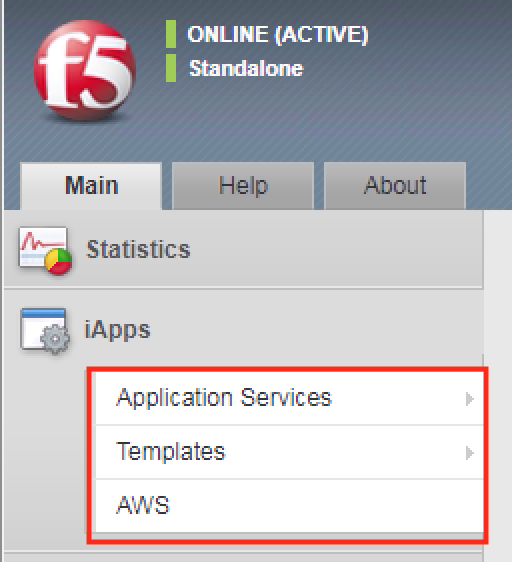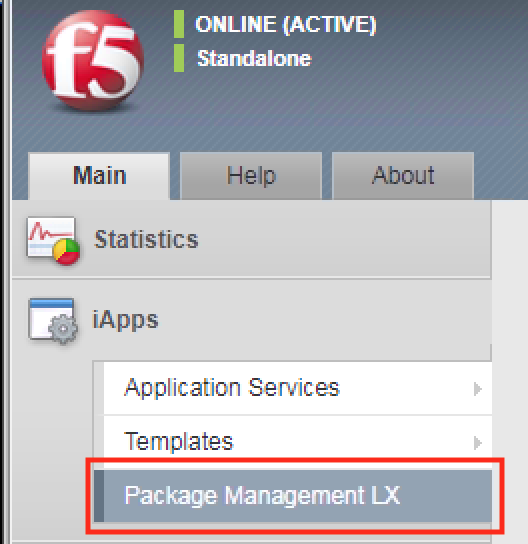Single Call Security iControl LX REST API Lab > Class 1 - Single Call Security iControl LX REST API Lab > Module 5 - Installing and Using iControl LX Extension to create an ASM policy Source | Edit on
Lab 5.1 - Enable iControl LX extension management via GUI¶
iControl LX extensions are distributed as RPMs (RedHat Package Management system). In this lesson we will enable management of RPMs using the GUI.
Task 1 - View iControl LX management is NOT available via the GUI¶
iControl LX extensions can be installed on either the BIG-IP or iWorkflow platforms. For this lab, we will use BIG-IP.
Perform the following steps to complete this task:
Task 2 - SSH to BIG-IP to enable iControl LX management via the GUI¶
Perform the following steps to complete this task:
Find and open the application
PuTTYon the desktop, using the saved session SSH to the BIG-IP_A.At the bash shell enter the following command:
touch /var/config/rest/iapps/enableOnce the above command is issued, the BIG-IP can now manage iControl LX Extensions via the GUI.
Task 3 - View iControl LX management is now available via the GUI¶
Perform the following steps to complete this task: