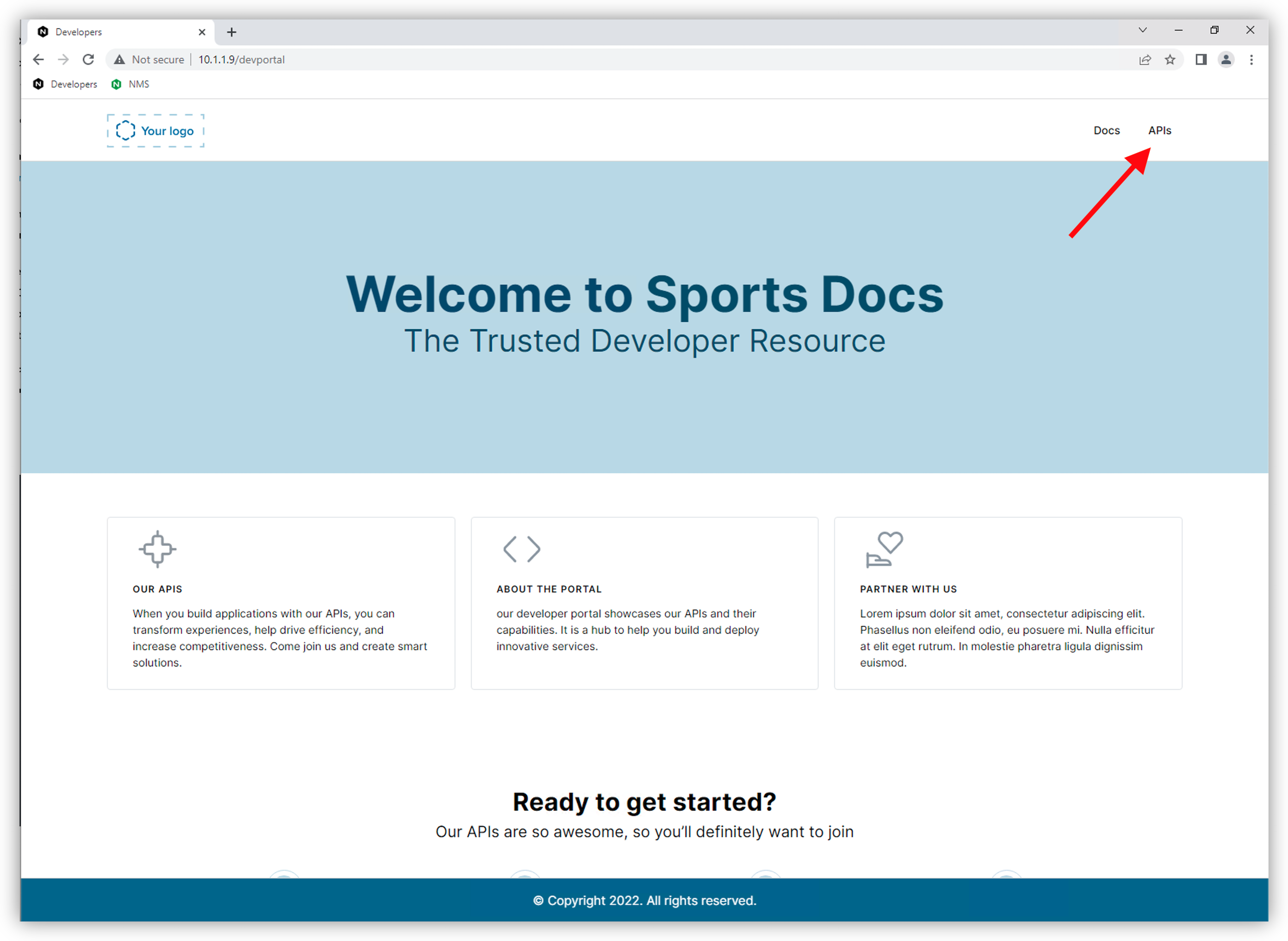NGINX Modern Apps > Class 10 - NMS API Connectivity Manager > Module 4 - Dev Team - Consume API v1.0 Source | Edit on
Step 6 - Check the doc pushed by API Team¶
In the previous lab, we used Postman to test our API version 1. Unfortunately, app Developers don’t use Postman but prefer to use Developer Portals.
Developer Portal offers:
- API documentation
- API tests
Infrastructure team deployed a DevPortal instance in Module 2
API team deployed Sentence API Version 1 documentation into DevPortal in Module 3
Steps¶
RDP to Win10 Jumphost as user
userand passworduserOpen
ChromeClick on
DevelopersbookmarkYou are now connected to the
Developer Portalinstance.Click on
APIson top right cornerClick on
sentence-apidocumentationNavigate in the doc (POST /adjectives, for instance). You can notice the doc provides with
- The Version selected
- API host with version and base path : http://api.sentence.com:80/v1/api
- Request and Response bodies
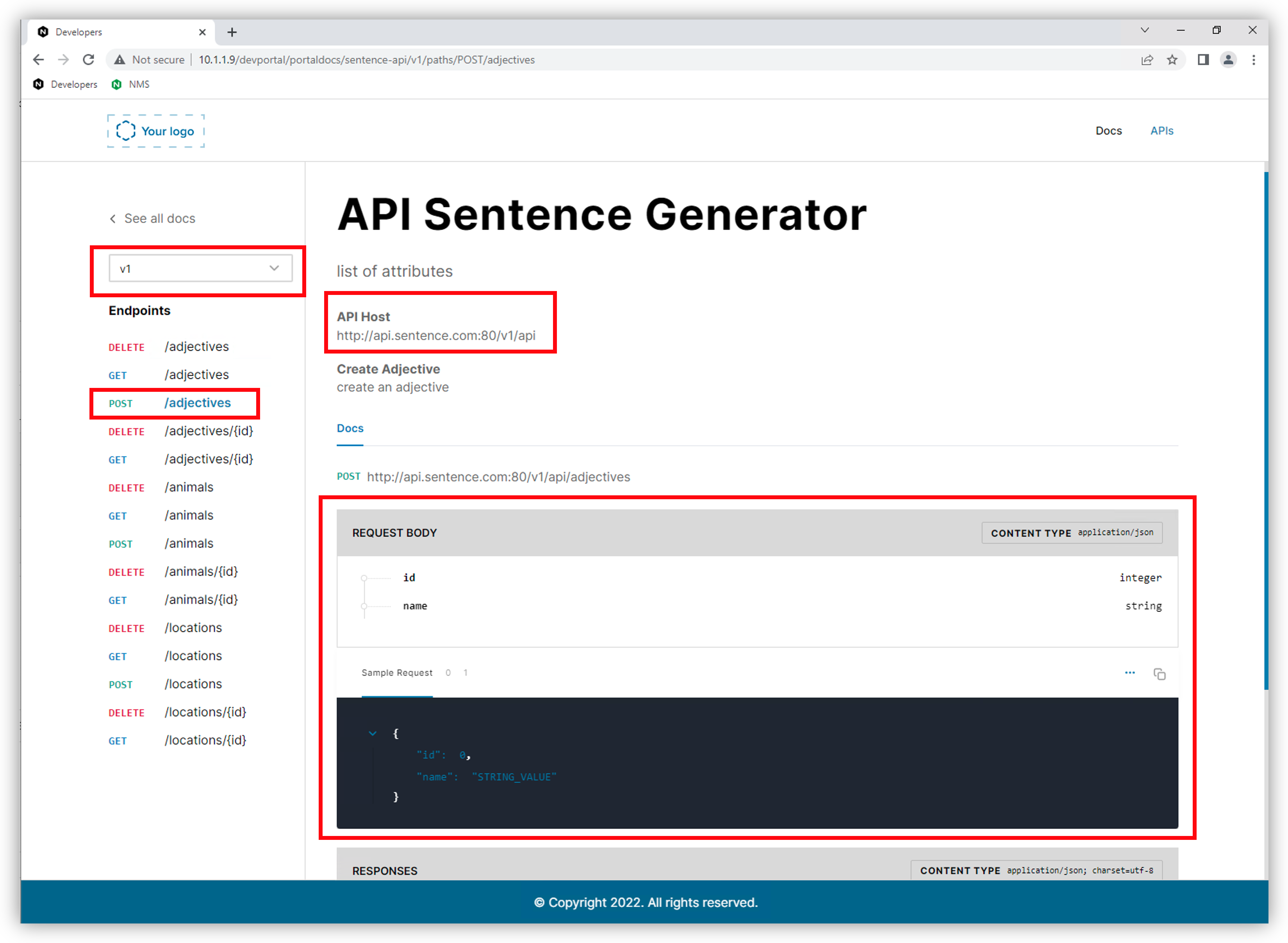
Note
As you can notice, you have all the endpoints documented to use the API Version 1.
Note
Next step is to use the Developer Portal to test the API without Postman.