NGINX Modern Apps > Class 16 - Beyond Models: A Practical Guide to Protecting Your AI-Powered Apps > Publish the application Source | Edit on
Expose the application¶
For this lab, we will use the following configuration
- Create the Origin Pool targeting Arcadia public app
Web App & API Protection → Load Balancers → Origin Pool → Add Origin Pool → Fill the bellow data
Object Value Name arcadia-public-endpoint Port 443 TLS Enable In the same screen → Origin Servers → Add Item → Fill the bellow data → Apply
Object Value DNS name The saved dynamic hostname of the application In the same screen → Under TLS click View configuration → Fill the bellow data → Apply → Save and exit
Object Value Origin Server Verification Skip Verification 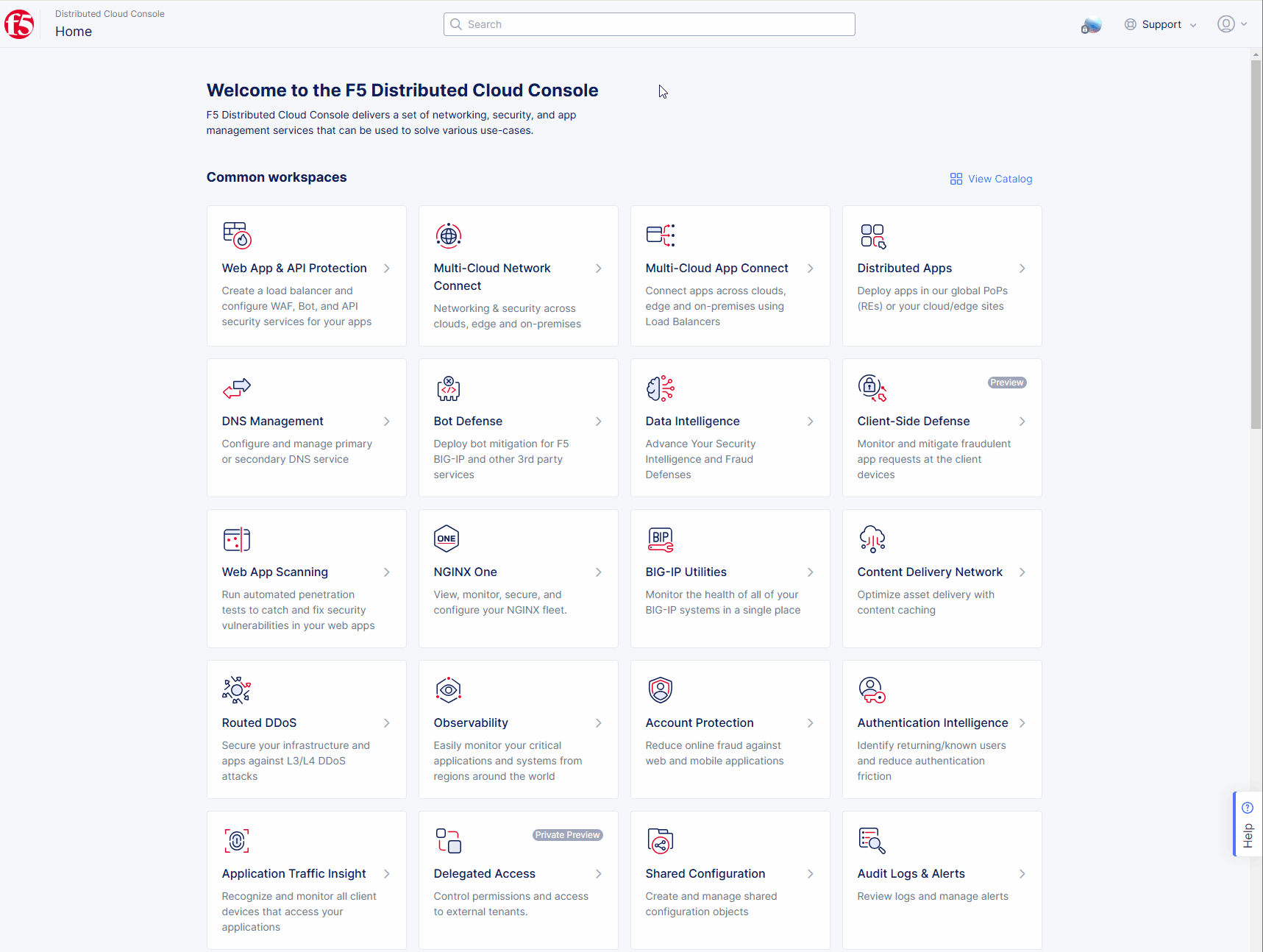
- Create the HTTP LB
Web App & API Protection → Load Balancers → HTTP Load Balancer → Add HTTP Load Balancer → Fill the bellow data → Save and exit
Object Value Name arcadia-re-lb Domains arcadia-re-ueppnotgbx.lab-sec.f5demos.com Load Balancer Type HTTP Automatically Manage DNS Records Enable Origin Pools Click Add Item, for the Origin Pool select <dynamic namspace>/arcadia-public-endpoint → Apply 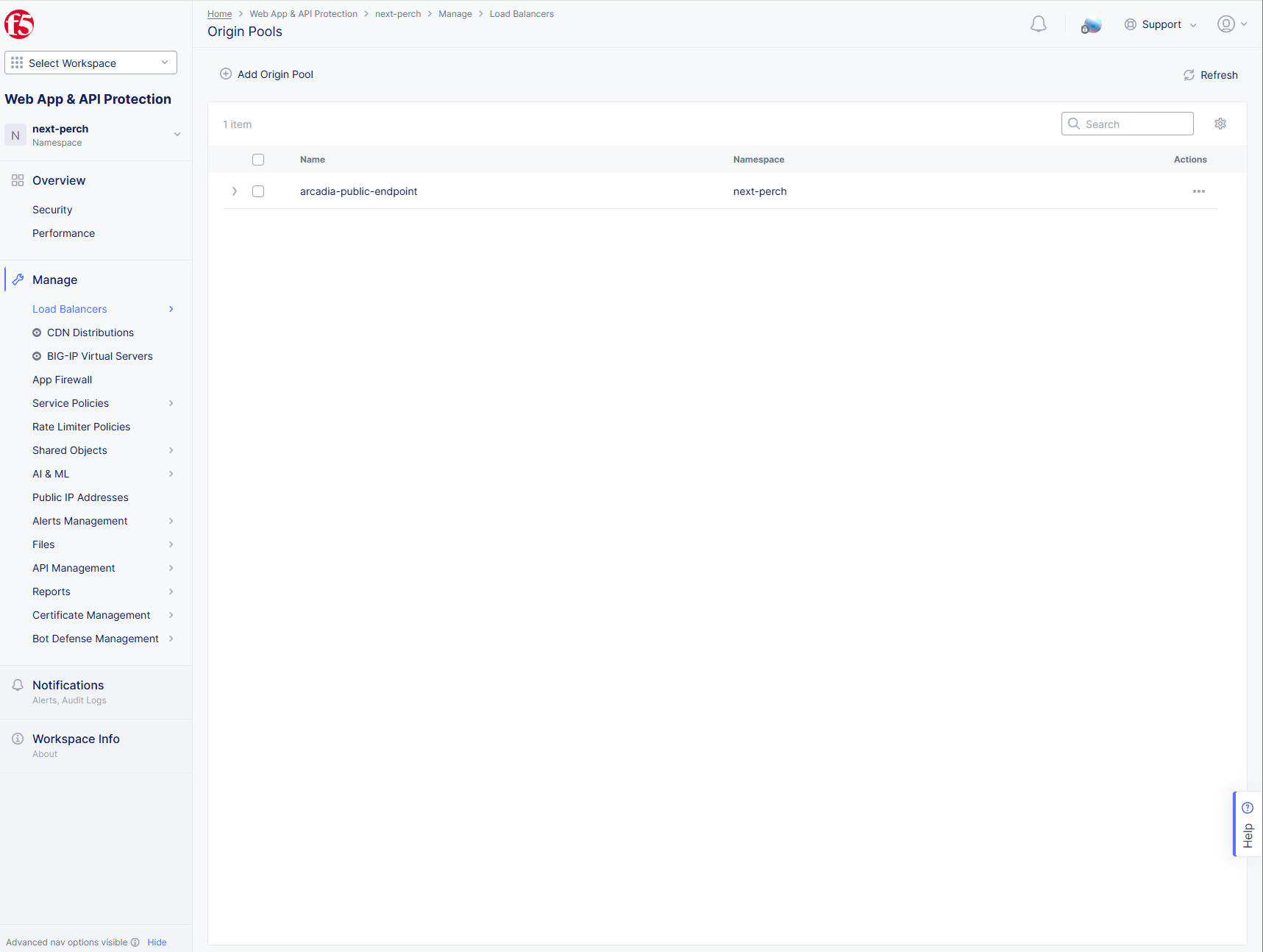
3. So far, Arcadia is not protected but exposed all over the world on all F5XC RE. Check your Arcadia application is exposed and reachable from the F5XC Global Network by browsing to the Arcadia application.