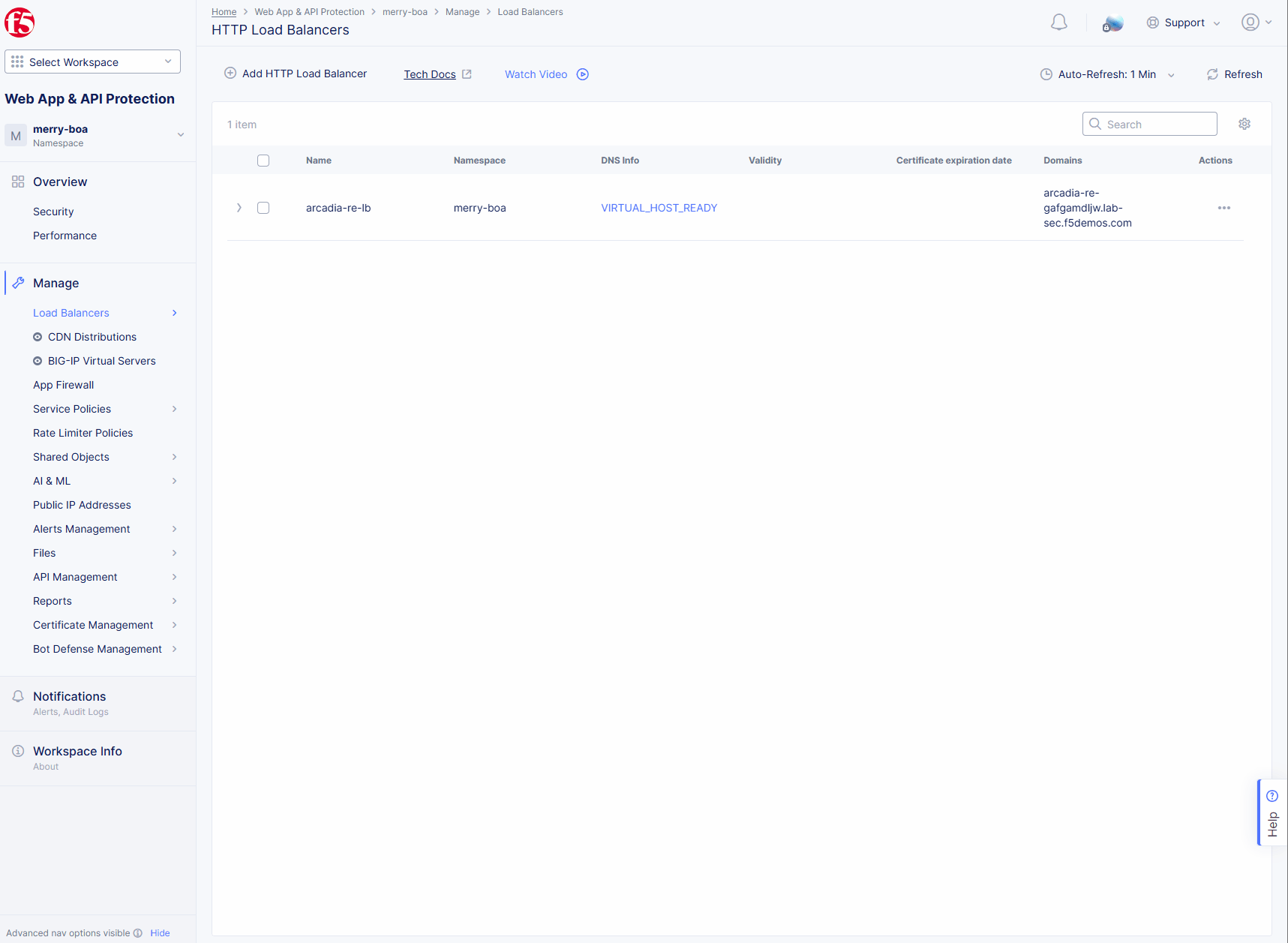NGINX Modern Apps > Class 16 - Beyond Models: A Practical Guide to Protecting Your AI-Powered Apps > Publish the application Source | Edit on
Testing and Visibility¶
In order to make sure all is working we will need to login into the application and look at the relevant dashboards.
Login into the app while using the arcadia-re-lb load balancer Arcadia application. Go to the Exchange window, open the AI Assistant chat box and have a discussion.
Object Value Username sorin@nginx.com Password nginx 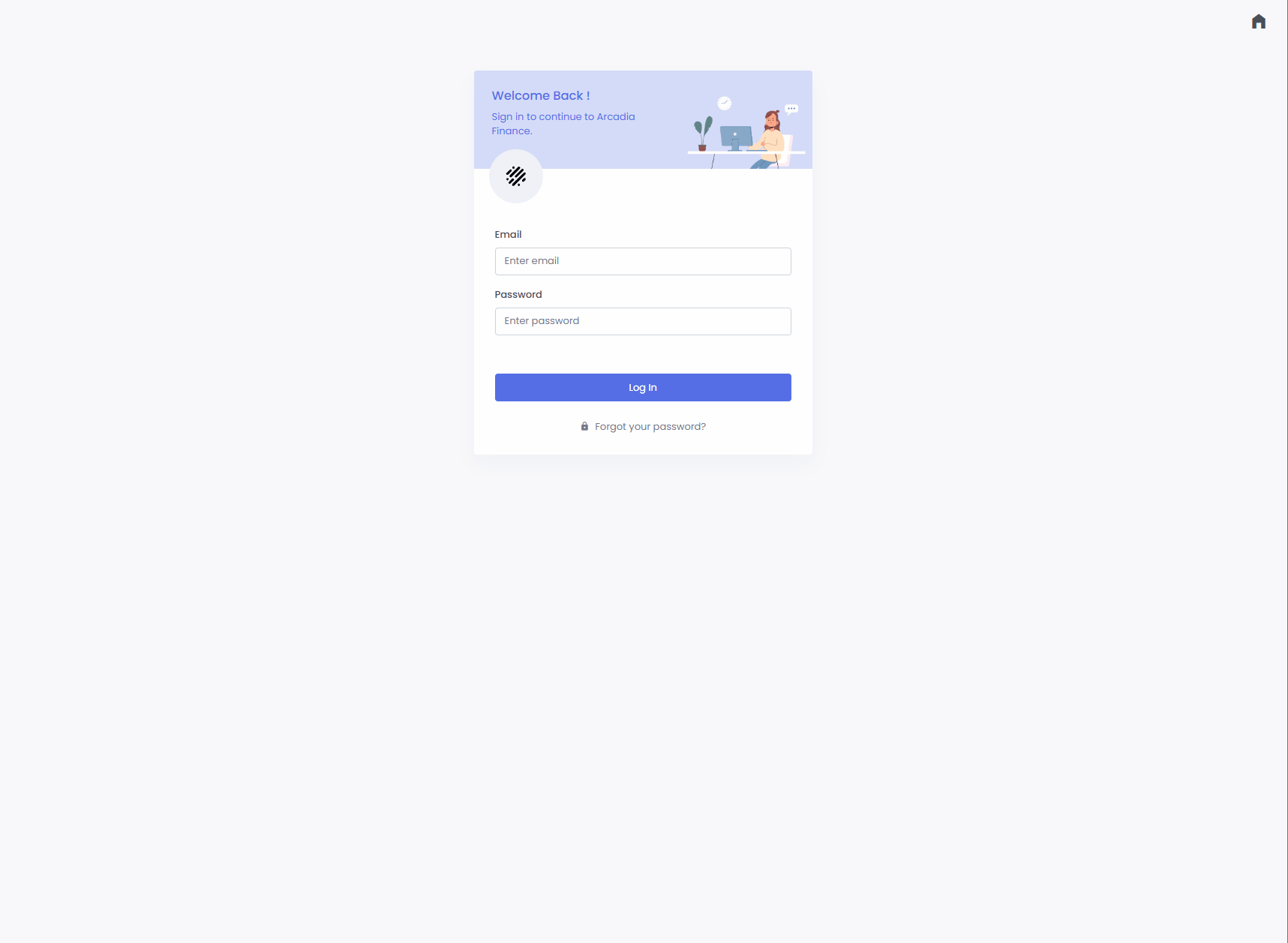
Browse to Web App & API Protection → Dashboards → Performance Dashboard → Under Load Balancers click arcadia-re-lb
- Observe the different overall statistics provided by the Dashboard dashboard
- Observe the requests and plethora of information that can be seen for each request provided by the Requests dashboard