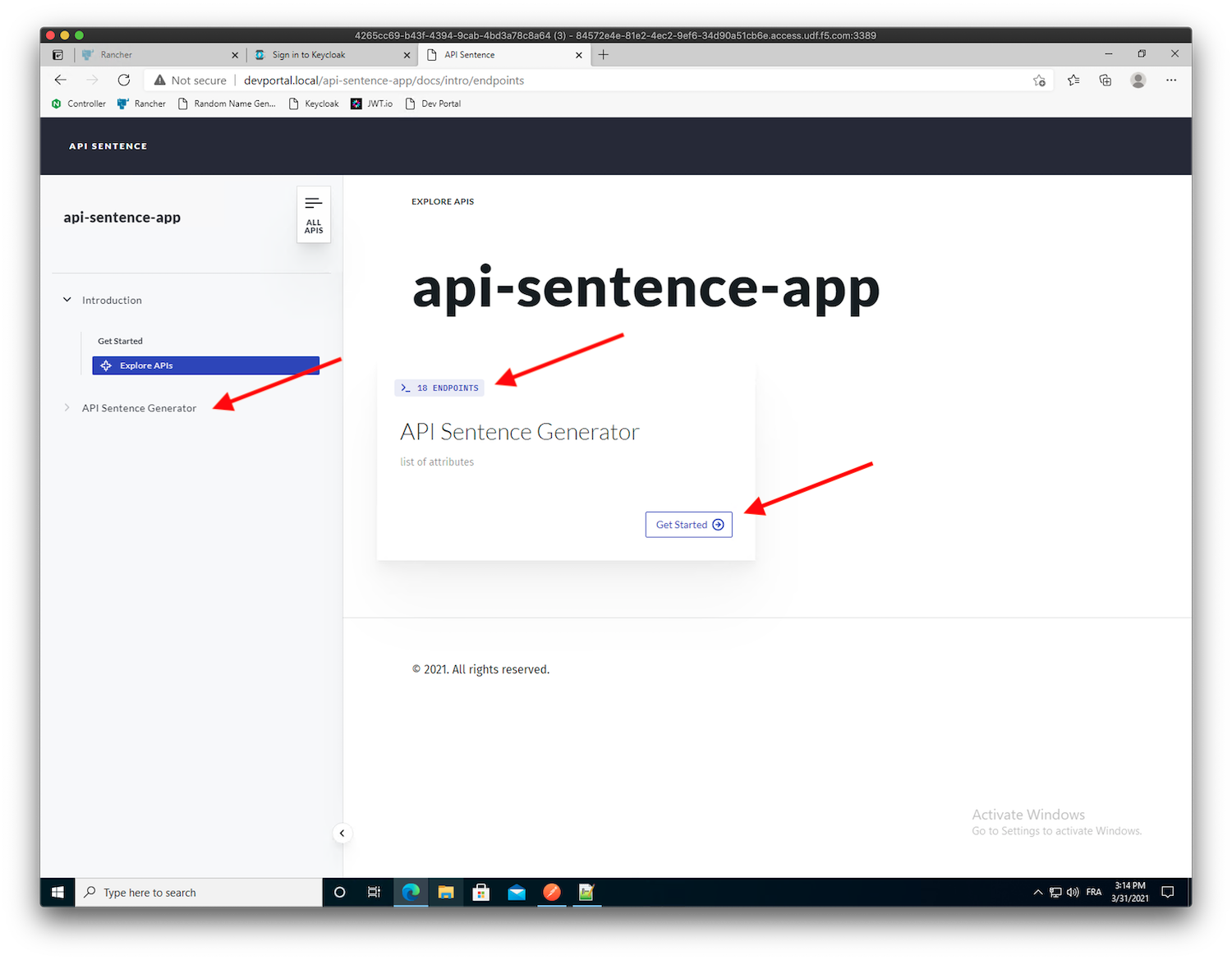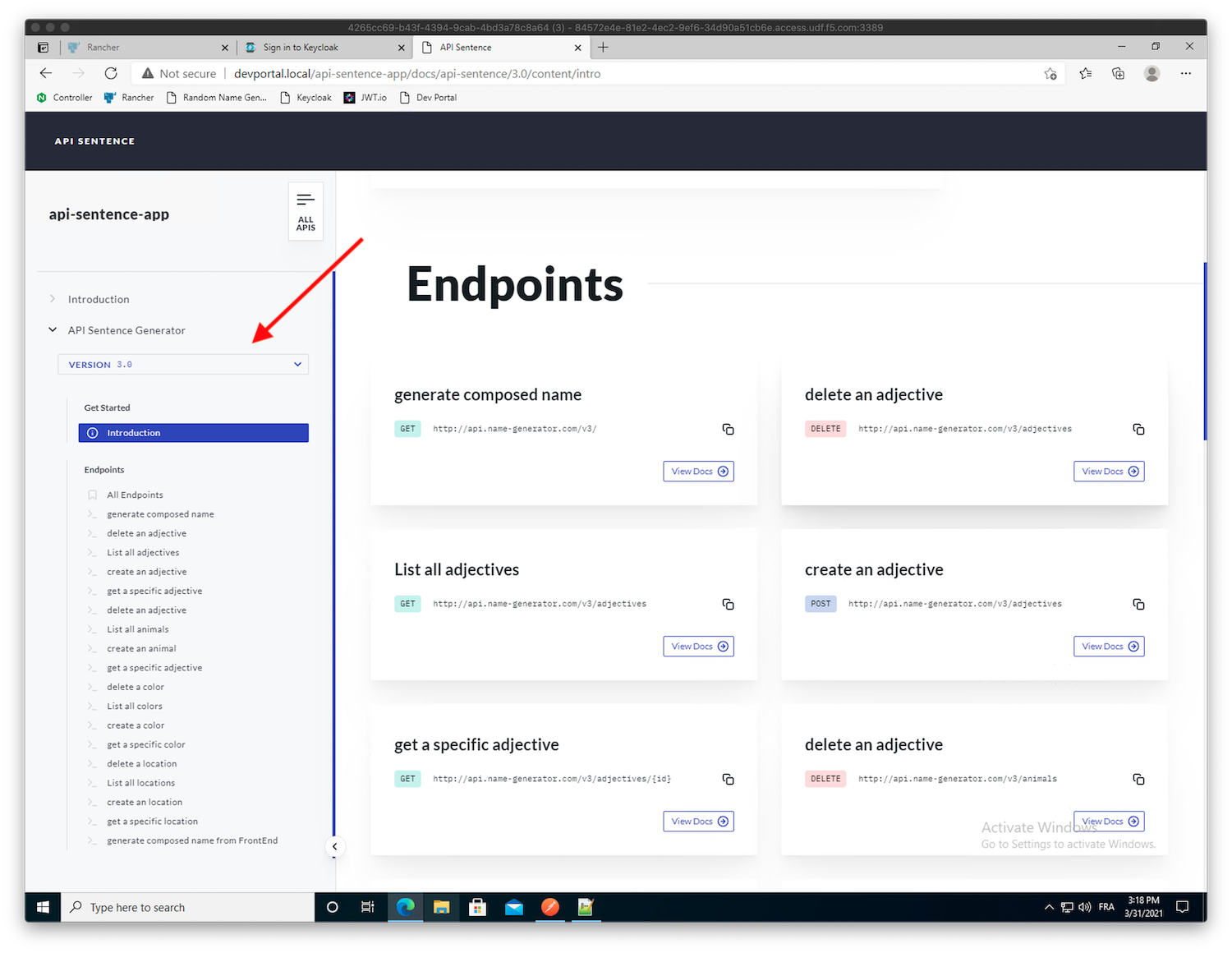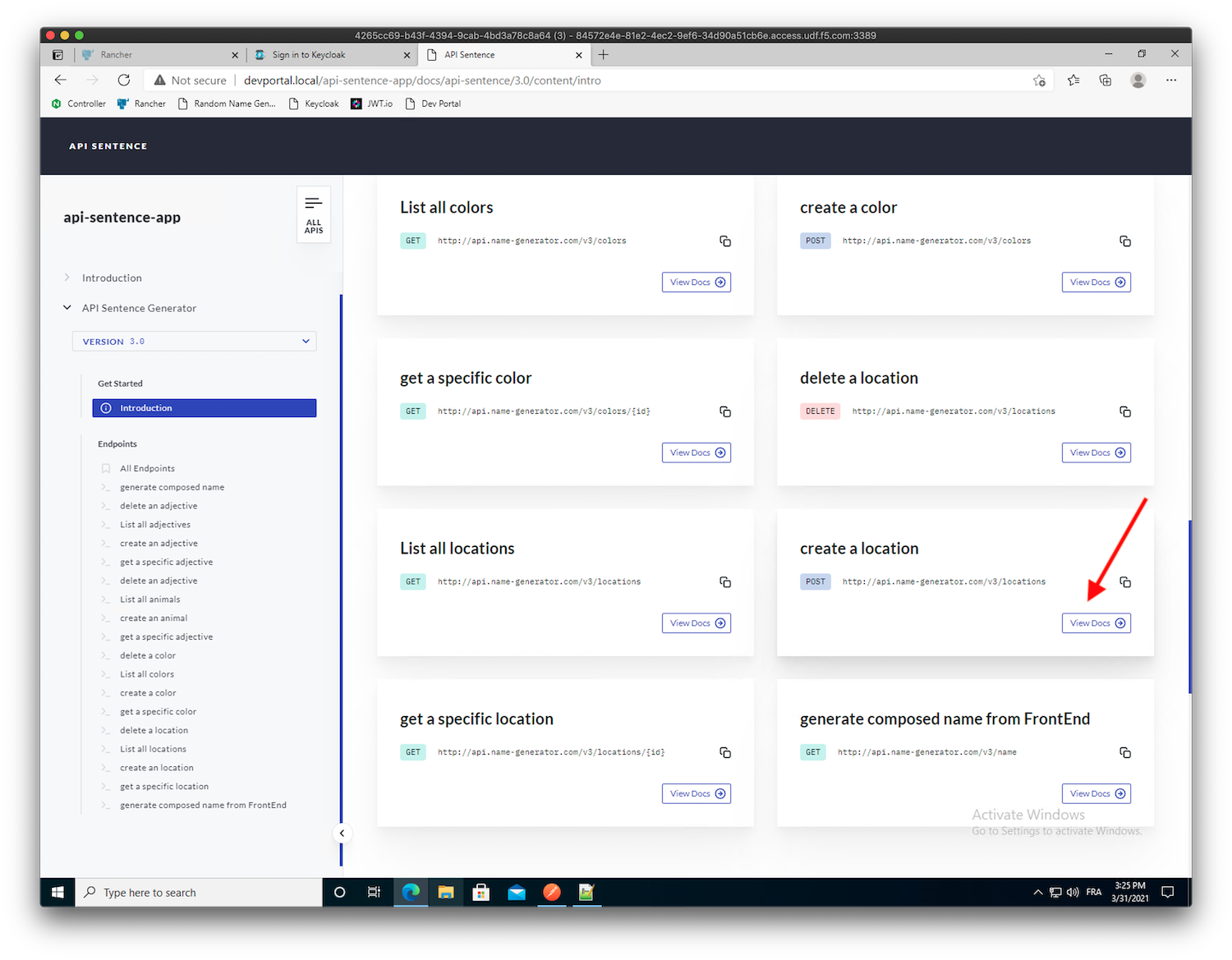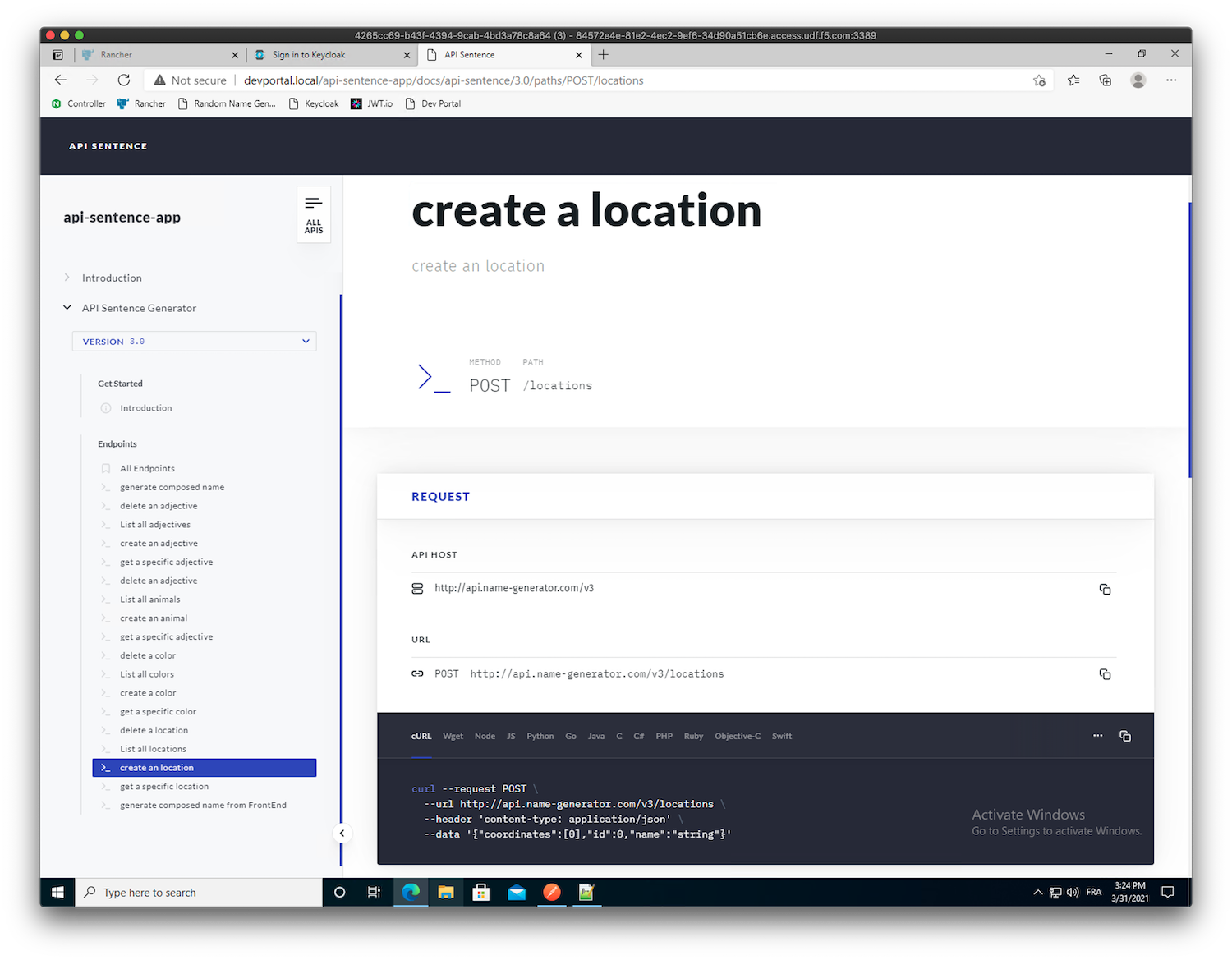NGINX Modern Apps > Class 6 - NGINX API Management > Module 5 - DevPortal Source | Edit on
Step 11 - Push API documentation into the API DevPortal¶
Create the API DevPortal¶
- Select
APIs->Dev Portals->Create Dev Portal. Use the following values:- Name:
portal-api-sentence - Environment:
env-prod - Gateways:
devportal-gw - Published APIs:
Select All - Click
Next - Brand Name:
API Sentence
- Name:
- Click
Submit
Note
At this stage, the Nginx-2 instance has been configured as an NGINX Web Server with the API Sentence documentation.
Note
The documentation is part of the OpenAPI file we imported at the early steps when we created the API Definition. You can check it here: https://app.swaggerhub.com/apis/F5EMEASSA/API-Sentence/3.0#free
If you look at the OAS spec file, you’ll notice some examples. These examples are used by the API DevPortal to automatically generate the API documentation.
examples:
'0':
value: '{"name":"lake","coordinates":[-142.28261413,53.28261413]}'