F5 Public Cloud Solutions > A&O Toolchain: BIG-IP HA in Public Cloud with Terraform (Agility Labs 2023) > 1. Lab Environment Access and Initial Setup Source | Edit on
1.2. Access the AWS Console¶
Double-click on the “{AWS Account ID} AWS Sign-In” shortcut on the Windows jump host desktop.
Note
The web browser windows may be slow to appear. Please be patient.
Select the AWS Console Password value (in VS Code terminal) and copy it (<CTRL-C>).
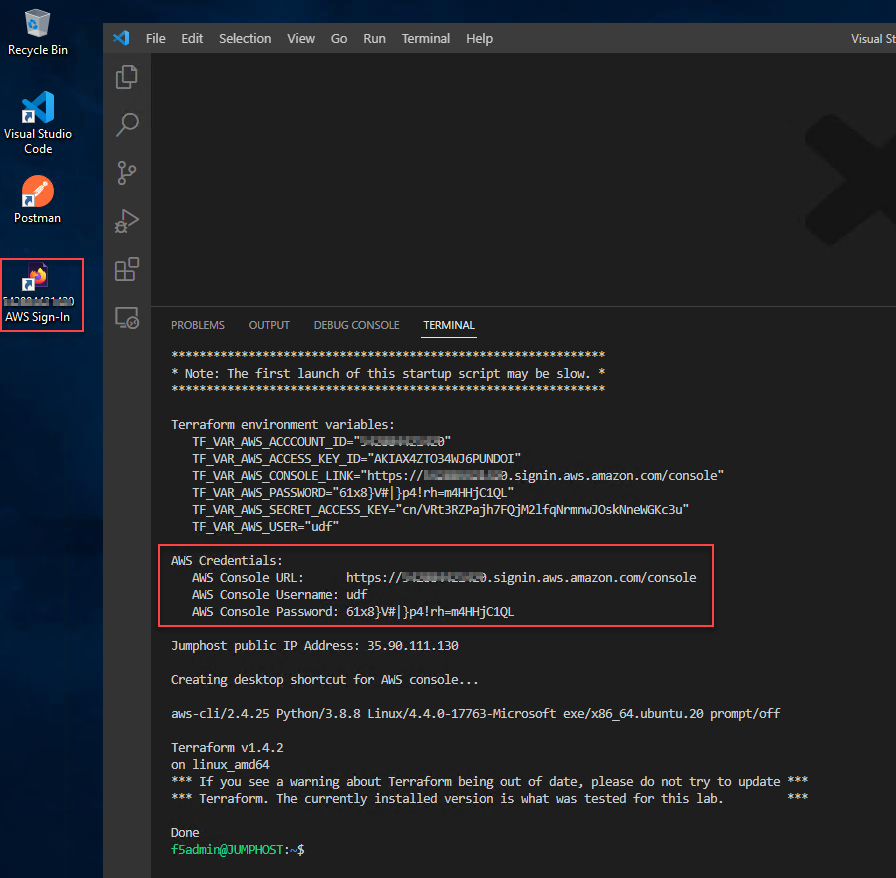
Log into the AWS Console with the credentials.
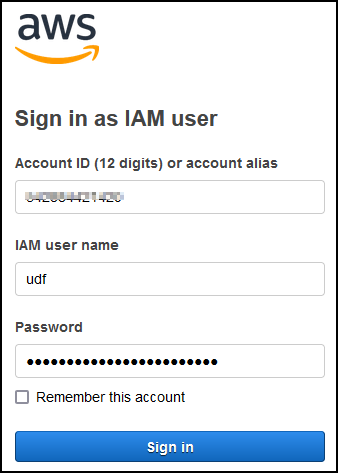
Accept/acknowledge any prompts that appear.
In the top right-hand corner, select the US West (Oregon) / us-west-2 region.
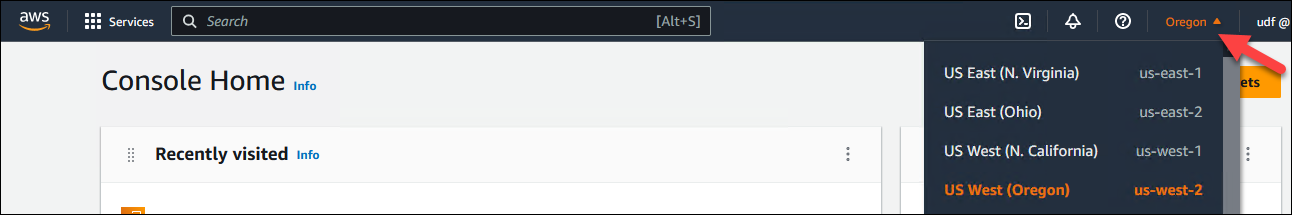
Attention
You must be in the correct AWS region in order to successfully complete this lab.