F5 BIG-IP SSL Orchestrator Training Lab > All SSL Orchestrator Lab Guides > SSLO 102: Diving into SSL Orchestrator for BIG-IP Next (AppWorld 2024 | 2 hours) > 12. Appendices Source | Edit on
12.3. Appendix 3 - Additional API reference¶
This appendix contains additional details about the API requests used for SSL Orchestrator configuration deployment and modification.
12.3.1. Inspection Service - Step 1¶
To create a TAP Inspection Service, send the following API call to BIG-IP CM (remember your Authorization: Bearer token):
POST https://{{CM}}/api/v1/spaces/default/security/inspection-services { "name": "my-sslo-tap", "description": "My SSLO TAP Inspection Service", "type": "tap-vlan", "network": { "vlan": "sslo-insp-tap" } }Parameters:
Type defines either tap-vlan (default) or tap-clone-pool. The former minimally requires a specified vlan. The latter requires vlan, destinationMacAddress, and endpoints/address values. The tap-vlan option is the preferred TAP configuration, so we'll use this here.
Note
Online documentation for this TAP Inspection Service API can be found at: https://clouddocs.f5.com/products/big-iq/mgmt-api/v0.0.1/ApiReferences/bigip_public_api_ref/r_openapi-next.html#operation/CreateInspectionService
12.3.2. Inspection Service - Step 2¶
Deploy TAP Inspection Service to the BIG-IP Next instsance using the following API call:
POST https://{{CM}}/api/v1/spaces/default/security/inspection-services/{{insp-tap-id}}/deployment { "deploy-instances": [ "8739f022-3bbf-4796-ac3d-a7e3ac539788" ], "undeploy-instances": [] }Variables:
{{insp-tap-id}}: The id value of the created TAP Inspection Service from the TAP creation request. The value inside the deploy-instances array is the id value of the BIG-IP Next instance. This would be a comma-delimited array if deploying to multiple instances.Note
This same API call is used for deploying and un-deploying inspection services from BIG-IP Next instances. While not expressly required for automation practices, it is useful at this point in the lab to open up the CM UI again, navigate to the Inspection Services page under SSL Orchestrator in the Security workspace, and view the freshly created (and deployed) TAP Inspection Service.
12.3.3. Service Chain¶
Create an SSLO Service Chain using the following API call:
POST https://{{CM}}/api/v1/spaces/default/security/service-chains { "name": "my-api-service-chain", "inspection_services": [ "84405fab-aa2d-41bd-81eb-9b176b84a699" ] }
If you didn't get a chance to copy the id value of the Inspection Service earlier, or want to add additional inspection services to this service chain, the Inspection Services and their respective id values can be obtained with the following API call:
GET https://{{CM}}/api/v1/spaces/default/security/inspection-services?select=name,idThe services in the service chain are ordered as they appear in this array.
12.3.4. Traffic Policy¶
A traffic policy is constructed based on the following schema:
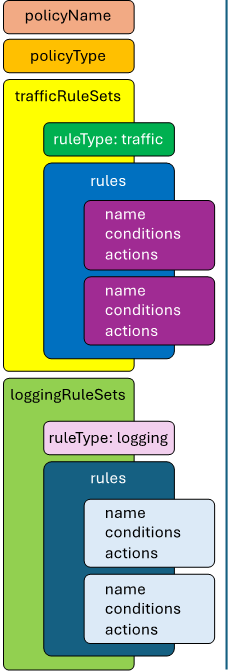
Create a Security Policy for an inbound application using the following API call:
POST https://{{CM}}/api/v1/spaces/default/security/policies { "policyName": "my-api-policy", "policyType": "default", "trafficRuleSets": [ { "ruleType": "traffic", "rules": [ { "name": "rule1", "conditions": [ { "conditionType": "SSL_EXTENSION_SERVERNAME", "operator": "equals", "values": [ "test.f5labs.com" ] } ], "actions": [ { "actionType": "SSL_PROXY_BYPASS" }, { "actionType": "SERVICE_CHAIN", "serviceChain": "7ca04aed-486b-4fd5-9e63-dafa5819a671" } ] }, { "name": "All Traffic", "conditions": [], "actions": [ { "actionType": "SSL_PROXY_INTERCEPT" }, { "actionType": "SERVICE_CHAIN", "serviceChain": "7ca04aed-486b-4fd5-9e63-dafa5819a671" } ] } ] } ], "loggingRuleSets": [ { "ruleType": "logging", "rules": [ { "name": "all-logging", "conditions": [ { "conditionType": "L4_PORT", "operator": "equals", "values": [ 443 ], "local": true } ], "actions": [ { "actionType": "COLLECT_DATA" } ] } ] } ] }
The above includes both the traffic rule set and a logging rule set.
Configuration:
policyName is the arbitrary name of this SSL Orchestrator security policy.
policyType is one of
default(for inbound application mode) orinbound-gateway.trafficRuleSets is an array that includes two objects: the ruleType string value and a rules array. The ruleType for trafficRuleSets is always
traffic.The rules array will contain one or more rules. Each rule inside this array includes a name, an array of conditions, and an array of actions. More to come on these below.
Similarly, loggingRuleSets is an array for logging rules. Its corresponding ruleType is always
logging. The rules inside the rules array are specific to logging, so while the conditions can be similar to trafficRuleSets conditions, the actions will always beCOLLECT_DATA.
Traffic and Logging Rules
Inside each rule in a rules array, the condition array can contain one or more blocks of traffic conditions. If there is more than one traffic condition, these are logically additive (i.e., a logical AND operation). A single traffic condition block will contain the following values:
conditionType: a string value representing a specific traffic condition.
operator: the comparison operator (ex. equals, matches, etc.)
values: the value to match the conditionType against
local: when used with some conditions, determines a client-side perspective (
false) or server-side perspective (true).
Along with each array of one or more traffic conditions inside a rule, the actions array defines what actions are to be performed if this rule matches the traffic. A single action block will contain the following value(s):
actionType: defines the action to take on a matching flow and could be one of the following (as of 20.2)
RESET,SERVICE_CHAIN,SSL_PROXY_BYPASS, or SSL_PROXY_INTERCEPT. If the actionType isSERVICE_CHAIN, an additional serviceChain value is required specifying the id value of the service chain.
Please note the following rules for creating SSL Orchestrator policies via API:
As previously mentioned, if multiple conditions are included in the conditions array of a single rule, these are additive (i.e., a logical AND operation). Similarly, if multiple actions are included in the actions array of a single rule, these too are additive (i.e., do this, and this, and this, etc.).
Whereas CM defines an All Traffic condition for all traffic rule sets to be applied if no other traffic conditions match, the API definition does not explicitly require this. It is, however, highly recommended to include an All Traffic condition at the end of every trafficRuleSets, rules array. The conditions should be empty, and actions can include multiple action blocks. For example:
{ "name": "All Traffic", "conditions": [], "actions": [ { "actionType": "SSL_PROXY_INTERCEPT" }, { "actionType": "SERVICE_CHAIN", "serviceChain": "7ca04aed-486b-4fd5-9e63-dafa5819a671" } ] }
12.3.5. Application with SSL Orchestrator Policy¶
Note here that BIG-IP automation will generally define a set of endpoints:
Security: /api/v1/spaces/default/security/ - that includes the set of interfaces for creating SSL Orchestrator objects.
AS3 (F5 BIG-IP Application Services 3 Extension): /api/v1/spaces/default/appsvcs - that includes the set of interfaces for creating BIG-IP application objects.
FAST (F5 BIG-IP Application Services Templates): /api/v1/spaces/default/appsvcs/blueprints - that includes the set of interfaces for creating templates and applications from templates using the FAST API.
In this lab, we will focus on the first two (security and AS3) API endpoints. The following application definition uses the F5 BIG-IP Central Manager AS3 endpoint.
Create SSL Orchestrator Application
POST https:// {{CM}}/api/v1/spaces/default/appsvcs/documents { "class": "ADC", "id": "adc-canonical", "schemaVersion": "3.43.0", "my_tenant": { "class": "Tenant", "my_app": { "class": "Application", "my_server_tls": { "class": "TLS_Server", "certificates": [ { "certificate": "webcert" } ], "ciphers": "DEFAULT", "tls1_1Enabled": true, "tls1_2Enabled": true, "tls1_3Enabled": false }, "my_client_tls": { "class": "TLS_Client", "ciphers": "DEFAULT", "tls1_1Enabled": true, "tls1_2Enabled": true, "tls1_3Enabled": false }, "my_pool": { "class": "Pool", "loadBalancingMode": "round-robin", "members": [ { "serverAddresses": [ "192.168.100.11", "192.168.100.12", "192.168.100.13" ], "servicePort": 443 } ], "monitors": [ "https" ] }, "my_pool_service": { "class": "Service_Pool", "pool": "my_pool" }, "my_service": { "class": "Service_HTTPS", "allowNetworks": [ { "bigip": "Default L3-Network" } ], "persistenceMethods": [], "policySslOrchestrator": { "cm": "my-api-policy" }, "clientTLS": "my_client_tls", "pool": "my_pool", "serverTLS": "my_server_tls", "snat": "auto", "virtualAddresses": [ "10.1.10.22" ], "virtualPort": 443 }, "webcert": { "class": "Certificate", "certificate": { "cm": "wildcard.f5labs.com.crt" }, "privateKey": { "cm": "wildcard.f5labs.com.pem" } } } } }
Let us now walk through some of the parts of this request to get a better understanding of the mechanism.
An Application is constructed based on the following schema:
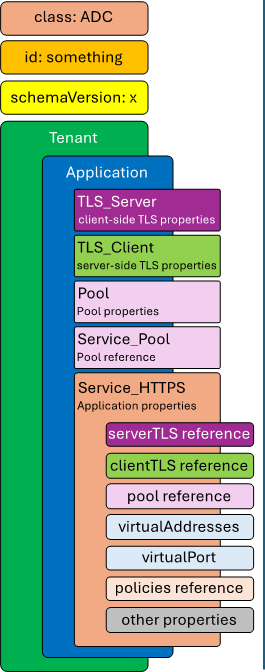
class is always ADC here.
id is an arbitrary value.
schemaVersion defines the specific schema version to use.
Tenant (class: Tenant) defines the highest class in a declaration, which becomes a partition on the BIG-IP. Each tenant comprises a set of Applications that belong to one authority (system role).
Application (class: Application) comprises the set of resources used to manage, secure, and enhance the delivery of a simple or complex network-based application. Inside each Application will typically be the following set of objects:
TLS_Server (class: TLS_Server) defines the client-side TLS properties for the application and would minimally include a list of certificates, a cipher string, and TLS versions to enable.
TLS_Client (class: TLS_Client) defines the server-side TLS properties for the application and would minimally include a cipher string and TLS versions to enable.
Pool and Service_Pool (class: Pool and class: Service_Pool) defines the server-side endpoints to pass traffic to. The Pool class will contain the list of pool members, a load balancing mode, service (destination) port, and a health monitor.
Service_HTTPS (class: Service_HTTPS) defines the properties of an HTTPS-type application, and will minimally include references to the other defined objects (TLS_Server, TLS_Client, Pool), a list of listening IP addresses and destination port, and other required properties (ex. persistence method, SNAT, etc.). This is also where a reference to the SSL Orchestrator policy object is defined.
The individual blocks in the AS3 declaration may also reference other objects in the following manner:
Direct internal reference - where an object references another object within the same declaration. Using the above example, the clientTLS property inside the Service_HTTPS class references the TLS_Client class.
BIG-IP instance reference (
bigip) - where the declaration references an object already deployed on a target BIG-IP Next instance. Using the above example, the allowNetworks object in the Service_HTTPS class references the Default L3-Network that exists on the target BIG-IP. Note that in a strict fleet management perspective, where objects are only deployed to a BIG-IP when associated with a deployed application, thebigipreference is not used often. This will typically be used to target existing (onboarded) networks.Central Manager references (
cm) - where the declaration references an object defined at the CM. Using the above example, the Certificate class references thewildcard.f5labs.comcertificate and key imported to BIG-IP CM. Likewise, the policySslOrchestrator object inside the Service_HTTPS class references themy-sslo-policySSL Orchestrator policy that only exists on the BIG-IP CM. When the application is deployed, allcmreferenced objects will also be deployed to the target BIG-IP Next instance.
The request to create the AS3 application will return a JSON payload. Record the application id produced in that JSON response, as this will be needed for your next API request.
You will now deploy the Application to the BIG-IP Next instance. Send the following API call using the Thunder Client:
https://{{CM}}/api/v1/spaces/default/appsvcs/documents/{{app_id}}/deployments { "target": "{{Next}}" }
The {{app_id}} value is the JSON id returned from the application creation. The {{Next}} value is the IP address of the target BIG-IP Next instance.
12.3.6. Modifying the SSL Orchestrator Security Policy¶
So far, you have focused on API-based configuration which is mostly useful in cloud and other orchestrated environments where programmability is critically important. But now that traffic is flowing and SSL Orchestrator is doing its job, you might need to tune the security policy to adjust for different traffic demands.
In this section, you will use the security policy API to apply real time updates to the active policy and observe the changes in policy behavior. Fortunately, modifying an existing deployed policy is fairly straightforward.
First get the policy id values for all of the defined SSL Orchestrator policies. You can then make your changes to the JSON. In the next API call, you will reference the target policy by its id.
Send the following API call to GET the SSL Orchestrator policies:
GET https://{{CM}}/api/v1/spaces/default/security/policies?select=name,idRecord the id value of your intended policy.
GET the original policy contents via the BIG-IP CM API, specifying the policy id {{policy-id}} in the request URL:
GET https://{{CM}}/api/v1/spaces/default/security/policies/{{policy-id}}Edit the original policy contents as required and POST it back to the BIG-IP CM API, specifying the policy id {{policy-id}} in the API URL:
POST https://{{CM}}/api/v1/spaces/default/security/policies/{{policy-id}}The updated policy is now stored on BIG-IP CM and needs to be pushed to each BIG-IP Next instance that references it.
Deploy the updated policy to the associated BIG-IP Next instances:
POST https://{{CM}}/api/v1/spaces/default/security/ssl-orchestrator-policies/{{policy-id}}/deploy