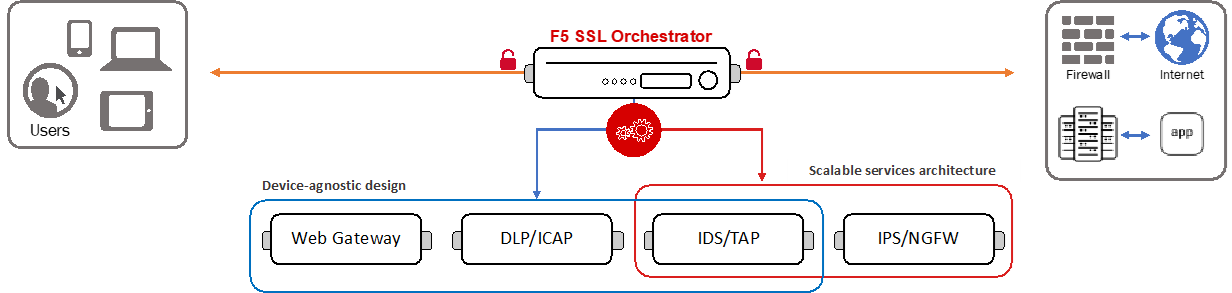F5 BIG-IP SSL Orchestrator Training Lab > All SSL Orchestrator Lab Guides > SSLO 102: Diving into SSL Orchestrator for BIG-IP Next (AppWorld 2024 | 2 hours) > 1. Introduction to SSL Orchestrator on BIG-IP Next Source | Edit on
1.2. What is F5 SSL Orchestrator?¶
1.2.1. Overview¶
F5 SSL Orchestrator provides an all-in-one solution designed specifically to optimize the enterprise security inspection infrastructure, provide security devices with visibility of SSL/TLS encrypted traffic, and maximize efficient use of that existing security investment. This solution supports policy-based management and steering of traffic flows to security devices, designed to easily integrate into existing architectures, and centralizes the decrypt and re-encrypt functions by delivering the latest TLS cryptography technologies across the entire security infrastructure.
1.2.2. Multi-layered security¶
To solve specific security challenges, security administrators are accustomed to manually chaining together multiple point products, creating a barebones “security stack” consisting of multiple services. A typical stack may include components like Data Leak Prevention (DLP) scanners, Web Application Firewalls (WAF), Intrusion Prevention and Detection Systems (IPS and IDS), Malware Analysis tools, and more. In this model, all user sessions are provided the same level of security, as this “daisy chain” of services is hard-wired.
1.2.3. Dynamic service chaining¶
Dynamic service chaining effectively breaks the daisy chain paradigm by processing specific connections based on context provided by the Security Policy, that then allows specific types of traffic to flow through arbitrary chains of services. These service chains can include five types of services: layer 2 inline services, layer 3 inline services, receive-only services, ICAP services, and HTTP web proxy services.
1.2.4. Security Policy¶
The SSL Orchestrator Security Policy provides a rich set of context-aware methods to dynamically determine how best to optimize traffic flow through the security stack. Context can minimally come from the following:
Source and destination address/subnet
Source and destination port
IP Protocol
IP Version
TLS ClientHello Server Name (SNI)