Automation, Orchestration & DevOps > Class 11:Terraform BIG-IP Provider Source | Edit on
Test Application again after WAF enabled #18¶
Here we will see how the application behave once we have deployed WAF with the Virtual Server
- Sign IN into the App using test/test
- Click on New Snippet on the left
- Add the following into box
<a onmouseover="alert(1)"href="#">test3</a>
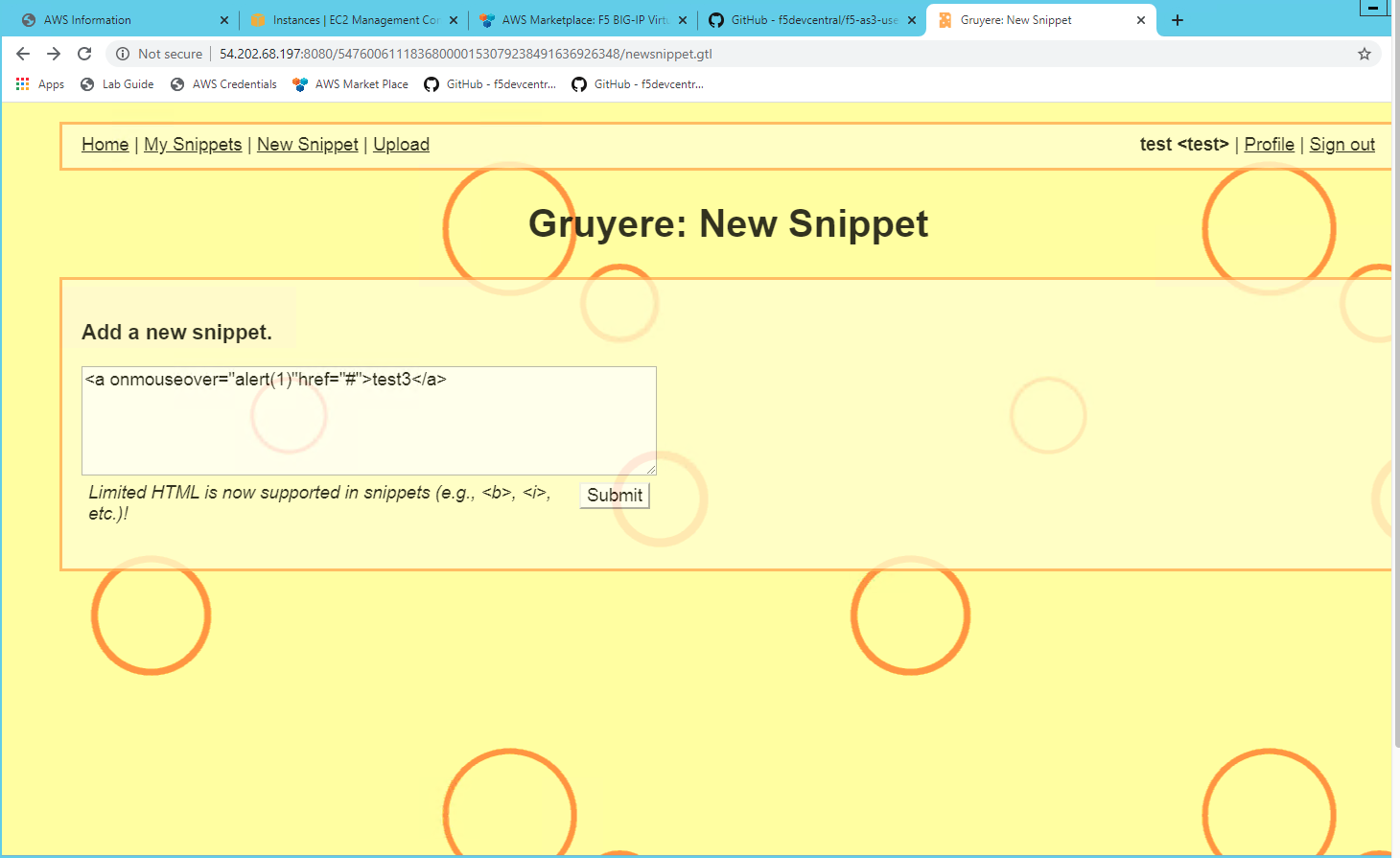
- Once you hit "submit" in the previous step you will get this message
- " The requested URL was rejected. Please consult with your Adminsitrator "
- This you are getting as ASM WAF is protecting your app from XSS
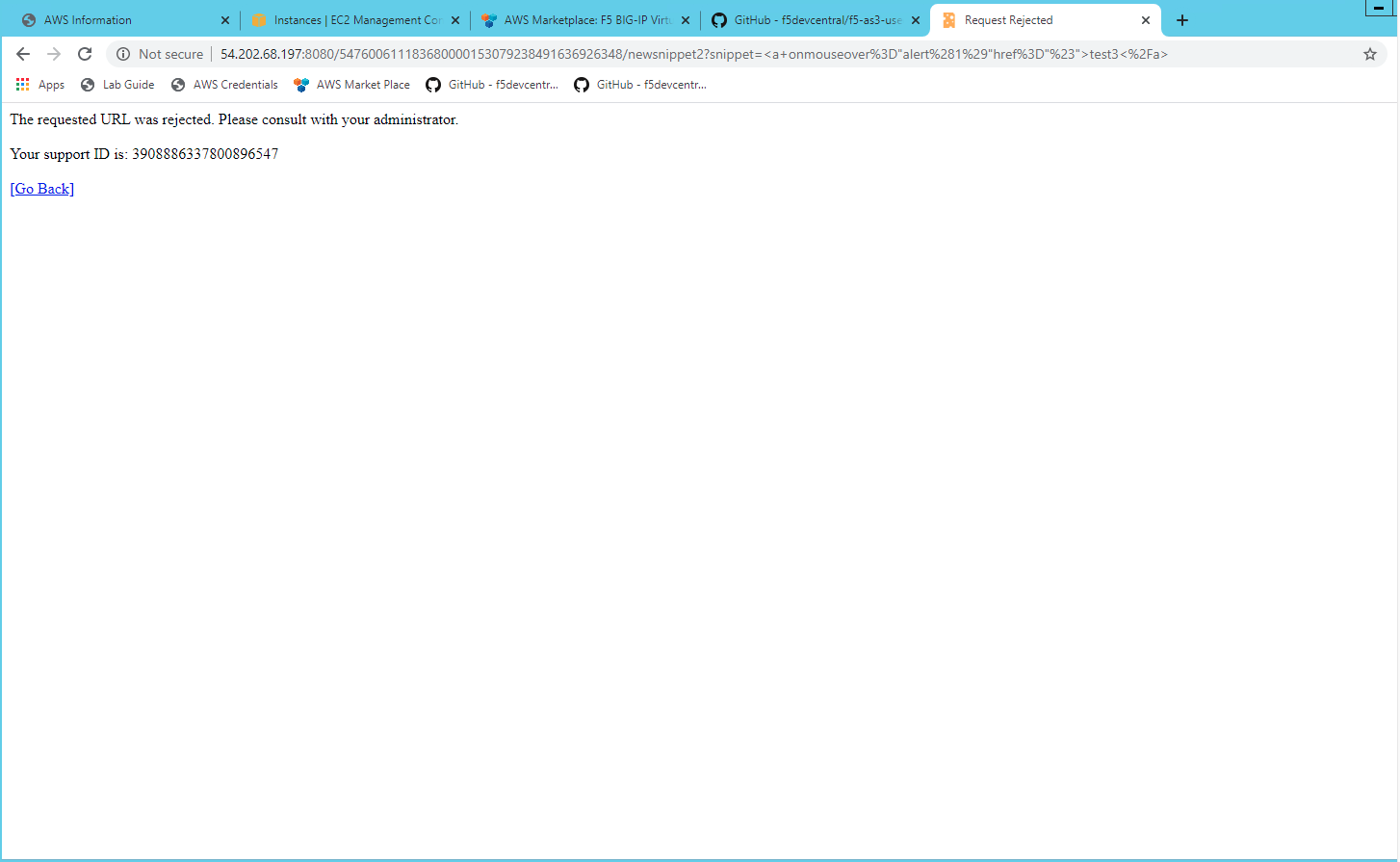
- You can also test the same using following
- Open the browser and do the following
http://VIP-IP-Address:8080/login/<script>alert(1)</script>
- Same response you will see as shown in the earlier step.
- Your App is protected
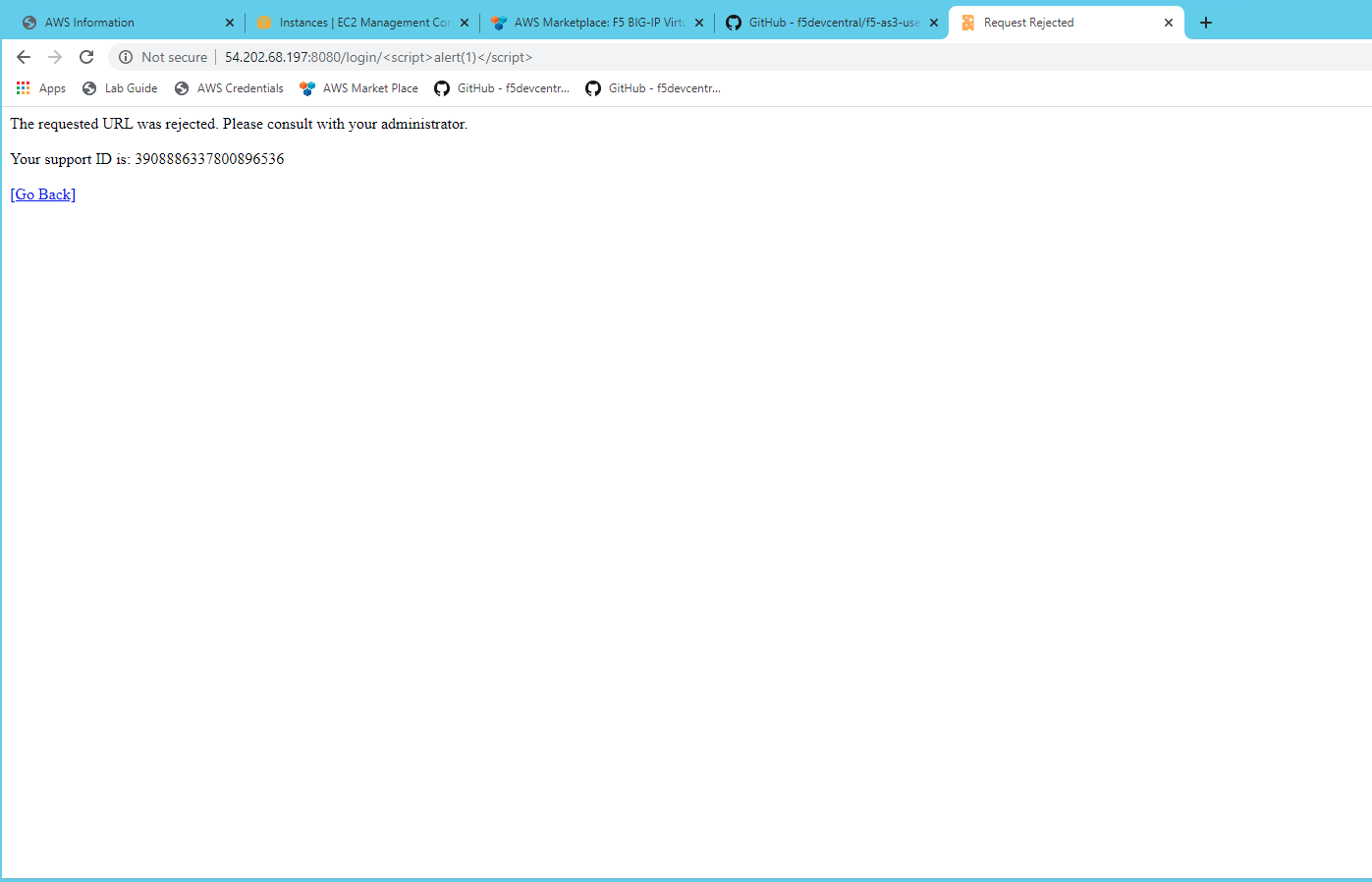
Note
These are all ASM WAF related details ......