Automation, Orchestration & DevOps Source | Edit on
Class 11:Terraform BIG-IP Provider¶
Introduction:¶
1. Use FAS-terraform-provisioner to build Application infrastructure environment in AWS. This section will deploy F5 BIG-IP, a Ubuntu Jump Box with Terraform and Application servers in a VPC using terraform tool.
2. Configure load balancing for your application using Terraform and AS3. Application Services 3 Extension uses a declarative model, meaning you send a declaration file using a single Rest API call. For more details please refer to https://clouddocs.f5.com/products/extensions/f5-appsvcs-extension/latest/userguide/about-as3.html
3. Configure Web Application Firewall and protect the Application. This section goes through how you can configure BIG-IP ASM WAF and attach to the Virtual Server using AS3 and terraform.
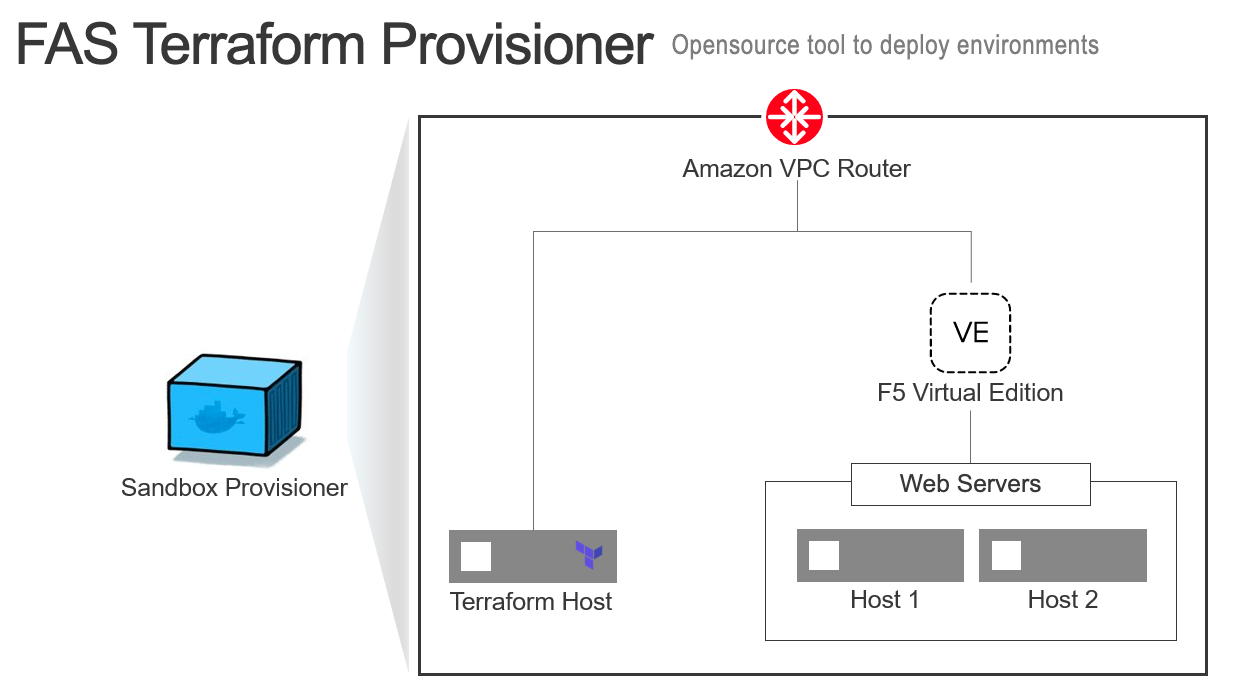
Contents:
- AWS Console Step #1
- Subscribe to BIG-IP in AWS Marketplace Step #2
- Run Terraform Provisioner Step #3
- SSH into Ubuntu Jump Box Step #4
- Review AWS Console Step #5
- Install Terraform Step #6
- Review TF files Step #7
- Review TF files Step #7.1
- Terraform TFVARS & Variables File Step #7.2
- Review AS3 Declarative JSON Step #8
- Terraform Commands #9
- Terraform Apply Step #10
- Test backend application #11
- Review BIG-IP Configuration #12
- Review BIG-IP Configuration #12.1
- Destroy the Configuration #12.2
- Secure Your App #13
- Modify main.tf #14
- Execute terraform plan #15
- Execute terraform apply #16
- Lets see the configuration on BIG-IP #17
- Test Application again after WAF enabled #18
- You can clean up once done !!
Expected time to complete: 1.5 hour