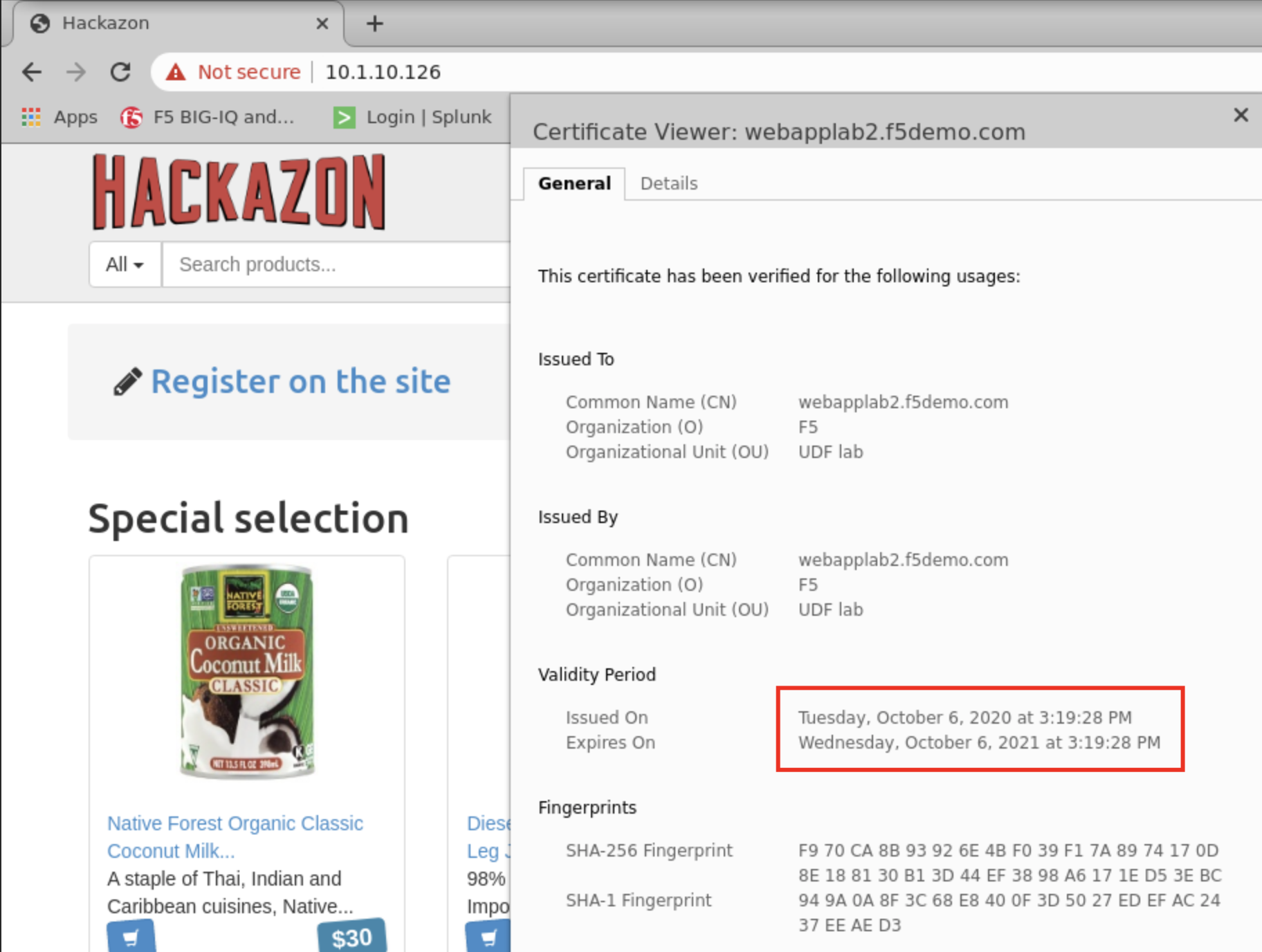F5 BIG-IQ Centralized Management Lab > BIG-IQ Solo Use Cases Source | Edit on
Lab 1.3: Renew expired certificates and deploy from BIG-IQ to managed BIG-IP¶
Note
Estimated time to complete: 5 minutes
We will now test how to renew an expired certificate on BIG-IQ, and push the renewed certificate & key pair to the managed BIG-IPs.
Lab environment access¶
If you have not yet visited the page Getting Started, please do so.
Tasks¶
- Login as david in BIG-IQ and navigate to Configuration > LOCAL TRAFFIC > Certificate Management > Certificates & Keys.
- Click on existing certificate created in the previous lab
webappLab2.
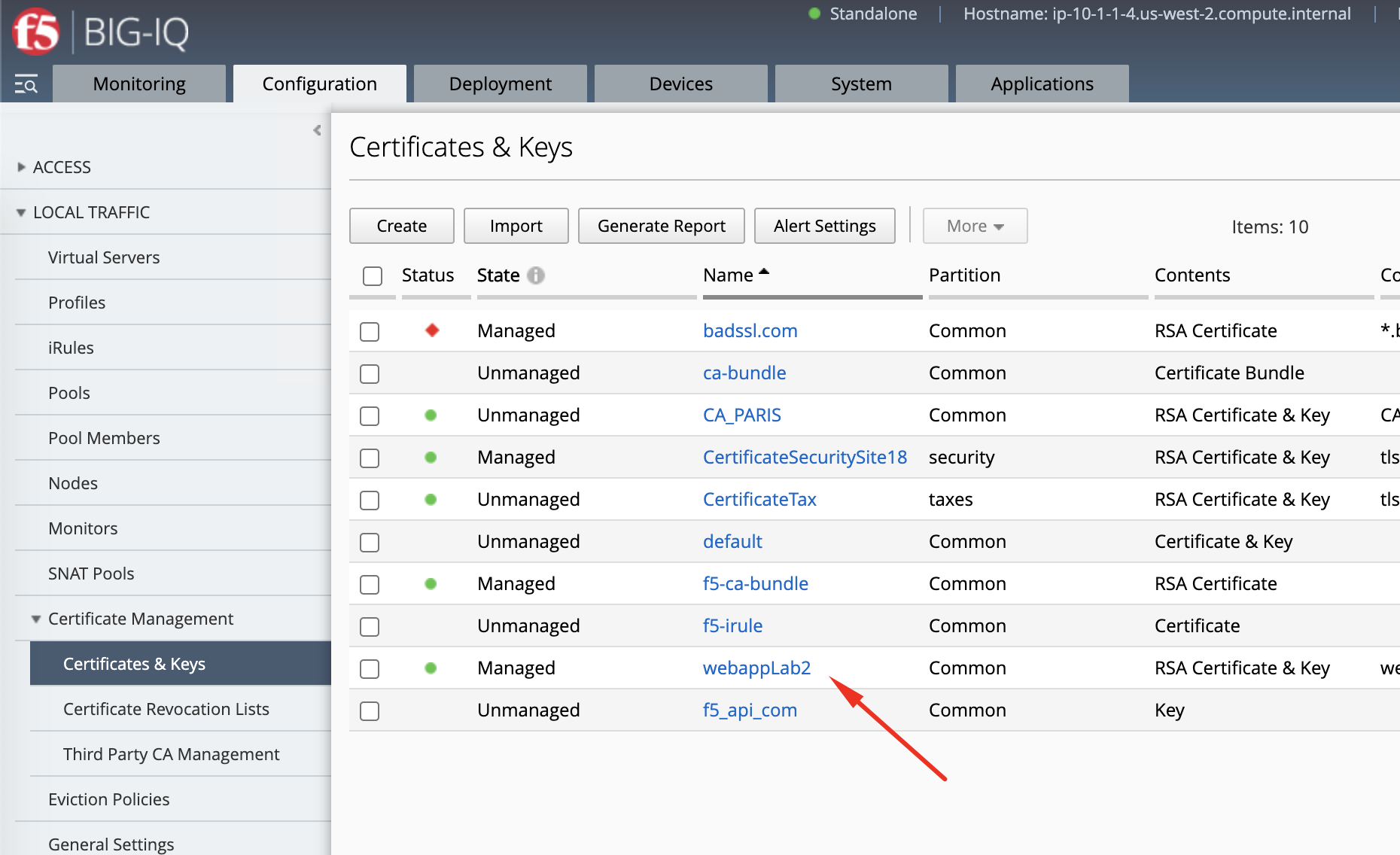
- On the top right corner, click on Renew Certificate
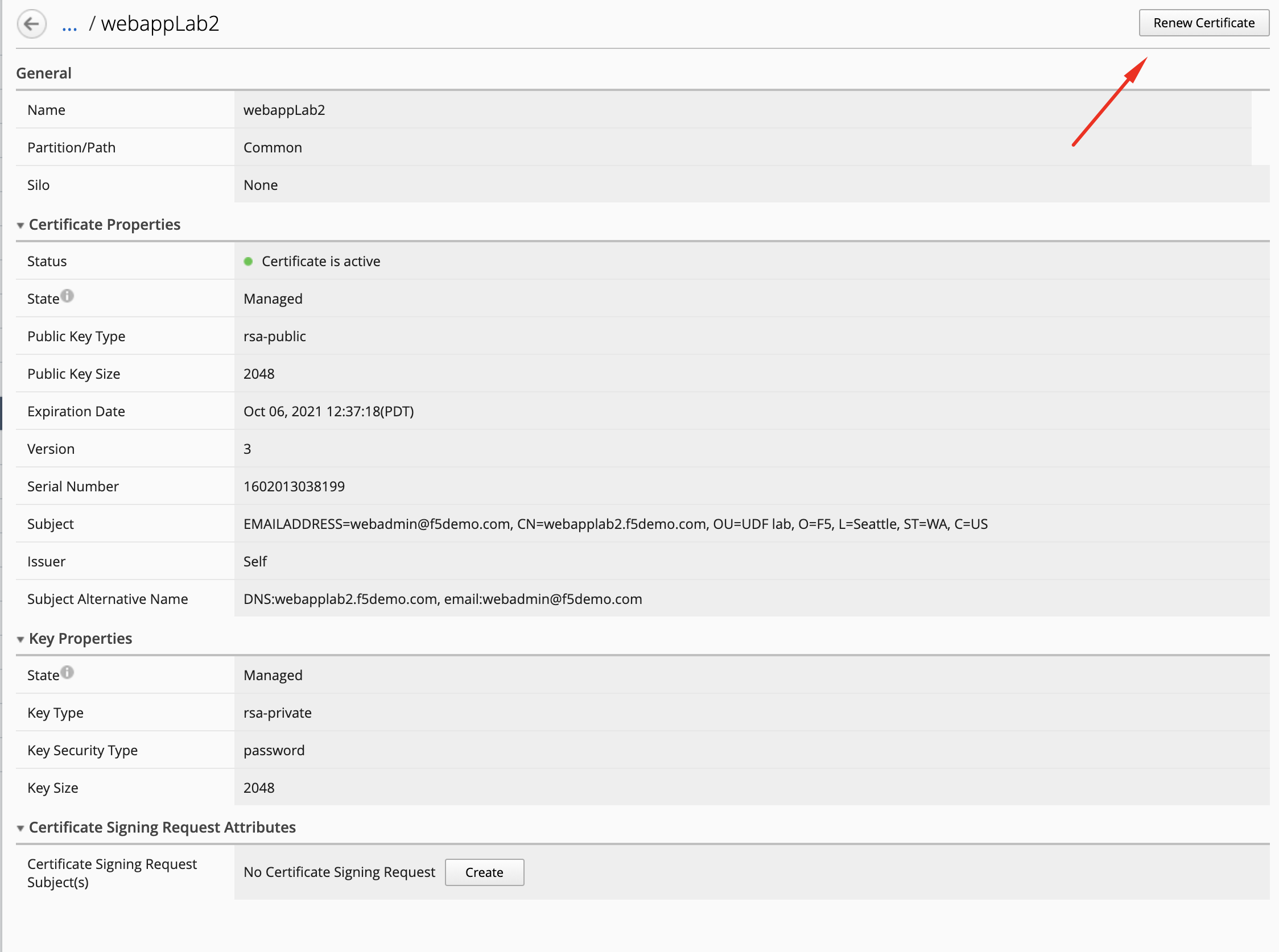
- Fill the Key Password
Password@123456and click on Renew
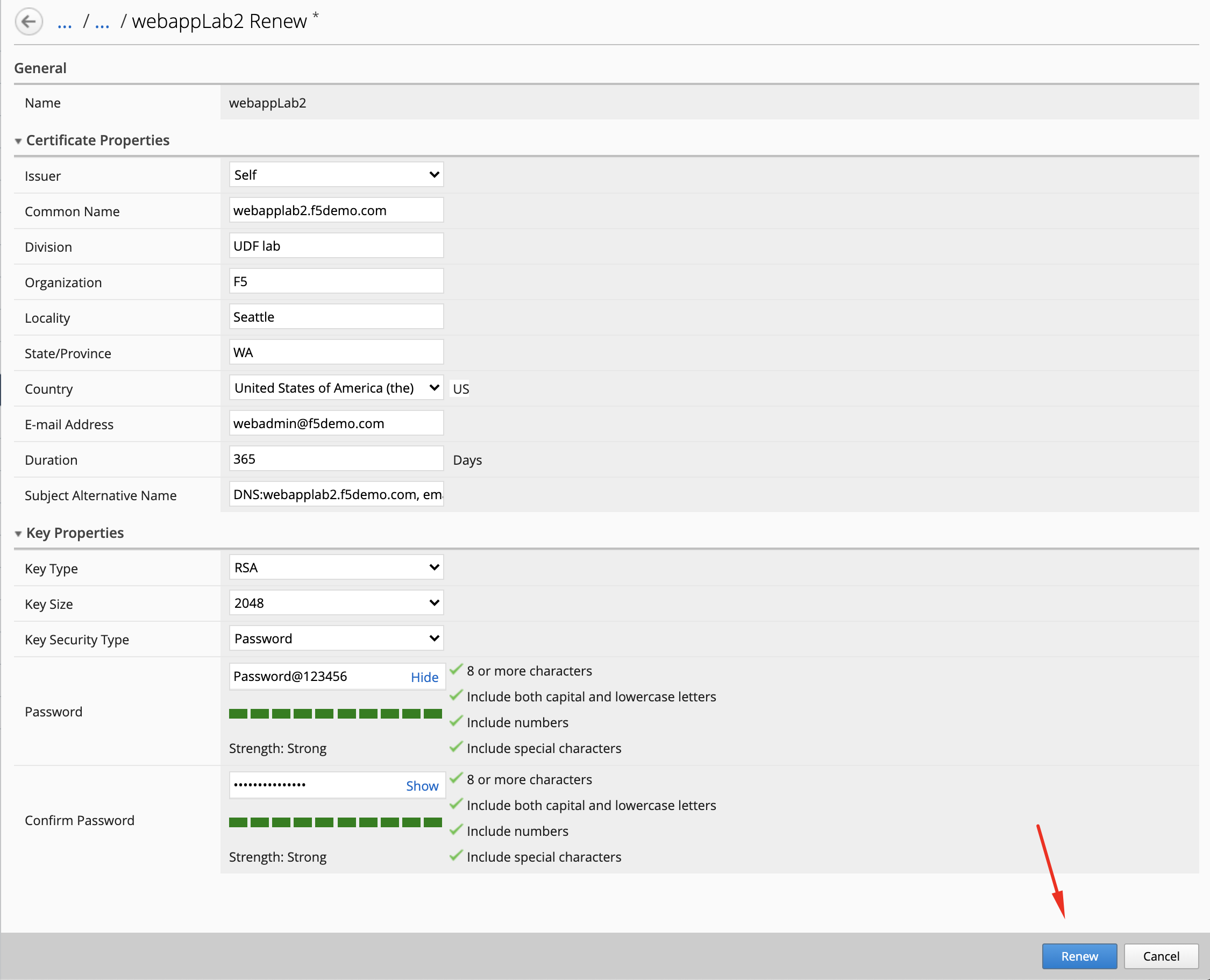
- Notice the expiration date and serial number have changed.
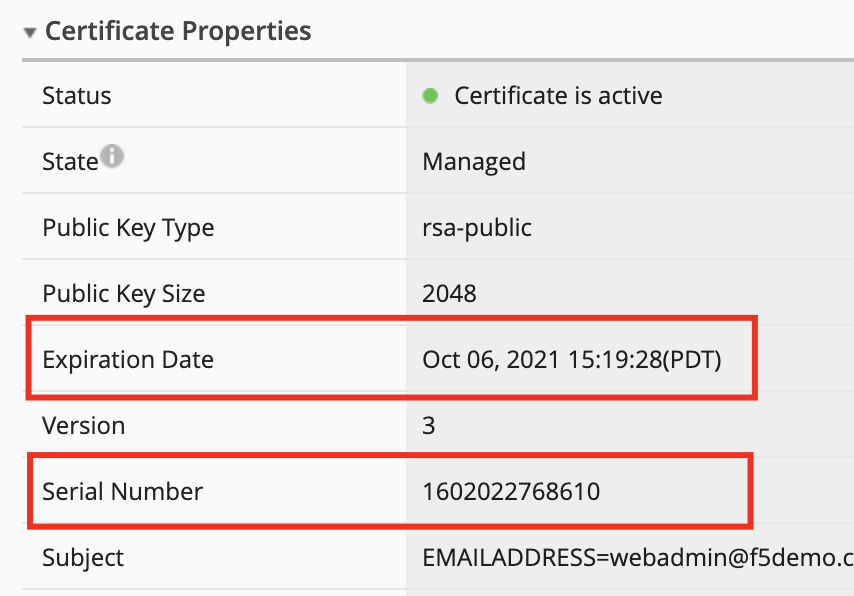
- Deploy the SSL objects to the BIG-IP.
Navigate Deployment > Evaluate & Deploy > Local Traffic & Network.
Create a new deployment:
- Source Scope:
Partial Change - Method:
Deploy Immediately - Source Objects: select both SSL certificate & Key
- Target Device(s):
SEA-vBIGIP01.termmarc.com
Click Deploy.
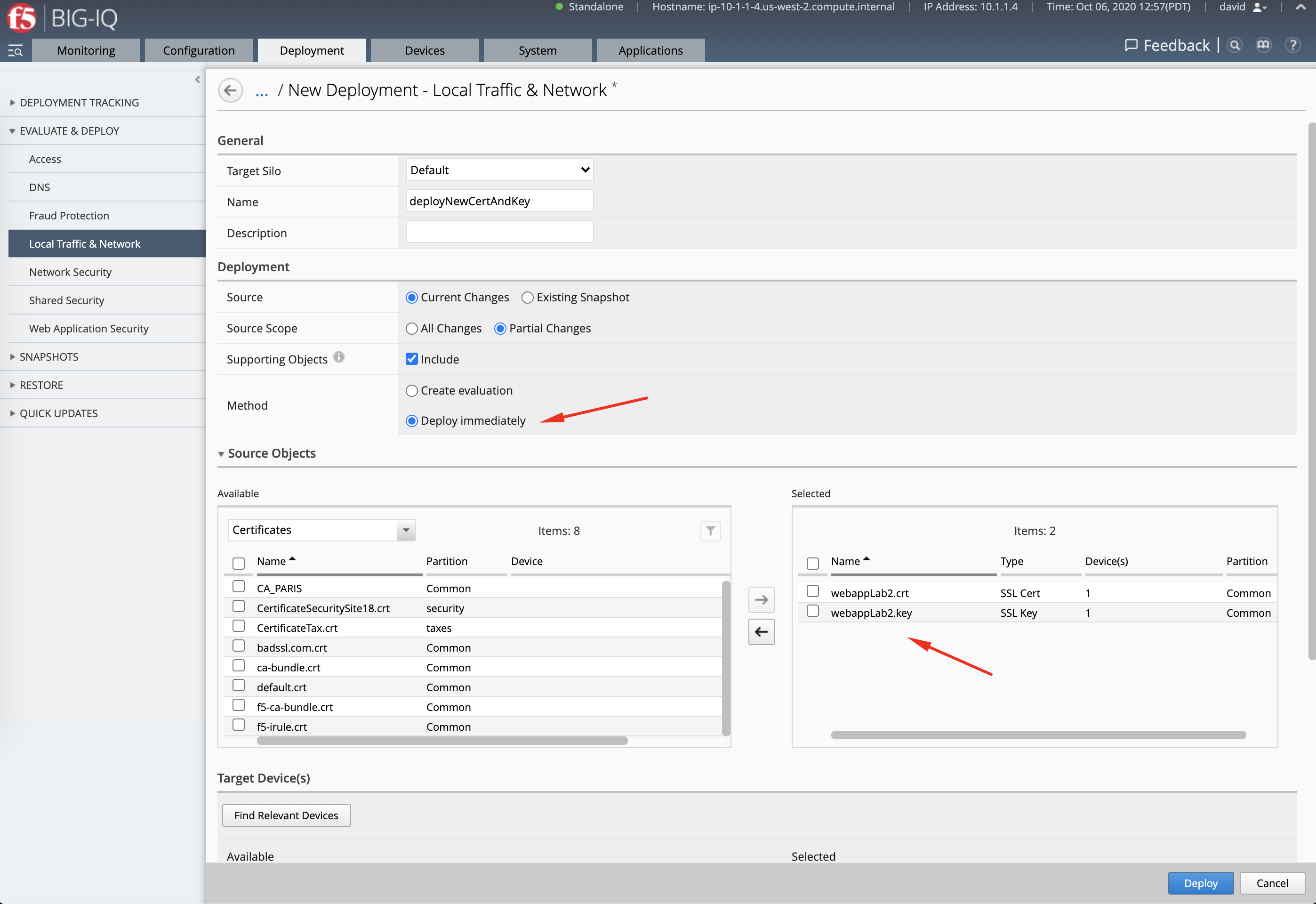
- From the lab environment, launch a remote desktop session to have access to the Ubuntu Desktop.
You can test the application service by opening Google Chrome browser on the Ubuntu Jumphost and type the URL https://10.1.10.126.
Notice the new certificate is now being used by the browser.
Note
The certificate shows not secure as we are using a demo Root CA not imported in the browser by default.