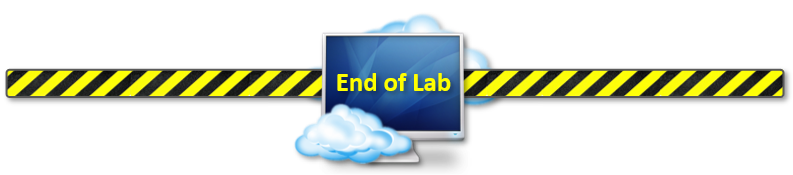F5 Distributed Cloud > F5 Distributed Cloud: Advanced Threat & Fraud Security Source | Edit on
Lab 1: Explore Load Balancer and Review Traffic Dashboards¶
Lab 1 will focus on the deployment and security of an existing hosted application using F5 Distributed Cloud Platform and Services. This lab will be deployed in a SaaS only configuration with no on-premises (public or private cloud) elements. All configurations will be made via the F5 Distributed Cloud Console and within the F5 Distributed Cloud Global Network services architecture.
For the tasks that follow, please note your individual namespace. Follow the instructions below which will guide you to locate your namespace. The Delegated Domain and the F5 Distributed Cloud Tenant are listed below for your convenience as they will be the same for all lab attendees.
Delegated Domain: .lab-sec.f5demos.com
F5 Distributed Cloud Tenant: https://f5-xc-lab-sec.console.ves.volterra.io
Following the tasks in the prior Introduction Section, you should now be able to access the F5 Distributed Cloud Console, having set your Work Domain Roles and Skill levels. If you have not done so already, please login to your tenant for this lab and proceed to Task 1.
Scenario Lab 1
Your company recently noticed an increase in credential stuffing and bot activity on it’s F5 Airlines app. You are a SecOps engineer tasked with providing a security solution to address this threat. In the following labs, you will learn how to use F5’s Distributed Cloud to quickly enable an application and bot security profile to address the threat while also exploring some attack tools of your own!
Expected Lab Time: 15 minutes
Task 1: Review your assigned Namespace and Verify the Application is Up¶
For this objective you will explore the Distributed Cloud Console and identify your namespace. Additionally you will ensure the F5 Air application is functioning. Application availability is a pre-requisite for all other tasks.
|
|
|
Task 2: Review the HTTP Load Balancer¶
For this task you will review the Load Balancer configuration and the origin pool for the backend application. You will verify other security features that are tied to the Load Balancer and their current state.
|
|
|
Task 3: Generate Attack Traffic with OpenBullet Automated Attack Tool¶
In this task, you will simulate your attacker’s behavior by using the Openbullet utility to perform a credential stuffing attack.
Note: Because each student is assigned a unique namespace, there is no way to pre-stage traffic generation. Because of that, we will play the role of an attacker and generate some interesting traffic. Before we begin we need to configure the tool
|
|
|
|
|
|
|
|
|
Task 4: Review the Request Logs¶
For this exercise you will work on filtering and identifying requests.
|
|
|
Task 5: Assign a Web Application Firewall Policy and Re-Test¶
For this initiative you will assign a Web Application Firewall to the Load Balancer. Finally you simulate more test traffic with OpenBullet.
|
|
|
Now click Other Settings from the left hand side then finally Save and Exit. |
|
|
|
Task 6: Analyze the Request Logs after WAF Policy Enablement¶
For this objective you will want see what difference the Web Application Firewall has on the credential stuffing traffic.
|
|
|
Lab 1 Summary
|