F5 Distributed Cloud > F5 Distributed Cloud - AppStack CaaS & K8s Delivery Options > Module 2: Deploy and Scale Virtual K8s Workload Source | Edit on
Lab 2 - Scale vK8s Deployment¶
F5 Distributed Cloud App Stack is a SaaS-based offering to deploy, secure, and operate a fleet of applications across the distributed infrastructure in multi-cloud or edge. It can scale to a large number of clusters and locations with centralized orchestration, observability, and operations to reduce the complexity of managing a fleet of distributed clusters.
In this lab, we will learn the following:
Review the Virtual K8s Cluster Dashboard
Modify Virtual K8s Deployment to Scale Replicas
Core concepts
- Pods in vK8s
The core concept in application management on Kubernetes is a Pod. Pod is the basic and smallest execution unit that can be created, deployed, and managed in Kubernetes. A Pod consumes compute, memory, and storage resources and needs a network identity. A Pod contains a single or multiple containers but it is a single instance of an application in Kubernetes.
- Service
A service with one or more containers with configurable number of replicas that can be deployed on a selection of Regional Edge sites or customer sites and advertised within the cluster where is it deployed, on the Internet, or on other sites using TCP or HTTP or HTTPS load balancer.
For more core concepts, please review F5 Distributed Cloud documentation
Exercise 1 - Access Virtual K8s Cluster Dashboard and Edit Deployment
Select Applications -> Virtual K8s -> <your cluster name> -> Dashboard. You should see one pod per site.
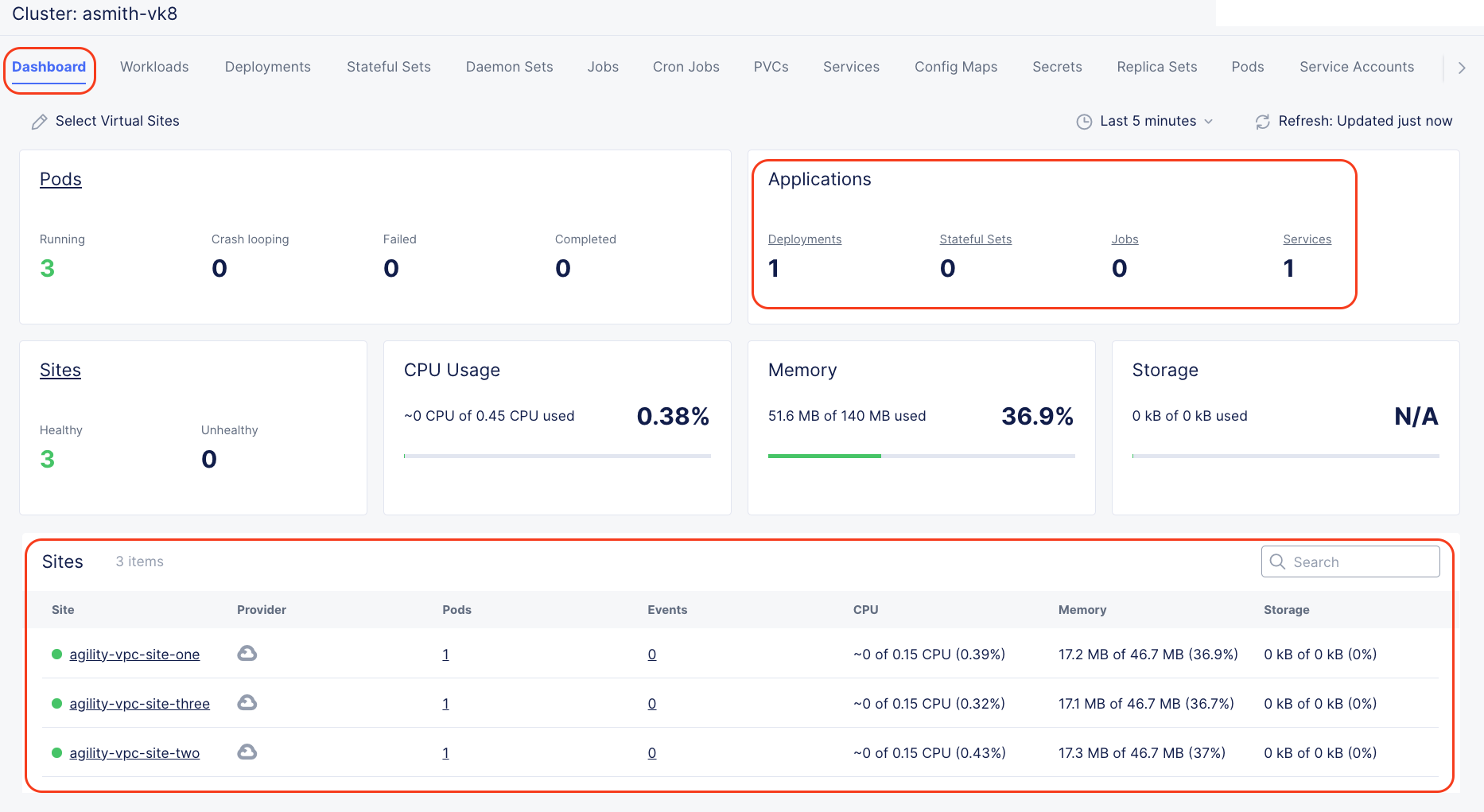
Select Deployments, then select the menu under Actions for your deployment, then Edit
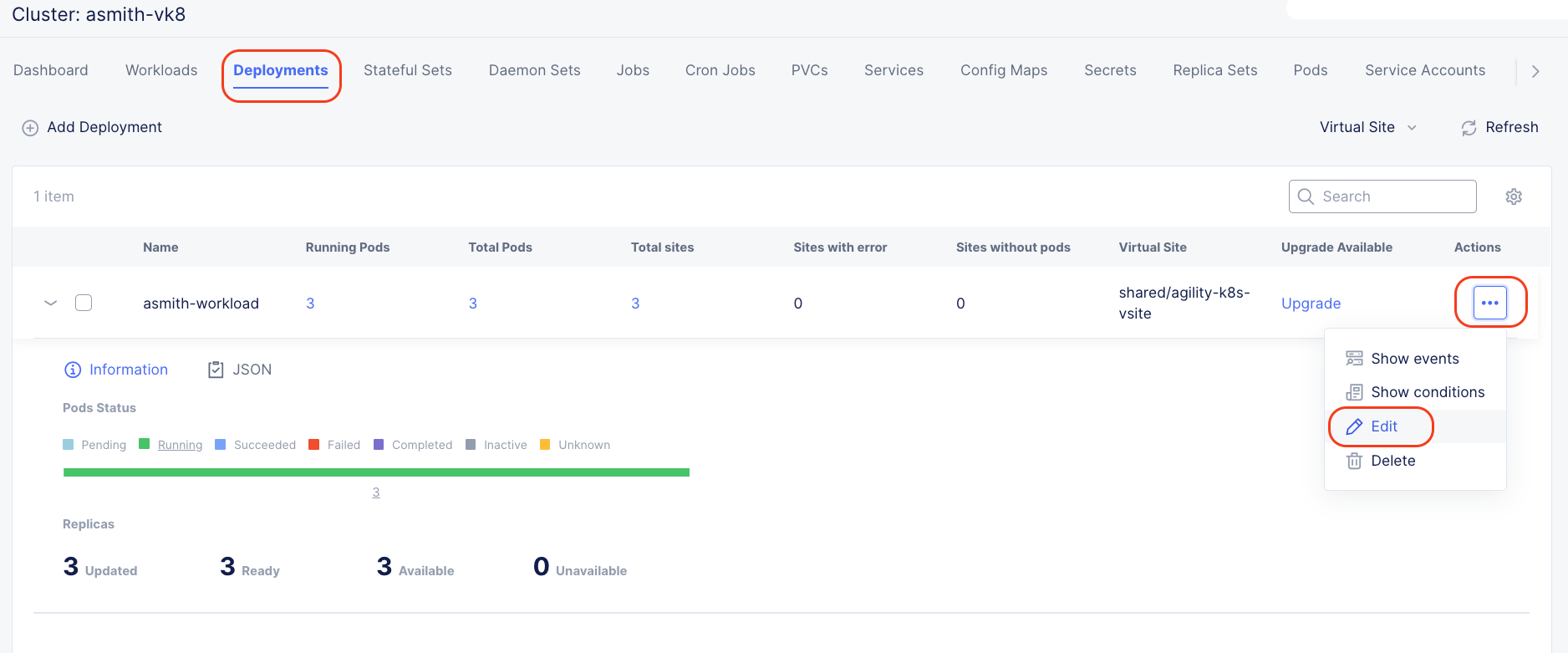
Ensure Edit mode is enabled, expand the spec section, and modify replicas from 1 to 3 and select Save
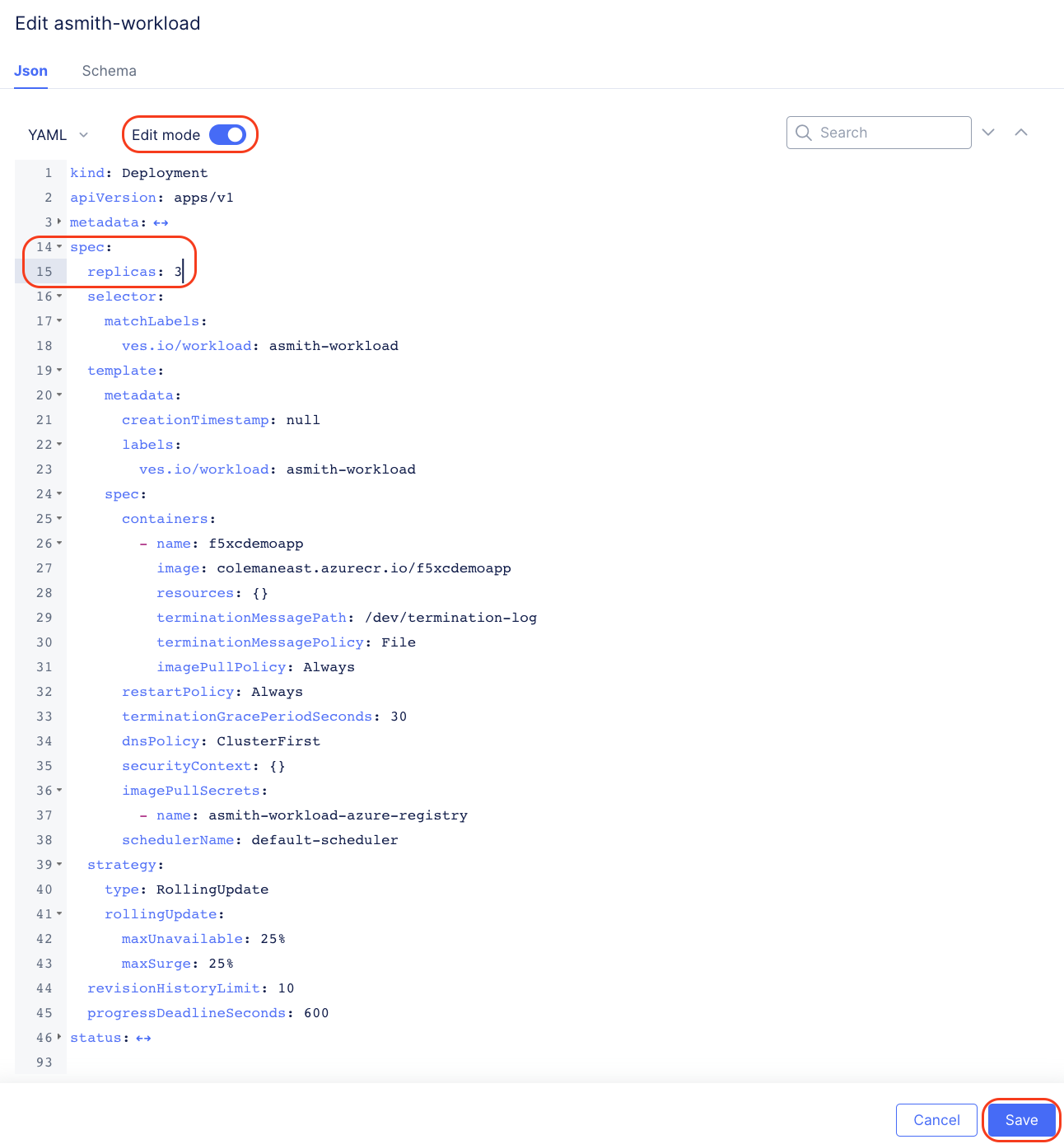
Exercise 2 - Review Scaled vK8s Deployment
It may take a few moments, but on the vK8s cluster dashboard, number of Running Pods should increase to 9. Upon refreshing the list, you may notice the number of Sites with Error gradually decrease as Running Pods increases.
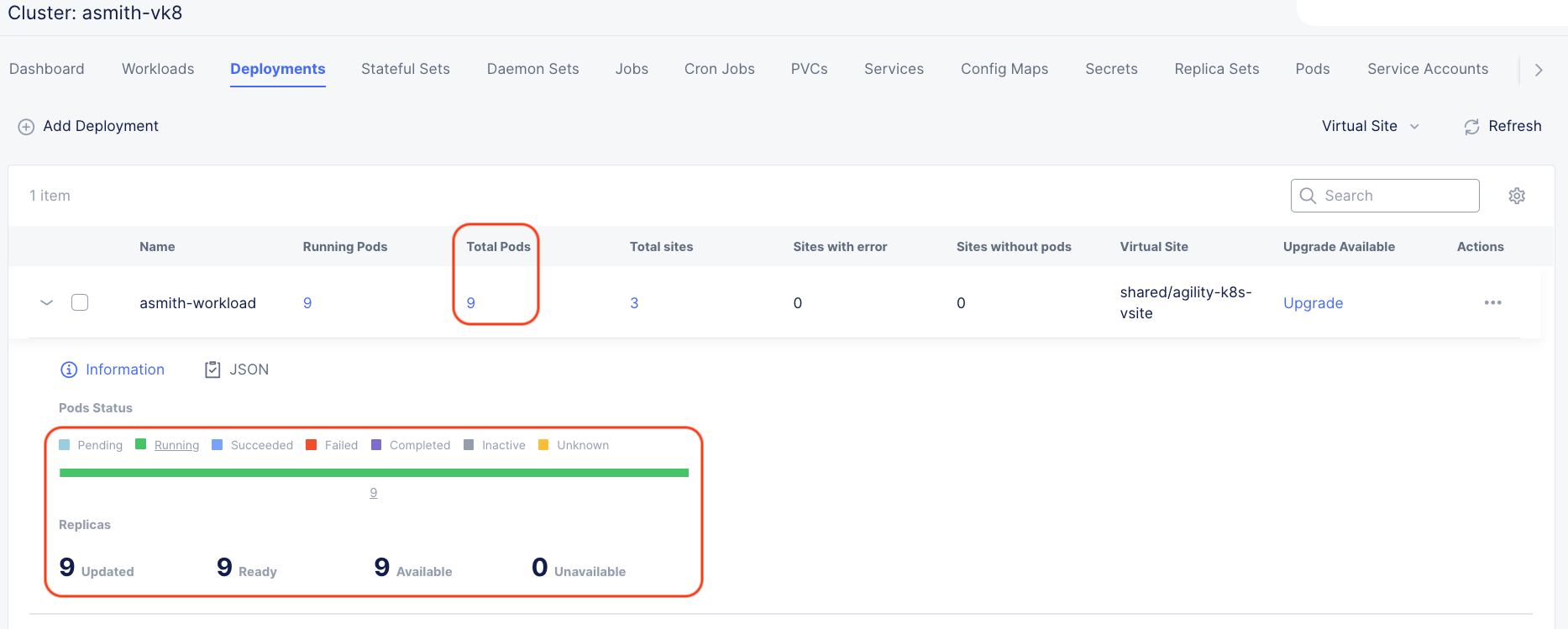
The F5 XC platform can also provide more information on the specific pods directly from the web console. Click on Pods in the top menu.
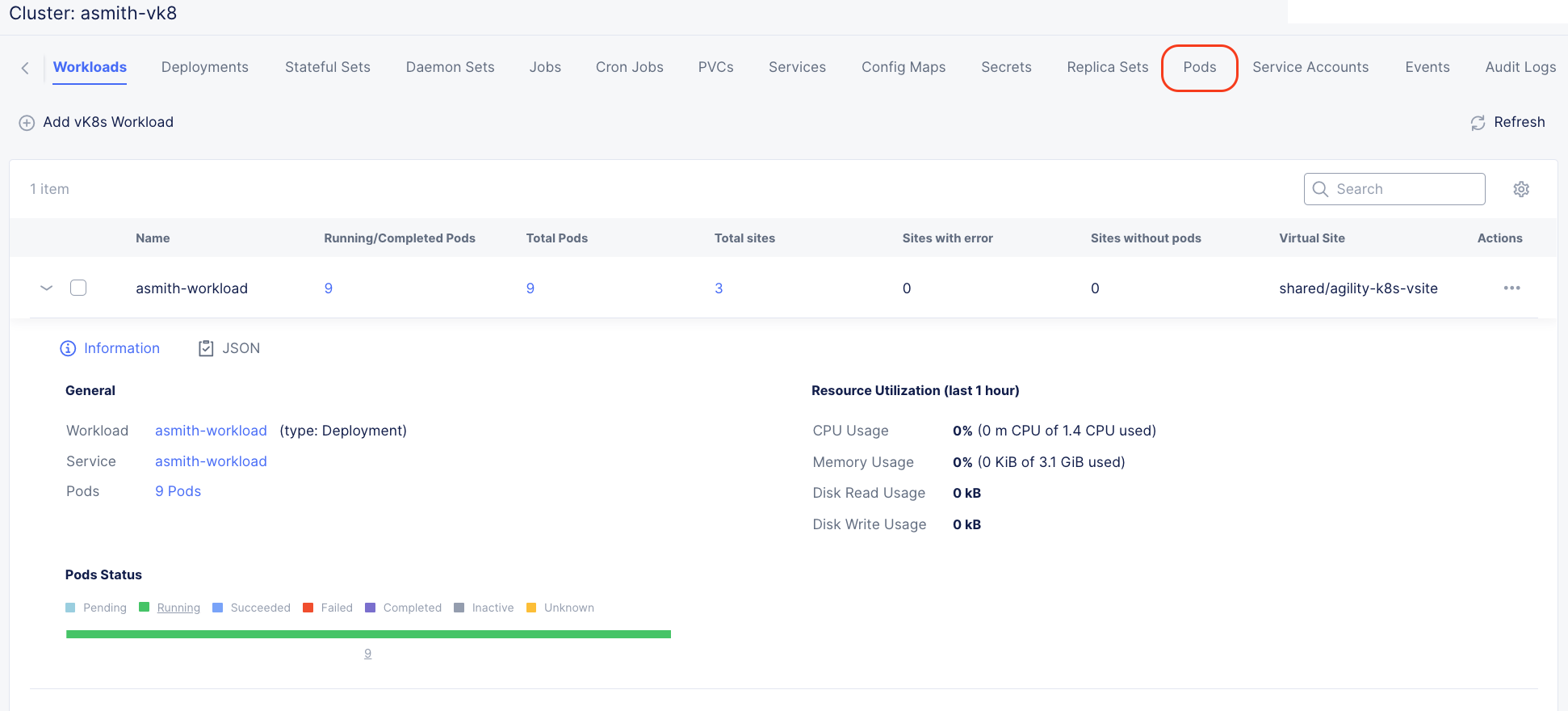
In this view, you can see the specific pod information such as resource consumption, site deployment and node location, message status. (you may need to click the “Refresh” button)
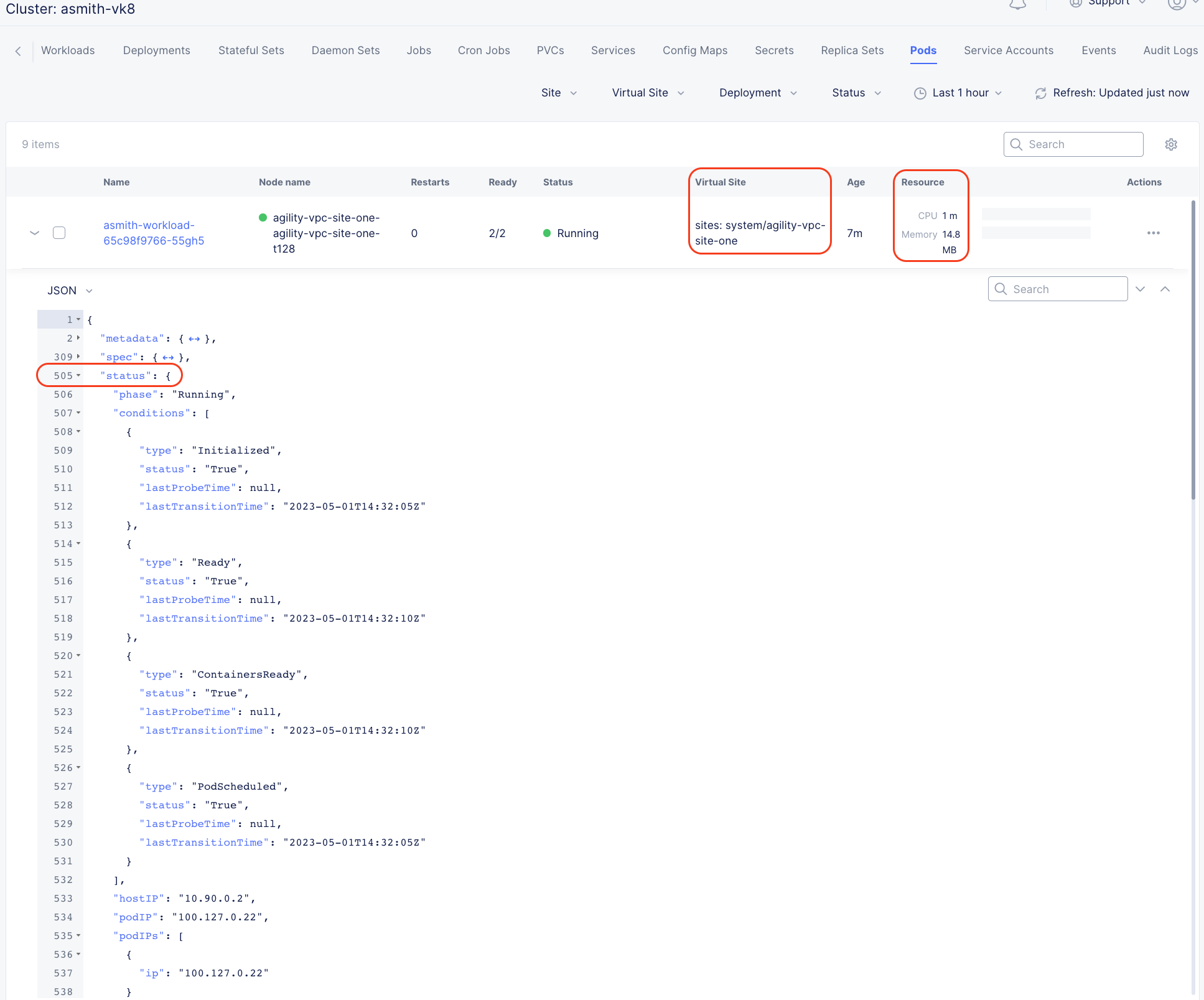
This concludes Module 2: Deploy and Scale Virtual K8s Workload. Thank you for taking the time to complete these exercises! Please continue on to module 3 for a look at how to publish your application for users to consume.