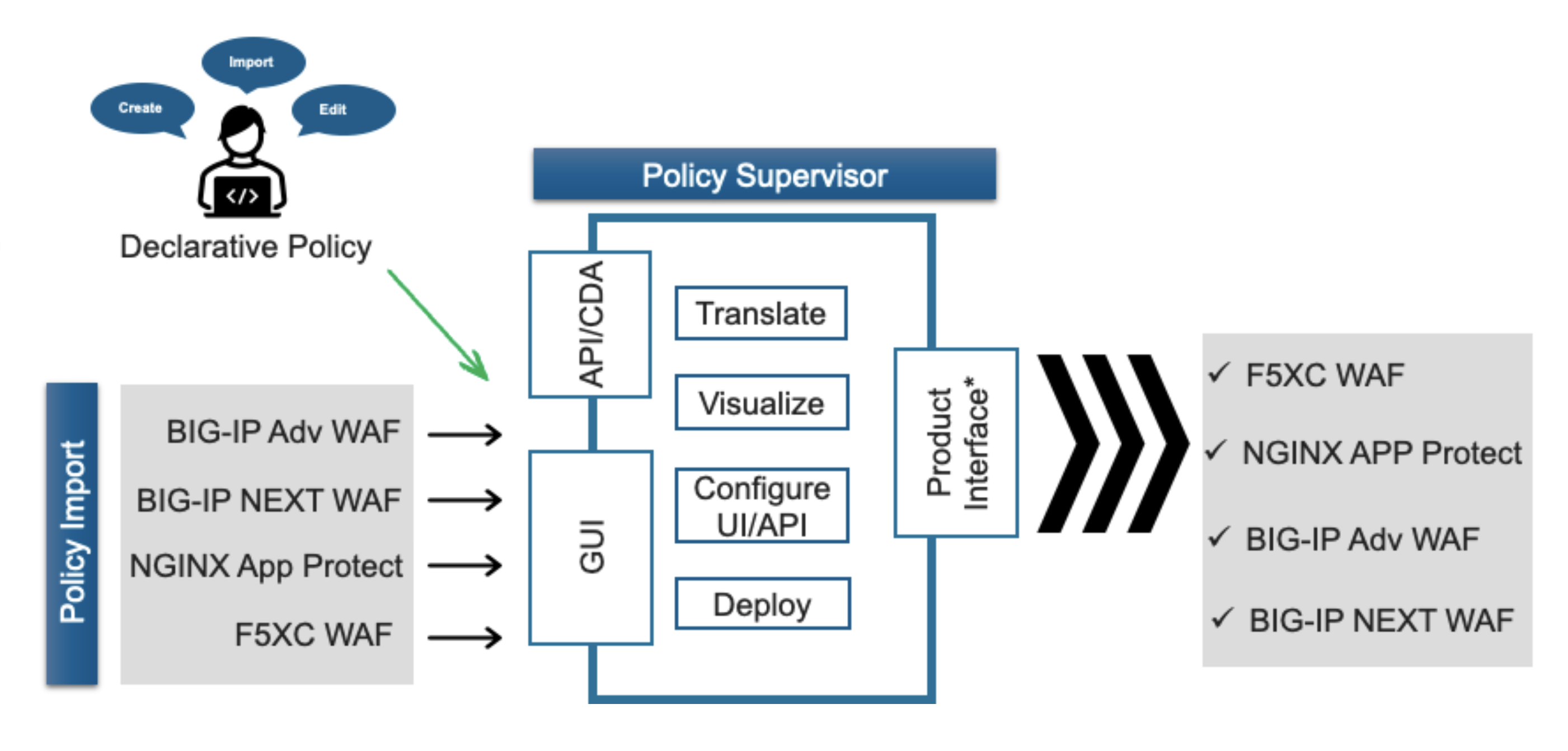F5 Distributed Cloud Source | Edit on
F5 Distributed Cloud - WAF Policy Supervisor¶
Welcome¶
In this lab, attendees will be introduced to the F5 Policy Supervisor and will explore the features and functionality, including the ingestion of existing policies and deployment of policies to various F5 WAF endpoints.
Prerequisites¶
A workstation (laptop) with Internet connectivity and a modern web browser (Google Chrome recommended).
Email from courses@notify.udf.f5.com confirming that you are registered to this UDF Course.
A valid Microsoft Azure AD account (Azure AD credentials are required for signing in to the F5 Policy Supervisor console).
Labs & Tasks¶
The next page (Introduction) will cover the lab environment, access, and lab variables. Launching the virtual lab environment requires an F5 Unified Demo Framework (UDF) account. Login to the F5 Policy Supervisor console requires a valid Microsoft account. Upon launching this virtual lab, students are provided an ephemeral F5 Distributed Cloud account that allows them to login to the F5 Distributed Cloud console.
Note
Students who already have an F5 Distributed Cloud account can use their existing credentials to access the F5 Policy Supervisor console.
The lab exercises are as follows:
- Introduction and Login
- Lab 1: Managing BIG-IP Advanced WAF with Policy Supervisor
- Task 1: Create a new Policy Supervisor Provider
- Task 2: Install a Policy Supervisor Agent
- Task 3: Finish adding a first provider in Policy Supervisor
- Task 4: Add a 2nd BIG-IP provider in Policy Supervisor
- Task 5: Ingest an existing BIG-IP WAF policy in Policy Supervisor
- Task 6 (optional): Import an existing BIG-IP WAF policy in Policy Supervisor
- Task 7: Deploy a WAF policy to a BIG-IP
- Task 8: Confirm successful deployment of the WAF policy on BIG-IP2
- Lab 2: Managing F5 Distributed Cloud WAF with Policy Supervisor
- Conclusion
- Appendix