NGINX Modern Apps > Class 6 - NGINX API Management > Module 1 - Deploying an API for a modern app Source | Edit on
Step 1 - Deploy and publish the API Sentence app in Kubernetes¶
It’s now time to deploy the API Sentence app :)
With Kubernetes, there are several ways to deploy containers (pods). One way is to use the kubectl command with a YAML deployment file (manifest).
We have a YAML manifest file to deploy all the various API micro-services, attributs_without_colors.yaml. You can find a short extract below (this is only for the adjectives micro-service), and see that it will deploy a container image from our GitLab repo:
---
apiVersion: v1
kind: Service
metadata:
name: adjectives
spec:
type: NodePort
ports:
- port: 80
nodePort: 31100
targetPort: 8080
selector:
app: adjectives
---
apiVersion: apps/v1
kind: Deployment
metadata:
name: adjectives
spec:
replicas: 1
selector:
matchLabels:
app: adjectives
template:
metadata:
labels:
app: adjectives
spec:
containers:
- name: adjectives
image: registry.gitlab.com/sentence-application/adjectives/volterra:latest
imagePullPolicy: Always
ports:
- containerPort: 8080
Steps :
SSH (or WebSSH) to the
Docker (k3s + Rancher + ELK)VM. Run the following commands to start up the Kubernetes cluster:sudo su kubectl apply -f /home/ubuntu/k3s/attributs_without_colors.yaml -n api kubectl apply -f /home/ubuntu/k3s/generator-direct.yaml -n api
RDP to the
Win10VM. Login by usinguseras both the user and the password credentials (you will need to use an RDP client):- Open the
Edge Browserand select theRancherbookmark. If you get aYour connection isn't privatewarning, clickAdvanced->Continue to <IP> (unsafe). - Login into the
Rancherdashboard by usingadminas the user andF5twister$2022as the password credentials. - Click on the
Cluster Exploreryellow button on the top right corner. - On the left menu, select
Deployments. From here, you can see theDeploymentsrunning in eachNameSpace:
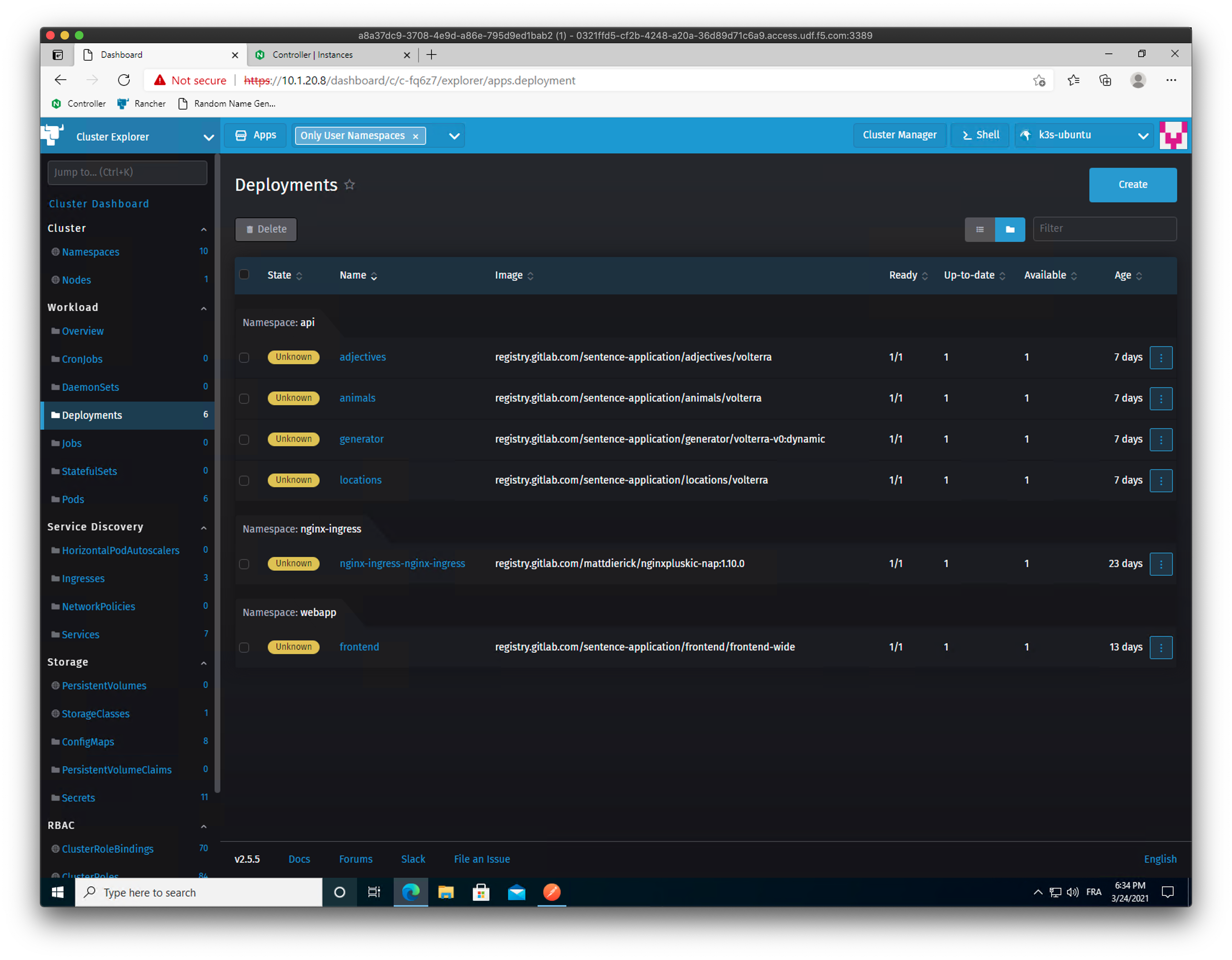
- On the left menu, select
Services. From here, you can see theServicesrunning in eachNameSpace:
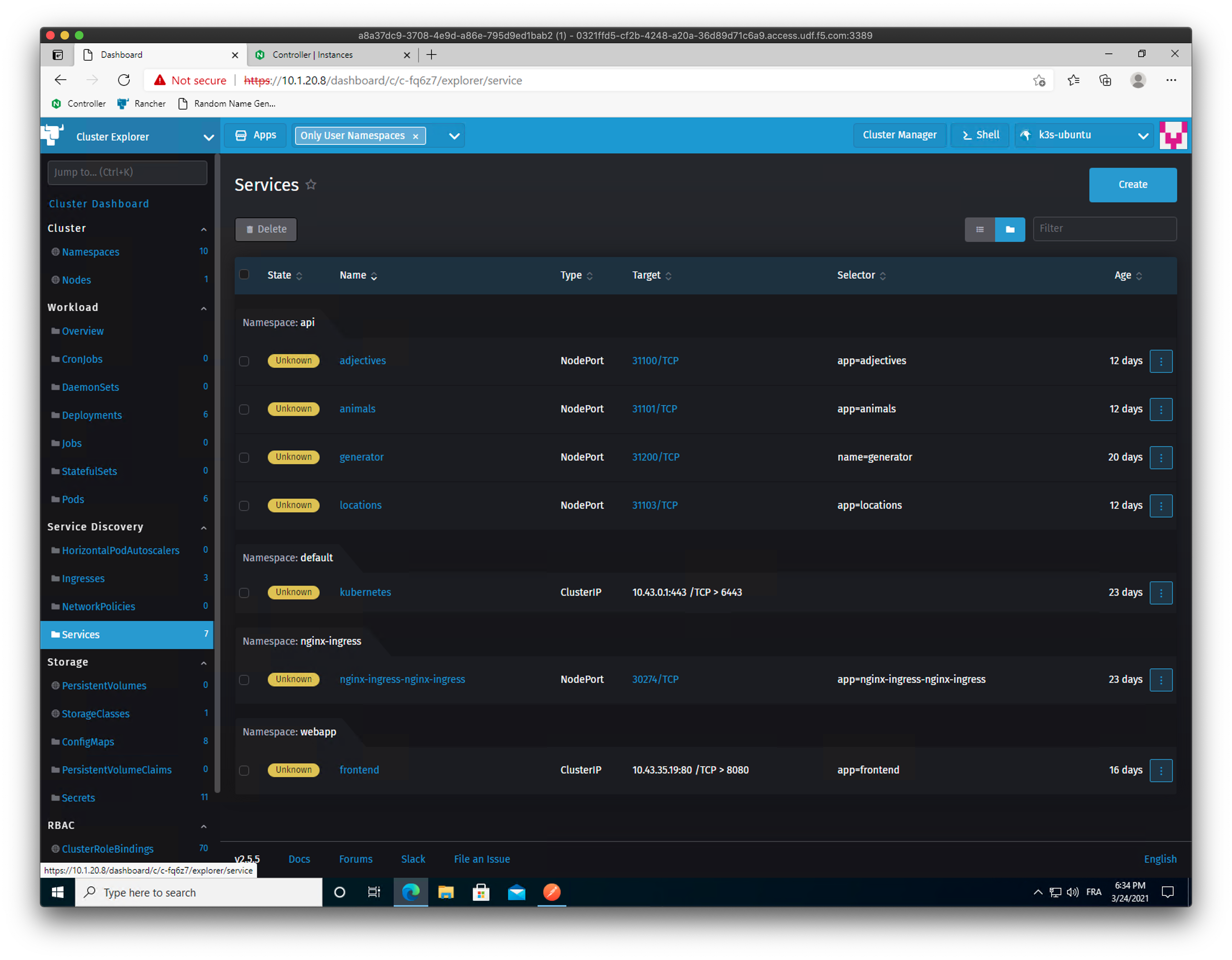
- Open the
As you can see, the
Colorsmicro-service is not yet deployed. This is on purpose. DevOps didn’t manage to finish this micro-service on time for this API’s initial release, v1.0. As such, the API Sentence app will generate a sentence without a color.(For your interest – we already deployed for you the
Frontendmicro-service through the NGINX Ingress Controller.)