Threat Stack Labs > Threatstack 301: Advanced Cloud Workload Protection Source | Edit on
Threat Stack Playbooks - Part 1¶
Self-Protecting Cloud - Part 1¶
Initial Configuration
The following lab will be a culmination of all knowledge gained across both Threat Stack Labs. Our goal as integrators is to leverage the Threat Stack API and simple python code to enable a host to proactively respond to activity automatically.
In this section, validating the appropriate tools is important.
Prerequisites
- Access to the Threat Stack Console
- Access to a Cloud Provider Account (AWS, Azure, GCP)
- Access to host via CLI supported Operating System Architecture(ARM or x86 architecture)
- Access to a supported browser (Chrome, Edge, Safari, and Firefox)
Note
In UDF, establish a terminal session with the host labelled, Linux
Check Threat Stack Linux Agent¶
Check Python¶
Check AWS CLI¶
Check AWS CLI Config¶
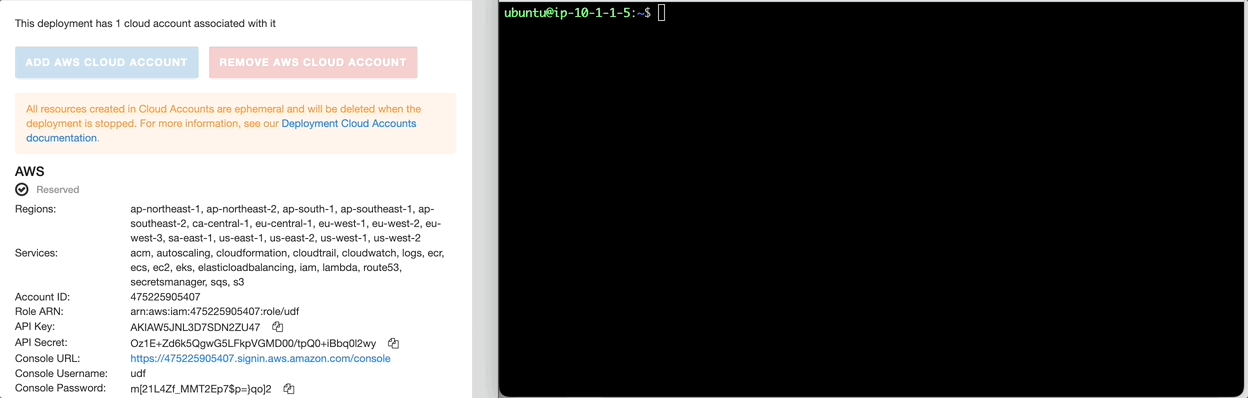
Warning
In UDF, if the Linux system doesn’t have the Threat Stack Linux Agent, Python, or AWS CLI inform a Lab member before continuing.