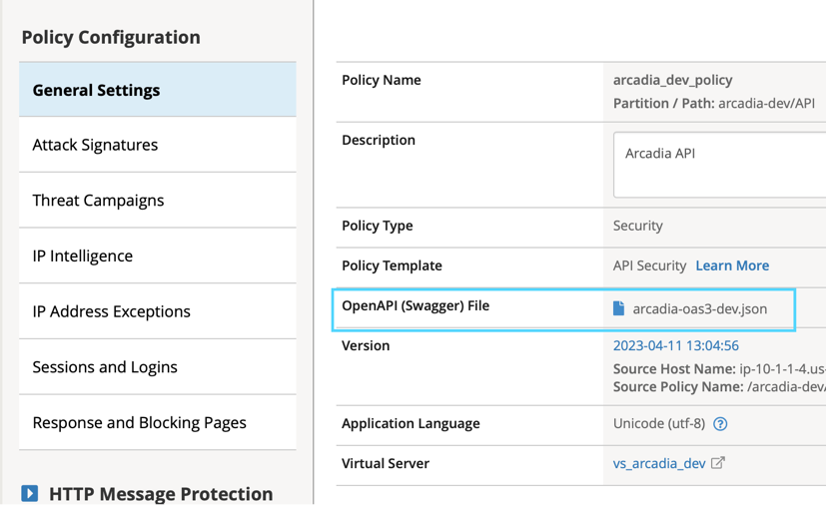F5 Web Application Firewall Solutions > WAF 302 - Enabling API Protection with APM and AWAF > Module 3: Deploying a development instance of Arcadia Finance Source | Edit on
Lab 3.1: Review and Deploy AS3 Declaration¶
- In Postman, expand the Arcadia Finance >> Dev >> Test API >> Deploy DEV w/ OAS folder and select on Deploy DEV w/ OAS. Do not send this payload just yet.
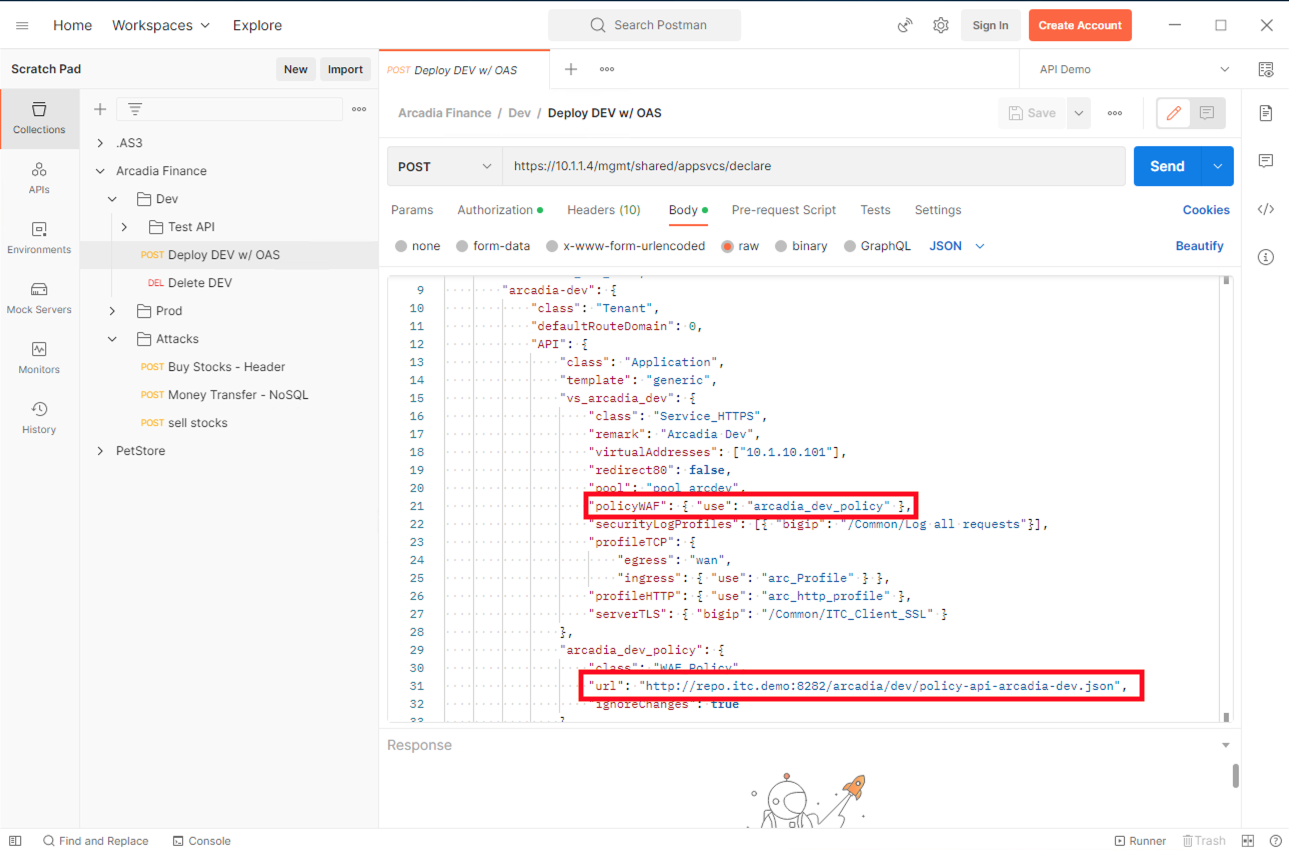
2. In the declaration, we are deploying a new security policy called arcadia_dev_policy. Near the bottom, you can see we are defining this policy by calling a json file. Let’s take a look at this policy file
- In the Components section click Access under the App Server (Ubuntu) and select Web Shell or SSH if you provided your own keypair.
- In the CLI type:
cat /home/ubuntu/repo/arcadia/dev/policy-api-arcadia-dev.json
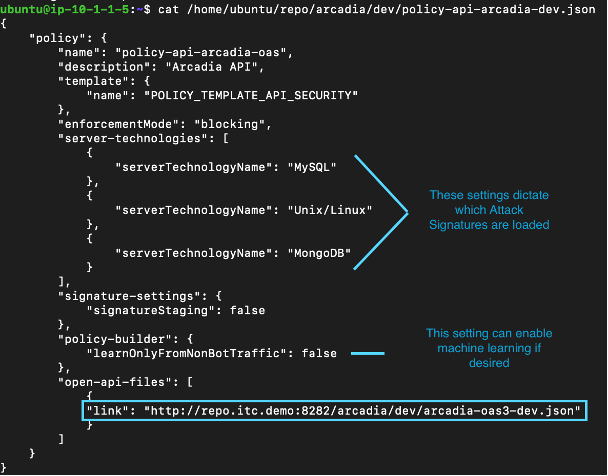
This is a basic Owasp Top 10 policy based on our Production instance with one difference.
Notice at the bottom we are referencing an OpenAPI file. Let’s review this file.
- From CLI type:
bashless /home/ubuntu/repo/arcadia/dev/arcadia-oas3-dev.json
Hit SPACE or Enter to scroll through the file and review the settings. The paths and parameters should look familiar as you’ve already used them in Postman. Hit Q when you’re done.
Now that you have examined how the declaration ties these files together, it’s time to start your repo service and deploy the Development VIP
- In Ubuntu cd /home/ubuntu and type:
./start-web-server.sh
and hit Enter a couple times
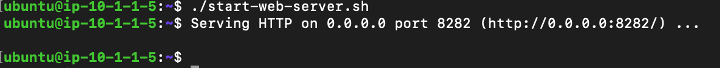
- From Postman click Arcadia Finance >> Dev >> Test API >> Deploy Dev w/ OAS and hit Send (will take a few seconds)
You should get a 200 OK response with the details of your deployment.
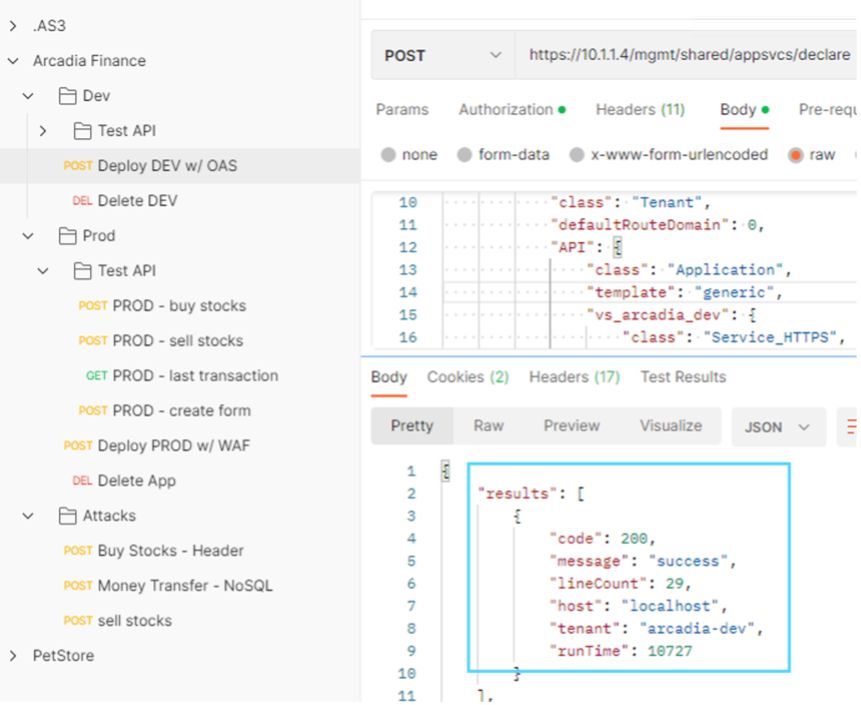
- Verify the deployment was a success by clicking the Arcadia Finance >> Dev >> Test API >> DEV - Buy stocks request and hit Send (JSON response body should indicate Success)
- In the BIG-IP select the new arcadia-dev partition at the top-right
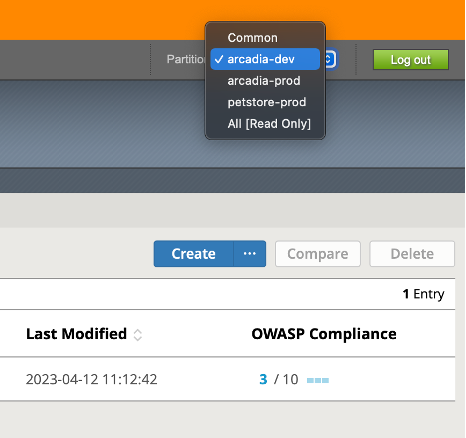
- Go to Security >> Application Security > Security Policies and click on the arcadia_dev_policy
Unlike our previously reviewed arcadia-prod policy, notice how now we are referencing an OpenAPI file in the security policy
11. Under Application Security go to URLs >> Allowed URLs No more wildcard paths allowed since this is for API gateway enforcement not just basic web security.
12. Select /trading/rest/buy_stocks.php URL and click URL Parameters at the top. Notice how there are no wildcard parameters and parameters names are now defined.
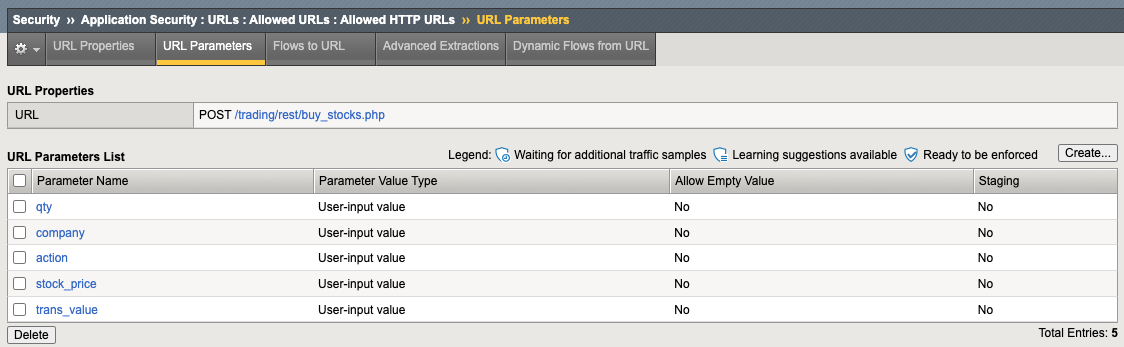
You have successfully created a web application firewall policy using AS3 Declaration.