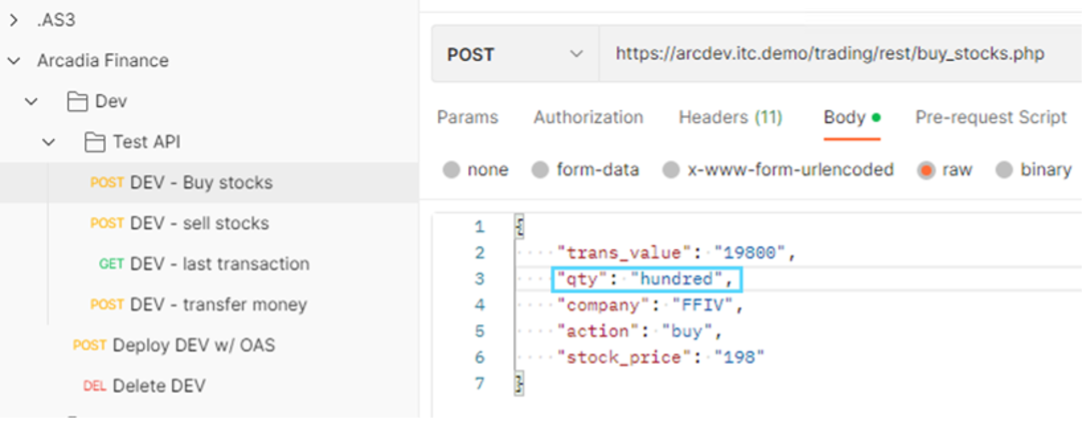F5 Web Application Firewall Solutions > WAF 302 - Enabling API Protection with APM and AWAF > Module 3: Deploying a development instance of Arcadia Finance Source | Edit on
Lab 3.2: Test Security Policy¶
- In the Postman Arcadia Finance >> Dev >> Test API, click on DEV - Buy stocks and replace the “qty” parameter value of “100” with the value of “hundred” and click Send
2. Review support ID by going to Application Security >> Event Logs >> Application It should be the request at the top, if not click the filter icon and search for your Support ID
- Select the request
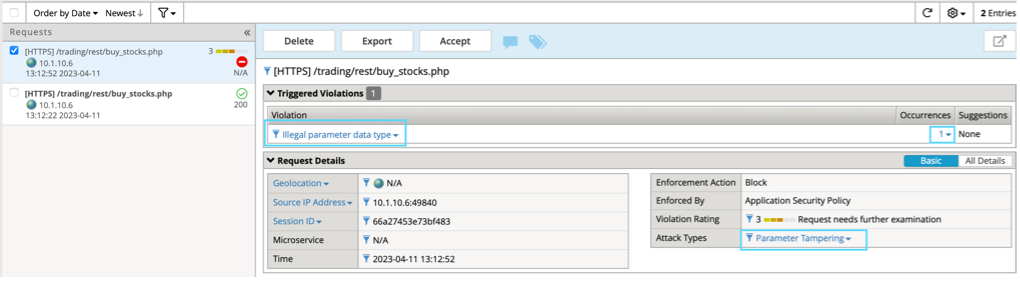
The request is flagged for an Illegal parameter data type. On the right-side, under Occurrences, click the number 1
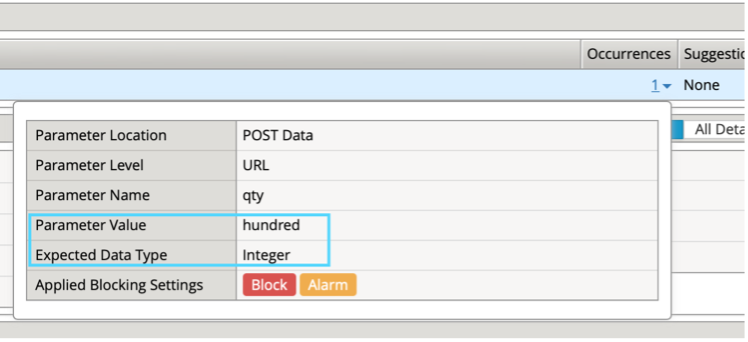
4. The policy expects an integer value, based on the OpenAPI file we imported In Ubuntu CLI, type:
grep -n qty /home/ubuntu/repo/arcadia/dev/arcadia-oas3-dev.json -A 6 | head –8
Notice the schema type for qty is “integer” – this sets our security policy configuration
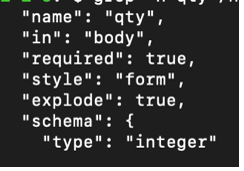
- Grep for “company” instead of “qty” using the same command above:
grep -n company /home/ubuntu/repo/arcadia/dev/arcadia-oas3-dev.json -A 6 | head -8
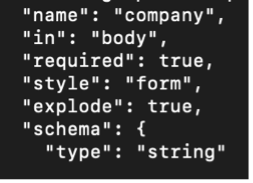
How does the “string” value reflect in your security policy for this parameter?
- Select /trading/rest/buy_stocks.php URL and click URL Parameters at the top.
- In the BIG-IP, go to the Application Security go to URLs >> Allowed URLs and select /trading/rest/buy_stocks.php URL and click URL parameters
- Select the “company” parameter and notice it’s Data Type is set to Alpha-Numeric
- Review how the OpenAPI parameter settings (from our last grep command) influence your policy
- required: true/false in: body/query
Note
Style: form is required in order to support { key: value } pairs in this format.
Note
Explode: true tells the parser to create separate objects for each parameter
In Postman click on DEV - Buy stocks again and set qty back to 100 Change company to “fubar” and hit Send
Q: Did the request succeed? Should it have?
Change the company value to “cat /etc/ssl/certs/.” and click Send
Q: Did the request succeed? Review the security event log
In Postman, select the last transaction request and hit Send
Set the response body in Postman to “Preview”
Notice the blocked request does not make it to the backend database
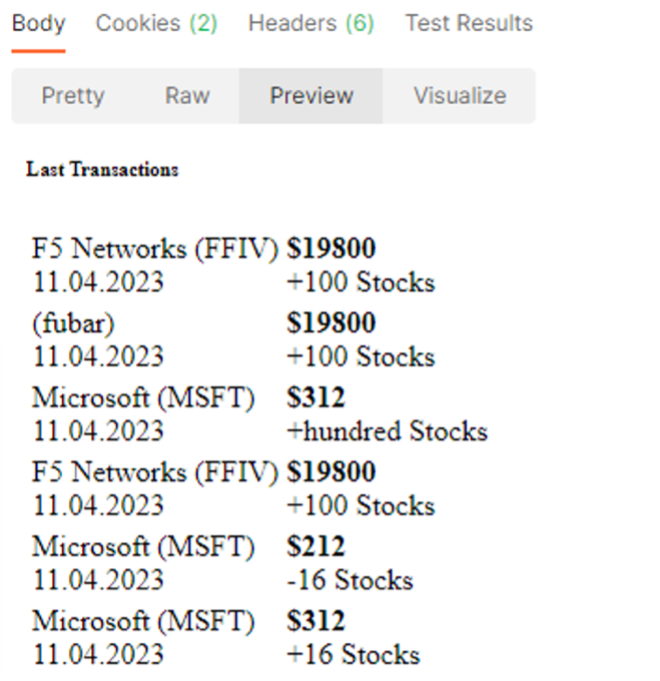
Since we don’t want erroneous values (like fubar) being accepted in our transaction database, let’s see how we can lock this down.
- On the BIG-IP, go back to the company parameter for the /trading/rest/buy_stocks.php URL (Security >> Application Security >> Parameters > Parameter List )
In the Enum field, add FFIV to the list
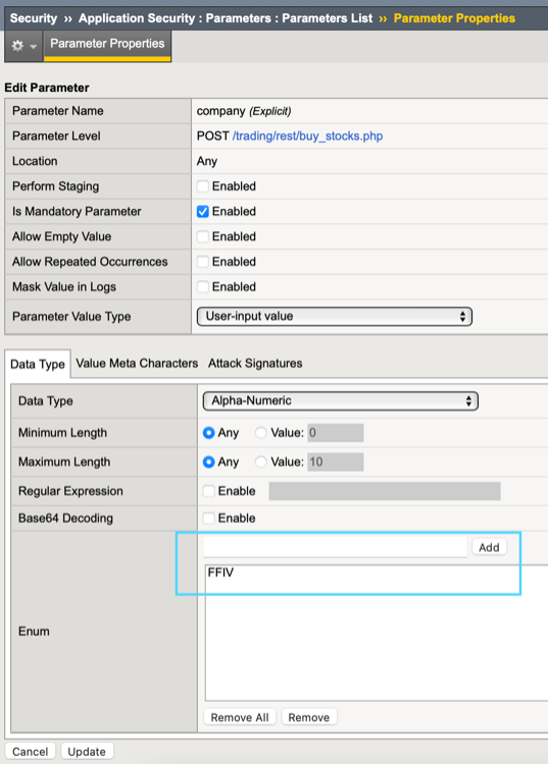
- Click Update and be sure to Apply the policy
In Postman click the Buy Stocks request and change the company name to FFIV and click send Request should succeed Change company value to lower-case ffiv or any word other than FFIV and click Send Review the security logs
We have proven we can lock the parameter down to specific values but since we are deploying as code, any changes we make directly to the security policy in the BigIP config will be lost if the application is redeployed. The changes need to be made permanent by adding them to our OpenAPI Spec file. Fortunately, OpenAPI allows you to define parameter enumerations.
- In your Ubuntu CLI,
cd /home/ubuntu/repo/arcadia/dev
Use vi/nano to edit arcadia-oas3-dev.json
Under the buy_stocks.php path, find the “company” parameter settings and edit the schema object to include enumerations as shown below.
{
"name": "company",
"in": "body",
"required": true,
"style": "form",
"explode": true,
"schema": {
"type": "string",
"enum": [
"MSFT",
"AMZN",
"FFIV"
]
}
},
Note
If using vi, to edit the json hit ‘i’ and the editor will enter the INSERT state. When done editing hit ESC then type :wq! And hit enter.

When we make changes to our OpenAPI file, AS3 needs to re-import the file for settings to take effect. In this case, we need to delete the current Dev VIP and re-deploy it.
12. Go back to Postman and select the Arcadia Finance >> Dev >> Test API, click on Delete DEV request and hit Send Once the Delete DEV request succeeds, Send the Deploy DEV w/OAS request to re-deploy and import the new parameter settings.
Troubleshooting Note¶
If the deployment fails, confirm that you can load the swagger file from the webserver from the Windows RDP session to the following path: http://repo.itc.demo:8282/arcadia/dev/arcadia-oas3-dev.json
In the event your deployment fails as a result of a failed python web server, you can relaunch the webserver by using the following commands:
cd /home/ubuntu pgrep python3 |xargs kill ./start-web-server.sh
Back to our regularly scheduled lab…¶
- In Postman, select the Arcadia Finance > Dev > Test API > DEV - sell stocks request and click Send
Why was the request blocked? Review the security event logs. On the right side, click the “5” under Occurrences.
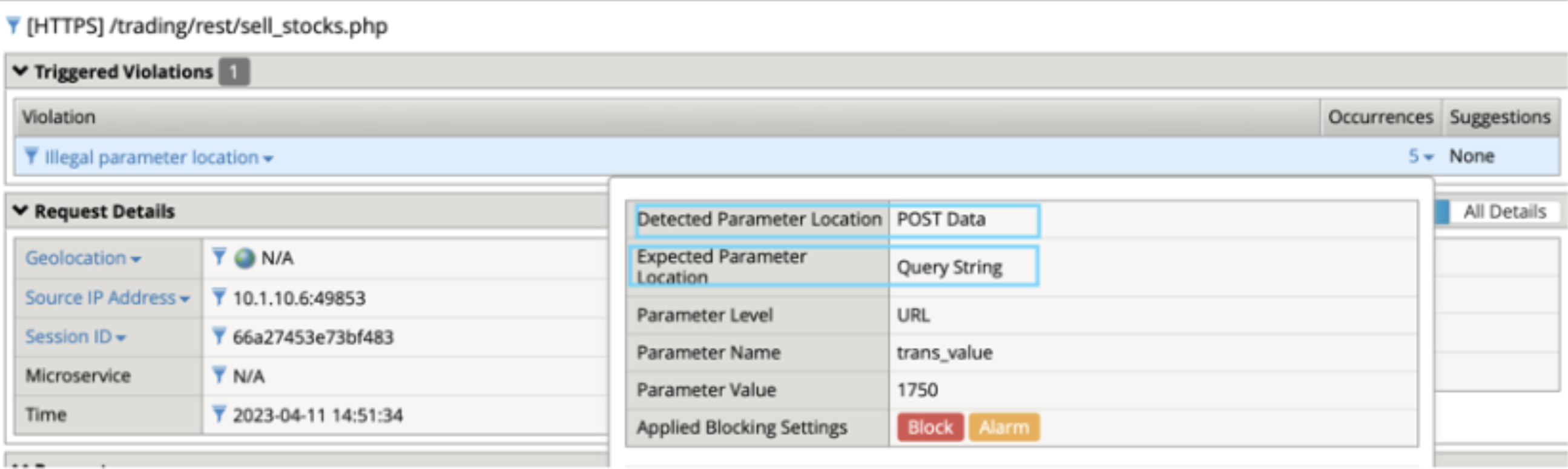
The policy is expecting our parameters to be sent as part of the query string rather than in the content. This would mean passing parameters in the form of
https://arcdev.itc.demo/trading/rest/sell_stocks.php?trans_value=1750&qty=100&….
Based on the production Arcadia deployment, we know this is incorrect and that our parameters are passed as json content. Let’s look at the OAS file to find the problem.
- In Ubuntu CLI:
less /home/ubuntu/repo/arcadia/dev/arcadia-oas3-dev.json
Scroll down until you see the sell_stocks path then review the parameters
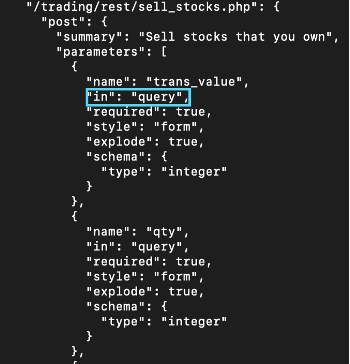
Chances are whoever created this file did a copy/paste and forgot to edit this value…and then turned it into a lab task.
Compare the parameter settings in OAS file between buy_stocks and sell_stocks Since we know the requests have the same format, edit the arcadia-oas3-dev.json file sell_stocks parameters so they are located correctly in our security policy.
15. When you have finished editing the file, you will need to delete and re-deploy your VIP from Postman as you did earlier. Arcadia Finance >> Dev >> Test API, click on Delete DEV Arcadia Finance >> Dev >> Test API, click on Deploy Dev w/OAS - this will update our policy with new settings.
Ensure the security policy is accepting requests for DEV Buy, Sell and Last Transactions
- Select either Buy or Sell Stocks and change the Content-Type header to text/plain as you did earlier in Prod, hit Send.
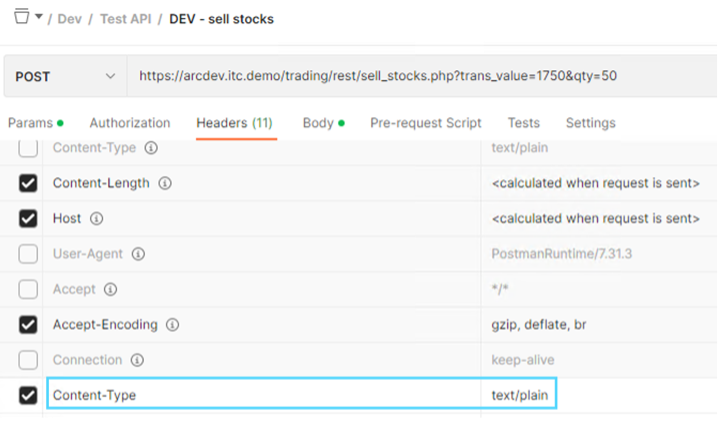
Q: Why is the request blocked this time?
In this scenario, our security policy is providing more value than just OWASP Top 10, we are also enforcing the API’s rules as a gateway, which is a great way to reduce noise, load and unnecessary risk on your backend containers.
Now that you are an OpenAPI pro and a JSON editing whiz, it’s time to put your skills to the test by adding the new Money Transfer microservice to our API gateway.