F5 Web Application Firewall Solutions > WAF 302 - Enabling API Protection with APM and AWAF > Module 3: Deploying a development instance of Arcadia Finance Source | Edit on
Lab 3.3: Test Money Transfer app¶
Scenario: One of the Arcadia App teams has released a new microservice that is ready for security testing. You have been tasked with incorporating the new Money Transfer microservice into our API gateway security policy.
In order to achieve this, we will need to:
- Launch the container running your new micro-service
- Update your Nginx Container Ingress to include the service
- Functional test with the existing security policy
- Incorporate all changes into OpenAPI file and deploy as code
Deploy Container Running New Microservice
- From Ubuntu CLI enter:
docker start app2
Update Nginx Container Ingress
Since this is a lab, Prod and Dev are both using the same pool. Therefore, technically this step breaks Prod.
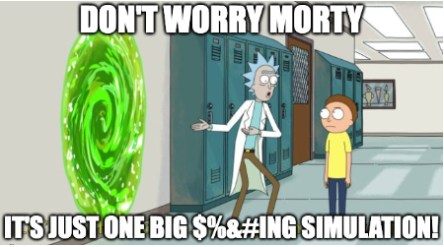
- In the Ubuntu CLI,
vi /home/ubuntu/nginx.conf
- Remove the # in front of upstream app2 (lines 11-13) as well as in front of location /api (lines 33-35)
Do not remove the # from any other line. Save the file (hit ESC,type: wq!)
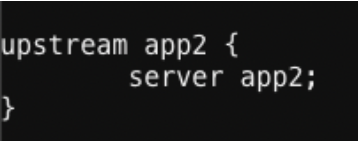
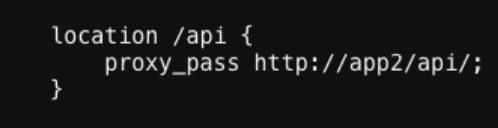
- From the Ubuntu CLI enter the command: docker stop nginx && docker rm nginx
Now enter (copy/paste all as one line):
docker run -dit -h nginx --name=nginx --net=internal --restart=unless-stopped -p 80:80 -v /home/ubuntu/nginx.conf:/etc/nginx/conf.d/default.conf registry.gitlab.com/mattdierick/arcadia-finance/nginx_oss:latest
Then enter,
docker ps
…and you should see six containers are running as seen below:
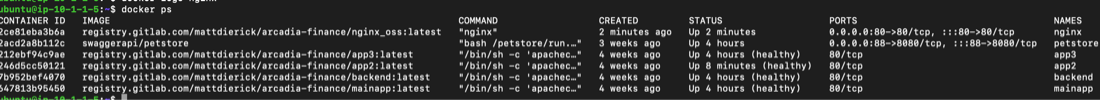
Test the New Microservice
- In Postman, select Arcadia Finance >> Dev >> Test API, click on DEV transfer money and click Send
As we had previously locked down the URLs allowed, this request is blocked
Review the security event log and then we’ll correct the issue.
6. For testing purposes, we will simulate the Prod policy and add wildcard URL and Parameter values to the existing policy. Go to Application Security go to URLs >> Allowed URLs and Create New HTTP URL:
Settings URL Example: Wildcard – POST - /api/*
Click Create
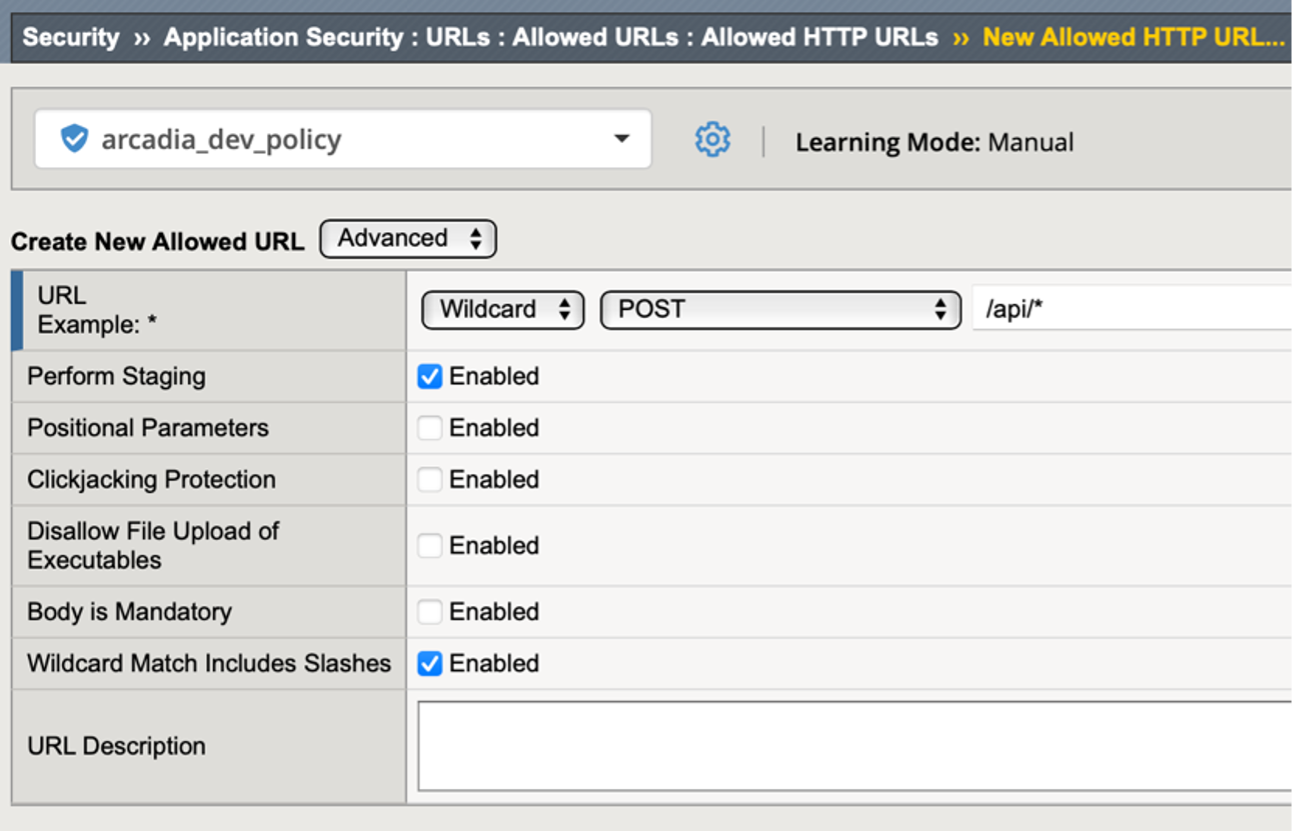
- Since you will be passing parameters in the request, you need to account for that in the policy. Go back to your list of allowed URL’s and click on /api/* then select URL Parameters at the top.
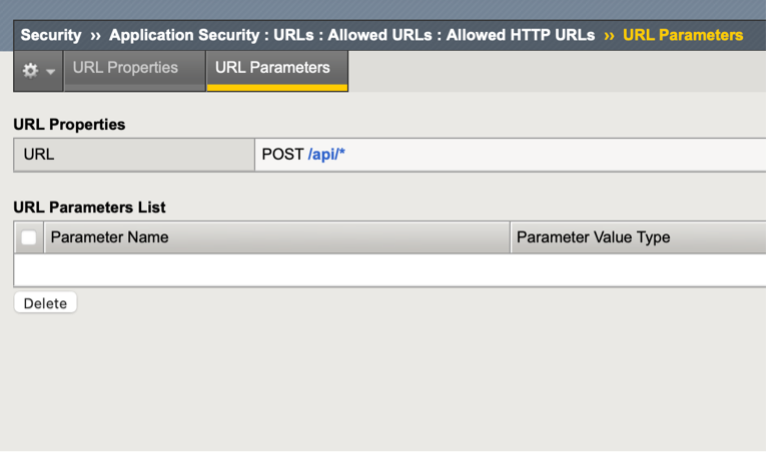
- Add another wildcard for testing. Click Create and configure as below
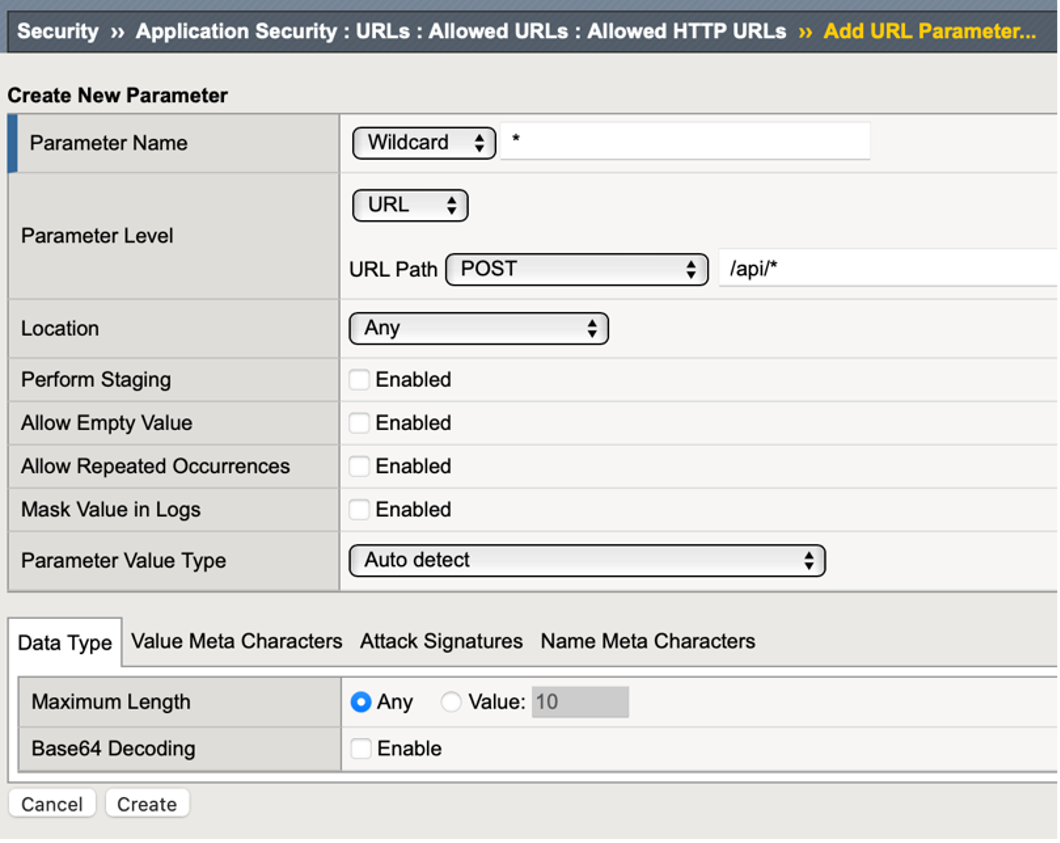
- Click Create and go back to Security Policy and Apply Policy
- In Postman retry the Money Transfer request and it should now succeed
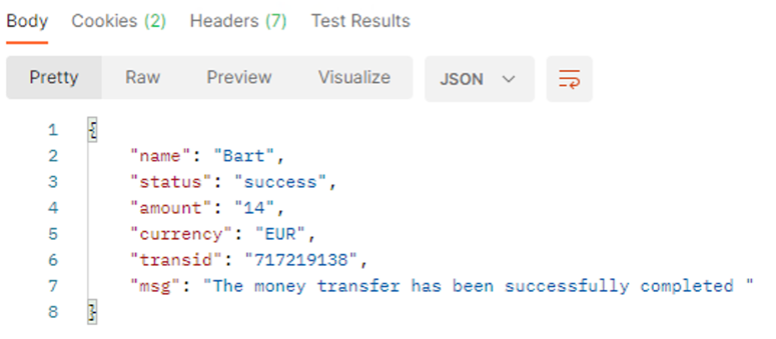
Note
If you get ASM Block with “Illegal HTTP Status Code” and a 404-server response then delete the app2 container and rebuild by the following CLI commands:
docker stop app2 mainapp nginx
docker rm app2
docker run -dit -h app2 --name=app2 --net=internal registry.gitlab.com/mattdierick/arcadia-finance/app2:latest
docker start mainapp nginx
If requests are successful, it is time to make these changes permanent in your OpenAPI file