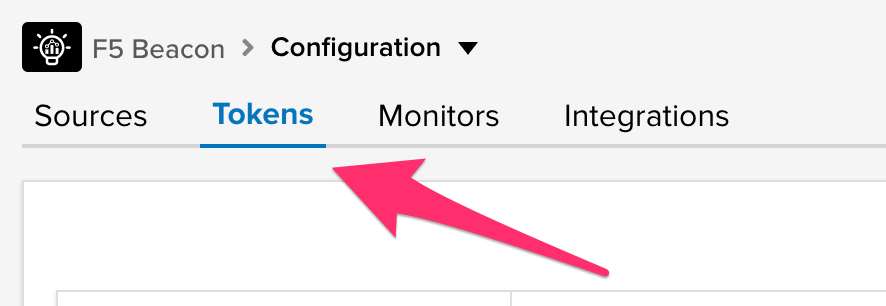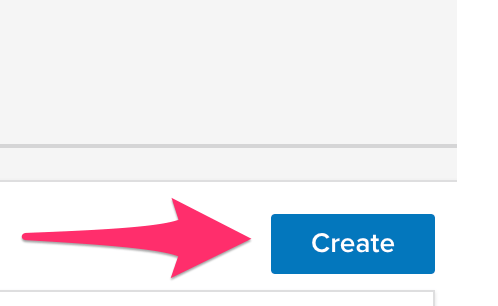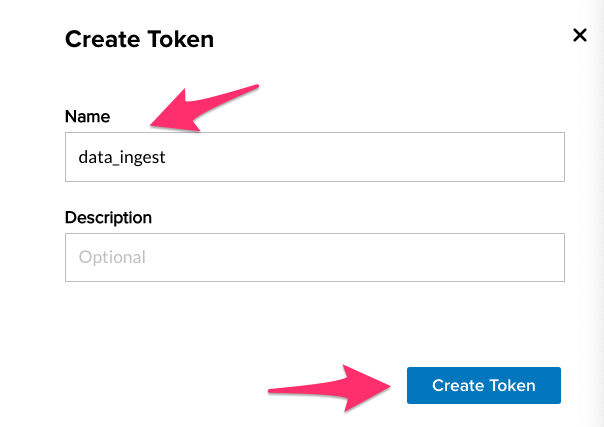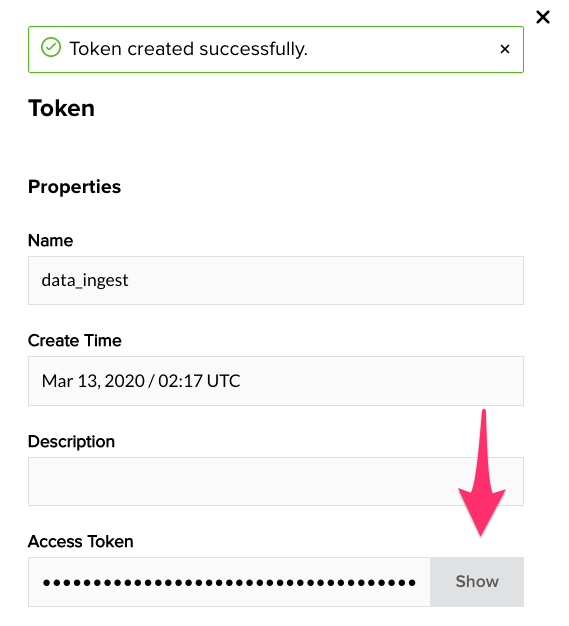Create Token for Data Ingestion¶
Before we begin sending data to F5 Beacon we have to create a Token that the various data sources can use to authenticate to F5 Beacon.
Note
The section below covers how to create a Token in the portal but it is also possible with the API. The required API call is included in the postman collection as a request named Create Telemetry Token if you wish to review it.
GUI Token Creation¶
From the F5 Beacon portal menu, select Configuration and then Tokens tab and finally click Create
Fill in the form with the parameters below and click Create Token.
- Name: data_ingest
A dialogue will show appear with information about the Token that you just created. Select the Show button and make note of your Access Token for use in a future step.
In the next section you will select which type of data you would like in Ingest into F5 Beacon and then associate that with the different components in the Mobile_App application map.