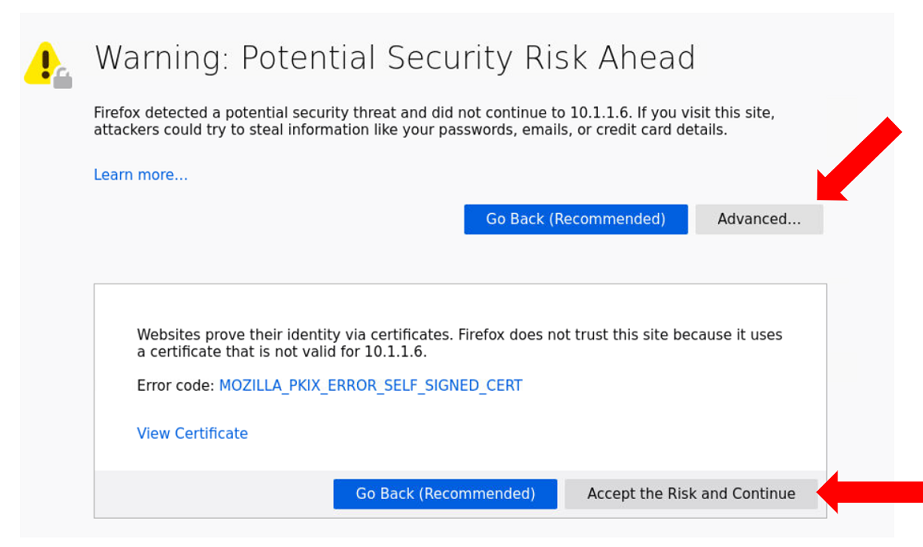Automation, Orchestration & DevOps > Class 2: A&O Toolchain 211: BIG-IP Deployments with Declarative Onboarding (DO) > Module 1: Programmability - Introduction to F5 Declarative Onboarding Concepts Source | Edit on
Getting Started¶
Lab Components¶
The following table lists the virtual appliances in the lab along with their networks and credentials to use.
| System Name | Networks | Credentials |
|---|---|---|
| BIG-IP-01 | Management: 10.1.1.6 | admin / @gi1ity2022 |
| BIG-IP-02 | Management: 10.1.1.7 | admin / @gi1ity2022 |
| BIG-IP-03 | Management: 10.1.1.8 | admin / @gi1ity2022 |
| BIG-IQ-01 | Management: 10.1.1.9 | admin / @gi1ity2022 |
Starting the Lab¶
In order to complete this lab, you will use the F5 Extension within VSCode, and you will use a firefox browser. A jumphost should not be required to complete this lab. In the instructions below, you'll find the necessary information to access VSCode, Firefox, and the lab guide.
Exercise 1 - Launch VSCode and Firefox browser
Click on the
Deploymentlink in the upper left corner of the browser.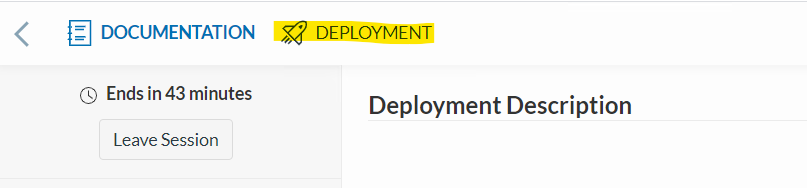
Under
Systemsfind the Ubuntu client and clickAccess, then clickVSCode. VSCode will open in a new tab.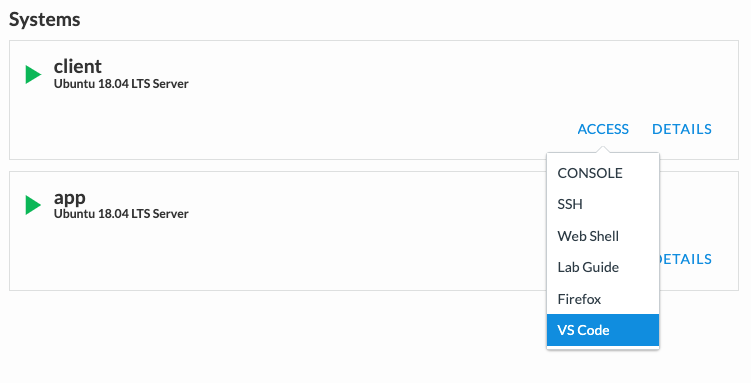
Under
Systemsfind the Ubuntu client and clickAccess, then clickFirefox. Firefox will open in a new tab. Yes, this is a browser in a browser.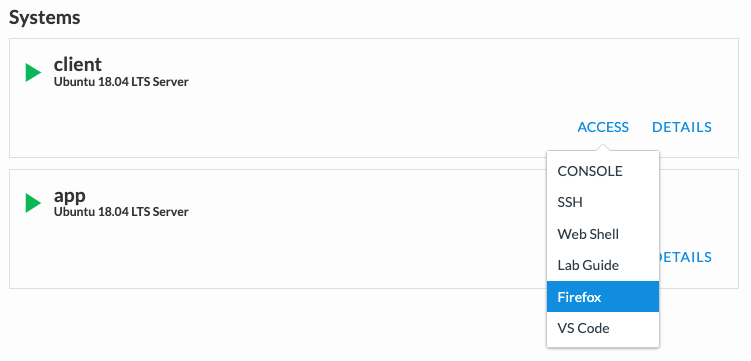
Congratulations! You have now launched VSCode and Firefox and are ready to begin the lab!
Using browser to connect to BIGIP UI¶
When using Firefox to connect to the F5 appliances you will receive certificate warnings as we are using self signed certs in this lab.
Bypass any security warning you may receive by clicking Advanced in the
browser, then clicking Accept the Risk and Continue