Automation, Orchestration & DevOps > Class 9: Basic BIG-IP Configuration Management with Ansible > Section 2 - Ansible F5 Operational/Advanced Exercises Source | Edit on
Exercise 2.0: Disabling a pool member¶
Objective¶
This time we are going to disable a pool member from the pool. The build syntax will demonstrate the removal of a node from the pool.
Build a Playbook that:
- Retrieve Facts from BIG-IP for the pools present on the BIG-IP (in our example only one pool is present)
- Display pools available
- Store the pool name as a fact
- Display all the pool members that belong to the pool
- Prompt the user to disable a particular member or disable all members of the pool
- Force the appropriate pool members offline
Guide¶
Step 1:¶
Use VS Code Explorer to create a new file called disable-pool-member.yml.
The Ansible node is equiped withVisual Studio Codeand can be accessed via UDF ACCESS Methods.
Step 2:¶
Enter the following play definition into disable-pool-member.yml:
---
- name: "Disabling a pool member"
hosts: lb
gather_facts: false
connection: local
Step 3¶
Add a tasks section and then set a fact for the provider. Once you set the provider you can re-use this key in future tasks instead of giving the server/user/password/server_port and validate_certs info to each task.
tasks:
- name: Setup provider
set_fact:
provider:
server: "{{private_ip}}"
user: "{{ansible_user}}"
password: "{{ansible_ssh_pass}}"
server_port: "8443"
validate_certs: "no"
Step 4¶
Next, add a task to Retrieve Facts from BIG-IP for the subset ltm-pools
- name: Query BIG-IP facts
bigip_device_info:
provider: "{{provider}}"
gather_subset:
- ltm-pools
register: bigip_facts
You DO NOT need to pass the server_ip/user/password etc. for each module going forward.
Step 5¶
Deploy ansible-playbook disable-pool-members.yml -vvvv and watch the outcome.
The -vvvv creates extra verbose and makes that you sew more output when the ansible playbook gets deployed
Step 6¶
Next, add a task to Display the pool information to the terminal window
- name: Display Pools available
debug: "msg={{item.name}}"
loop: "{{bigip_facts.ltm_pools}}"
loop_control:
label: "{{item.name}}"
Repeat Step 5 by deploying the Ansible playbook.
Step 7¶
Next, add a task to Store the pool name as a fact
- name: Store pool name in a variable
set_fact:
pool_name: "{{item.name}}"
loop: "{{bigip_facts.ltm_pools}}"
no_log: true
Repeat Step 5 by deploying the Ansible playbook.
Step 8¶
Next, add a task to Display members belonging to the pool
- name: "Show members belonging to pool {{pool_name}}"
debug: "msg={{item}}"
loop: "{{bigip_facts.ltm_pools | json_query(query_string)}}"
vars:
query_string: "[?name=='{{pool_name}}'].members[*].name[]"
Step 9¶
Next, add a task which will ask the user to enter one of two options:
- a Host:Port to disable a particular member
- ‘all’ to disable all members
- pause:
prompt: "To disable a particular member enter member with format member_name:port \nTo disable all members of the pool enter 'all'"
register: member_name
Step 10¶
Next, add a task which will Read the prompt information and disable all members or a single member based on the input from the user
- name: Disable ALL pool members
bigip_pool_member:
provider: "{{provider}}"
state: "forced_offline"
name: "{{item.split(':')[0]}}"
pool: "{{pool_name}}"
port: "{{item.split(':')[1]}}"
host: "{{hostvars[item.split(':')[0]].ansible_host}}"
loop: "{{bigip_facts.ltm_pools | json_query(query_string)}}"
vars:
query_string: "[?name=='{{pool_name}}'].members[*].name[]"
when: '"all" in member_name.user_input'
- name: Disable pool member {{member_name.user_input}}
bigip_pool_member:
provider: "{{provider}}"
state: "forced_offline"
name: "{{member_name.user_input.split(':')[0]}}"
pool: "{{pool_name}}"
port: "{{member_name.user_input.split(':')[1]}}"
host: "{{hostvars[member_name.user_input.split(':')[0]].ansible_host}}"
when: '"all" not in member_name.user_input'
Step 10¶
Run the playbook - exit back into the command line of the control host and execute the following:
[centos@ansible ~]$ ansible-playbook disable-pool-member.yml
Playbook Output¶
The output will look as follows.
[centos@ansible ~]$ ansible-playbook disable-pool-member.yml
PLAY [Disabling a pool member] ******************************************************************************************************************************
TASK [Setup provider] *******************************************************************************************************************************
ok: [f5]
TASK [Query BIG-IP facts] ***********************************************************************************************************************************
changed: [f5]
TASK [Display Pools available] ******************************************************************************************************************************
ok: [f5] => (item=http_pool) => {
"msg": "http_pool"
}
TASK [Store pool name in a variable] ************************************************************************************************************************
ok: [f5] => (item=None)
ok: [f5]
TASK [Show members belonging to pool http_pool] *************************************************************************************************************
ok: [f5] => (item=host1:80) => {
"msg": "host1:80"
}
ok: [f5] => (item=host2:80) => {
"msg": "host2:80"
}
TASK [pause] ************************************************************************************************************
[pause]
To disable a particular member enter member with format member_name:port
To disable all members of the pool enter 'all':
host1:80
TASK [Disable ALL pool members] ************************************************************************************************************************
skipping: [f5] => (item=host1:80)
skipping: [f5] => (item=host2:80)
TASK [Disable pool member host1:80] *************************************************************************************************************************
changed: [f5]
PLAY RECAP **************************************************************************************************************
f5 : ok=7 changed=2 unreachable=0 failed=0
Solution¶
The solution will be provided by the instructor if you are stuck. The GUI should show something similar to the following with a black diamond indicating the specified node was forced offline.
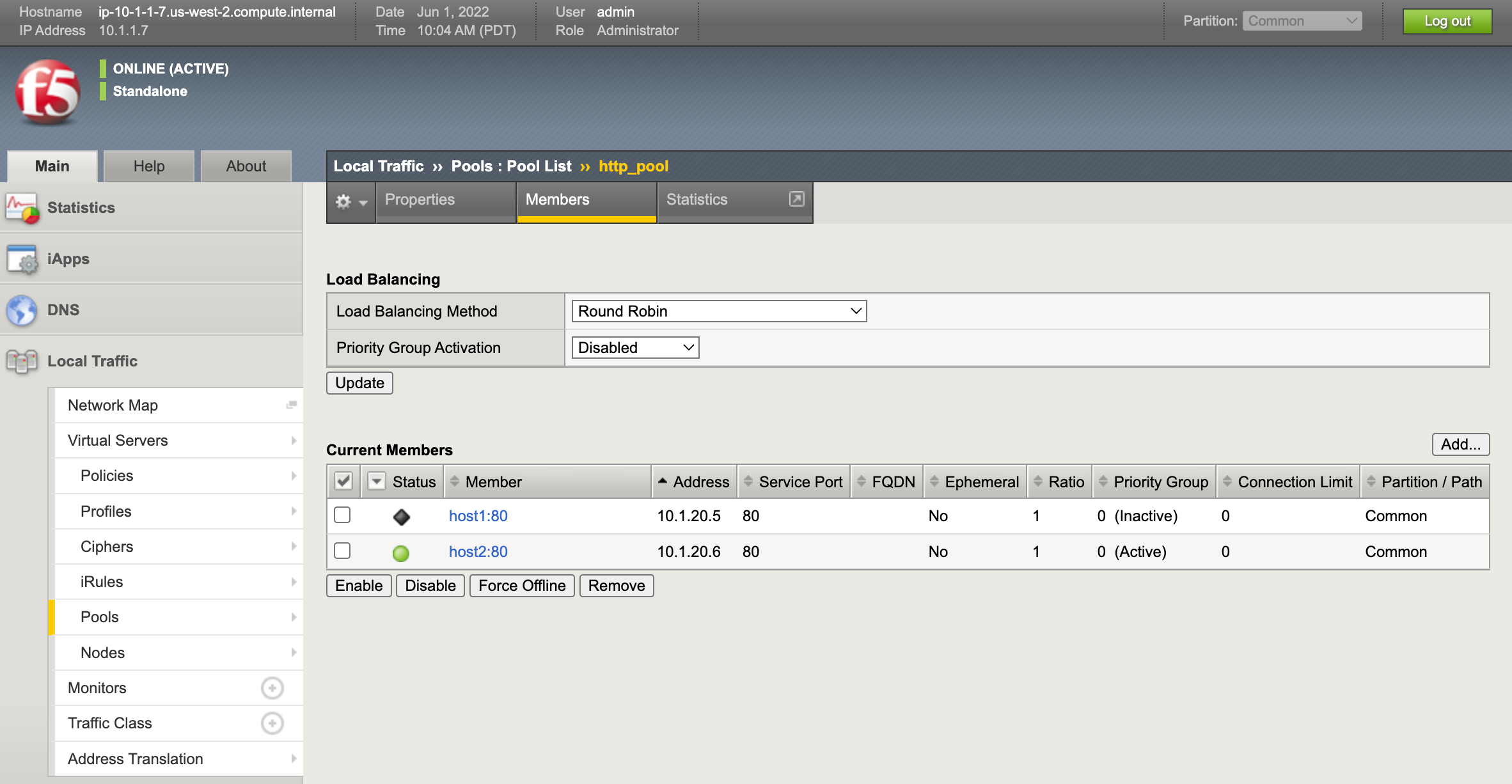
You have finished this exercise. Click here to return to the lab guide