Automation, Orchestration & DevOps > Class 9: Basic BIG-IP Configuration Management with Ansible > Section 2 - Ansible F5 Operational/Advanced Exercises Source | Edit on
Exercise 2.2: Using a combination of modules to perform a graceful rollback¶
Objective¶
Demonstrate use of the different modules to perform a rollback of the configuration on the BIG-IP.
Guide¶
Step 1¶
Use VS Code Explorer to create a new file called bigip-error-handling.yml.
The Ansible node is equiped withVisual Studio Codeand can be accessed via UDF ACCESS Methods.
Step 2¶
Enter the following play definition into bigip-error-handling.yml:
---
- name: BIG-IP SETUP
hosts: lb
connection: local
gather_facts: false
- The
---at the top of the file indicates that this is a YAML file. - The
hosts: f5, indicates the play is run only on the F5 BIG-IP device connection: localtells the Playbook to run locally (rather than SSHing to itself)gather_facts: falsedisables facts gathering. We are not using any fact variables for this playbook.
Step 3¶
Add a tasks section with a set_fact for setting the provider values
tasks:
- name: Setup provider
set_fact:
provider:
server: "{{private_ip}}"
user: "{{ansible_user}}"
password: "{{ansible_ssh_pass}}"
server_port: "8443"
validate_certs: "no"
Step 4¶
Next, add the block stanza and the first task. The first task
will be the bigip_node as performed in Exercise 1.2 - Adding nodes
to F5 BIG-IP.
- name: Setup and graceful rollback BIG-IP configuration
block:
- name: CREATE NODES
bigip_node:
provider: "{{provider}}"
host: "{{hostvars[item].ansible_host}}"
name: "{{hostvars[item].inventory_hostname}}"
loop: "{{ groups['webservers'] }}"
Step 5¶
Next, add the second task for bigip_pool as demonstrated in Exercise 1.3 - Adding a load balancing pool.
- name: CREATE POOL
bigip_pool:
provider: "{{provider}}"
name: "http_pool"
lb_method: "round-robin"
monitors: "/Common/http"
monitor_type: "and_list"
Step 6¶
Next, add the third task. For the third task use the bigip_pool_member as demonstrated in Exercise 1.4 - Adding members to a pool.
- name: ADD POOL MEMBERS
bigip_pool_member:
provider: "{{provider}}"
state: "present"
name: "{{hostvars[item].inventory_hostname}}"
host: "{{hostvars[item].ansible_host}}"
port: "80"
pool: "http_pool"
loop: "{{ groups['webservers'] }}"
Step 7¶
Next, add the fourth task. For the fourth task use the bigip_virtual_server as demonstrated in Exercise 1.5 - Adding a virtual server.
- name: ADD VIRTUAL SERVER
bigip_virtual_server:
provider: "{{provider}}"
name: "vip"
destination: "{{private_ip}}"
port: "443"
enabled_vlans: "all"
all_profiles: ['http','clientssl','oneconnect']
pool: "http_pool"
snat: "Automap1"
Step 7¶
Next, add the rescue stanza. The tasks under the rescue stanza
will be identical to Exercise 1.6 - Deleting F5 BIG-IP
Configuration. The
bigip_pool_member task does not need to re-enterered since by deleting
the nodes and pool will remove all configuration. If any task within the
block fails, the rescue stanza will execute in order. The VIP,
pool, and nodes will be removed gracefully.
rescue:
- name: DELETE VIRTUAL SERVER
bigip_virtual_server:
provider: "{{provider}}"
name: "vip"
state: absent
- name: DELETE POOL
bigip_pool:
provider: "{{provider}}"
name: "http_pool"
state: absent
- name: DELETE NODES
bigip_node:
provider: "{{provider}}"
name: "{{hostvars[item].inventory_hostname}}"
state: absent
loop: "{{ groups['webservers'] }}"
Step 8¶
Finally add the always to save the running configuration.
---
- name: BIG-IP SETUP
hosts: lb
connection: local
gather_facts: false
tasks:
- name: Setup provider
set_fact:
provider:
server: "{{private_ip}}"
user: "{{ansible_user}}"
password: "{{ansible_ssh_pass}}"
server_port: "8443"
validate_certs: "no"
- name: SETUP AND GRACEFUL ROLLBACK BIG-IP CONFIGURATION
block:
- name: CREATE NODES
bigip_node:
provider: "{{provider}}"
host: "{{hostvars[item].ansible_host}}"
name: "{{hostvars[item].inventory_hostname}}"
loop: "{{ groups['webservers'] }}"
- name: CREATE POOL
bigip_pool:
provider: "{{provider}}"
name: "http_pool"
lb_method: "round-robin"
monitors: "/Common/http"
monitor_type: "and_list"
- name: ADD POOL MEMBERS
bigip_pool_member:
provider: "{{provider}}"
state: "present"
name: "{{hostvars[item].inventory_hostname}}"
host: "{{hostvars[item].ansible_host}}"
port: "80"
pool: "http_pool"
loop: "{{ groups['webservers'] }}"
- name: ADD VIRTUAL SERVER
bigip_virtual_server:
provider: "{{provider}}"
name: "vip"
destination: "{{private_ip}}"
port: "443"
enabled_vlans: "all"
all_profiles: ['http','clientssl','oneconnect']
pool: "http_pool"
snat: "Automap1"
rescue:
- name: DELETE VIRTUAL SERVER
bigip_virtual_server:
provider: "{{provider}}"
name: "vip"
state: absent
- name: DELETE POOL
bigip_pool:
provider: "{{provider}}"
name: "http_pool"
state: absent
- name: DELETE NODES
bigip_node:
provider: "{{provider}}"
name: "{{hostvars[item].inventory_hostname}}"
state: absent
loop: "{{ groups['webservers'] }}"
always:
- name: SAVE RUNNING CONFIGURATION
bigip_config:
provider: "{{provider}}"
save: yes
The above playbook will try and configure the Virtual Server, Pool and Nodes but since the snat value is provided as ‘Automap1’ the addition of virtual server will fail and the ‘rescue’ block will be run.
Step 9¶
Run the playbook - exit back into the command line of the control host and execute the following:
[centos@ansible ~]$ ansible-playbook bigip-error-handling.yml
Playbook Output¶
[centos@ansible ~]$ ansible-playbook bigip-error-handling.yml
[centos@ansible ~]$ ansible-playbook bigip-error-handling.yml
PLAY [BIG-IP SETUP] ****************************************************************************************************
TASK [Setup provider] **************************************************************************************************
ok: [f5]
TASK [CREATE NODES] *****************************************************************************************************
changed: [f5] => (item=host1)
changed: [f5] => (item=host2)
TASK [CREATE POOL] *******************************************************************************************************
changed: [f5]
TASK [ADD POOL MEMBERS] **************************************************************************************************************************
changed: [f5] => (item=host1)
changed: [f5] => (item=host2)
TASK [ADD VIRTUAL SERVER] ***************************************************************************************************************************
fatal: [f5]: FAILED! => {"changed": false, "msg": "0107163f:3: Pool (/Common/Automap1) of type (snatpool) doesn't exist."}
TASK [DELETE VIRTUAL SERVER] **************************************************************************************************************************
ok: [f5]
TASK [DELETE POOL] **************************************************************************************************************************
changed: [f5]
TASK [DELETE NODES] **************************************************************************************************************************
changed: [f5] => (item=host1)
changed: [f5] => (item=host2)
TASK [SAVE RUNNING CONFIGURATION] ***************************************************************************************************************************
changed: [f5]
PLAY RECAP *****************************************************************************************************************
f5 : ok=8 changed=6 unreachable=0 failed=1
Notice that without the declarative error handling, the Ansible playbook would have stopped here.
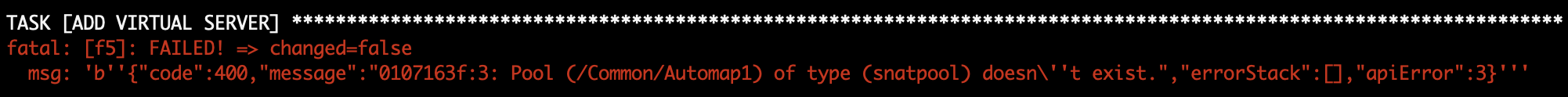
The work you have been saved is that you don't need to clean the config at the BIG-IP.
This declarative bigip-error-handling.yml Ansible playbook has this done for you.
Check the BIG-IP by login to the GUI and check the Local Traffic configuration.
Solution¶
The finished Ansible Playbook is provided here for an Answer key. Click
here: bigip-error-handling.yml.
You have finished this exercise. Click here to return to the lab guide