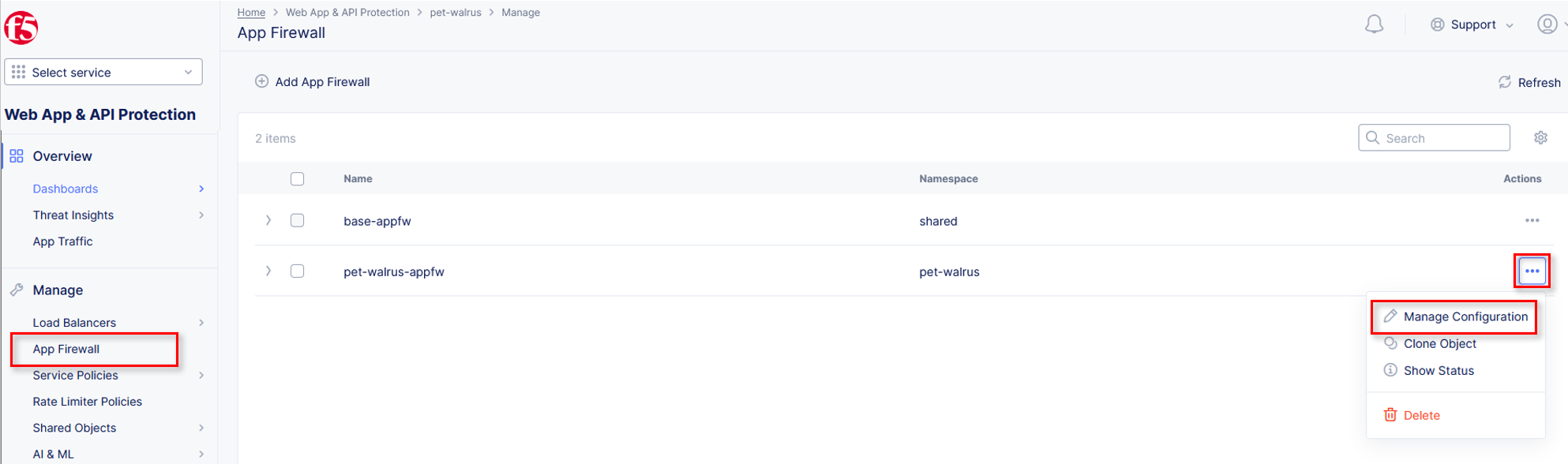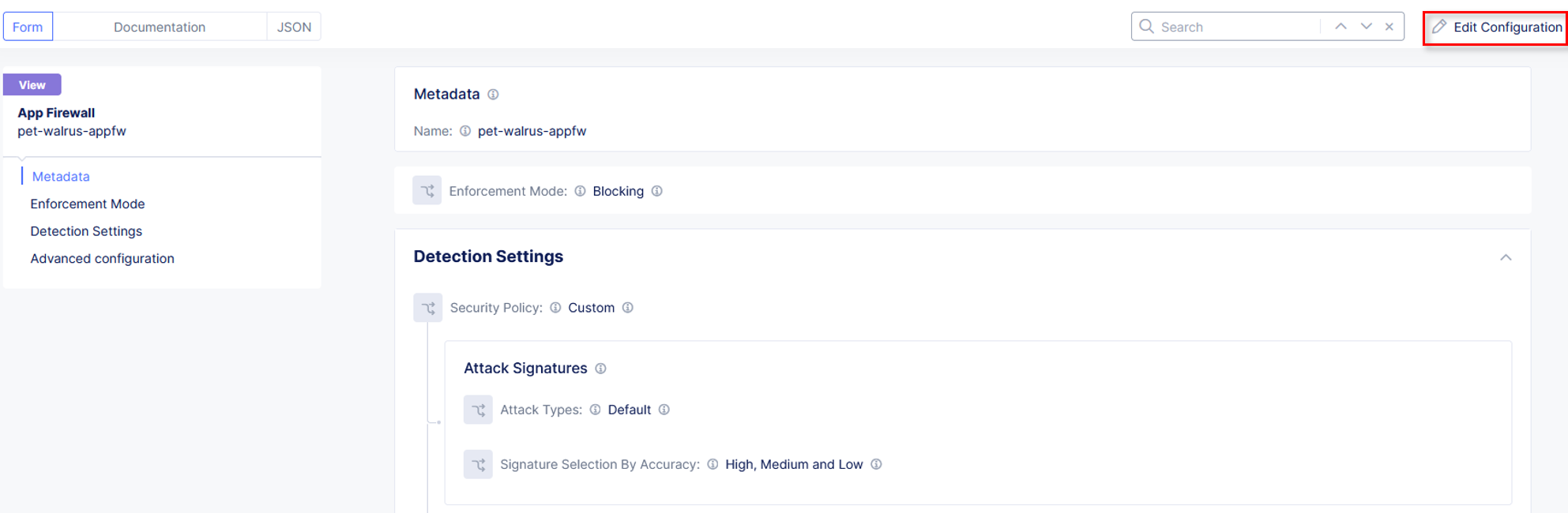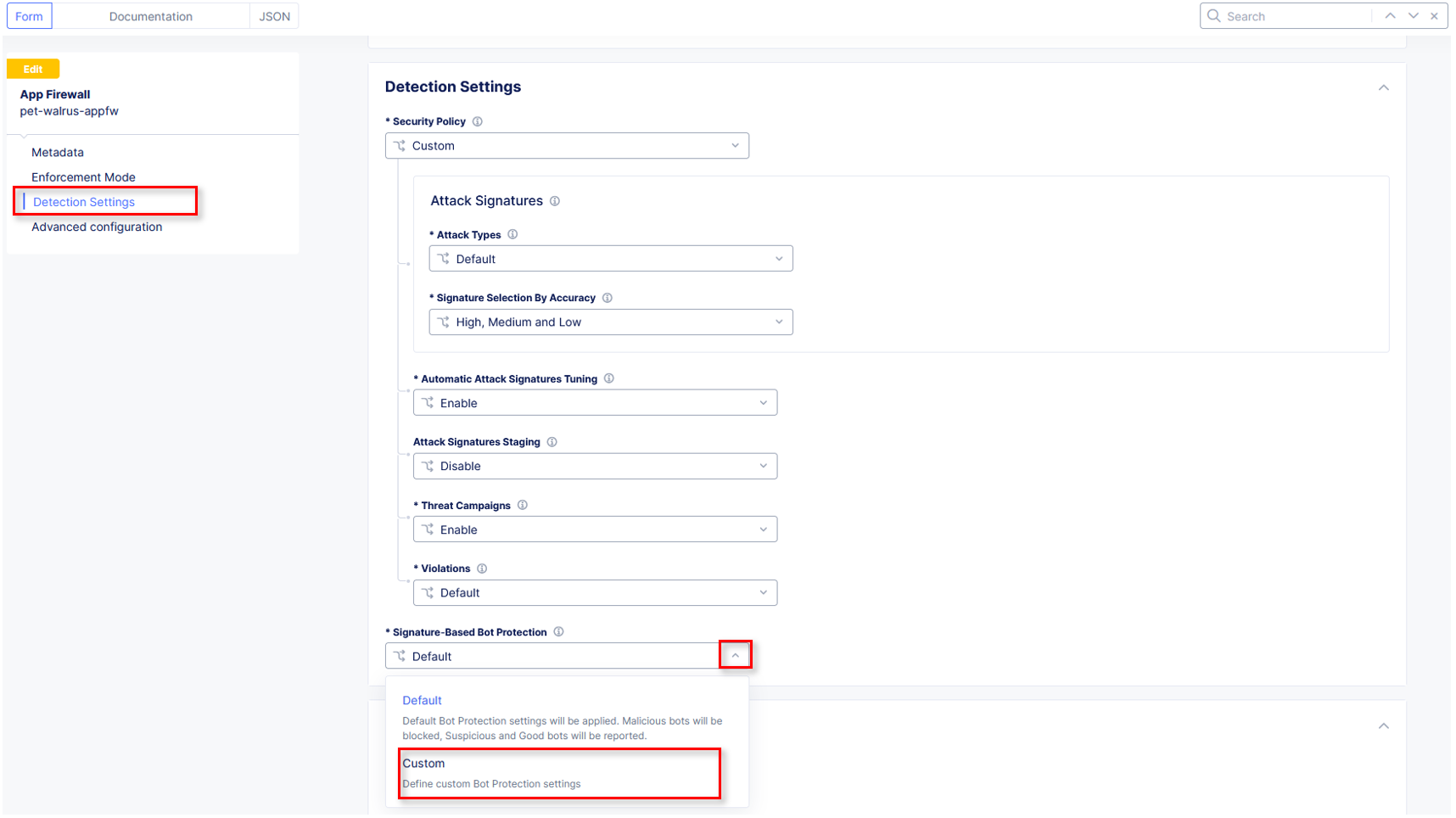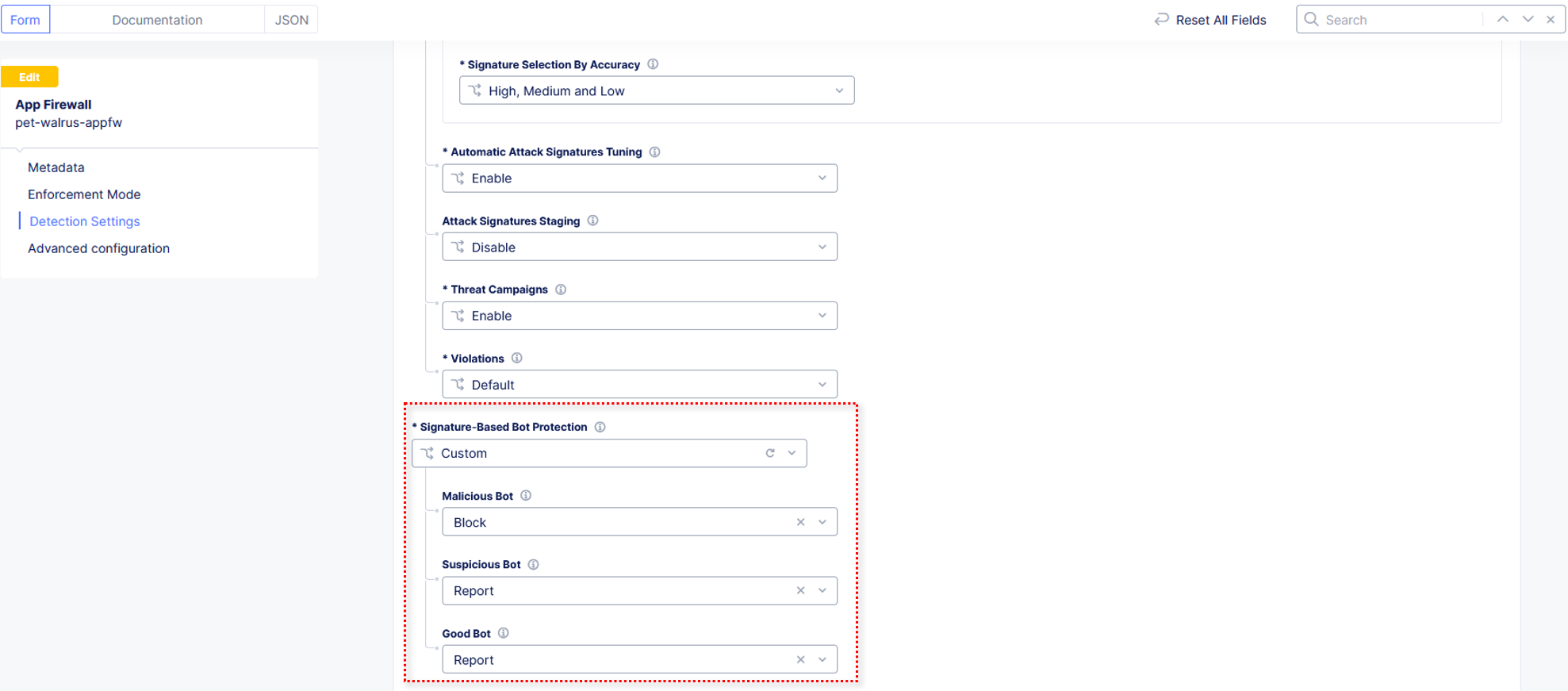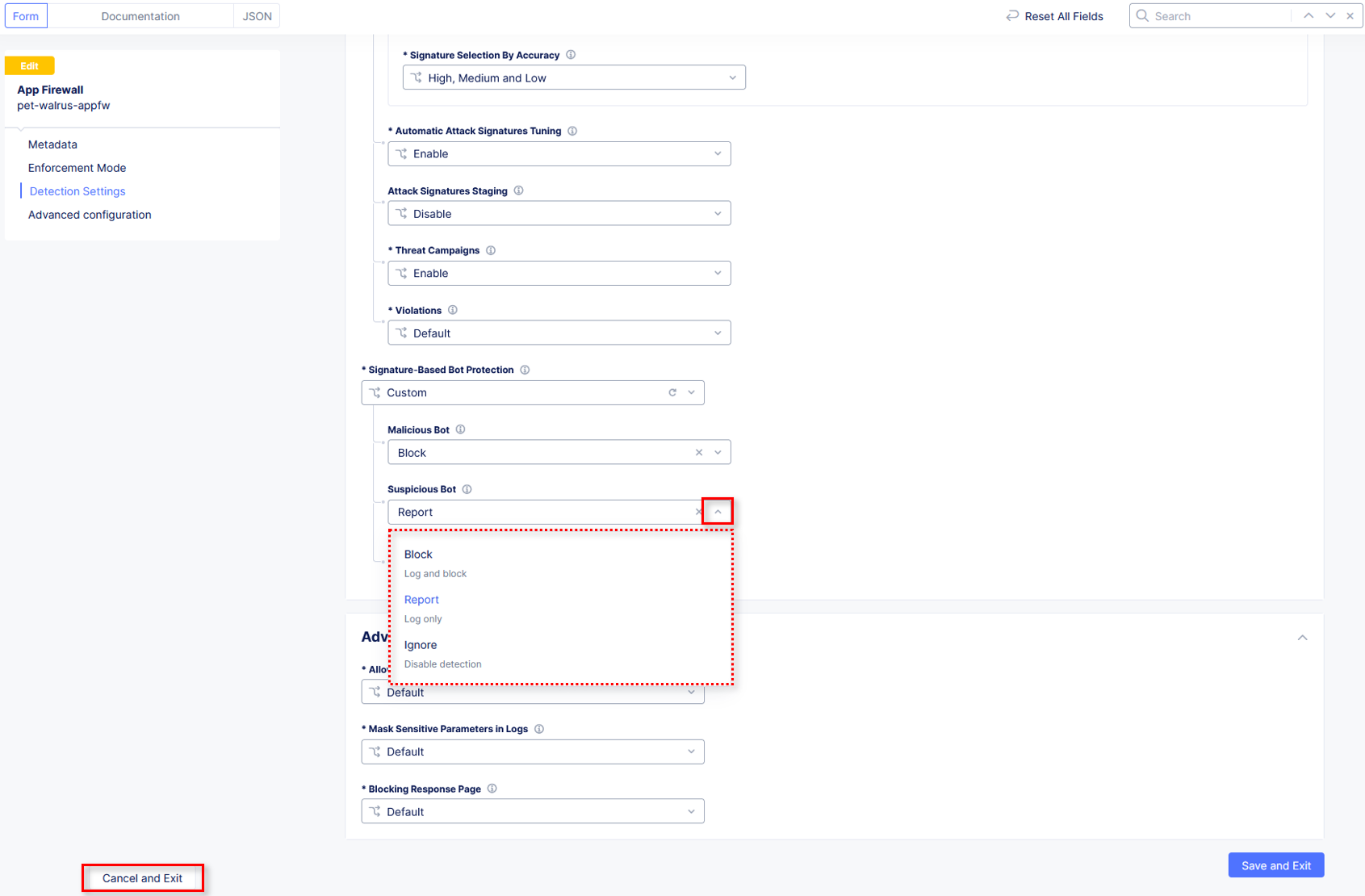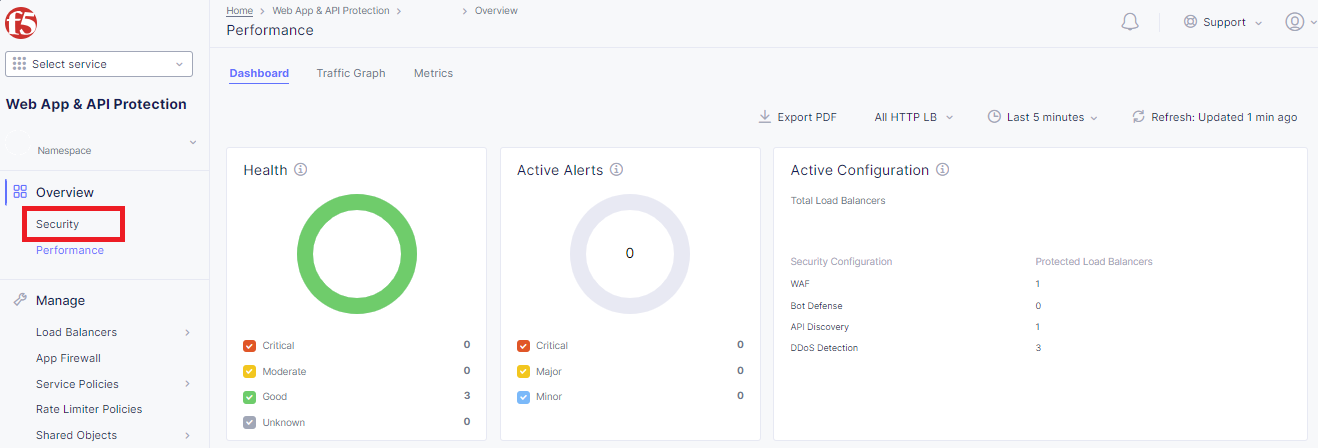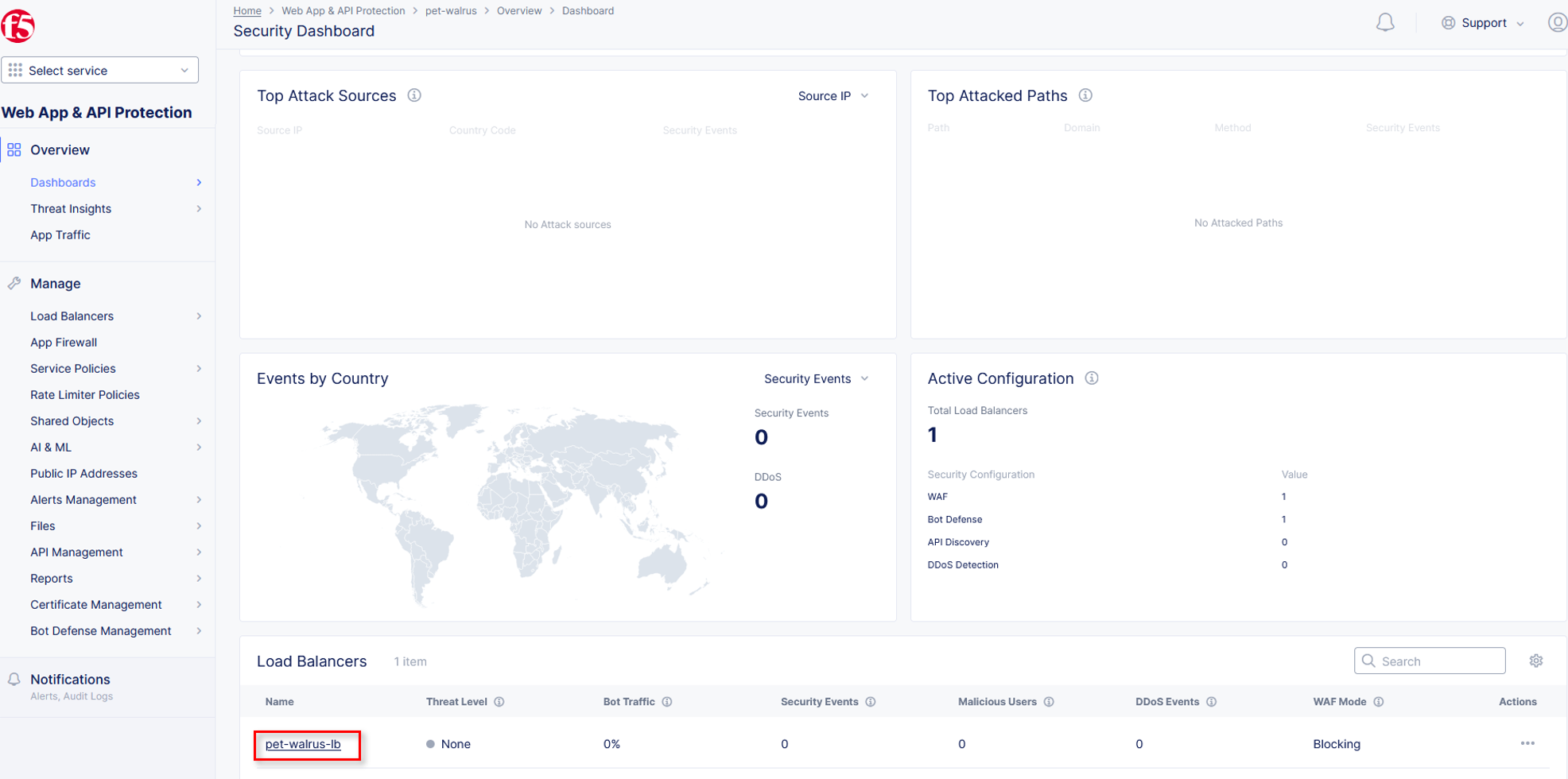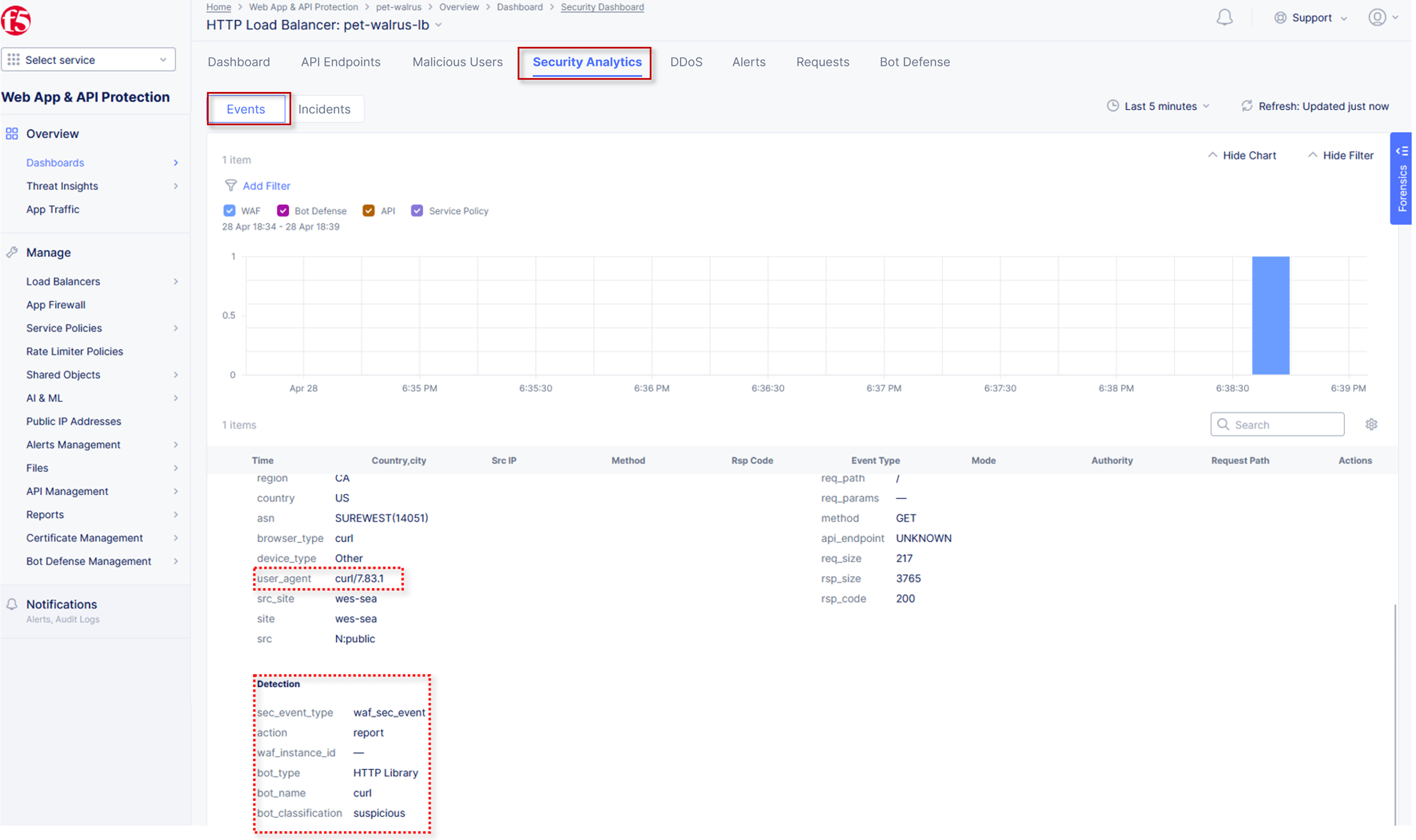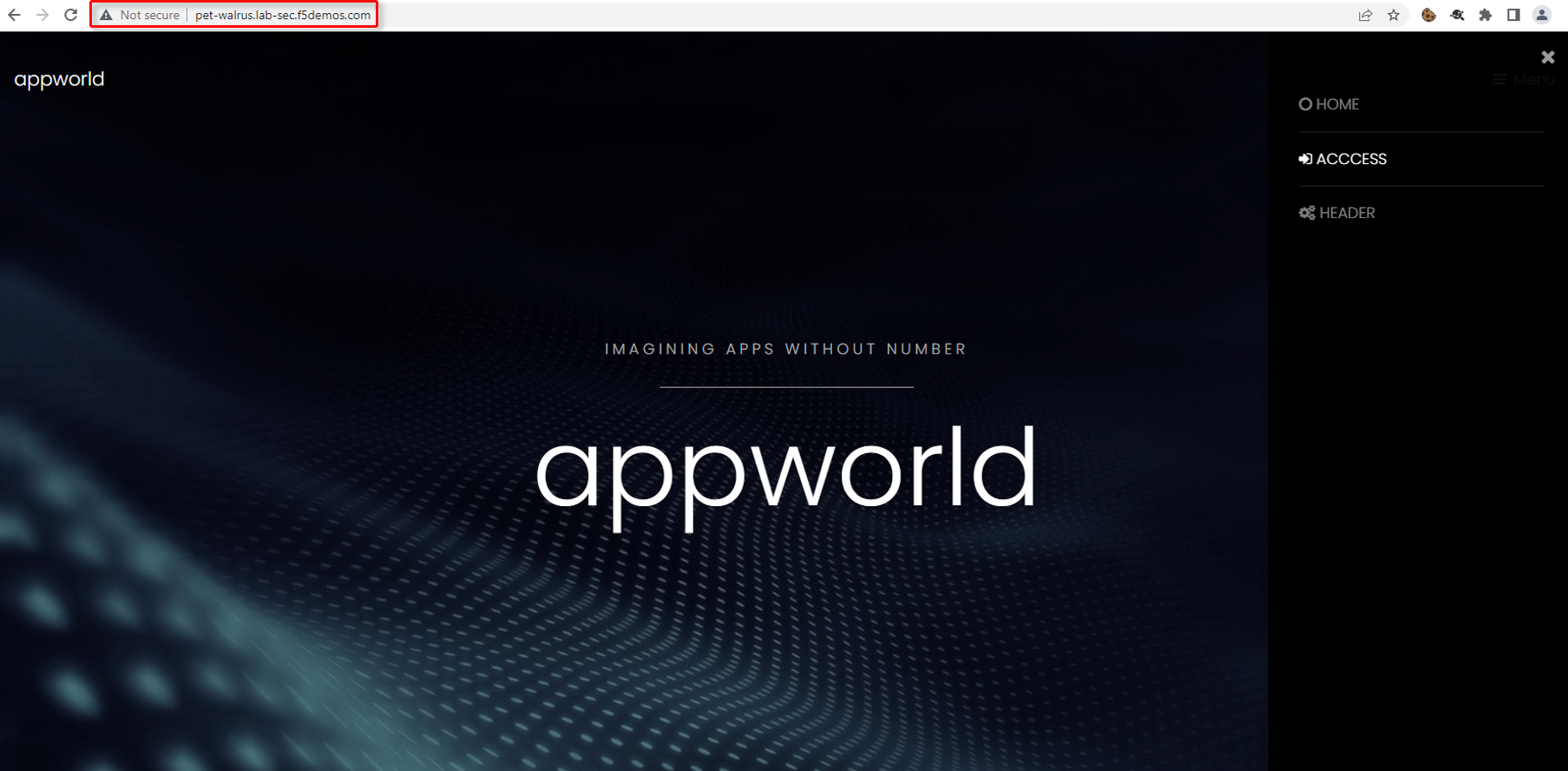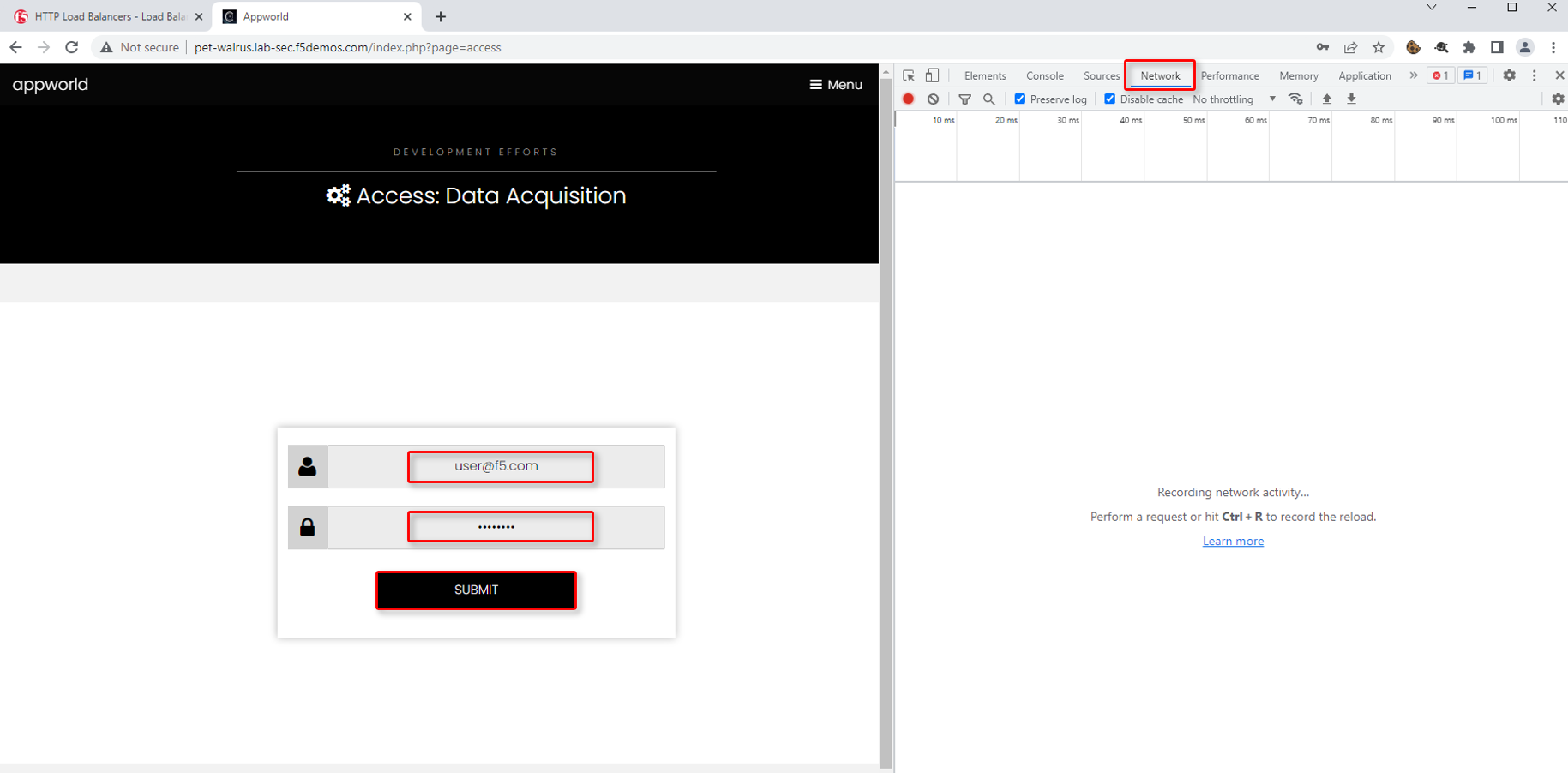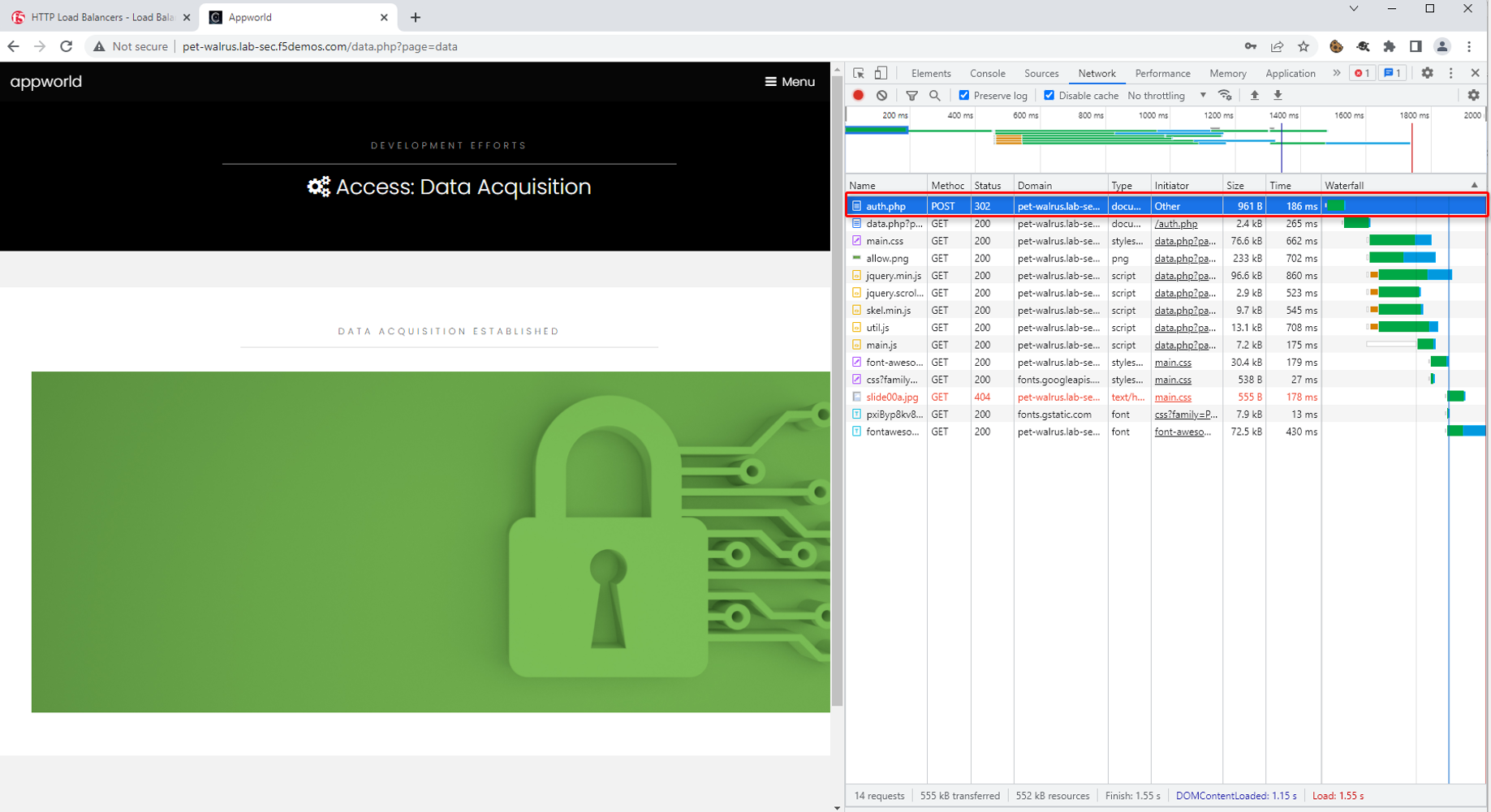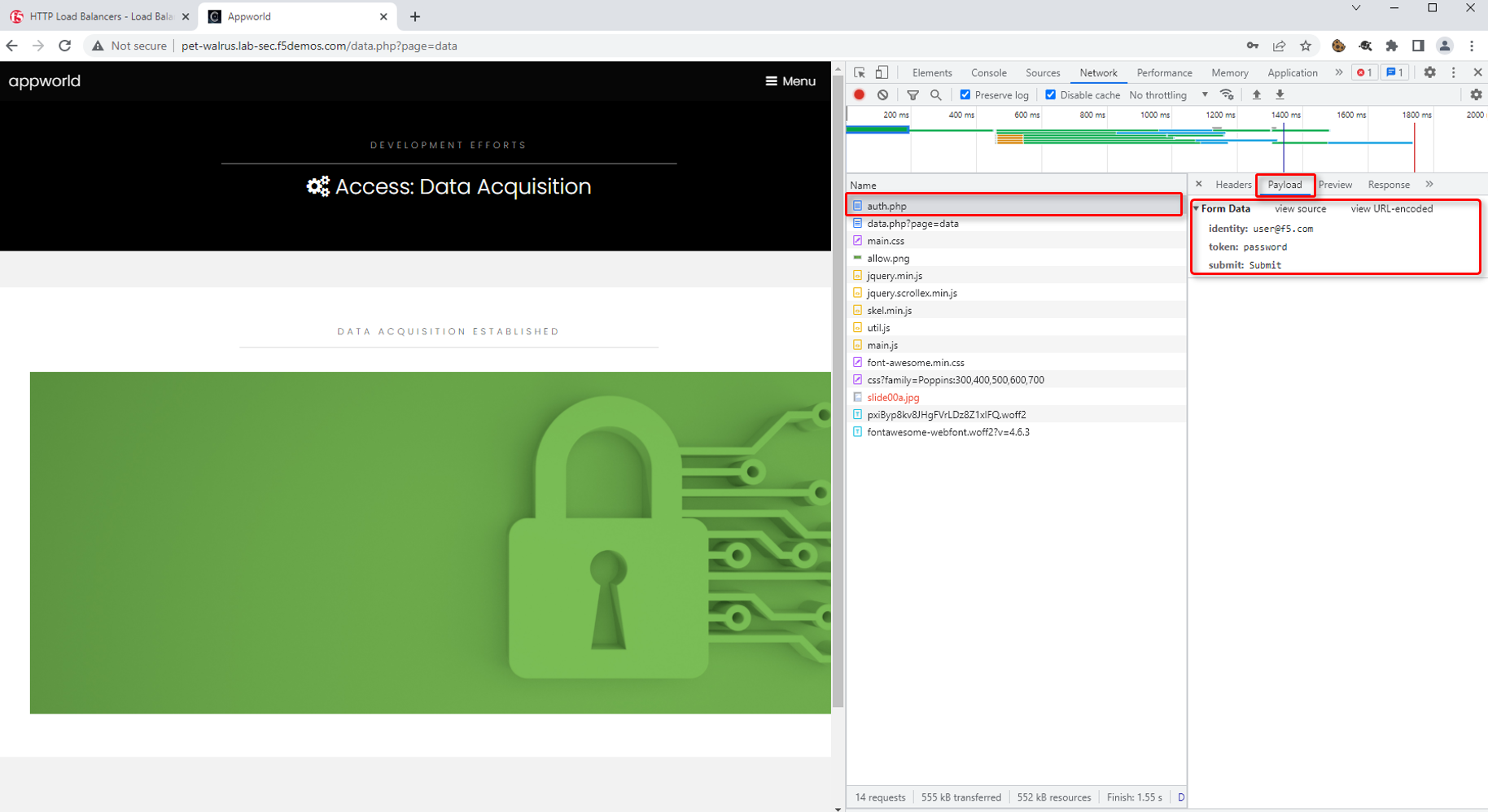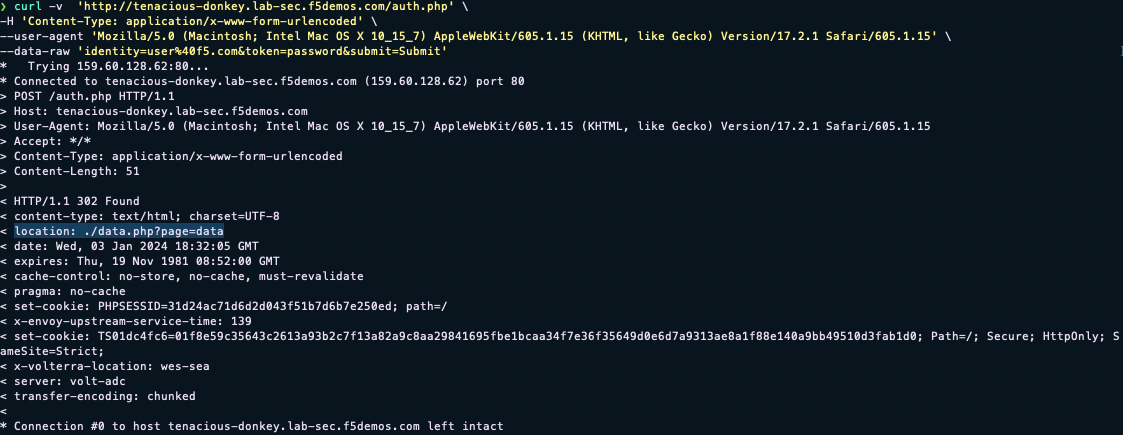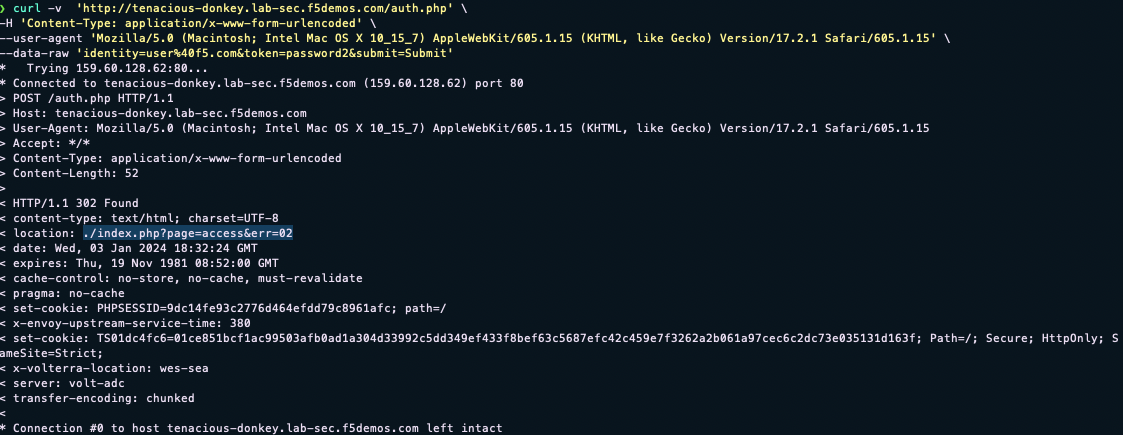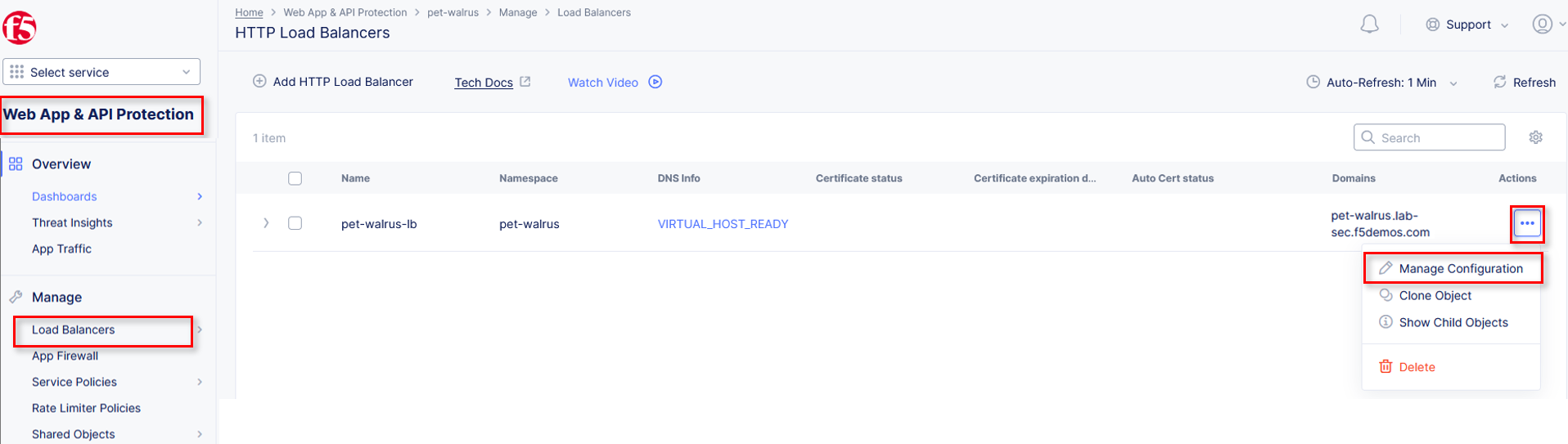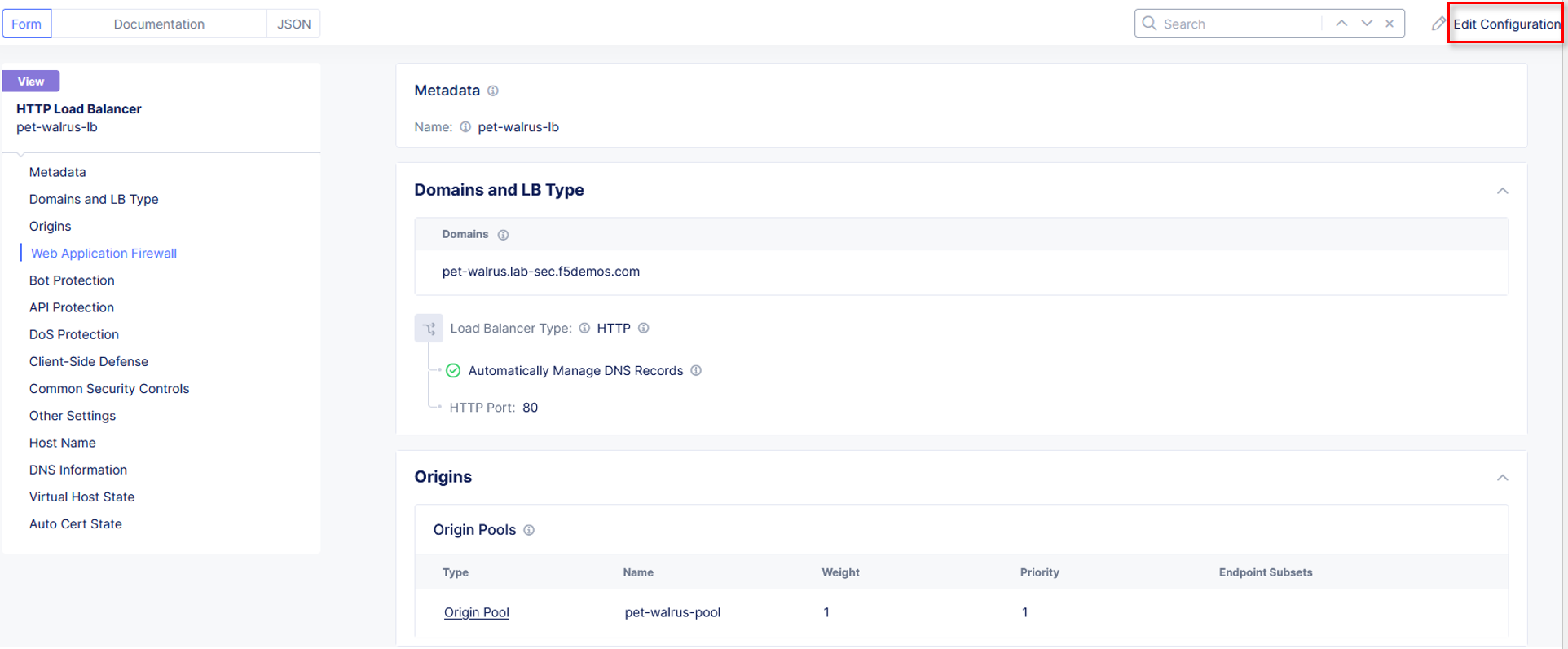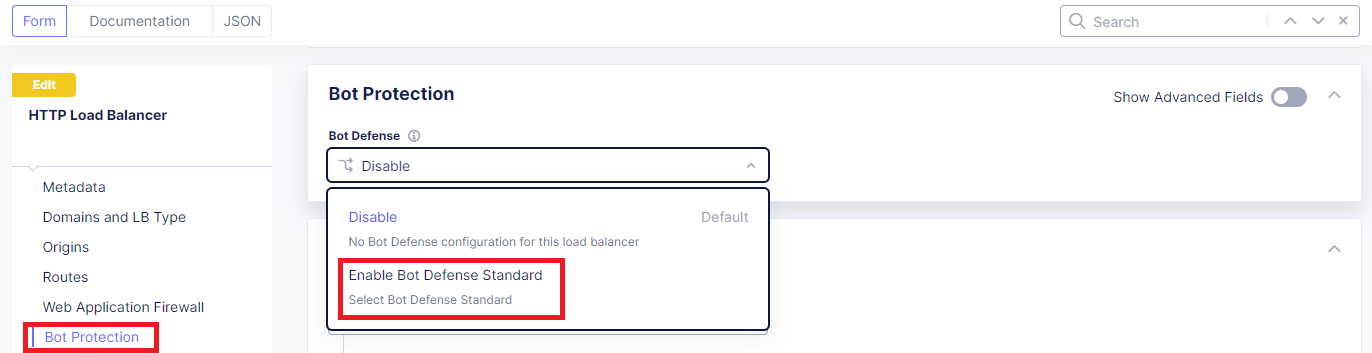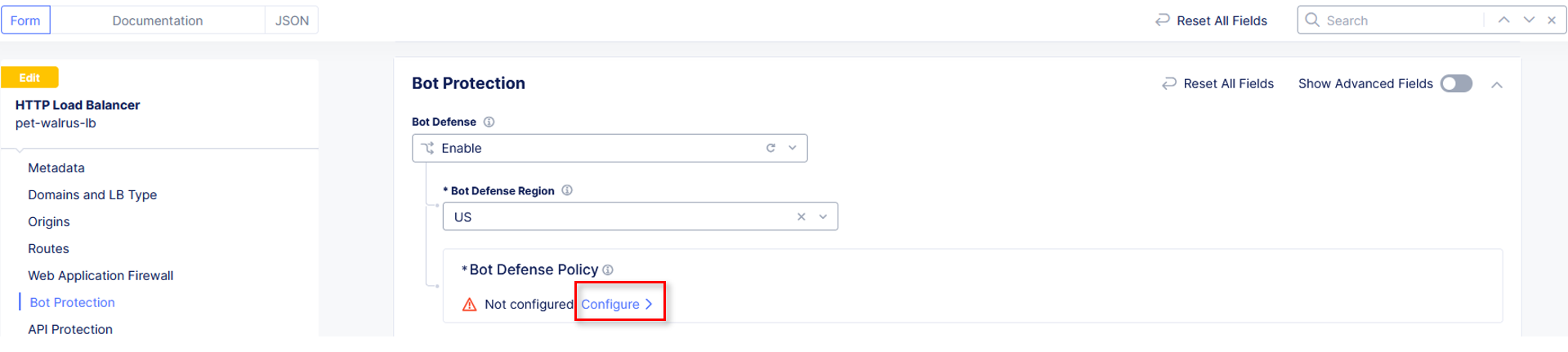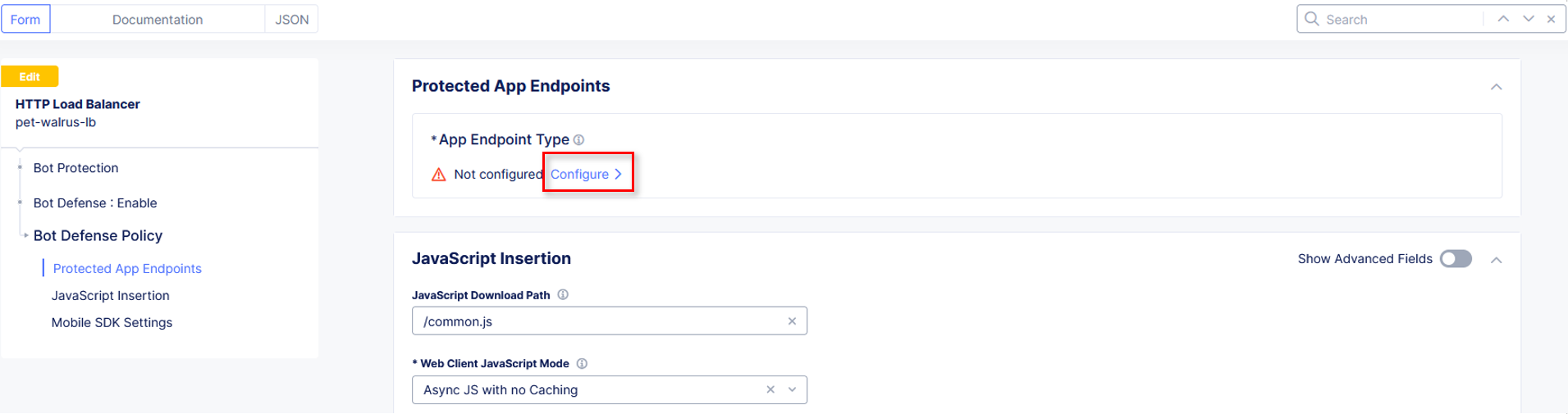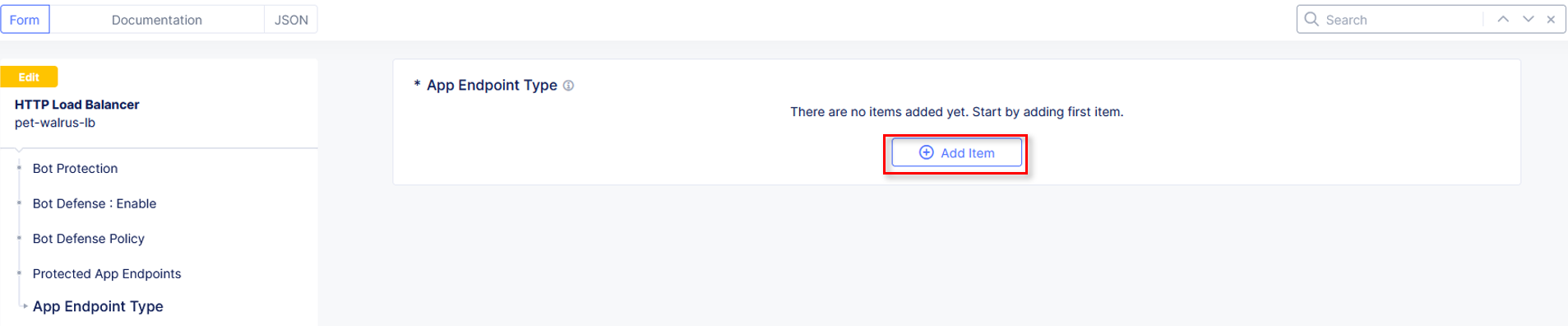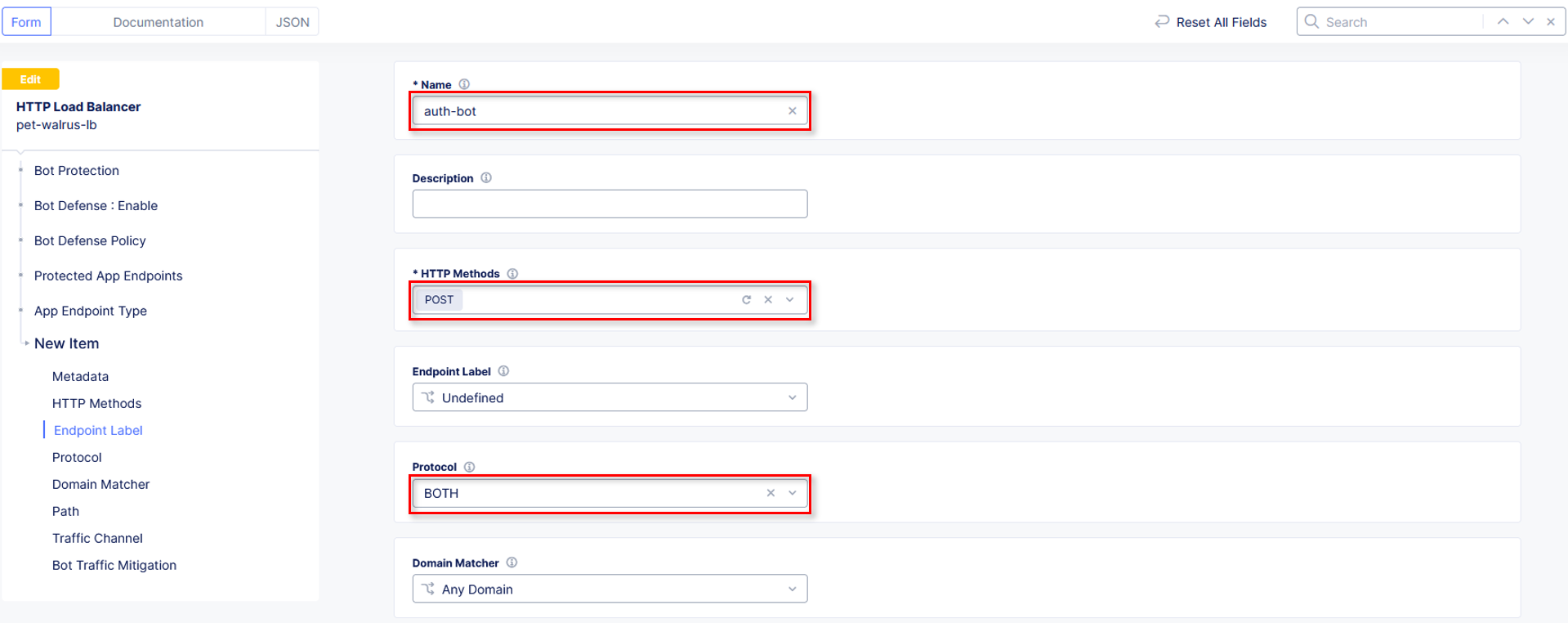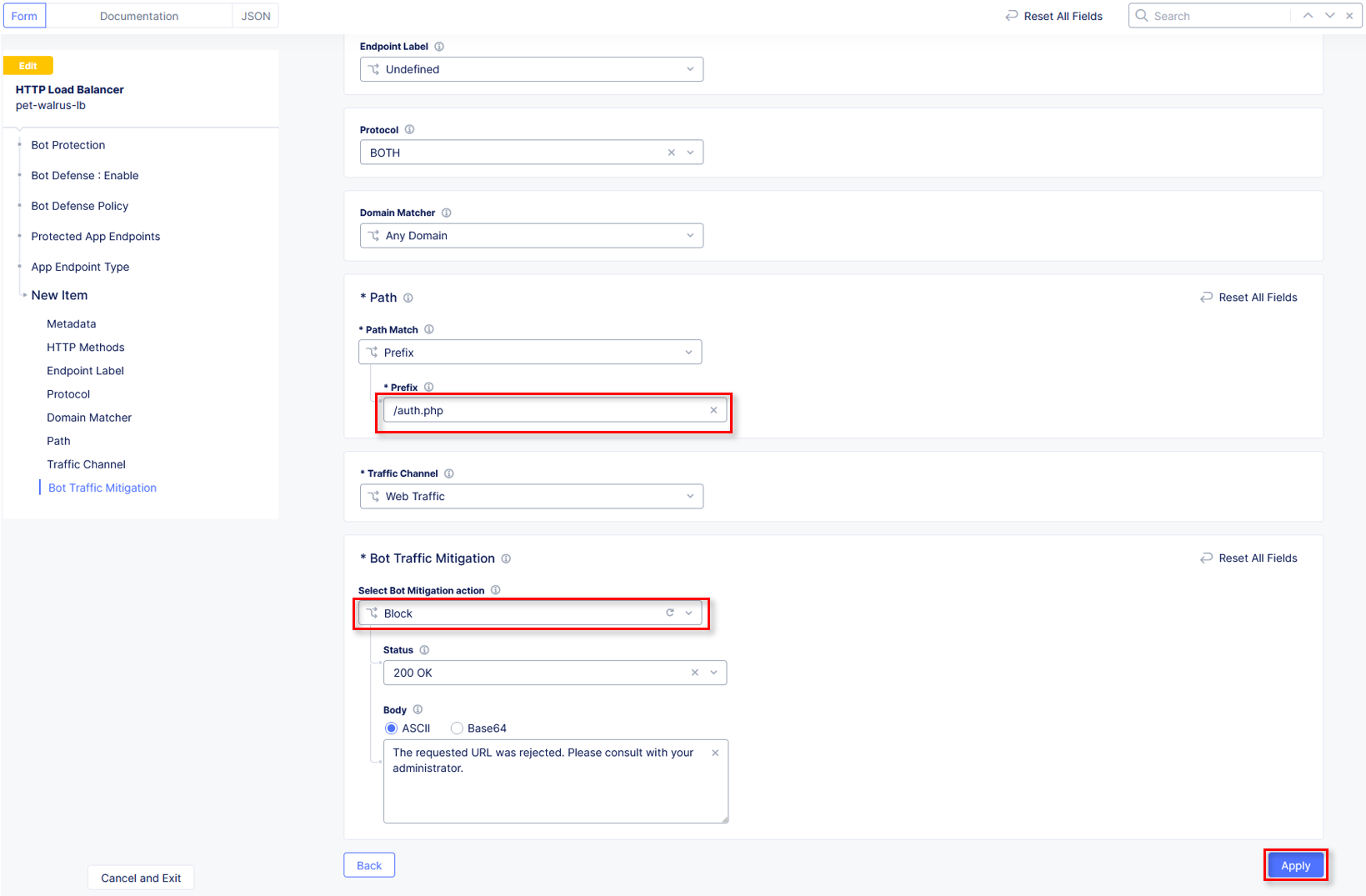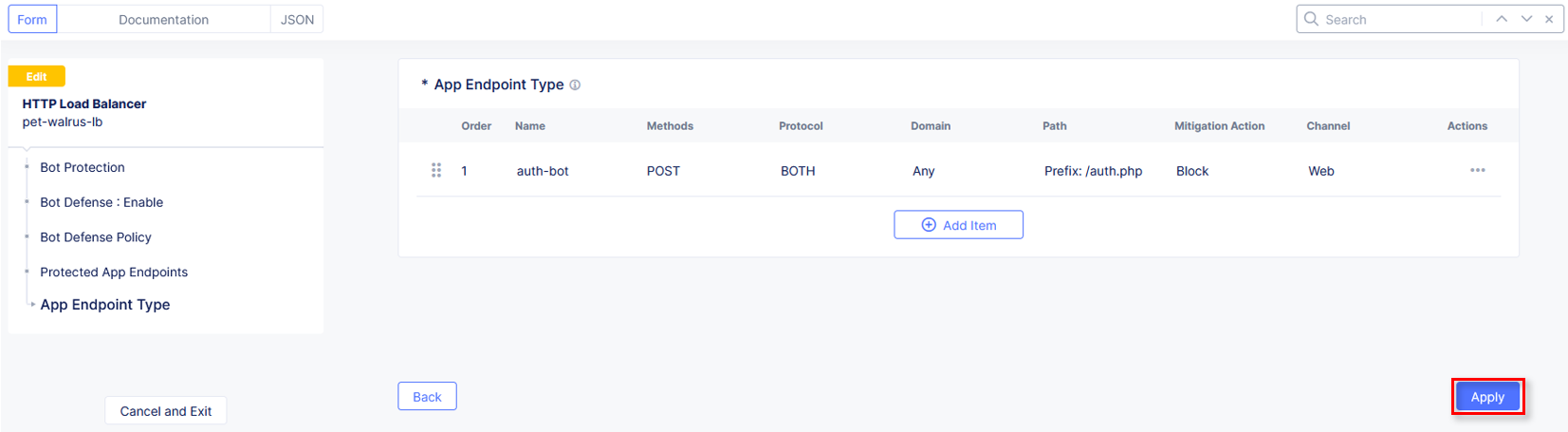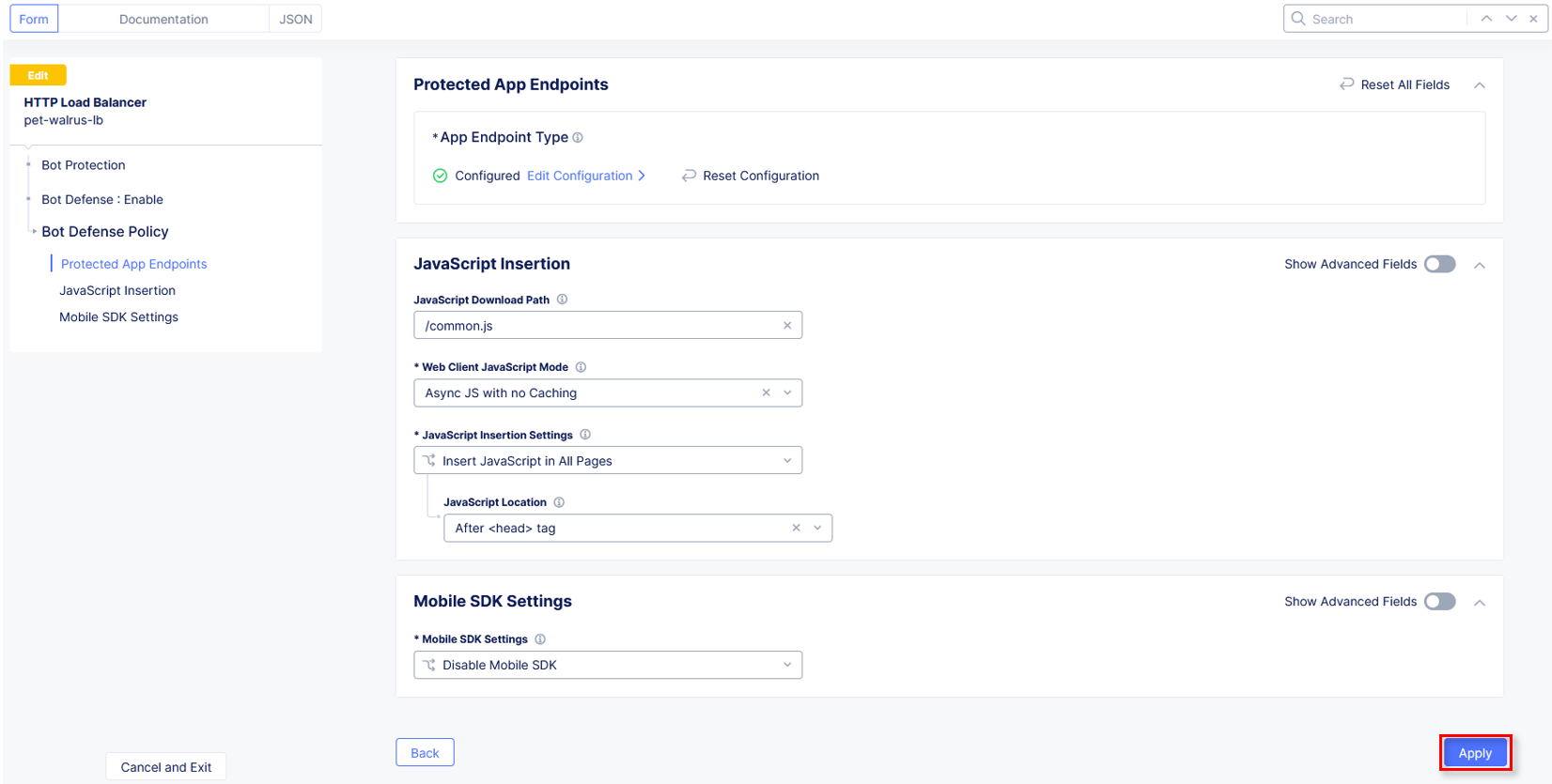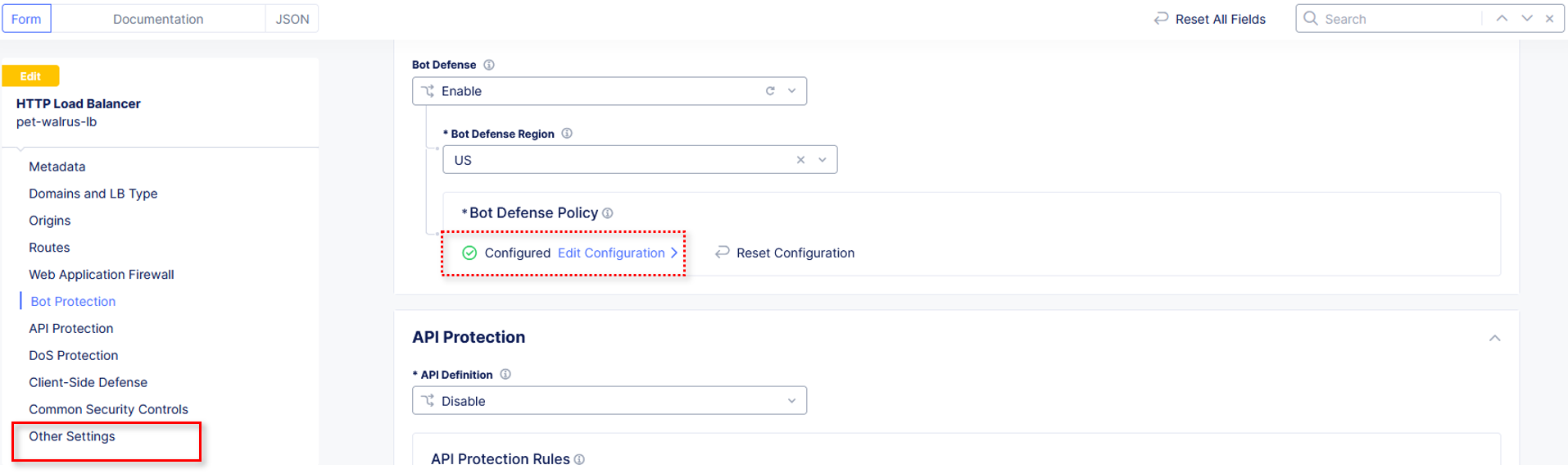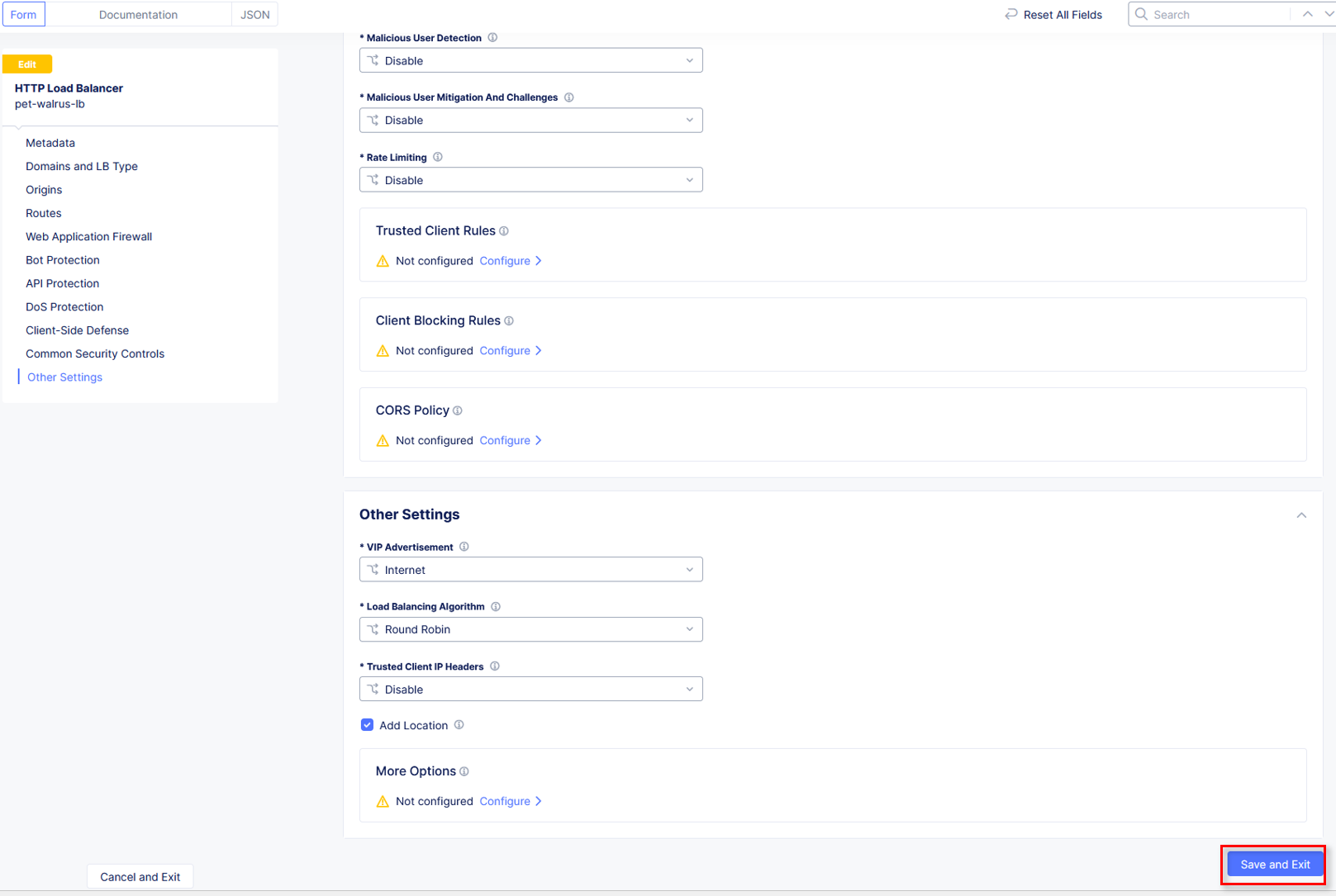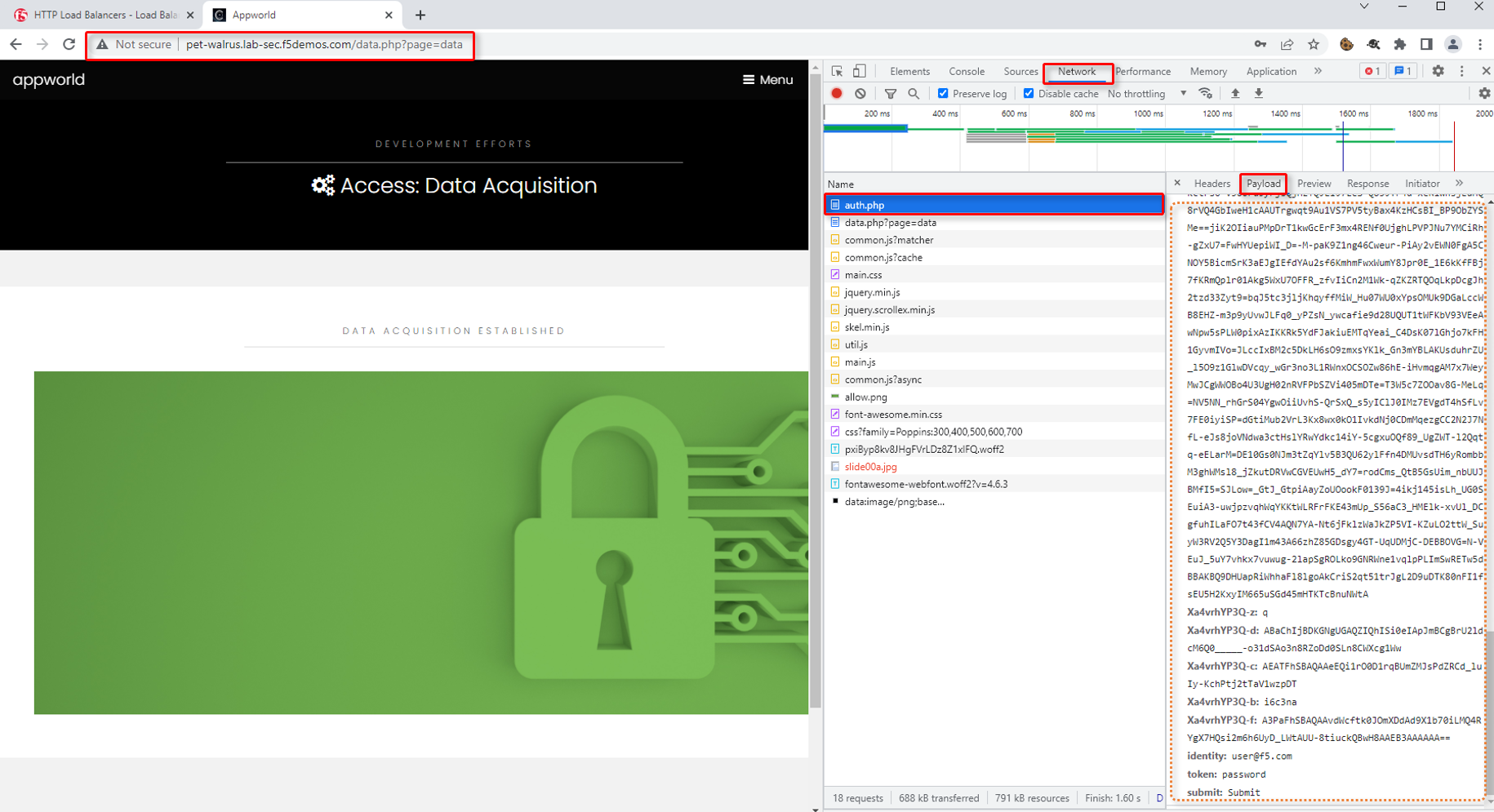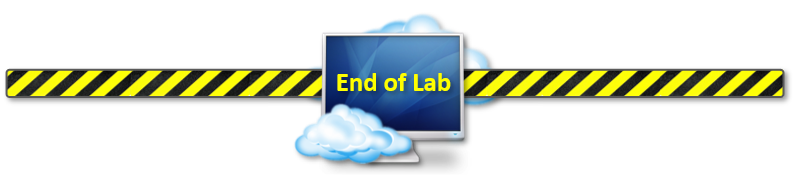F5 Distributed Cloud > F5 Distributed Cloud: Web Application Security & Scanning Source | Edit on
Lab 2: Reviewing Signature-based Bot Strategies and enabling F5 Distributed Cloud Bot Defense¶
Objective:
Review the F5 Distributed Cloud (XC) Load Balancer Standard Bot Protection capabilities
Build policies to protect against credential stuffing attacks
Narrative:
Following your succssful Web Application Firewall deployment, you have been alerted by your application team that there are concerns about credential stuffing attacks and malicious bots. The application owners are concerned that the credential credential stuffing could lead to issues with attackers taking over accounts and leading to fraud and loss revenue. Credential stuffing attacks are usually executed by attackers with automation so that the bad actors can quickly identify a vulnerable application and pass many compromised identities. These attackers use bots to launch and orchestrate credential stuffing campaigns with many of these bots designed to be point-and-click tools. With tools like these, attackers can create an army of bots to do their work for them. So your first goal is to identify these malicious bots and block them.
https://www.f5.com/glossary/credential-stuffing-attack
Expected Lab Time: 25 minutes
Task 1: Reviewing Signature-based Bot protection¶
In this task you will review the Bot signature configuration and view logged security events. This lab will begin back in the F5 Distributed Cloud Console.
Return to Web App & API Protection, in the left-hand navigation menu, click on App Firewall, under Manage.
On your App Firewall policy <namespace>-appfw, click the three dots in the Actions column and then click Manage Configuration.
Click Edit Configuration in the top right corner.
Using the left-hand navigation, click Security Policy Settings. In the Security Policy section, click the Signature-Based Bot Protection dropdown menu.
From the Signature-Based Bot Protection dropdown menu, select Custom
In the expanded configuration window, observe the three Bot signature categories:
Malicious, Suspicious, and Good. Also observe the actions Block, Ignore, and Report which can be reviewed by selecting one of the dropdowns.
Click Cancel and Exit to leave this window.
Open a terminal window or DOS prompt on your respective client and issue the following curl command.
curl -v https://<namespace>.lab-sec.f5demos.com
Observe the User Agent and response content.
Note
curl is installed on Windows10+, and is available on most Linux or MAC platforms.
Return to the F5 Distributed Cloud Console, within Web App & API Protection in the left-hand navigation menu, under Overview click on Security
Within the Security dashboard, scroll down to the Load Balancer section and click the configured Load Balancer <namespace>-lb.
Select Security Analytics from the horizontal navigation.
Locate the most recent security event, which should be your curl request. Expand the security event as you have done in prior exercises to observe the “Suspicious” Bot reporting. Remember the setting for Suspicious Bot was set to Report from Step 6 above.
Signature based Bot detection can be easily bypassed. By simply presenting a less suspicious user-agent string, a threat actor can easily bypass the signature-based detection algorithm.
For example, if you repeat the curl request and with a less suspicious user-agent, you will skip signature-based bot detection. For example, if you run the following command:
curl -v https://<namespace>.lab-sec.f5demos.com --user-agent "Mozilla/5.0 (Macintosh; Intel Mac OS X 10_15_7) AppleWebKit/605.1.15 (KHTML, like Gecko) Version/17.2.1 Safari/605.1.15"
This HTTP request will not show up in the Security Analytics however you will find it in Request logging.
Narrative Check¶
Now that you are familiar with bot detection capabilities, you can work with the application team to determine if suspicious bots should be blocked or kept in reporting mode. You are now ready to tackle preventing credential stuffing attacks from attacking the login page of the application.
Task 2: Enabling F5 Distributed Cloud Bot Defense¶
The following steps will enable you to deploy F5 Distributed Cloud Bot Defense and understand its implementation.
Open another tab in your browser (Chrome shown), navigate to your application/Load Balancer configuration: https://<namespace>.lab-sec.f5demos.com. This will follow the adjective-animal format.
Enable developer tools (Chrome shown (use F12)) and click on the Network tab.
Using the 3 bars/menu icon (top right), navigate to Access link.
In the resulting login screen use the following values to login and click Submit
Identity: user@f5.com
Token: password
In the Developer window, find the POST to auth.php. You can also use the filter to find auth.php. Select the respective line as shown.
Select the Request tab in the payload window that appears and observe that you only see limited form POST data (identity, token, & submit).
Warning
Make sure to logoff using the menu on the right of the web application you just accessed
Task 2: Optional Advanced Topics - Part 1
Let’s explore how an attacker could perform credential stuffing attacks by using the curl command:
curl -v https://<namespace>.lab-sec.f5demos.com/auth.php -H "Content-Type: application/x-www-form-urlencoded" --user-agent "Mozilla/5.0 (Macintosh; Intel Mac OS X 10_15_7) AppleWebKit/605.1.15 (KHTML, like Gecko) Version/17.2.1 Safari/605.1.15" --data-raw "identity=user%40f5.com&token=password&submit=Submit"
For this application, a successful logon will have a 302 response to the location ./data.php?page=data
If we try an invalid password (password2 instead of password) for the same request, we will also get a 302 response to the location ./index.php?page=access&err=02
With this knowledge, we could use curl to perform a credential stuffing attack and potentially avoid detection. Attackers obtaining a list of compromised user credentials can then launch automated attacks at scale using the information returned from the web page about whether a password was good or bad.
Note the return location of a successful logon above
Note the return location of a failed logon above
Return to the Load Balancer in the F5 Distributed Cloud Console, Manage > Load Balancer > HTTP Load Balancers and use the Action Dots and click Manage Configuration
Click Edit Configuration in the top right-hand corner.
Click Bot Protection in the left-hand navigation.
In the Bot Protection section, use the drop down under Bot Defense and select Enable Bot Defense Standard.
In the new Bot Defense Policy section, click Configure.
In the new Protected App Endpoints window, under App Endpoint Type, click Configure.
In the new App Endpoint Type window, click Add Item.
In the Application Endpoint input the following values in the fields identified:
Name: auth-bot
HTTP Methods: POST
Endpoint Label: Undefined
Protocol: BOTH
Path\Path Match: Prefix
Path\Prefix: /auth.php
Bot Traffic Mitigation\Select Bot Mitigation Action: Block
Scroll to the bottom and click Apply.
Click Apply on the App Endpoint Type window.
Observe the additional positioning options in the JavaScript Insertion section of the Protected App Endpoints window, then click Apply.
Observe that the Bot Defense Policy is now configured.
Click Other Settings in the left-hand navigation or scroll to the bottom on the HTTP Load Balancer screen, and click Save and Exit.
Repeat Task 2 Steps 1-6. Note you many need to close your browser and clear cookies or go into Incognito mode.
Observe now that there is additional telemetry being passed in the POST request. This telemetry will be used to determine if the connecting client is an Automated Bot.
Task 2: Optional Advanced Topics - Part 2
Will F5 Distributed Cloud Bot Defense will prevent curl initiated logon requests and its ability to perform credential stuffing attacks? Let’s find out. Re-run our previously successful logon attempt:
curl -v http://<namespace>.lab-sec.f5demos.com/auth.php -H "Content-Type: application/x-www-form-urlencoded" --user-agent "Mozilla/5.0 (Macintosh; Intel Mac OS X 10_15_7) AppleWebKit/605.1.15 (KHTML, like Gecko) Version/17.2.1 Safari/605.1.15" --data-raw "identity=user%40f5.com&token=password&submit=Submit"
As you can see, instead of signaling to a potential attacker that they have a good or bad password, we have prevented the would-be attacker from programmatically testing accounts.
F5 Distributed Cloud Bot Defense can protect against basic attacks performed with commands like curl to the most advanced attacks.
Narrative Check¶
You have now enabled F5 Distributed Cloud security policies to protect against potential attackers from probing ACME Corp’s application and deter credenital stuffing attacks.
End of Lab 2: This concludes Lab 2, feel free to review and test the configuration. A brief presentation will be shared prior to the beginning of Lab 3.