F5 Distributed Cloud > F5 Distributed Cloud - AppStack CaaS & K8s Delivery Options > Module 3: Publish Application to the Internet Source | Edit on
Lab 1 - Create Origin Pool¶
In this first part of the lab, you will create an origin pool pointing to the service of the F5xcdemo workload you created in the previous lab.
Exercise 1: Create Origin Pool
Navigate the left-side menu to Manage -> Load Balancers, then click Origin Pools.
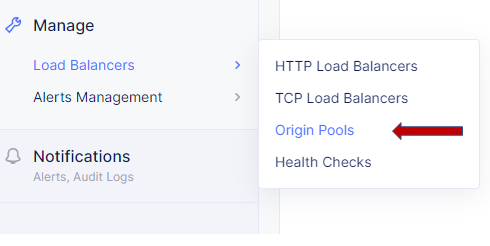
Click the Add Origin Pool button.
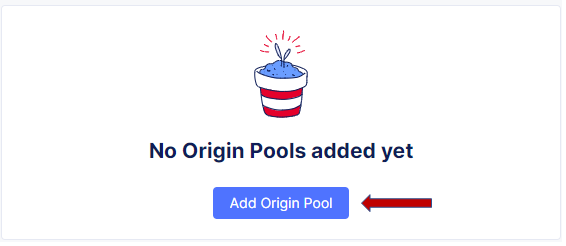
On the New Origin Pool form:
Enter a Name for your pool (ex: pool)
Replace the Port value of 443 with 3000
Select Add Item under Origin Servers
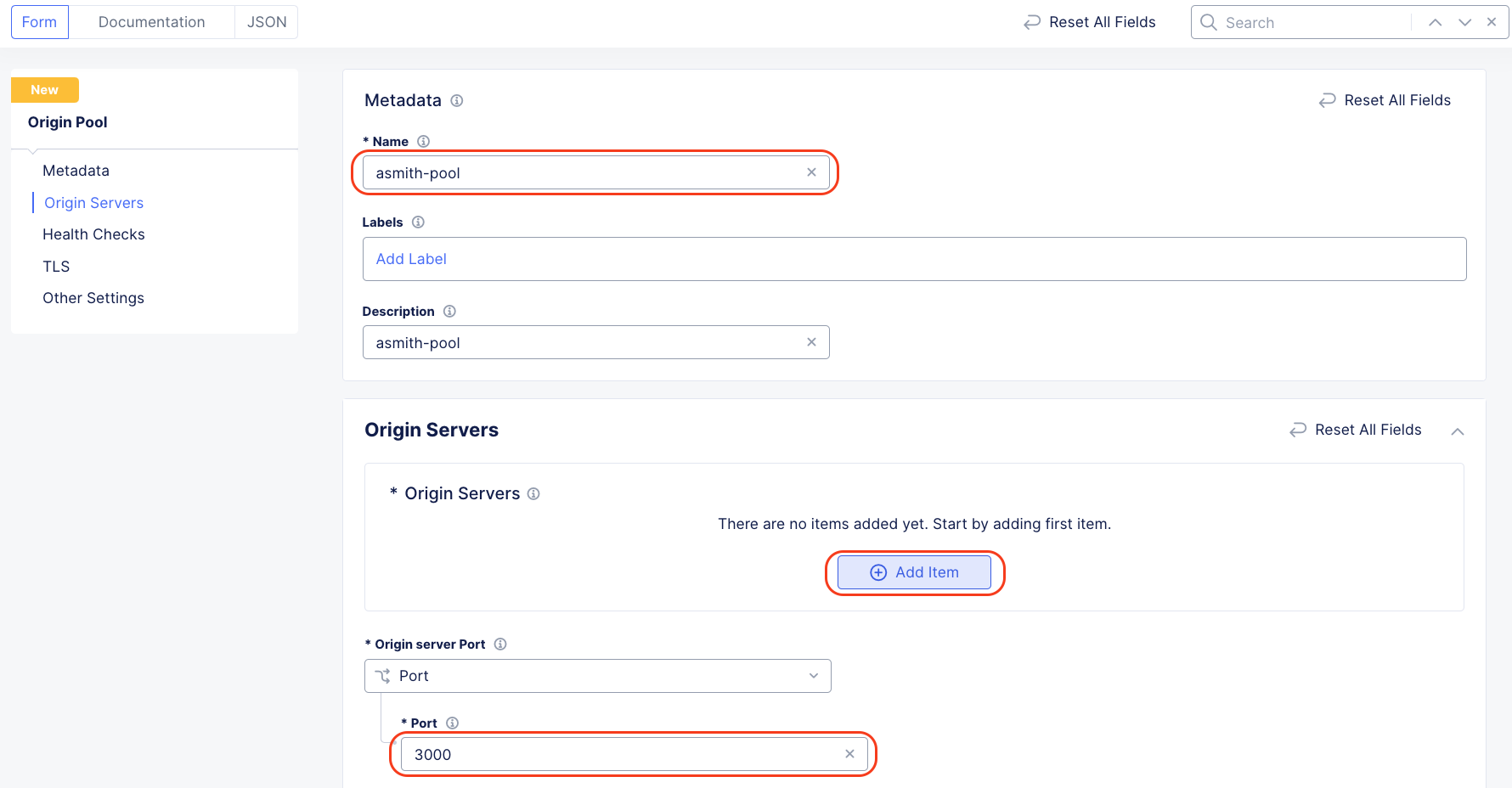
Complete the Origin Server section by make the following changes:
Select Type of Origin Server: K8s Service Name of Origin Server on given Sites
Service Name: <firstinitallastinitial-workload>.<your namespace> (eg: asmith-workload.grand-marten This will map to the service name of your vK8s workload and XC tenant namespace)
Site or Virtual Site: Virtual Site select shared/agility-k82-site
Select Network on the site: vK8s Networks on Site
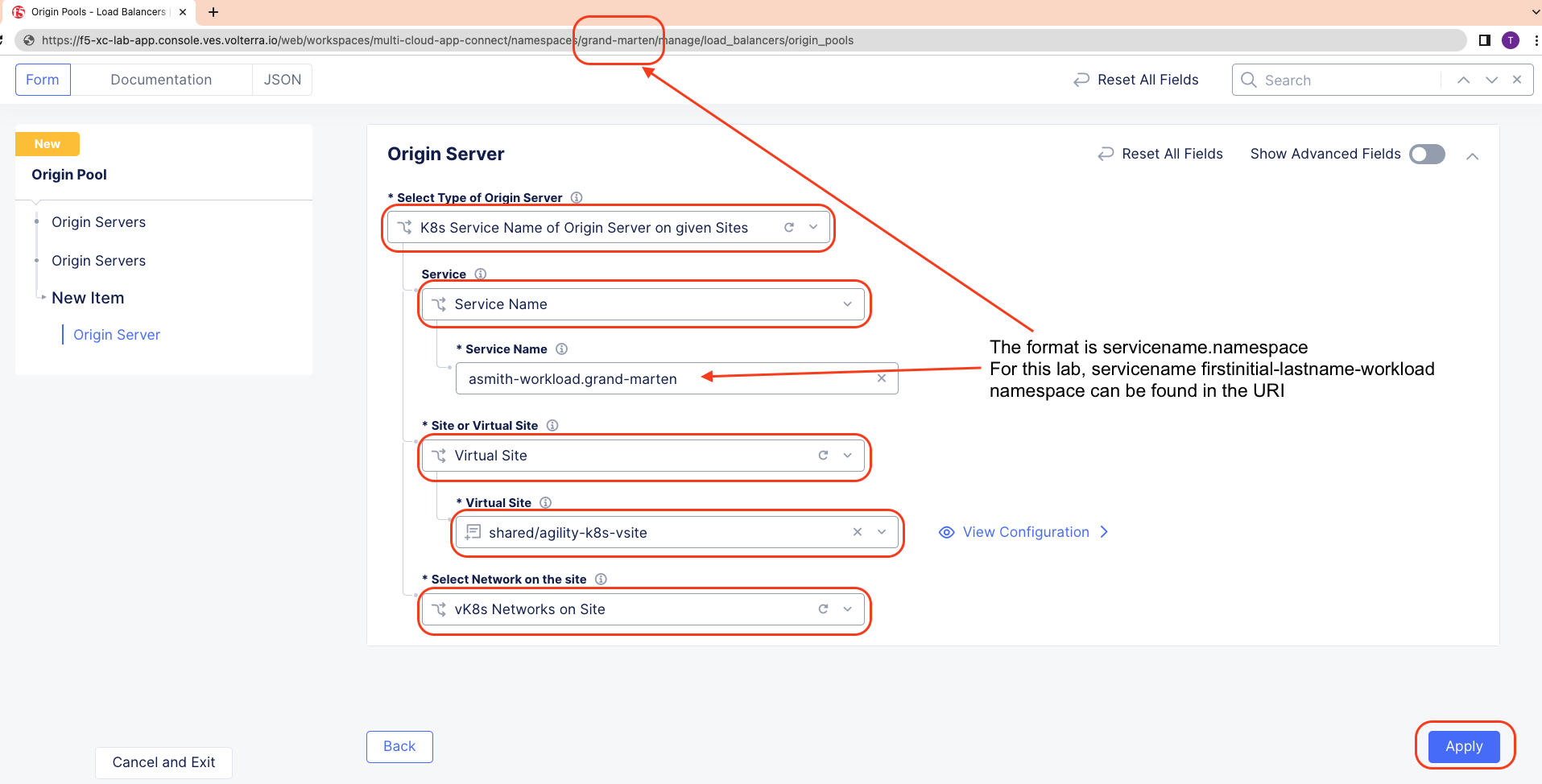
Click on Apply to return to the previous screen
Click the Save and Exit button to close the Origin Pool dialogue.