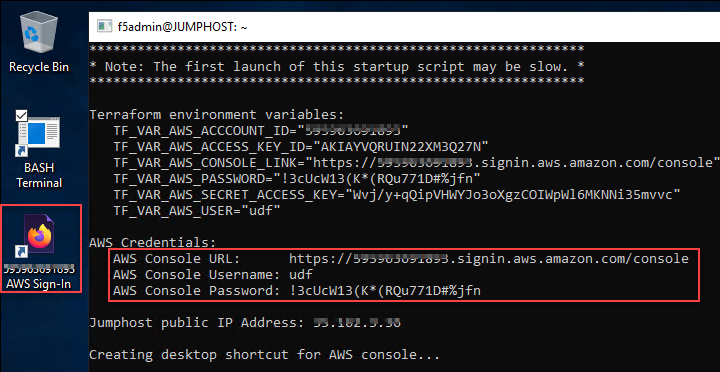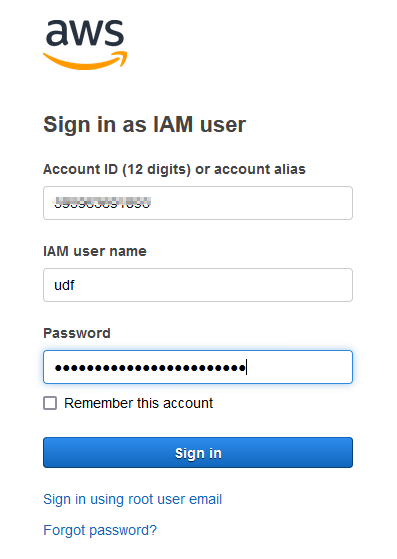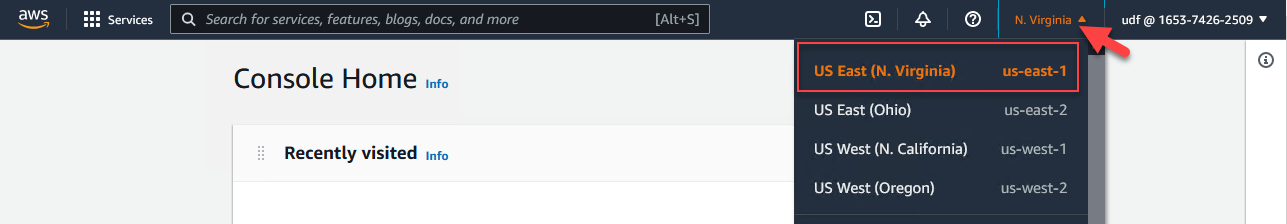F5 BIG-IP SSL Orchestrator Training Lab > All SSL Orchestrator Lab Guides > SSLO 301: Automating SSL Orchestrator Deployments in Public Cloud (Agility 2022 | 2 hours) > 1. Lab Environment Access and Initial Setup Source | Edit on
1.2. Access the AWS Console¶
Double-click on the "{AWS Account ID} AWS Sign-In" shortcut on the Windows jump host desktop.
Log into the AWS Console with the credentials shown in your BASH terminal.
Accept/acknowledge any prompts that appear.
In the top right-hand corner, select the US East (N. Virginia) / us-east-1 region.
Attention
You must be in the correct AWS region in order to successfully complete this lab.