F5 BIG-IP SSL Orchestrator Training Lab > All SSL Orchestrator Lab Guides > SSLO 301: Automating SSL Orchestrator Deployments in Public Cloud (Agility 2022 | 2 hours) > 5. Nuking the Configuration Source | Edit on
5.1. Delete the SSL Orchestrator Configuration (Ansible)¶
The F5 Declarative Ansible collection also includes a utility module to delete the entire SSL Orchestrator configuration.
In VSCode, click playbooks > utility-sslo-delete-all.yaml to view the example playbook.
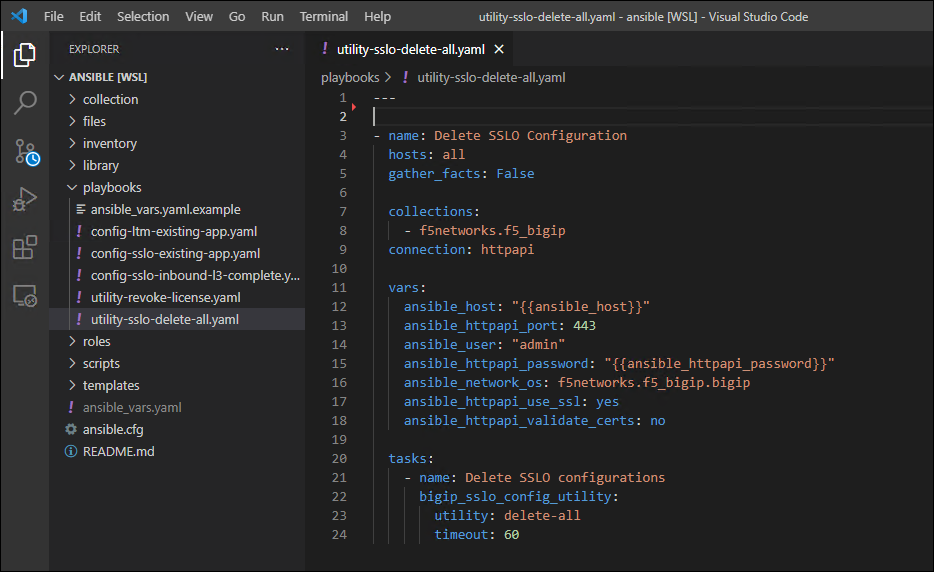
This playbook relies on variable values provided by the previously reviewed ansible_vars.yaml file.
The playbook tasks are described below:
Task Name |
Module Name |
Description |
|---|---|---|
Delete SSLO configurations |
bigip_sslo_config_utility (delete-all utility) |
Deletes the entire SSL Orchestrator configuration. |
Return to the BASH Terminal session that you used earlier to deploy the SSL Orchestrator Topology configuration to execute the following:
ansible-playbook -e @ansible_vars.yaml playbooks/utility-sslo-delete-all.yaml
Wait for the Ansible playbook to complete.
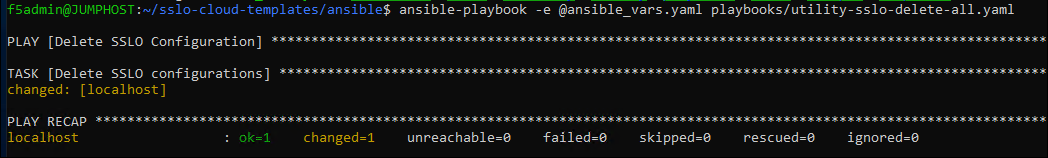
In the BIG-IP (SSL Orchestrator) TMUI, click on SSL Orchestrator > Configuration. You should now see the Configuration introduction page again.