F5 BIG-IP SSL Orchestrator Training Lab > All SSL Orchestrator Lab Guides > SSLO 102: Diving into SSL Orchestrator for BIG-IP Next (AppWorld 2024 | 2 hours) > 6. Lab 4 - Automate a Deployment via API Source | Edit on
6.7. Deleting Configuration via API¶
6.7.1. Delete the Application, Policy, Service Chain, and Inspection Service¶
You will now use the API to remove the configuration that you created. As a general rule, objects must be deleted in order of their dependencies.
The following order of operations is prescribed below:
CM Login
GET Application Service & Deployment IDs (multiple items in response)
Un-deploy the Application Service from the BIG-IP Next instance
Delete the Application Service
GET SSLO Policy IDs (multiple items in response)
Delete the SSL Orchestrator policy
GET SSLO Service Chain IDs (multiple items in response)
Delete the SSL Orchestrator Service Chain
Get BIG-IP Instance ID
GET SSLO Inspection Service IDs (multiple items in response)
Un-deploy the Inspection Service from the BIG-IP Next instances
Delete the Inspection Service
API requests matching the above tasks are saved in the Delete SSLO Deployment Collections folder.
Note
The above GET API requests can return multiple objects in the response.
The test scripts in these API requests populate variables using the object id retrieved from the first element (index 0) in the response. However, the objects created via the API might not appear as the first element in the response. In that case, you will need to modify the test scripts to pick the correct object id based on its position in the response and re-send the API call to update the environment variable.
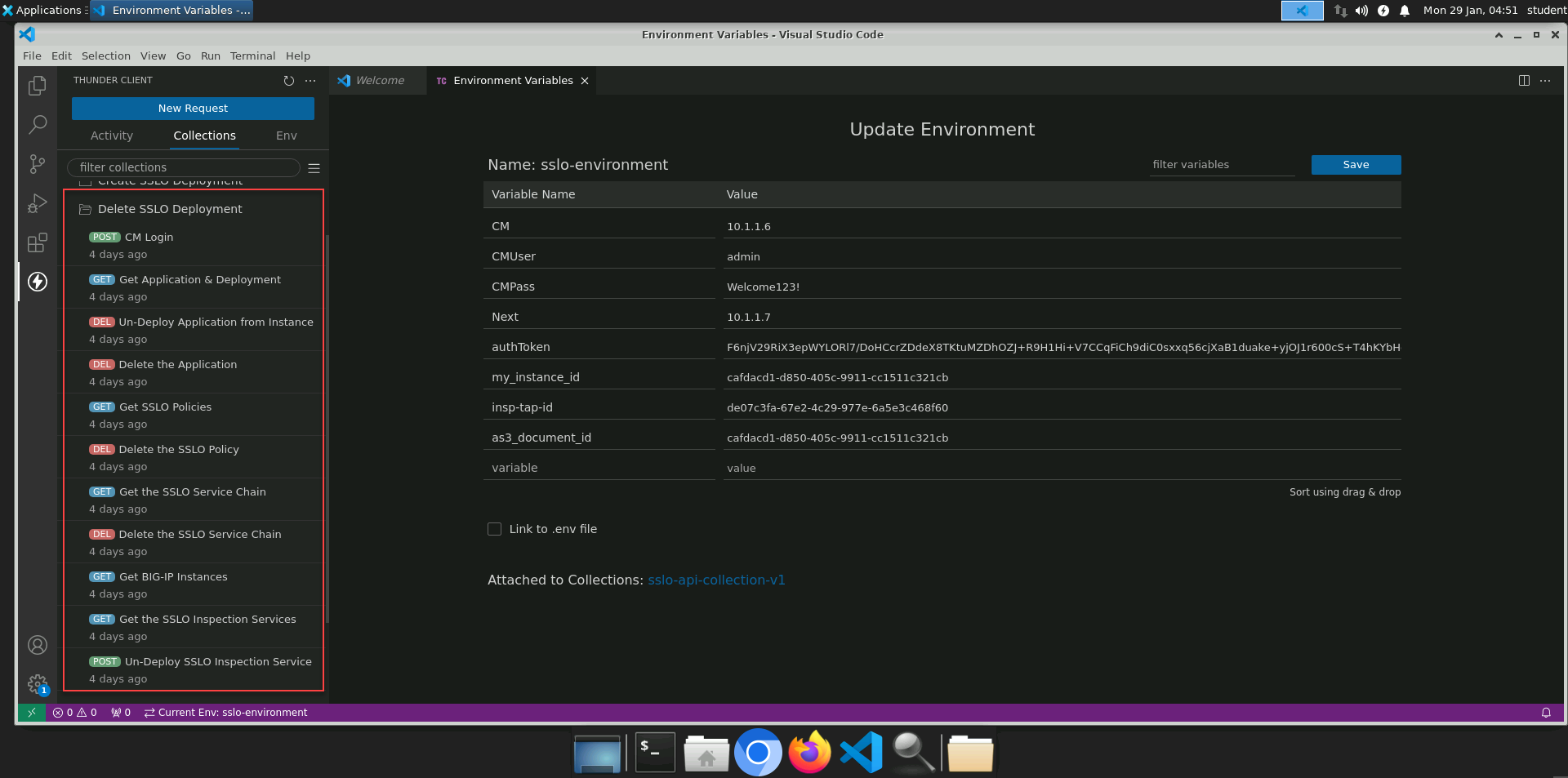
Send each API request in the order listed to remove the previously deployed SSL Orchestrator deployment. Don't forget to update the test script (in the relevant GET API calls).
Attention
This is the end of the lab module.