Kubernetes¶
CIS Installation¶
Overview¶
CIS can be configured in multiple ways depending on the customer scenario. CIS can be deployed on Kubernetes platform. CIS installation may differ based on the resources (for example: ConfigMap, Ingress, Routes, and CRD) used by the customer to expose the Kubernetes services. CIS installation also depends on BIG-IP deployment (Standalone and High Availability configuration) and Kubernetes cluster networking (Flannel/Calico).
Prerequisites¶
These are the mandatory requirements for deploying CIS:
Kubernetes Cluster must be up and running.
AS3: 3.18+ must be installed on your BIG-IP system.
Use the latest TLS version and cipher suites in Kubernetes for kube-api.
Create a BIG-IP partition to manage Kubernetes objects. This partition can be created either via the GUI (System > Users > Partition List) or via our TMOS CLI:
create auth partition <cis_managed_partition>
You need a user with administrative access to this partition.
If you need to pull the k8s-bigip-ctlr image from a private Docker registry, store your Docker login credentials as a Secret.
Additionally, if you are deploying CIS in Cluster Mode you need to have the following prerequisites. For more information, see Deployment Options.
- You must have a fully active/licensed BIG-IP. SDN must be licensed. For more information, see BIG-IP VE license support for SDN services. This is required for BIG-IP v12.X and v13.X. It is included by default in later BIG-IP releases.
- VXLAN tunnel should be configured from Kubernetes Cluster to BIG-IP. For more information, see Creating VXLAN Tunnels on Kubernetes Cluster (Optional).
Installing CIS Manually¶
Add BIG-IP credentials as K8S secrets.
kubectl create secret generic f5-bigip-ctlr-login -n kube-system --from-literal=username=admin --from-literal=password=<password>
Create a service account for deploying CIS. In the example below, the Service Account is named
bigip-ctlr.kubectl create serviceaccount bigip-ctlr -n kube-system
Create a Cluster Role and Cluster Role Binding on the Kubernetes Cluster using the examples below.
The example below shows the broadest supported permission set. You can narrow the permissions down to specific resources, namespaces, etc. to suit your needs. See the Kubernetes RBAC documentation for more information.
k8s_rbac.yaml¶1 2 3 4 5 6 7 8 9 10 11 12 13 14 15 16 17 18 19 20 21 22 23 24 25 26 27 28 29 30 31 32 33 34 35 36 37 38 39 40 41 42
# for use in k8s clusters only kind: ClusterRole apiVersion: rbac.authorization.k8s.io/v1 metadata: name: bigip-ctlr-clusterrole rules: - apiGroups: ["", "extensions", "networking.k8s.io"] resources: ["nodes", "services", "endpoints", "namespaces", "ingresses", "pods", "ingressclasses"] verbs: ["get", "list", "watch"] - apiGroups: ["", "extensions", "networking.k8s.io"] resources: ["configmaps", "events", "ingresses/status", "services/status"] verbs: ["get", "list", "watch", "update", "create", "patch"] - apiGroups: ["cis.f5.com"] resources: ["virtualservers","virtualservers/status", "tlsprofiles", "transportservers", "ingresslinks", "externaldns"] verbs: ["get", "list", "watch", "update", "patch"] - apiGroups: ["fic.f5.com"] resources: ["f5ipams", "f5ipams/status"] verbs: ["get", "list", "watch", "update", "create", "patch", "delete"] - apiGroups: ["apiextensions.k8s.io"] resources: ["customresourcedefinitions"] verbs: ["get", "list", "watch", "update", "create", "patch"] - apiGroups: ["", "extensions"] resources: ["secrets"] verbs: ["get", "list", "watch"] --- kind: ClusterRoleBinding apiVersion: rbac.authorization.k8s.io/v1 metadata: name: bigip-ctlr-clusterrole-binding namespace: kube-system roleRef: apiGroup: rbac.authorization.k8s.io kind: ClusterRole name: bigip-ctlr-clusterrole subjects: - apiGroup: "" kind: ServiceAccount name: bigip-ctlr namespace: kube-system
Push this configuration with the command:
kubectl apply -f k8s_rbac.yaml
Important
You can substitute a Role and RoleBinding if your Controller does not need access to the entire Cluster.
Optionally, if you plan to use CIS in CRD mode, install Custom Resource Definitions. To install F5 CRDs, run the following commands:
export CIS_VERSION=<cis-version> # For example # export CIS_VERSION=v2.12.0 kubectl create -f https://raw.githubusercontent.com/F5Networks/k8s-bigip-ctlr/${CIS_VERSION}/docs/config_examples/customResourceDefinitions/customresourcedefinitions.ymlCreate a CIS deployment using cis_deploy.yaml as shown below. You need to update the example file with the correct information, for example: the name of your BIG-IP secret, BIG-IP IP, BIG-IP partion, etc.
cis_deploy.yaml¶1 2 3 4 5 6 7 8 9 10 11 12 13 14 15 16 17 18 19 20 21 22 23 24 25 26 27 28 29 30 31 32 33 34 35 36 37 38 39 40 41 42 43 44 45 46 47 48 49 50
apiVersion: apps/v1 kind: Deployment metadata: name: k8s-bigip-ctlr-deployment namespace: kube-system spec: # DO NOT INCREASE REPLICA COUNT replicas: 1 selector: matchLabels: app: k8s-bigip-ctlr-deployment template: metadata: labels: app: k8s-bigip-ctlr-deployment spec: # Name of the Service Account bound to a Cluster Role with the required # permissions containers: - name: k8s-bigip-ctlr image: "f5networks/k8s-bigip-ctlr:latest" env: - name: BIGIP_USERNAME valueFrom: secretKeyRef: # Replace with the name of the Secret containing your login # credentials name: f5-bigip-ctlr-login key: username - name: BIGIP_PASSWORD valueFrom: secretKeyRef: # Replace with the name of the Secret containing your login # credentials name: f5-bigip-ctlr-login key: password command: ["/app/bin/k8s-bigip-ctlr"] args: [ # See the k8s-bigip-ctlr documentation for information about # all config options # When insecure=true, this enables insecure SSL communication to the BIG-IP system." # https://clouddocs.f5.com/containers/latest/ "--bigip-username=$(BIGIP_USERNAME)", "--bigip-password=$(BIGIP_PASSWORD)", "--bigip-url=<ip_address-or-hostname>", "--bigip-partition=<name_of_partition>", "--pool-member-type=nodeport", "--insecure", ] serviceAccountName: bigip-ctlr
Push this configuration with the following command:
kubectl apply -f cis_deploy.yaml
Creating VXLAN Tunnels on Kubernetes Cluster (Optional)¶
This section is required only if you plan to use CIS in a ClusterIP Deployment. See Deployment Options for more information.
Create a VXLAN tunnel. In the example below, the tunnel name is fl-vxlan.
tmsh create net tunnels vxlan fl-vxlan port 8472 flooding-type none
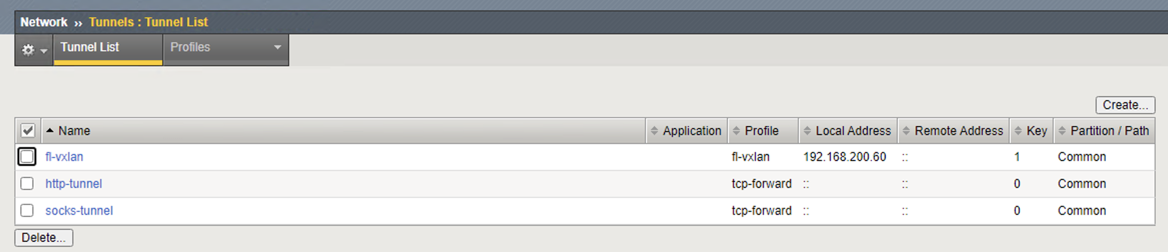
Create a VXLAN profile.
tmsh create net tunnels tunnel fl-vxlan key 1 profile fl-vxlan local-address 192.168.200.91
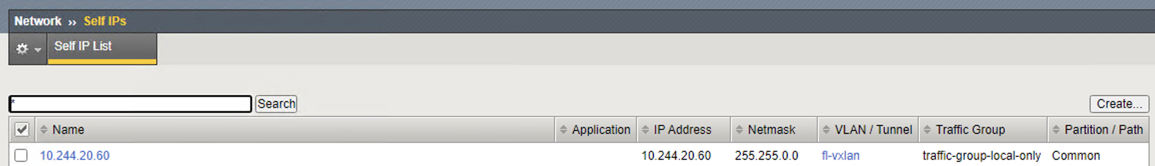
Create the VXLAN tunnel self IP.
tmsh create net self 10.244.20.91 address 10.244.20.91/255.255.0.0 allow-service none vlan fl-vxlan
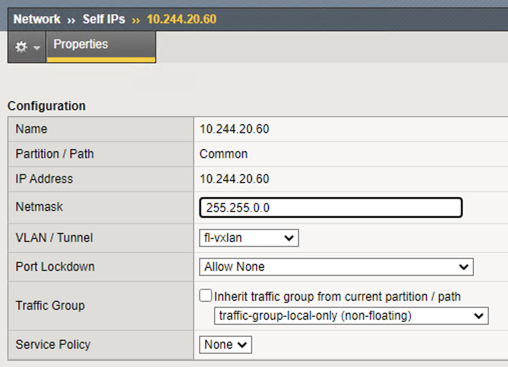
Installing CIS Using Helm Charts¶
This is the simplest way to install CIS on a Kubernetes cluster. Helm is a package manager for Kubernetes. Helm is Kubernetes version of YUM or APT. Helm deploys something called charts, which you can think of as a packaged application. It is a collection of all your versioned, pre-configured application resources which can be deployed as one unit.
Optionally, add BIG-IP credentials as K8S secrets.
For Kubernetes, use the following command:
kubectl create secret generic f5-bigip-ctlr-login -n kube-system --from-literal=username=admin --from-literal=password=<password>
Add the CIS chart repository in Helm using following command:
helm repo add f5-stable https://f5networks.github.io/charts/stable
Create values.yaml as shown below:
values.yaml¶1 2 3 4 5 6 7 8 9 10 11 12 13 14 15 16 17 18 19 20 21 22 23 24 25 26 27 28 29 30 31 32 33 34 35 36 37 38 39 40 41 42 43 44 45 46 47 48 49 50 51 52 53 54 55 56 57 58 59 60 61 62 63 64 65 66 67 68 69 70 71 72 73 74 75 76 77 78 79
bigip_login_secret: f5-bigip-ctlr-login bigip_secret: create: false username: password: rbac: create: true serviceAccount: # Specifies whether a service account should be created create: true # The name of the service account to use. # If not set and create is true, a name is generated using the fullname template name: k8s-bigip-ctlr # This namespace is where the Controller lives; namespace: kube-system ingressClass: create: true ingressClassName: f5 isDefaultIngressController: true args: # See https://clouddocs.f5.com/containers/latest/userguide/config-parameters.html # NOTE: helm has difficulty with values using `-`; `_` are used for naming # and are replaced with `-` during rendering. # REQUIRED Params bigip_url: <ip_address-or-hostname> bigip_partition: <name_of_partition> # OPTIONAL PARAMS -- uncomment and provide values for those you wish to use. # verify_interval: # node-poll_interval: # log_level: # python_basedir: ~ # VXLAN # openshift_sdn_name: # flannel_name: # KUBERNETES # default_ingress_ip: # kubeconfig: # namespaces: ["foo", "bar"] # namespace_label: # node_label_selector: # pool_member_type: nodeport # resolve_ingress_names: # running_in_cluster: # use_node_internal: # use_secrets: # insecure: true # custom-resource-mode: true # log-as3-response: true # gtm-bigip-password # gtm-bigip-url # gtm-bigip-username # ipam : true image: # Use the tag to target a specific version of the Controller user: f5networks repo: k8s-bigip-ctlr pullPolicy: Always version: latest # affinity: # nodeAffinity: # requiredDuringSchedulingIgnoredDuringExecution: # nodeSelectorTerms: # - matchExpressions: # - key: kubernetes.io/arch # operator: Exists # securityContext: # runAsUser: 1000 # runAsGroup: 3000 # fsGroup: 2000 # If you want to specify resources, uncomment the following # limits_cpu: 100m # limits_memory: 512Mi # requests_cpu: 100m # requests_memory: 512Mi # Set podSecurityContext for Pod Security Admission and Pod Security Standards # podSecurityContext: # runAsUser: 1000 # runAsGroup: 1000 # privileged: true
Installing Helm charts:
Install the Helm chart using the following command if BIG-IP credential secrets are created manually:
helm install -f values.yaml <new-chart-name> f5-stable/f5-bigip-ctlr
Install the Helm chart with
--skip crdsif BIG-IP credential secrets are created manually (without Custom Resource Definitions installations):helm install --skip-crds -f values.yaml <new-chart-name> f5-stable/f5-bigip-ctlr
If you want to create the BIG-IP credential secret with Helm charts, use the following command:
helm install --set bigip_secret.create="true" --set bigip_secret.username=$BIGIP_USERNAME --set bigip_secret.password=$BIGIP_PASSWORD -f values.yaml <new-chart-name> f5-stable/f5-bigip-ctlr
Note
For Kubernetes versions lower than 1.18, please use Helm chart version 0.0.14 as follows:
helm install --skip-crds -f values.yaml <new-chart-name> f5-stable/f5-bigip-ctlr --version 0.0.14.
Chart parameters¶
| Parameter | Required | Default | Description |
|---|---|---|---|
| bigip_login_secret | Optional | f5-bigip-ctlr-login | Secret that contains BIG-IP login credentials. |
| bigip_secret.create | Optional | false | Create Kubernetes secret using username and password. |
| bigip_secret.username | Optional | N/A | BIG-IP username to create the Kubernetes secret. |
| bigip_secret.password | Optional | N/A | BIG-IP password to create the Kubernetes secret. |
| args.bigip_url | Required | N/A | The management IP for your BIG-IP device. |
| args.bigip_partition | Required | f5-bigip-ctlr | BIG-IP partition the CIS Controller will manage. |
| args.namespaces | Optional | N/A | List of Kubernetes namespaces which CIS will monitor. |
| rbac.create | Optional | true | Create ClusterRole and ClusterRoleBinding. |
| serviceAccount.name | Optional | f5-bigip-ctlr- serviceaccount | Name of the ServiceAccount for CIS controller. |
| serviceAccount.create | Optional | true | Create service account for the CIS controller. |
| namespace | Optional | kube-system | Name of namespace CIS will use to create deployment and other resources. |
| image.user | Optional | f5networks | CIS Controller image repository username. |
| image.repo | Optional | k8s-bigip-ctlr | CIS Controller image repository name. |
| image.pullPolicy | Optional | Always | CIS Controller image pull policy. |
| image.pullSecrets | Optional | N/A | List of secrets of container registry to pull image. |
| version | Optional | latest | CIS Controller image tag. |
| nodeSelector | Optional | N/A | Dictionary of Node selector labels. |
| tolerations | Optional | N/A | Array of labels. |
| limits_cpu | Optional | 100m | CPU limits for the pod. |
| limits_memory | Optional | 512Mi | Memory limits for the pod. |
| requests_cpu | Optional | 100m | CPU request for the pod. |
| requests_memory | Optional | 512Mi | Memory request for the pod. |
| affinity | Optional | N/A | Dictionary of affinity. |
| securityContext | Optional | N/A | Dictionary of deployment securityContext. |
| podSecurityContext | Optional | N/A | Dictionary of pod securityContext. |
| ingressClass.ingressClassName | Optional | f5 | Name of ingress class. |
| ingressClass.isDefaultIngressController | Optional | false | CIS will monitor all the ingress resources if set true. |
| ingressClass.create | Optional | true | Create ingress class. |
Note
The parameters bigip_login_secret and bigip_secret are mutually exclusive. If both are defined in the values.yaml file, bigip_secret will be given priority.
Examples Repository¶
Note
To provide feedback on Container Ingress Services or this documentation, please file a GitHub Issue.