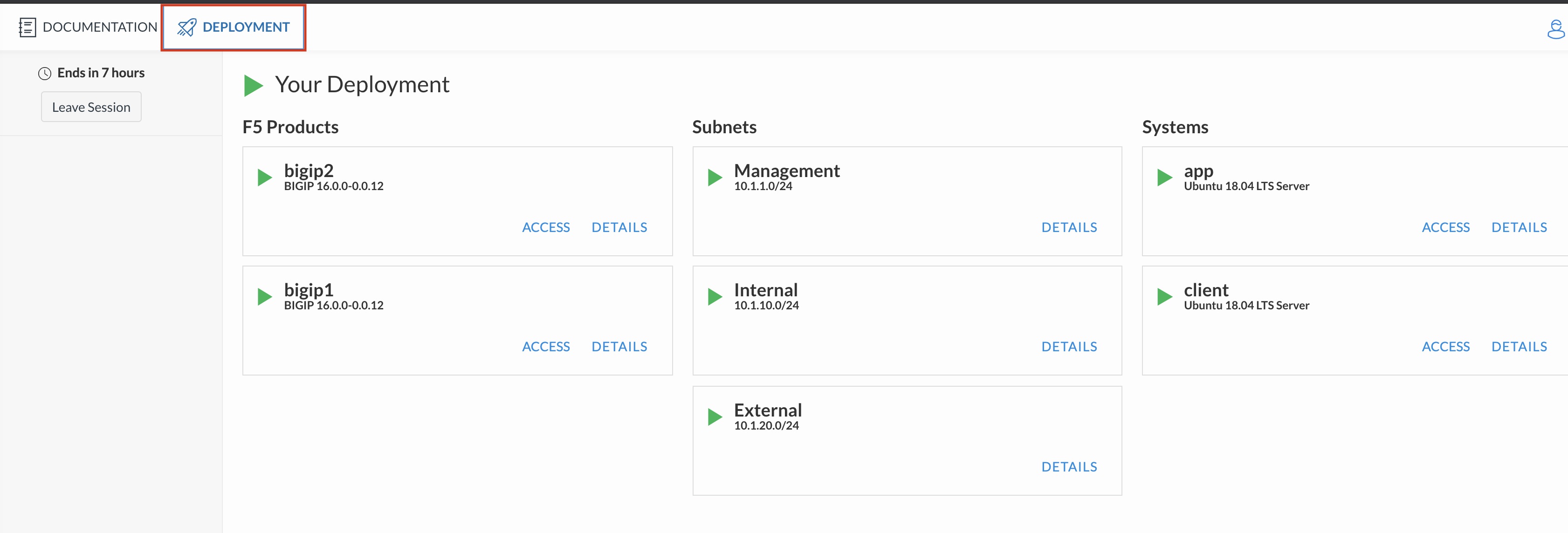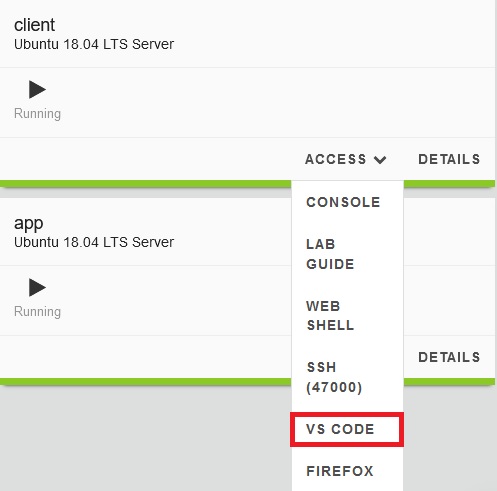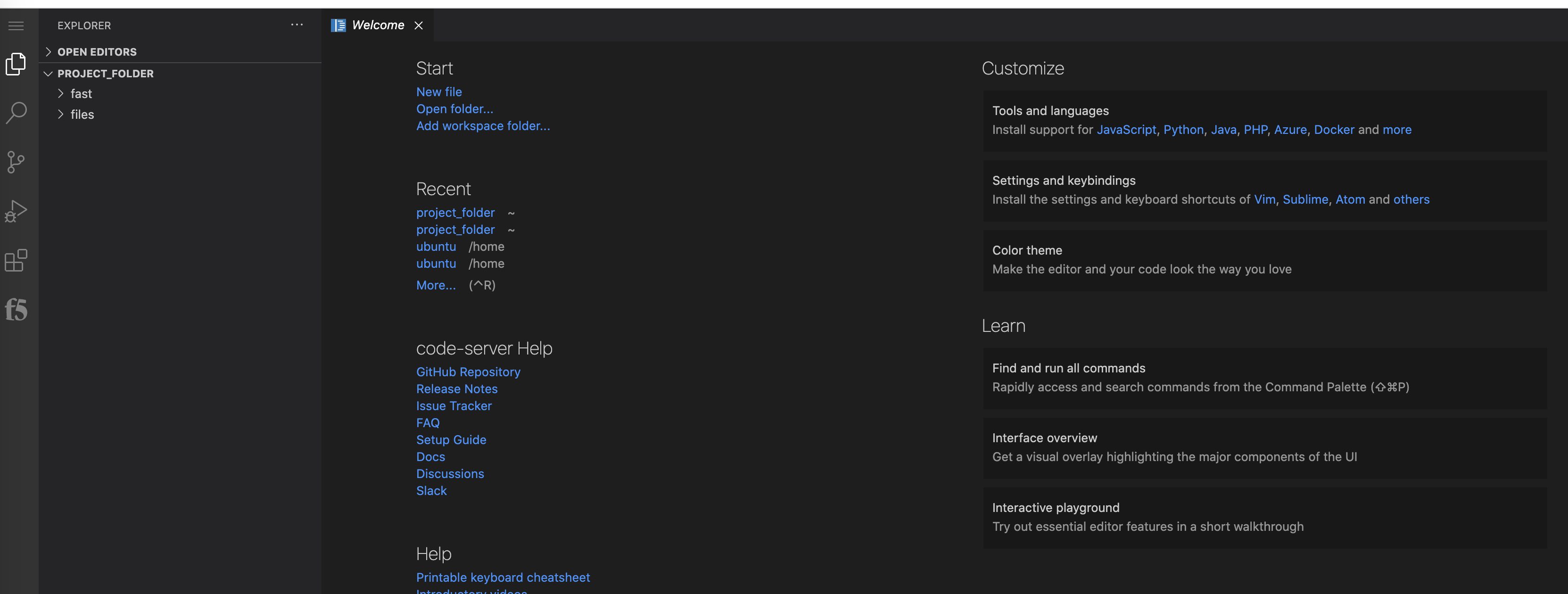Automation, Orchestration & DevOps > Class 3: Deploy apps with AS3, FAST, and ACC Source | Edit on
Getting Started¶
Overview¶
Hands-on lab for using F5's declarative tools for configuration: AS3, FAST, ACC.
Prerequisites¶
- Access to the F5's Unified Demo Framework (UDF)
- Chrome browser
Lab Components¶
The following table lists the virtual appliances in the lab along with their networks and credentials to use.
| System Type | Networks | Credentials |
|---|---|---|
| BIG-IP01 | Management: 10.1.1.6, Internal: 10.1.10.6, External: 10.1.20.6, 10.1.20.10 | admin / admin |
| BIG-IP02 | Management: 10.1.1.7, Internal: 10.1.10.7, External: 10.1.20.7, 10.1.20.20 | admin / admin |
| Ubuntu Server | Management: 10.1.1.4, Internal: 10.1.10.4, External: 10.1.20.4 | user / user |
| App Server | Management: 10.1.1.5, Internal: 10.1.10.10, 10.1.10.5 | None |
Starting the Lab¶
In order to complete this lab, you will connect to environment using VS-Code on the Ubuntu server called "client". From VS-Code you will use all tools and interact with BIG-IPs for configuration. There is also an instance of Firefox, which will be used to validate virtual server configurations.
Exercise 1 - Connect to VS-Code