Enabling BGP for SPK with fault tolerance using BFD¶
The goal of this document is to provide a use case example where BGP & BFD are configured with SPK so that newly created Virtual Servers are advertised to neighboring routers and TMMs can be scaled up.
Assumptions¶
You have not deployed SPK (or are planning to redeploy). BGP/BFD needs to be configured when SPK is deployed.
You have a stable, working OpenShift environment.
You are deploying SPK version 1.6.0 or later
You have access to configure the BGP Peer, or have the cooperation of the BGP Peer Admin.
Review the F5 Service Proxy for Kubernetes docs for the latest release notes and installation updates.
This use case covers only the simplest BGP/BFD implementation. If for example, you need to add authentication to your configuration you could find those implementation details here.
Brief introduction to BGP¶
Border Gateway Protocol (BGP) is sometimes is referred to as the glue that connects the internet. BGP uses path vector routing between different Autonomous Systems (AS) to make routing decisions. An AS is an IP network or group of IP networks under the same admin control with well defined routing policy. Consider 2 organizations with their own networks, each would have a unique Autonomous System Number ASN. These ASN values are assigned by the Regional Internet Registries RIR which are maintained by IANA. The regional RIR for the North America is ARIN. The pool of 16 bit ASN values is shrinking, resulting in the creation of a 32 bit ASN range now.
Note: There are private ASN ranges available for internal use cases, 64512 is a private ASN value. See RFC6996 for details.
In order for one AS to pass traffic to another AS they will configure BGP on the edge router. A path vector routing protocol such as BGP will maintain the path information that is updated dynamically. Alternatively BGP can be used within a single AS, this is known as Internal BGP or iBGP. In this design the same BGP AS is used for each BGP peer configuration. This lab will cover iBGP.
SPK administrators that intend to enable dynamic routing will need to gather the BGP neighbors IP address, AS number (ASN) and the BGP peer router password if enabled. Authentication is not always required when working with BGP peers.
Brief introduction to BFD¶
The main purpose of Bidirectional Forwarding Detection (BFD) is to detect failures between neighbors. These devices can use dynamic or static routes. BFD is a simple Hello protocol that can detect failures in less than a second. BFD use control packets that function like Hello packets. Each device sends the other end point a control packet, if these fail BFD notifies the routing protocol to switch to an alternate path.
There are four BFD session states of which three are part of the normal process.
Init: interface ready to start based on the initial BFD handshake
Up: Link is up and BFD session is normal
Down: Link is down based on control packet response or lack there of, this state may change once control packets are exchanged again.
AdminDown: This indicates that the link is down for administrative purposes.
BFD is based on RFC 5880
Environment review¶
The external router in this example is running The FRRouting Project(frr) which is an open source internet routing protocol for Linux and Unix platforms. This package was installed on RockyLinux.
The following is a simple overview of the network. The end user (Edison) is connecting from spk-client.example.org. This client is connected to the internal network interface of the router (192.168.123.0/24). This router has BGP enabled and is the routing peer to the SPK instance. The host name of this router is bgp-1.example.org. The external interface of bgp-1.example.org is 192.168.222.1. The external interface of the TMM instance in this lab is 192.168.222.100. The application podinfo is hosted on worker-2.example.com and exposed using the F5SPKIngressTCP custom resource configured on the f5-tmm running on worker-1.example.com.
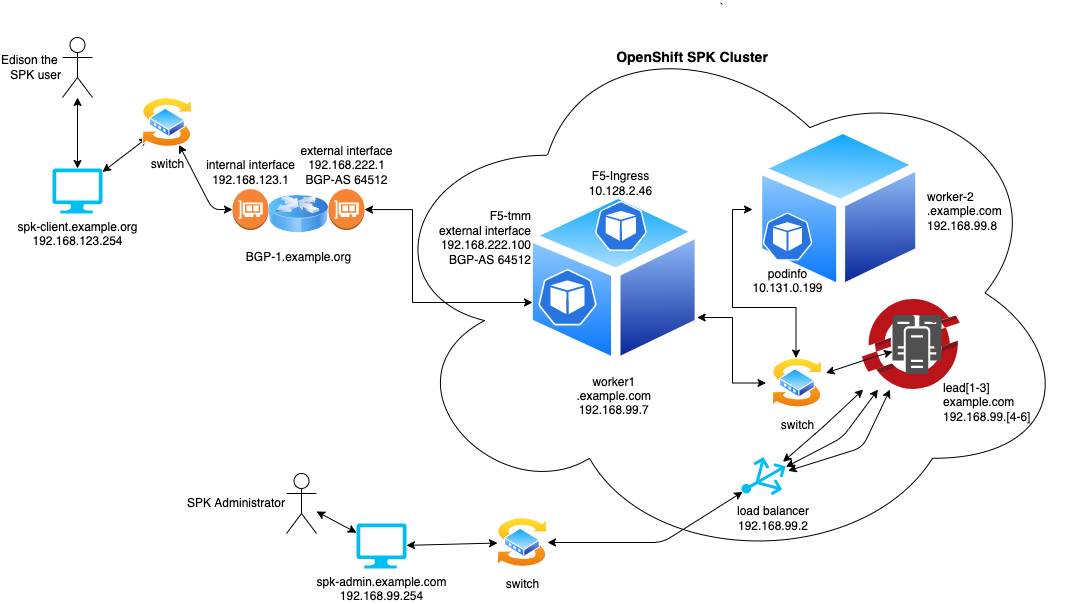
BGP and BFD are enabled with the initial SPK deployment using the helm override file. Here is section of the values file used to enable these services. These values are under the tmm section of the override file. In the following example we are configuring internal BGP using the ASN 64512 with a peer at 192.168.222.1. We can also see that BFD is enabled and will send keep alive packets every 900 milliseconds.
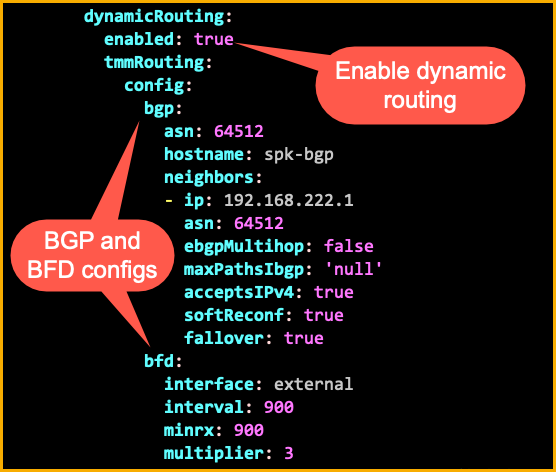
Once we have deployed or redeployed SPK in our project, we expect to find at least 4 containers in the f5-tmm pod this time. These are: f5-tmm, debug, f5-tmm-routing, f5-tmm-tmrouted. The new additions are f5-tmm-tmrouted and f5-tmm-routing.
oc project spk-ingress
oc get pods
oc get pods $(oc get pods -n spk-ingress | grep tmm | awk '{print $1}') -n spk-ingress -o jsonpath='{.spec.containers[*].name}'; echo
Next we can login to the tmm-routing container and review the config. Once logged into the tmm-routing container we will start the imish shell. You can review the F5 ZebOS command reference for more details.
Note: To exit the ZebOs shell and return to the host you must enter
exitmultiple times.
oc exec -it deploy/f5-tmm -c f5-tmm-routing -- bash
imish
show bgp neighbors
show bgp summary
show ip route
en
show running-config
exit
exit
exit
BFD¶
To review the BFD connection login to the f5-tmm-routing container and show the sessions. The BFD session details should show up if both the client and peer are configured correctly and communicating successfully.
oc exec -it deploy/f5-tmm -c f5-tmm-routing -- bash
imish
show bfd interface
show bfd session
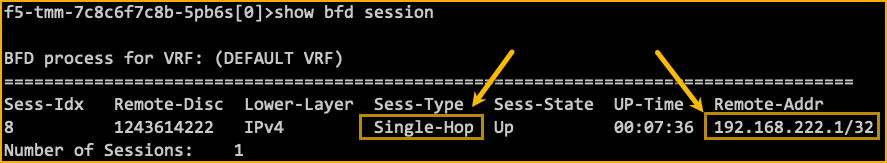
BGP (frr peer)¶
Now we are going to show an example in which we log-into the BGP peer which in this case is a linux host running frr. Once logged in we can start frr shell and review the settings. Assuming you have a client connected to your frr bgp router you should have at least an internal and external network defined. The external interface should be in the same network as the external interface found on the SPK TMM instance. The internal interface would be connected to your client network.
ssh edison@bgp-1.example.com
vtysh
show bgp neighbors
show bgp summary
show ip route
show bfd peers brief
exit
quit
The show ip route command will show all routes including those learned via BGP which represent Virtual Servers deployed on TMM using the F5 custom Custom Resources (CR). For more information on the available CRs see the SPK documentation.
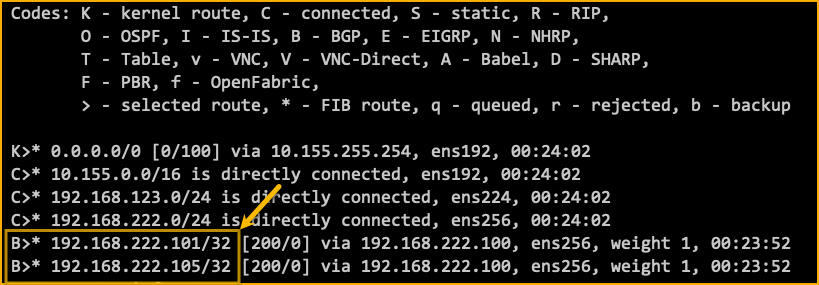
Now, when Virtual Servers (VIPs) are created in TMM, they’ll be advertised to this BGP Peer. In this example we can see two routes learned via BGP from the neighbor 192.168.222.100 which is the SPK BGP instance in this environment.