F5 Application Delivery Controller Solutions > Troubleshoot with tcpdump and Wireshark Source | Edit on
F5 Low Details¶
Apply a new display filter of 'tcp.port == 80' to the capture.
Select the packet with the GET request in the info field.
In the middle section Expand F5 Ethernet Trailer.
Then expand F5 Low Details.
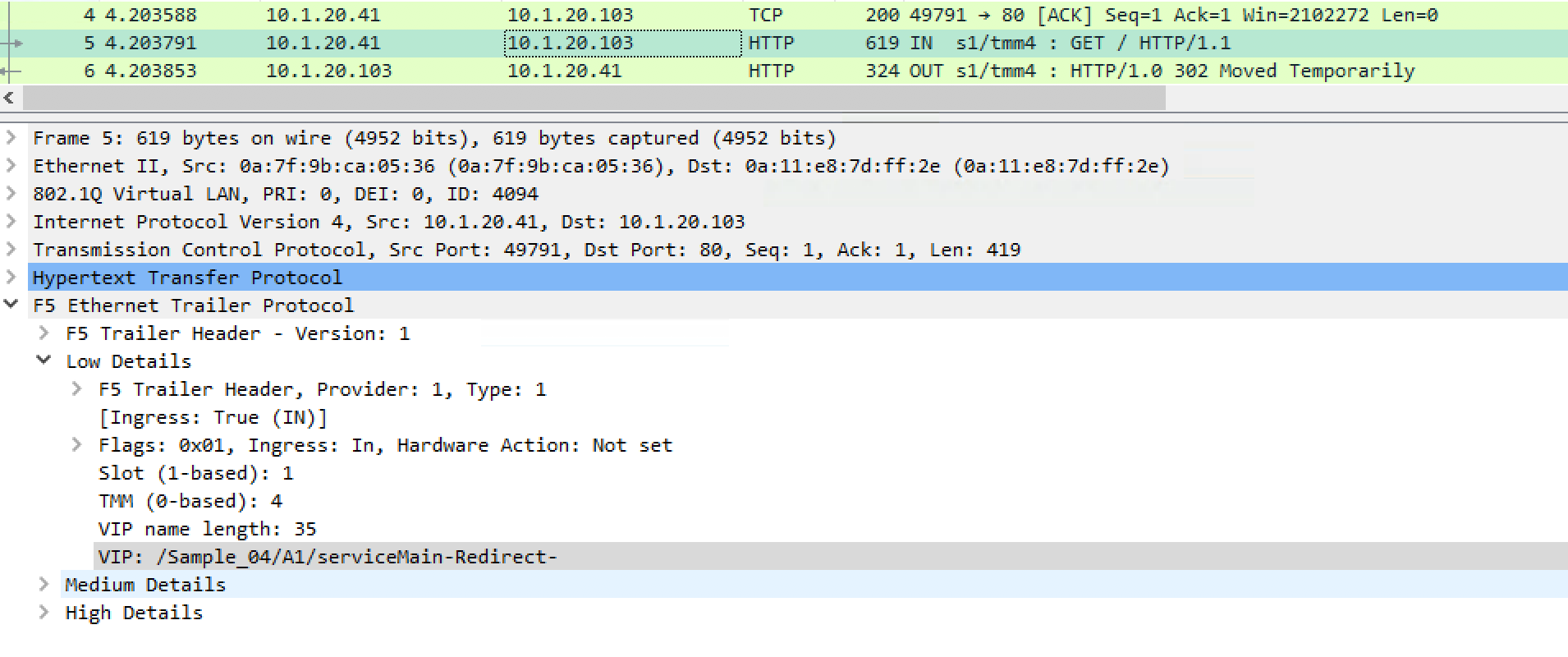
Notice the Ingress value is True (IN). This is from the perspective of the F5. The traffic is inbound to the F5.
The low details also gives the Slot value (always be 1 for an appliance). The TMM number in the image is 3.
The most important value here is the VIP. In this case it is /Sample_04/A1/serviceMain-Redirect-. Notice this is the port 80 VIP for this particular destination IP. The VIP is configured with a redirect to SSL.
The next packet in the capture is a HTTP 302 redirect to the SSL vip.