NGINX Modern Apps > Class 14 – Operationalize NGINX One Configuration and Enable Self-Service through Templates > Introduction Source | Edit on
Apply the Rate Limiting Augment Template¶
Sally Secops has noticed that the PyGoat application’s login API has been overused by actors with questionable intent, also resulting in degraded application performance. Sally would like to attach rate limiting to the NGINX configuration or the PyGoat application’s NGINX HTTP Server. We (as Sally Secops) will use the augment template that Paul just imported to accomplish this.
Click the person icon in the top right corner, then click the Logout link.
Click Sign In. You will be redirected to KeyCloak. When prompted for credentials, enter the following:
User: sallysecopsPassword: NIM123!@#Click Template Submissions in the left navigation.
Click on the Basic Reverse Proxy row. Details of the template submission appear.
At the right side of the nginx.f5demos.com row, there will be a … menu in the Actions column. Click that, then select Edit Submission.
You should see the familiar template filled with values similar to what you saw earlier.
Click Next to transition to the Choose Augments view. Note the Custom 404 Response augment template that Jane used on this template submission is still selected.
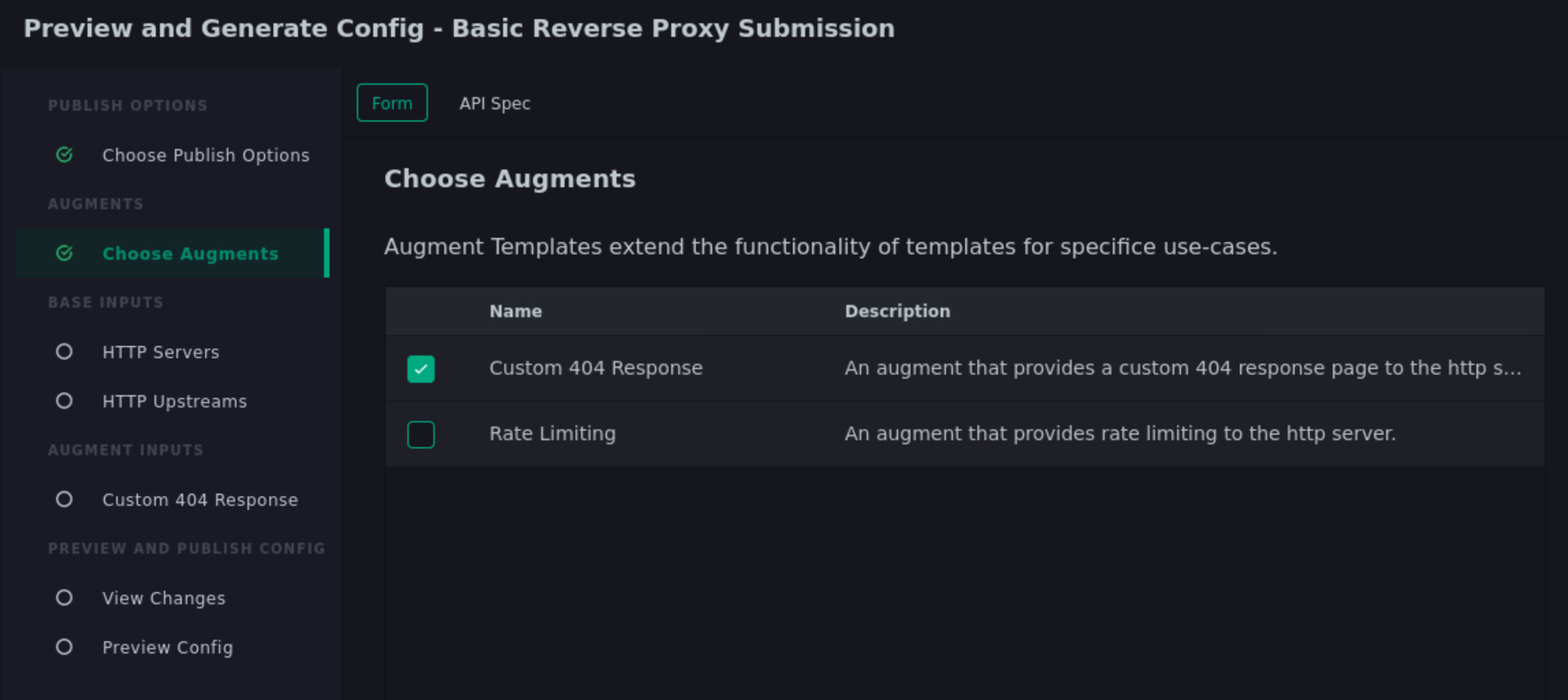
Click the checkbox on the Rate Limiting row. When you do, the template form builder will add a new step indicating there is an additional form needed to capture inputs for this new augment template.
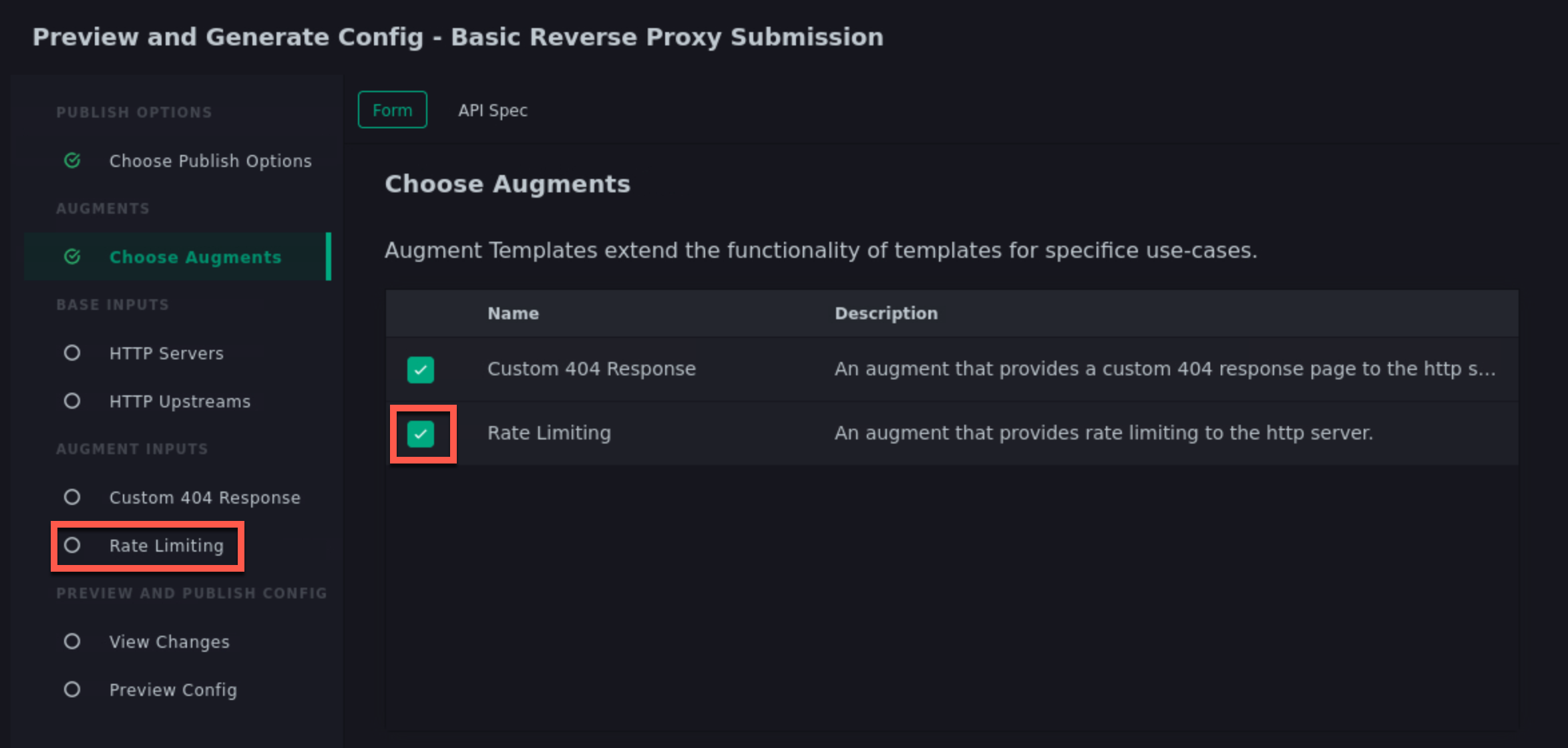
Click the Next button until you reach the Rate Limiting input step and enter the following:
Item Value Apply Rate Limiting TRUE Rate Limit Method Binary Remote Address Requests Per Second 5 Note: Realistically, 5 requests per second per client is extremely low. We are just using this value for illustrative purposes.
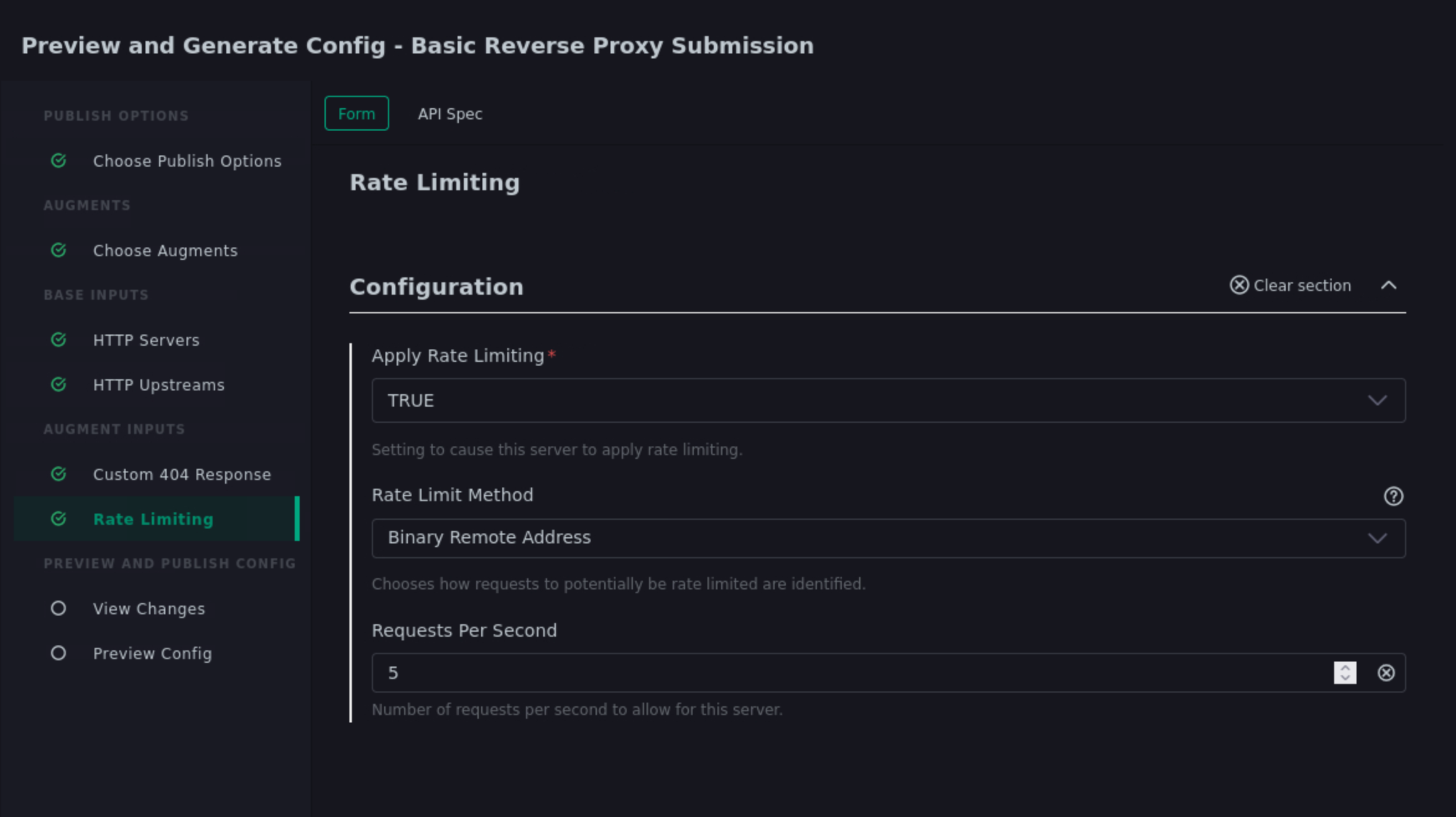
Click Next. You will be presented with the diff view showing the changes that would happen to the nginx.conf file if the changes were to be published.
Notice that there are two changes in the diff editor: one in the http context, and one in the server context. Since the Rate Limiting template needs to insert directives into both contexts, this template emits two different include statements as pictured below.
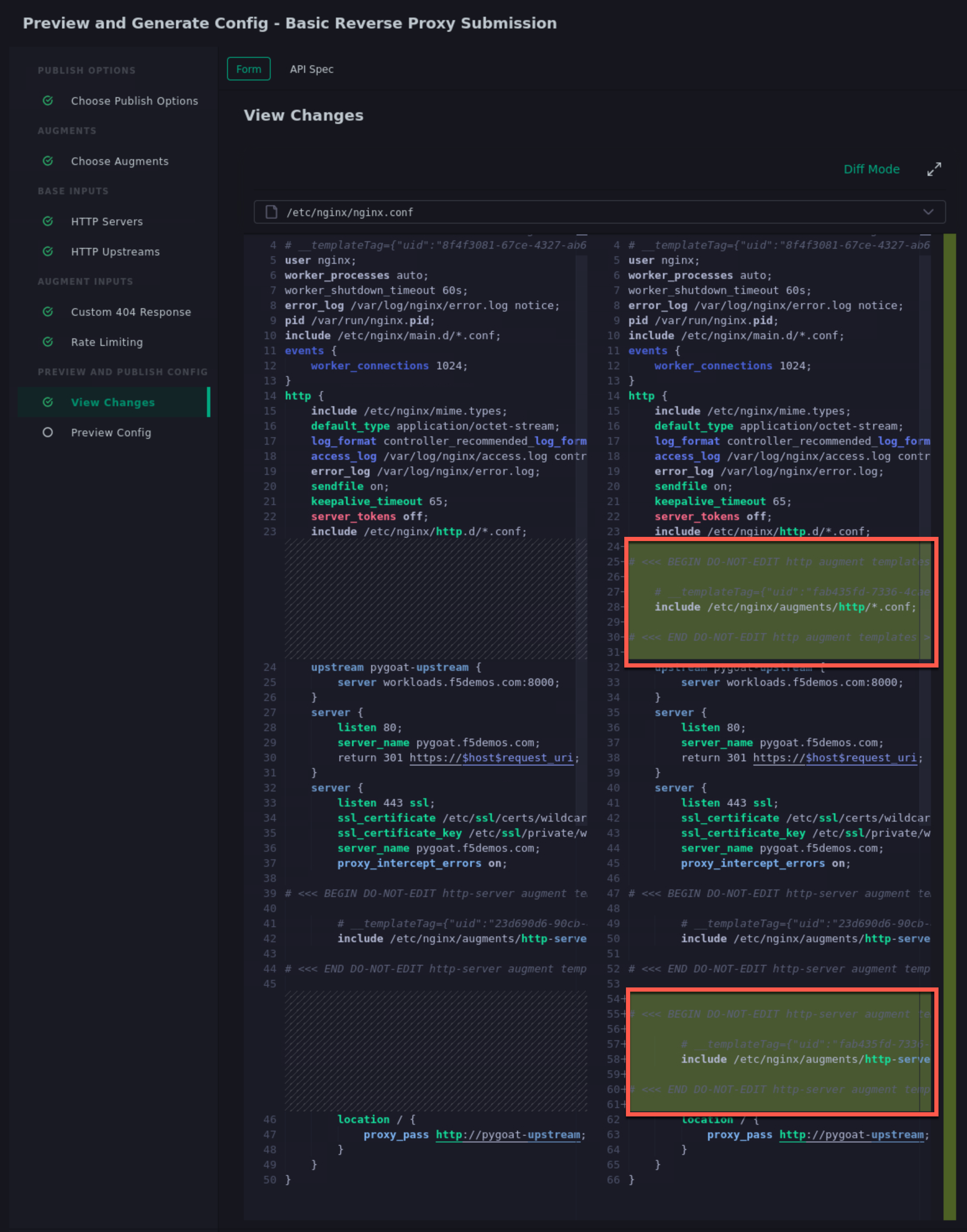
In addition to the changes to nginx.conf, there are 2 new files in the generated configuration:
- /etc/nginx/augments/http-server/base_http-server1_*<unique identifier>*.conf
- /etc/nginx/augments/http/<unique identifier>.conf
Click on each of these new files. They are files that will be included in the main nginx.conf file at the http and server contexts.

Click the Publish button. If successful, you should see a message indicating so.