NGINX Modern Apps > Class 14 – Operationalize NGINX One Configuration and Enable Self-Service through Templates > Introduction Source | Edit on
Test the Rate Limiting Augment Template¶
In this section of the lab, we will use the hey utility to test the efficacy of the rate limiting augment template that you just deployed.
In the UDF deployment, select the Web Shell access method of the JumpHost component.
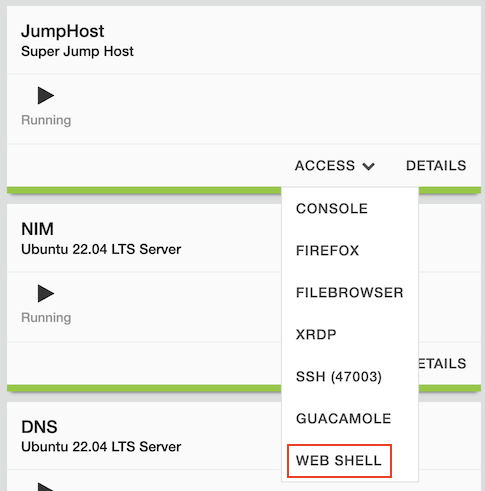
In the Web Shell, run the following:
hey -n 10 -c 1 -q 2 https://pygoat.f5demos.com/login/
This will execute a total of 10 requests using 1 concurrent worker at a rate of 2 requests per second against the https://pygoat.f5demos.com/login/ URL. You should see output similar to the following:
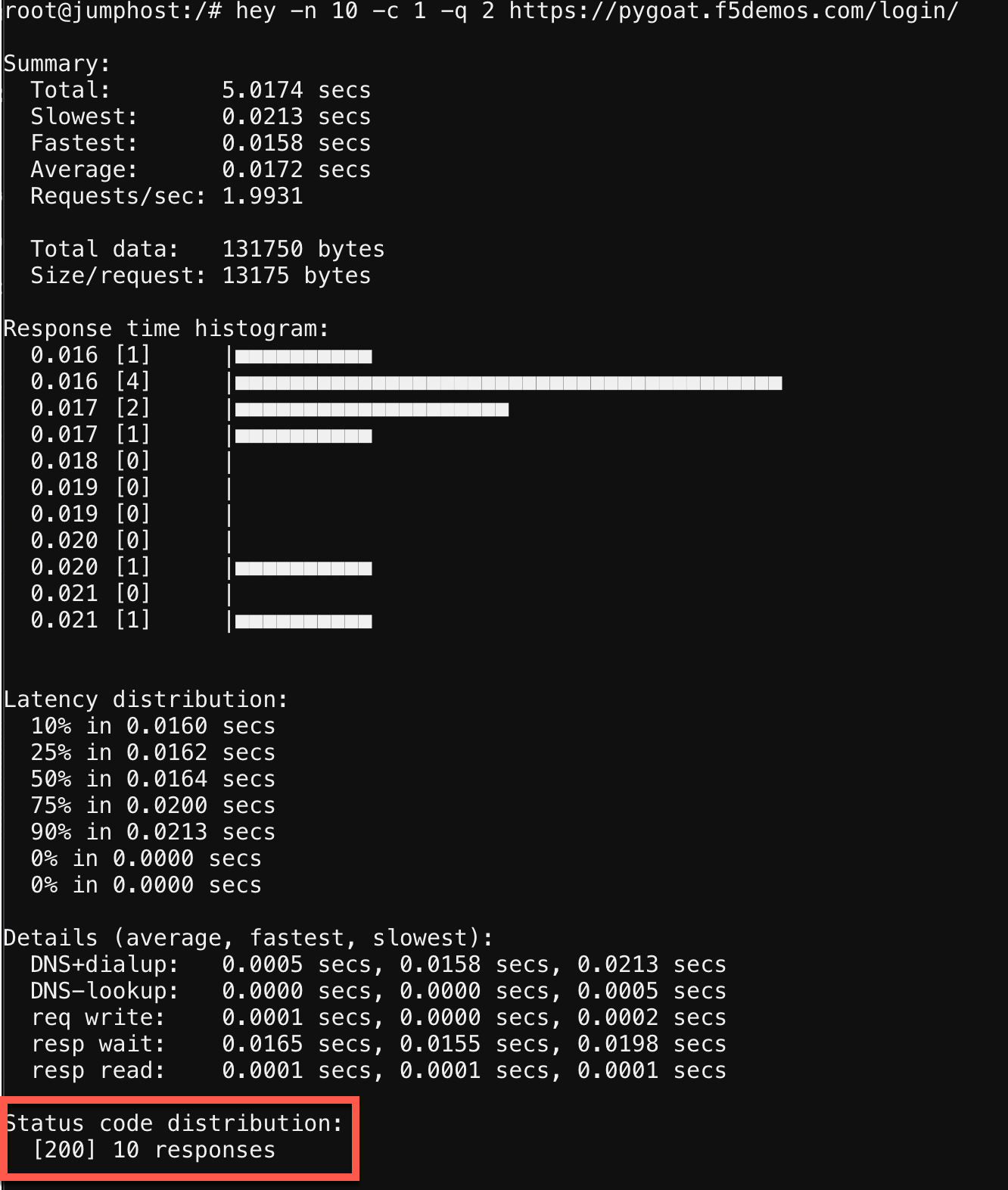
Notice that all 10 requests were successful with a status code of 200 observed. Let’s try increasing the rate to see what happens…
In the Web Shell, run the following:
hey -n 10 -c 1 -q 6 https://pygoat.f5demos.com/login/
This will execute a total of 10 requests using 1 concurrent worker at a rate of 6 requests per second against the https://pygoat.f5demos.com/login/ URL. If you recall, this rate is above the rate limiting threshold you set in the augment template. You should see output similar to the following:
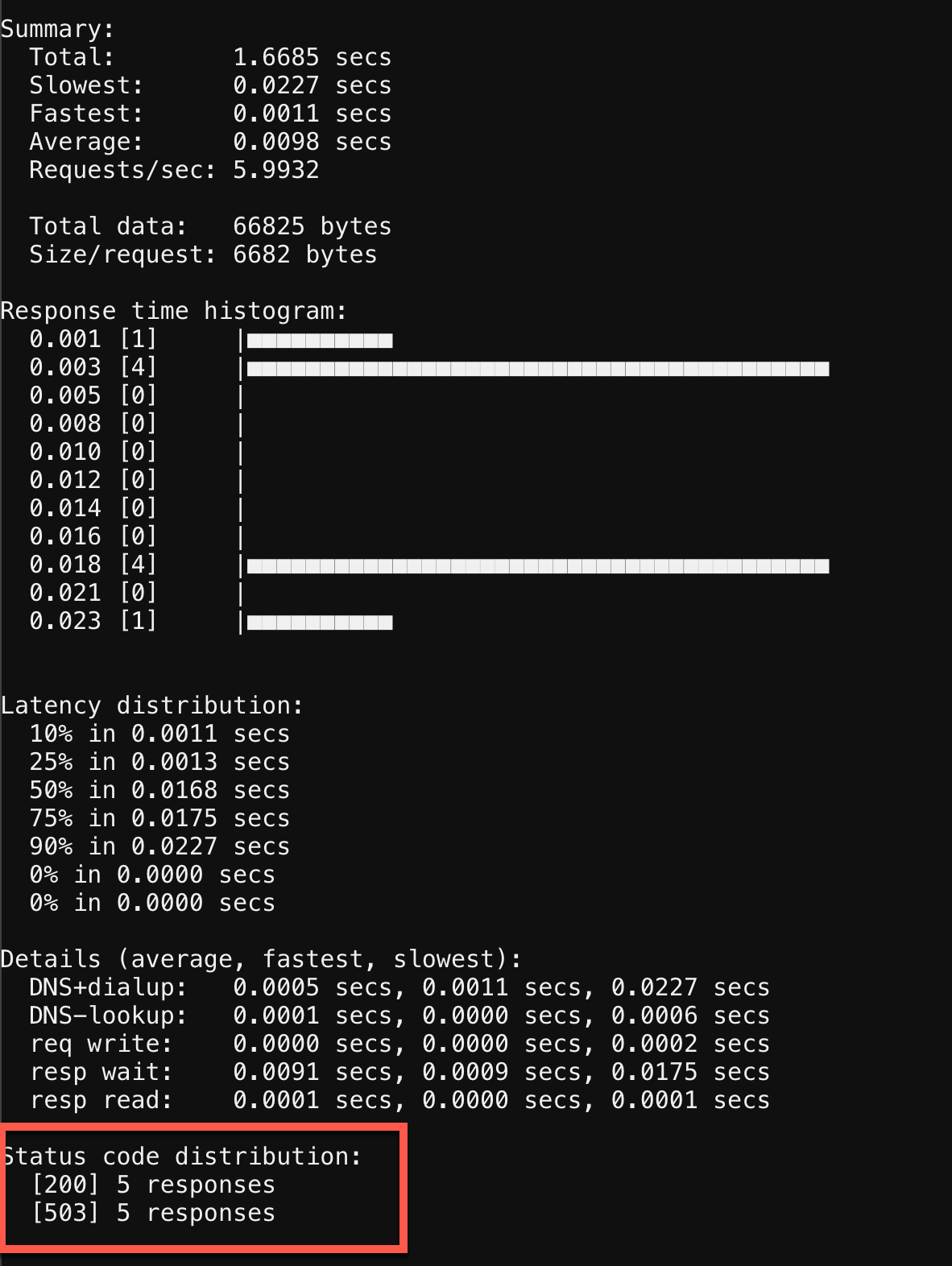
Notice that the first requests were successful with a status code of 200 observed. Then, they started to receive status code 503 (Service Unavailable), indicating that this client has been rate limited for exceeding the threshold you set.