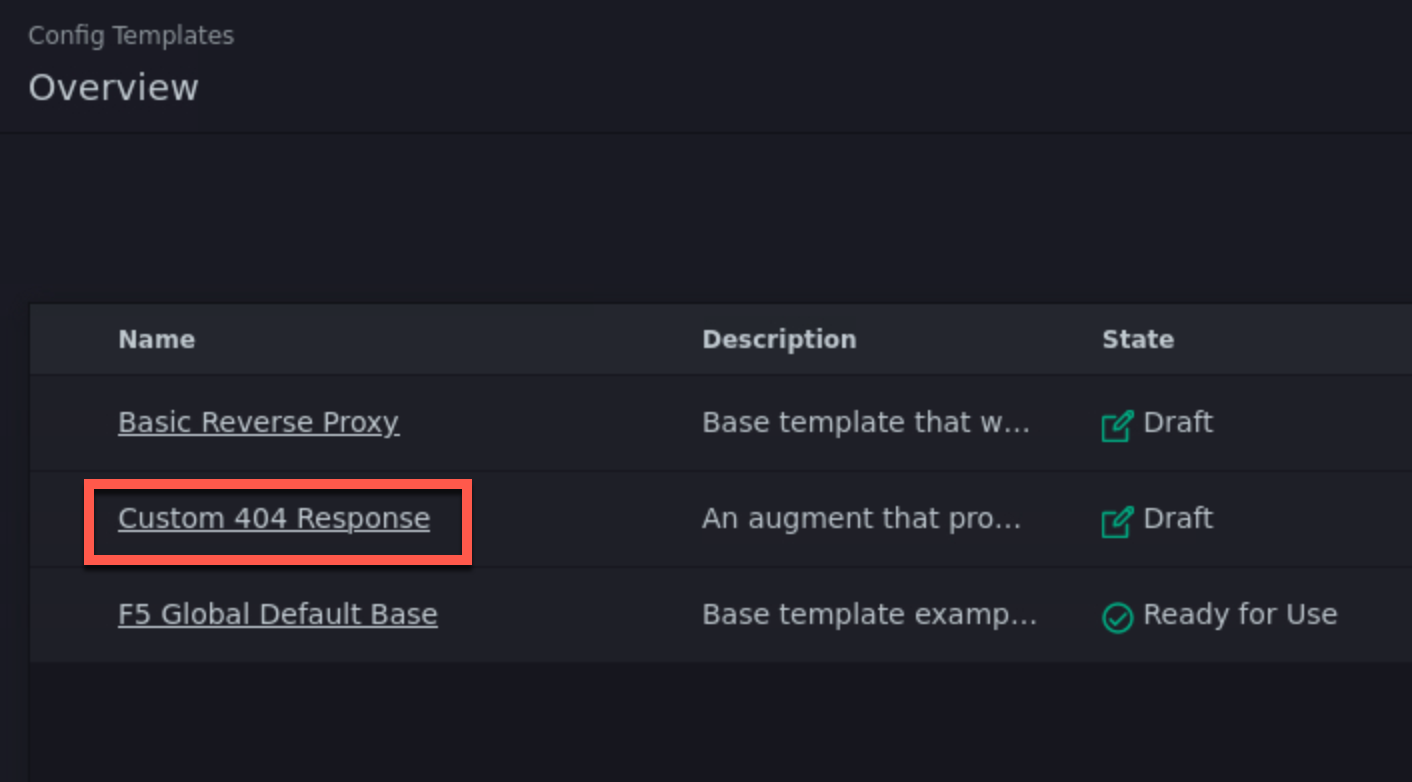NGINX Modern Apps > Class 14 – Operationalize NGINX One Configuration and Enable Self-Service through Templates > Introduction Source | Edit on
Importing Augment Templates¶
We are now going to log in as Paul Platops so that we can import and grant developers access to an Augment Template that attaches a custom pre-built 404 response handler.
Click the person icon in the top right corner, then click the Logout link.
Click Sign In. You will be redirected to KeyCloak. When prompted for credentials, enter the following:
User: paulplatopsPassword: NIM123!@#In the left navigation, click Templates.
Click the green + Create button in the upper right corner.
At this point we have the choice to create a new augment template from scratch, or to import an existing one. An augment template bundle has been created for you, so select Import.
Click Browse to browse the JumpHost’s file system for the template we wish to import.
Select the custom_404_augment.tar.gz file, and click Open.
This augment template was designed to be used with the base template we used earlier in the lab. It adds the capability to intercept 404 responses from the upstream, and respond with a custom html page. Yes, the custom response page has cats. This is fine.
Click the green Parse button in the lower right to scan and analyze the contents of this template bundle.
As you did earlier in the lab, check the Allow Signature Bypass checkbox to override the import dialog.
Below the checkbox, you should note that there was one template detected in a bundle, named Custom 404 Response.
Click the Import button.
You will see the Config Template Created message, and see the newly imported augment template on the Templates page.