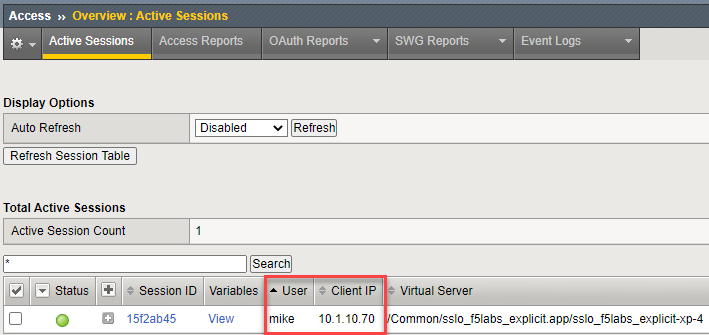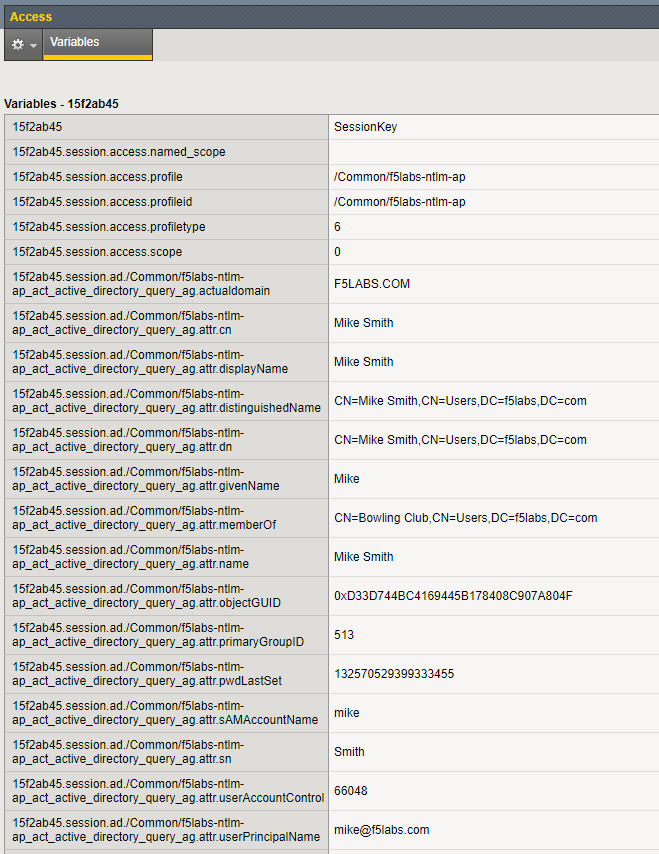F5 BIG-IP SSL Orchestrator Training Lab > All SSL Orchestrator Lab Guides > SSLO 201: Advanced Use Cases with SSL Orchestrator (Agility 2022 | 2 hours) > 2. Transparent Authentication Using NTLM Source | Edit on
2.6. Verify that user information is being identified on the F5 SSL Orchestrator¶
On the Windows Client, use Chrome to browse to
https:\\www.f5.com.On SSL Orchestrator select, Access > Overview > Active Sessions from the Main menu on the left.
You should now see an active session similar to the example below.
Tip
Click the Refresh Session Table button if the table is empty
Click on the View link to the left of the username you are logged in with to see more attributes associated with that user's access session, including attributes retrieved from Active Directory, such as: memberOf, sAMAccountName, and userPrincipalName.