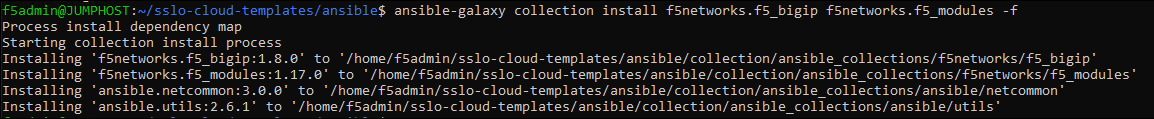F5 BIG-IP SSL Orchestrator Training Lab > All SSL Orchestrator Lab Guides > SSLO 301: Automating SSL Orchestrator Deployments in Public Cloud (Agility 2022 | 2 hours) > 4. Automating SSL Orchestrator Topology Configuration with Ansible Source | Edit on
4.4. Install F5 Ansible Collections¶
To work with Ansible in this lab environment, you must first change the Ansible directory permissions and then switch to that directory.
In the BASH Terminal, execute the following:
cd ~/sslo-cloud-templates chmod o-w ansible cd ansible
While the SSL Orchestrator configuration modules are in the F5 Declarative Ansible collection, you will also need some of the modules from the F5 Imperative Ansible collection to perform this lab.
Install both F5 Ansible collections:
ansible-galaxy collection install f5networks.f5_bigip f5networks.f5_modules -f
Example output: