F5 BIG-IP SSL Orchestrator Training Lab > All SSL Orchestrator Lab Guides > SSLO 301: Automating SSL Orchestrator Deployments in Public Cloud (Agility 2022 | 2 hours) > 4. Automating SSL Orchestrator Topology Configuration with Ansible Source | Edit on
4.5. Review Ansible Variables File¶
An Ansible variables file was created by the accompanying Terraform from a previous lab exercise.
Copy the variables file from the Terraform working directory to the Ansible working directory:
cp ../terraform-aws-sslo/ansible_vars.yaml .
Review these files with Visual Studio Code (VSCode) by executing the following:
code .'code' + <space> + <dot>
Wait for VSCode to launch and display the file list in the left panel.
Click on ansible_vars.yaml to view the file. VSCode provides YAML syntax highlighting to help with format validation and readability.
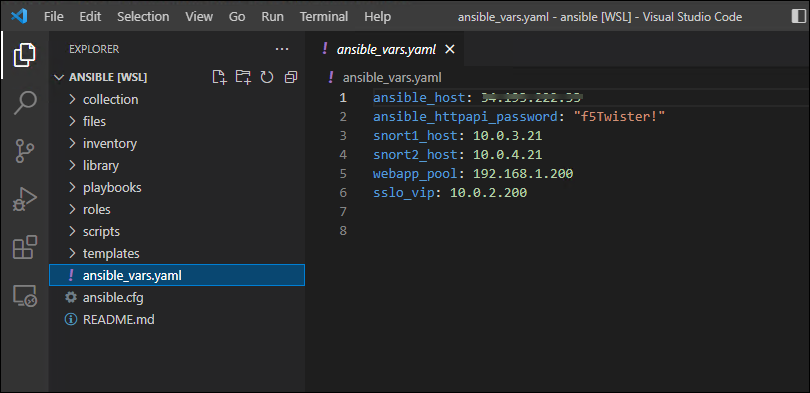
Variables are set as follows:
Variable |
Description |
|---|---|
ansible_host |
The public IP address of BIG-IP (SSL Orchestrator) |
ansible_httpapi_password |
The 'admin' user password of BIG-IP (SSL Orchestrator) |
snort1_host |
The TO Service IP address of the first L3 inspection device |
snort2_host |
The TO Service IP address of the second L3 inspection device |
webapp_pool |
The private IP address of the Wordpress application server |
sslo_vip |
The private IP address of the BIG-IP (SSL Orchestrator) Virtual Server |