3.5. Creating a TAP Service¶
3.5.1. What it is¶
A TAP service is defined by the following primary characteristics:
Passive: It contains no external IP addresses and must only receive a copy of packets.
SSL Orchestrator passes a wire copy of the traffic to a TAP service interface.
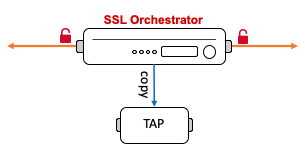
Figure 35: TAP service¶
Many modern security products fit into this category, including products by Cisco, Symantec, FireEye and RSA. TAP devices are completely passive and only receive packet copies. Unlike inline services, TAP services are not able to affect traffic flows in real time, and typically used as passive detection systems.
3.5.2. How to build it¶
Either from a topology workflow or directly under the Services tab in the SSL Orchestrator user interface, click the Add button to create a new TAP service.
TAP Service |
User Input |
|---|---|
Service Properties |
Choose a TAP service from the catalog or select the “Generic TAP Service” and click the Add button. |
Name |
Provide a name for this service. |
Description |
Optionally provide a description. |
MAC Address |
For a TAP service that is not directly connected to the F5 BIG-IP, enter the device’s layer 2 MAC address. For a TAP service that is directly connected, the MAC address is superfluous and can be arbitrarily defined. |
VLAN |
This defines the interface connecting the F5 BIG-IP to the TAP device.
|
Note
While the Tag and Port Remap options are visible, they are generally not used in TAP service configurations.
Click Save & Next to proceed.
The workflow will proceed to the Service Chains page to allow adding of this new service to a service chain. Once complete here, if in a topology workflow click Save & Next to continue. If adding the service directly, click the Deploy button.
3.5.3. How it works¶
SSL Orchestrator uses the following configuration information to correctly address a TAP server.
MAC Address - a MAC address is only required when the TAP service is not directly connected, and the F5 BIG-IP must connect to the TAP service over some layer 2 adjacent hop. When the TAP service is directly connected, the MAC address input is required, but its value arbitrary.
VLAN - minimally you must only define physical connectivity to create a TAP service.
Note
In a multi-tenant environment using VELOS and rSeries platforms, where SSL Orchestrator is configured with two or more TAP inspection services, it is recommended to create an FDB (Forwarding Database) entry at the F5OS host partition for each TAP service. Without the FDB entry, packets are broadcast to all of the TAP VLANs. The FDB entry thus ensures that packets are transmitted to the correct service. Use the following commands to create an FDB entry at the F5OS partition, mapping the MAC address (real or dummy MAC) and VLAN ID to the target interface (or trunk):
partition-1# config terminal
partition-1(config)# fdb mac-table entries entry 11:11:11:11:11:11 803 interface interface-ref config interface 1/1.0
partition-1(config)# fdb mac-table entries entry 12:12:12:12:12:12 803 interface interface-ref config interface trunk1
partition-1(config)# commit
To remove FDB entries:
partition-1# show fdb
partition-1# config terminal
partition-1(config)# no fdb mac-table entries entry 11:11:11:11:11:11 803
partition-1(config)# no fdb mac-table entries entry 12:12:12:12:12:12 803
partition-1(config)# commit