BIG-IQ Centralized Management > F5 Agility 2022: Security Automation with BIG-IQ 8.2 > Declarative On-boarding (DO) using BIG-IQ Source | Edit on
Post-DO Configuration Review (BIG-IP)¶
BIG-IP Configuration/Stats¶
Let’s return to the BIG-IP web UI by clicking on the first tab in Firefox.
We defined a password and SSH certificate for the admin user when we sent the DO declaration, thus you’ll be asked to log in again. Log in using the admin username and the f5agility! password.
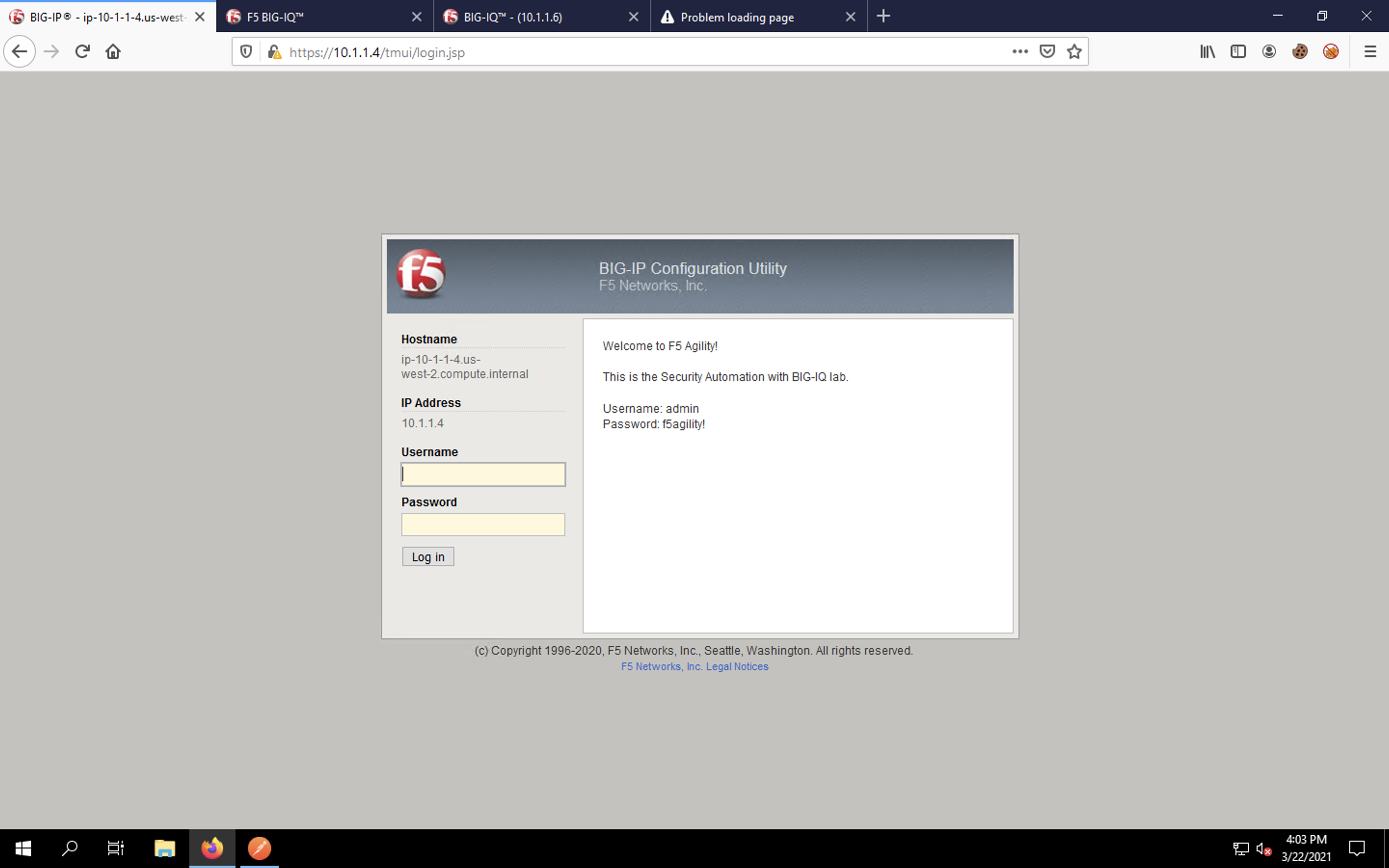
Remember the “dbvars” we set with DO? That placed the blue banner around the UI. You should notice that change immediately after logging in.
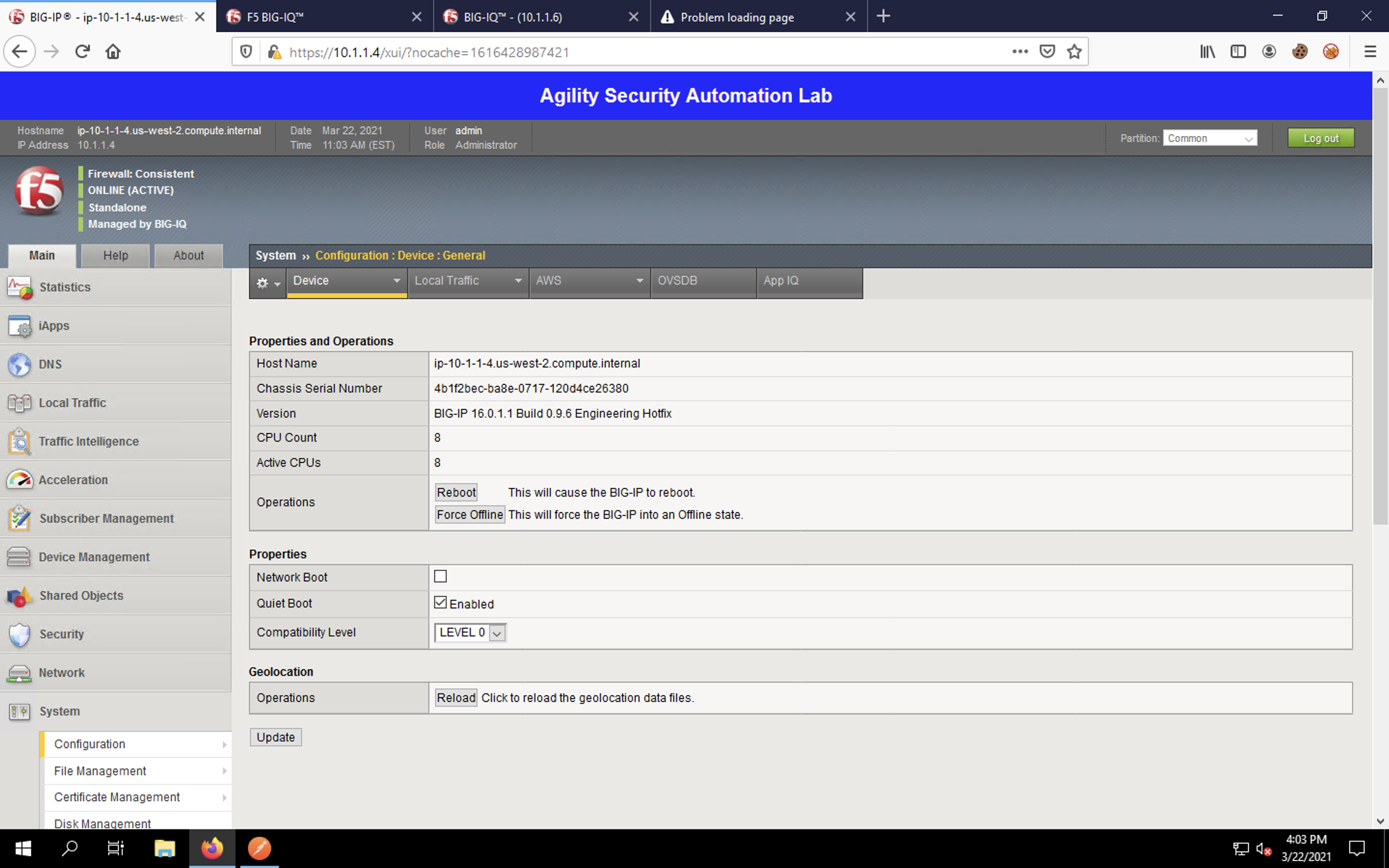
Click on System -> Resource Provisioning. Notice that AFM, ASM and iRulesLX are now provisioned.
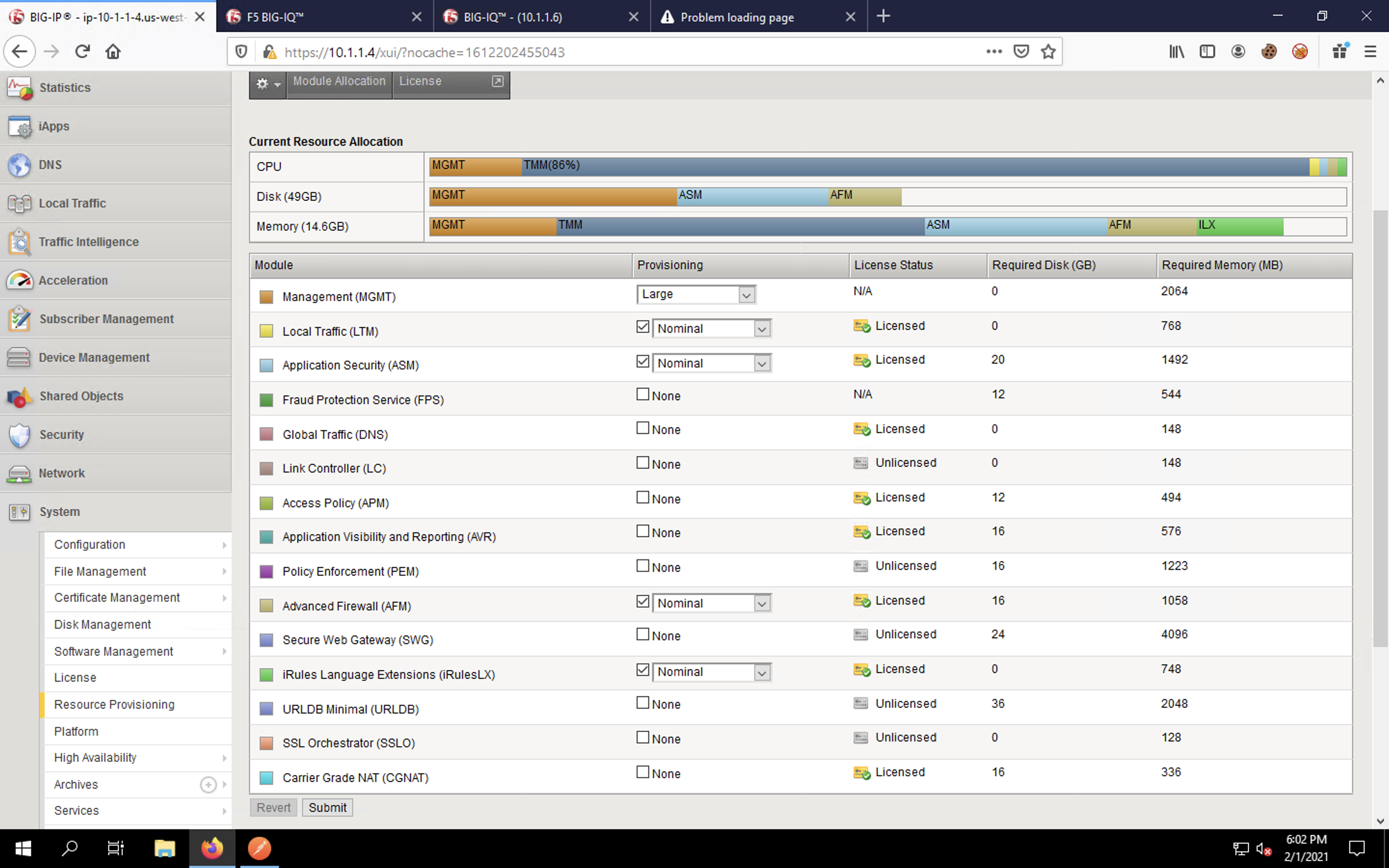
System -> Configuration -> Device -> NTP will now contain NTP servers.
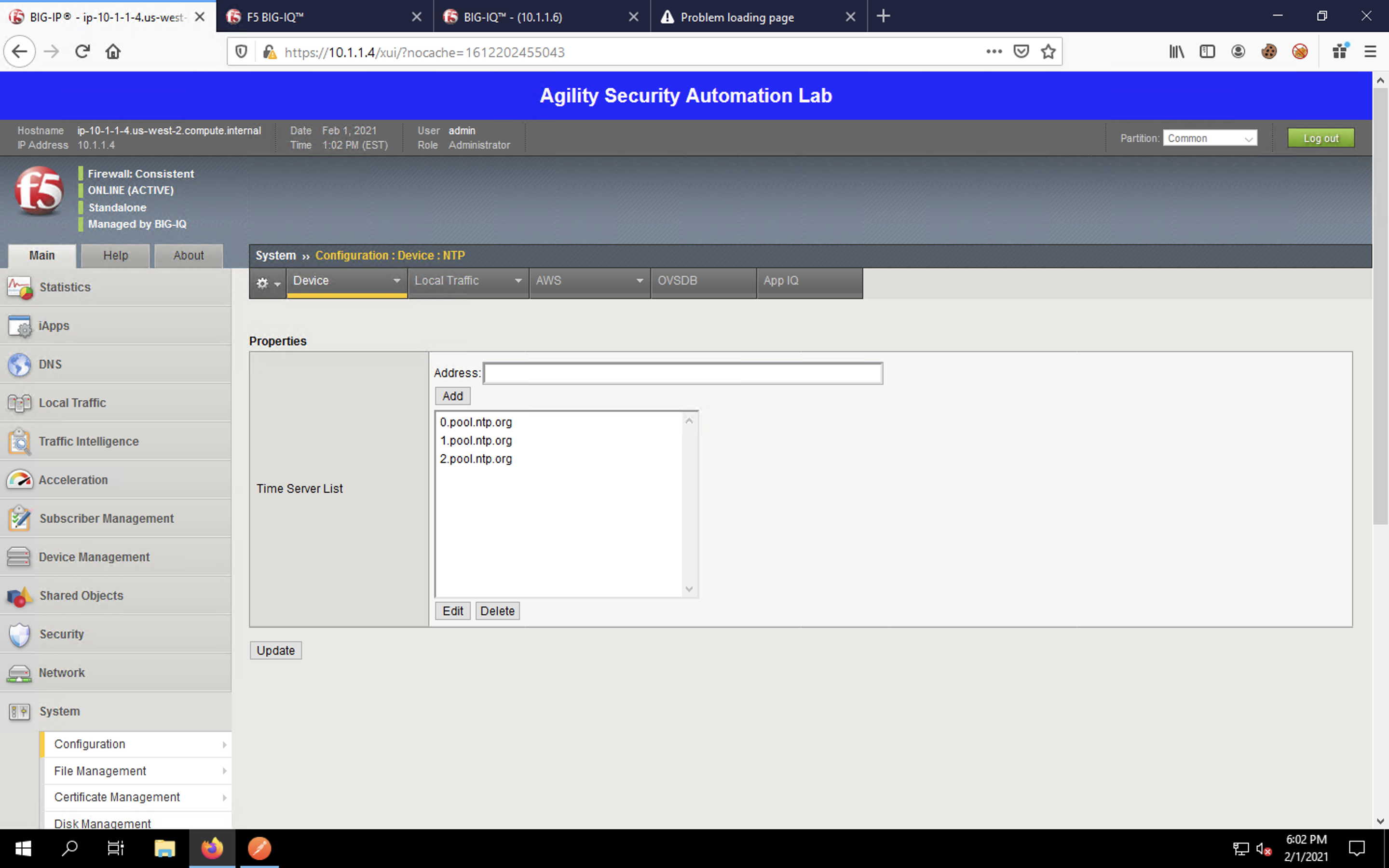
Navigate to Network -> VLANs. Notice that we have an internal and external VLAN so that application traffic flows through the BIG-IP for traffic going to our WebApp Server.
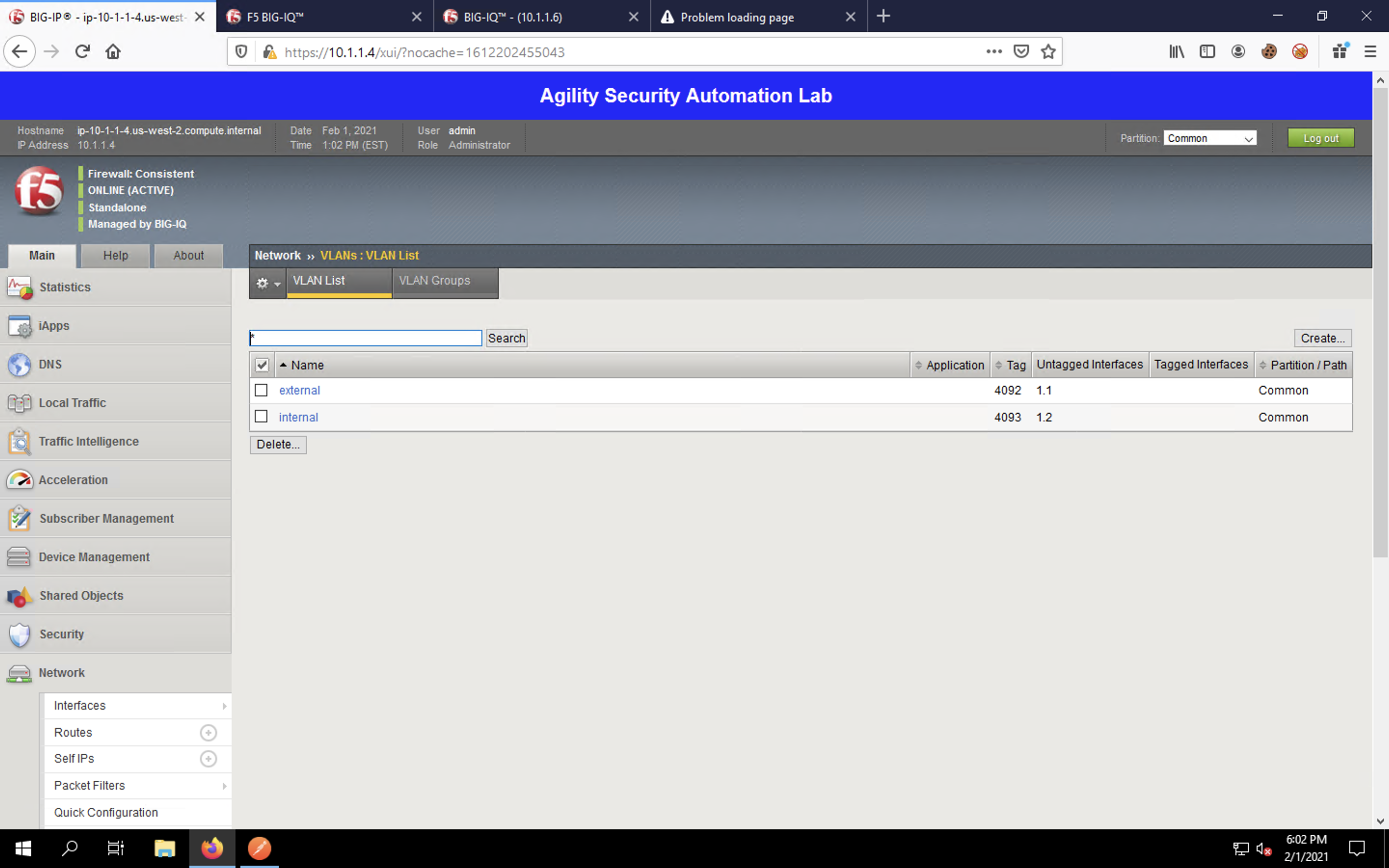
Navigate to Network -> Self IPs to see the VLAN self IP addresses.
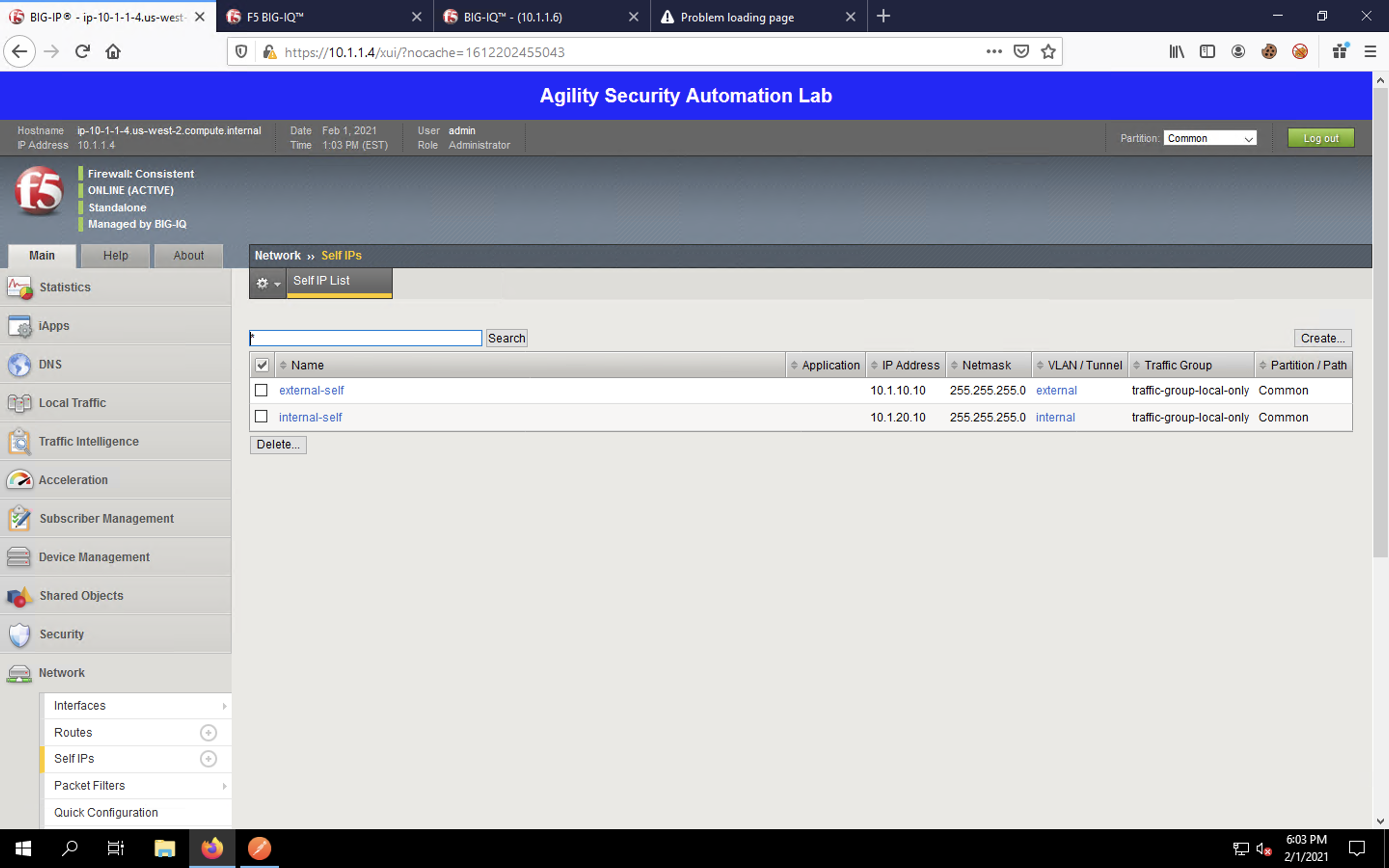
Navigate to Network -> Routes to see the default static route.
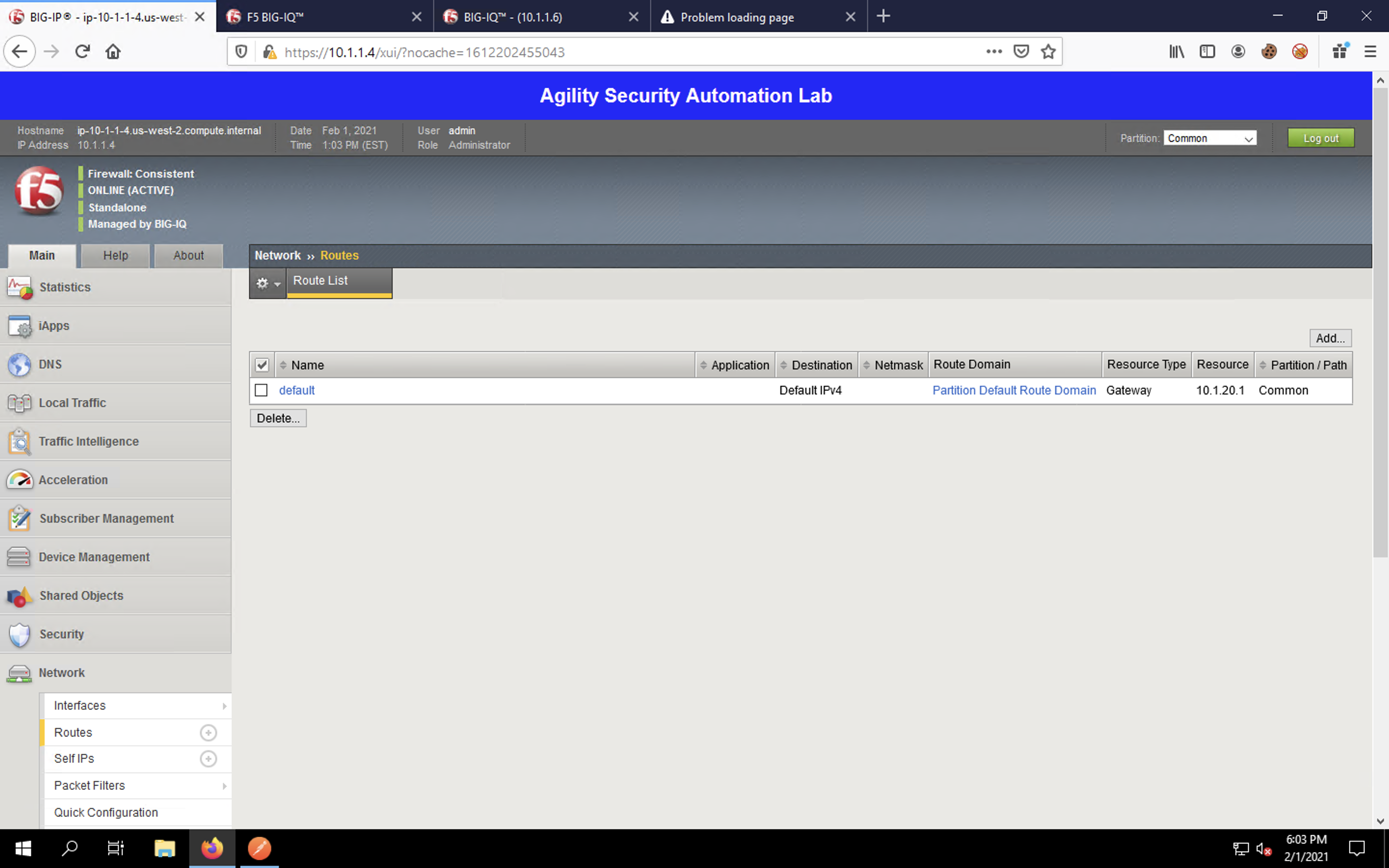
Navigate to Network -> Interfaces to see that the interfaces are now UP and ready to accept traffic.
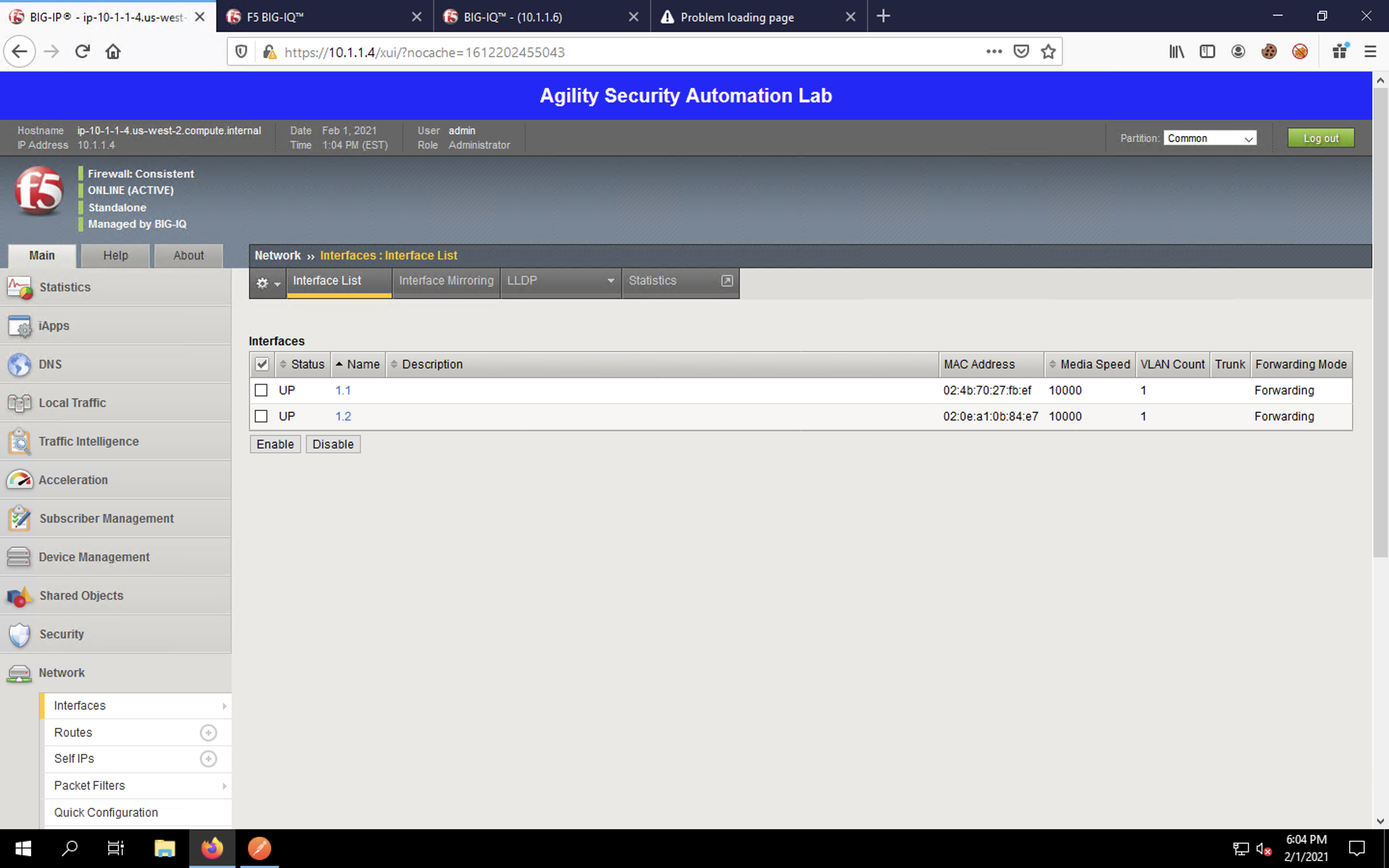
Under Security, we can now view and configure the ASM and AFM modules. Declarative On-boarding did not configure these modules themselves; it simply enabled them.
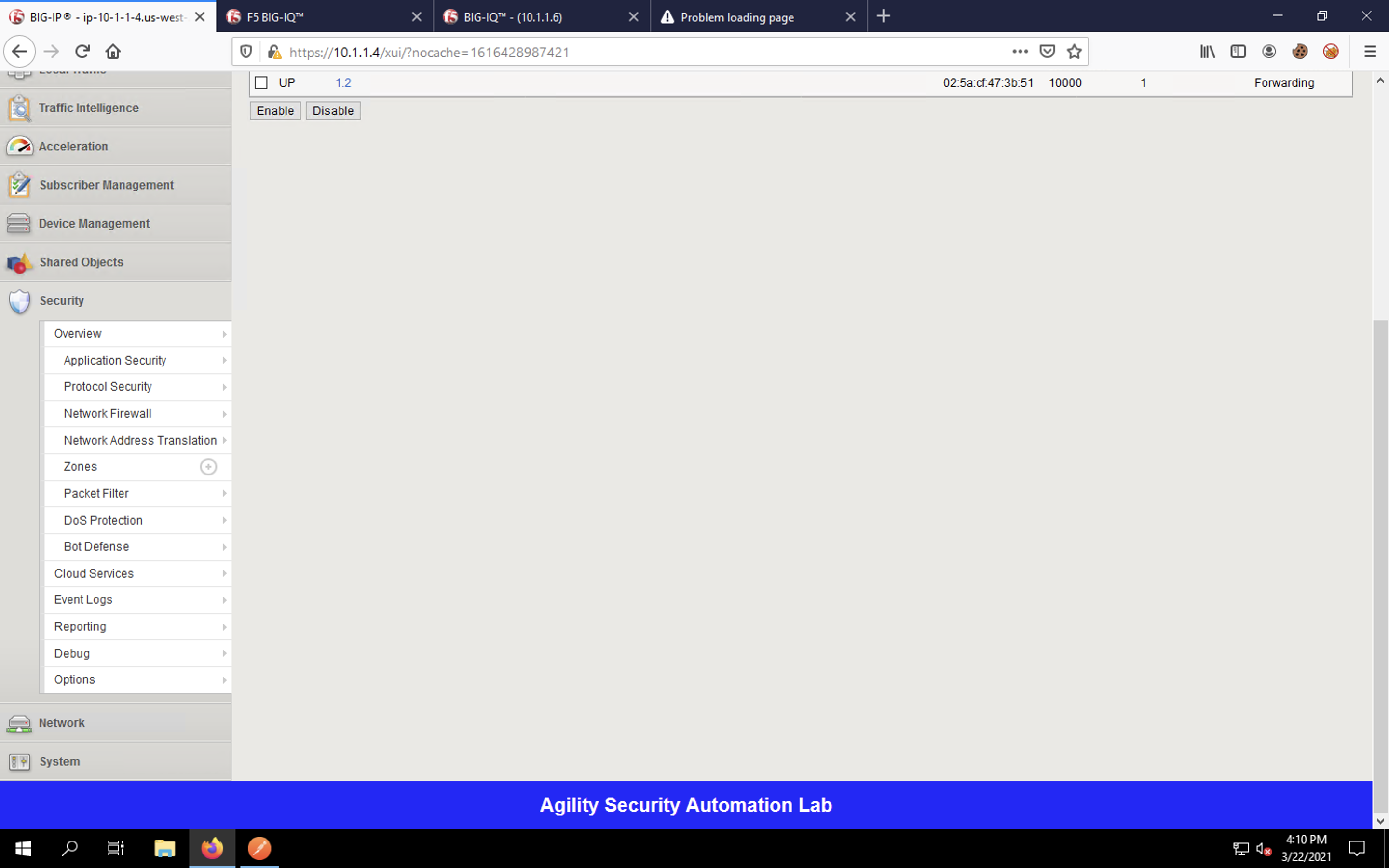
Notice that Shared Objects menu is now available.
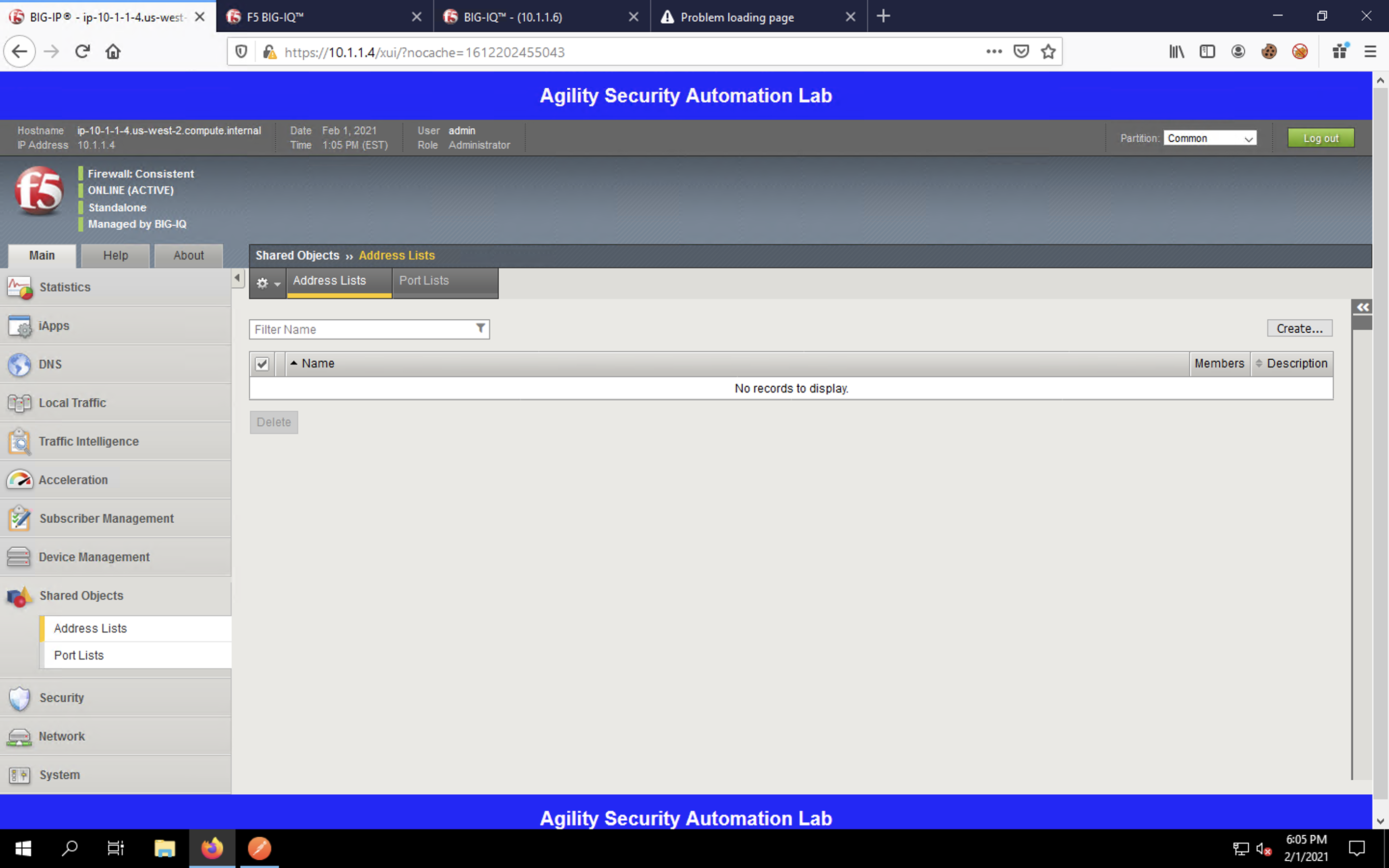
Finally, if we look at Local Traffic -> Virtual Servers, we’ll see nothing included. DO doesn’t configure applications, security, DNS, etc. We’ll cover that in the next section on Application Services 3.0 (AS3).
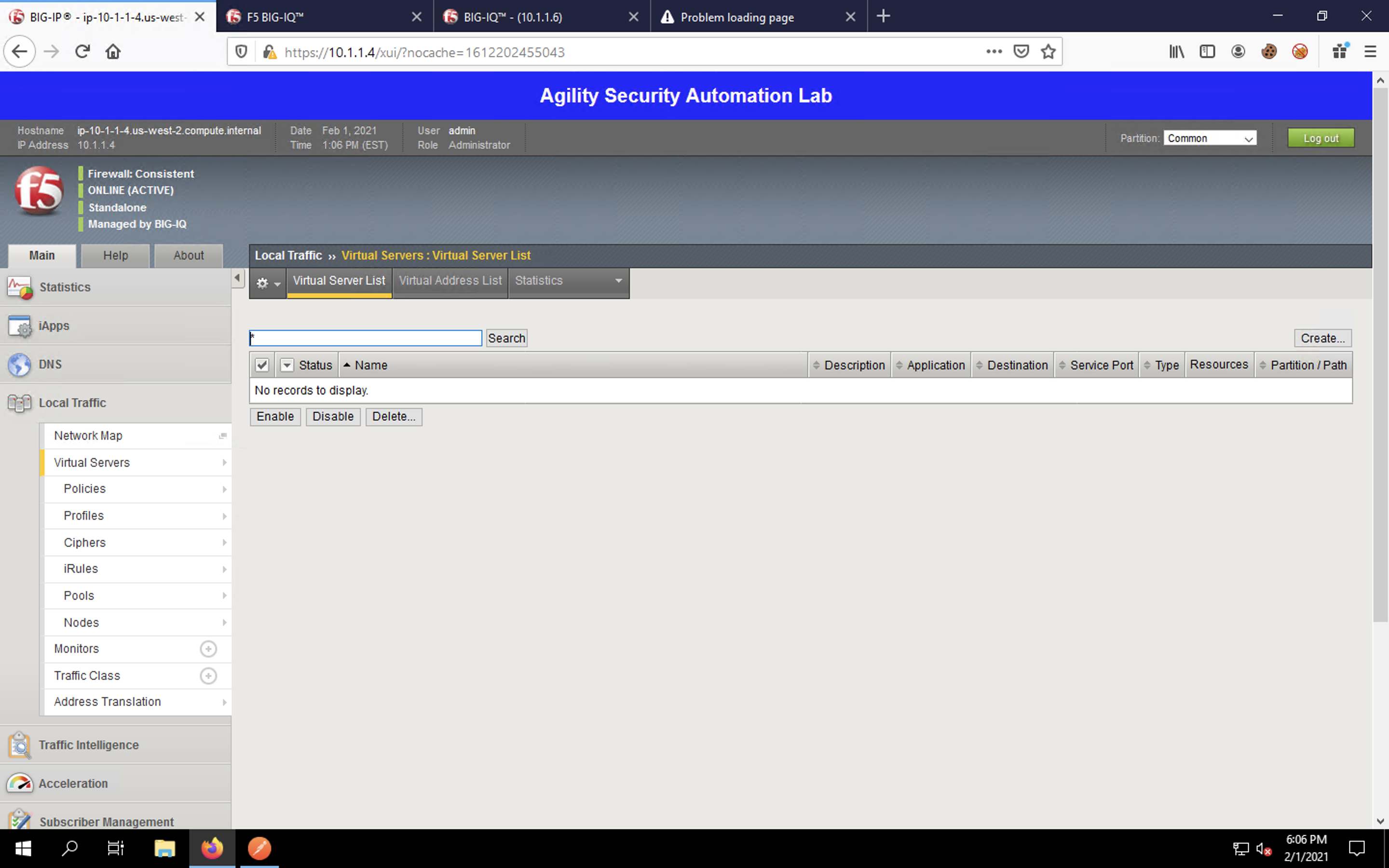
This completes the Declarative On-boarding section of the lab.