F5 Public Cloud Solutions > Event-Driven Service Discovery w/ HashiCorp Consul Terraform Sync and BIG-IP > Prerequisites Source | Edit on
Access Ubuntu Shell¶
- Access your Ubunutu webshell by clicking on Components TAB & then click on Ubuntu –> Access –> WEB SHELL.
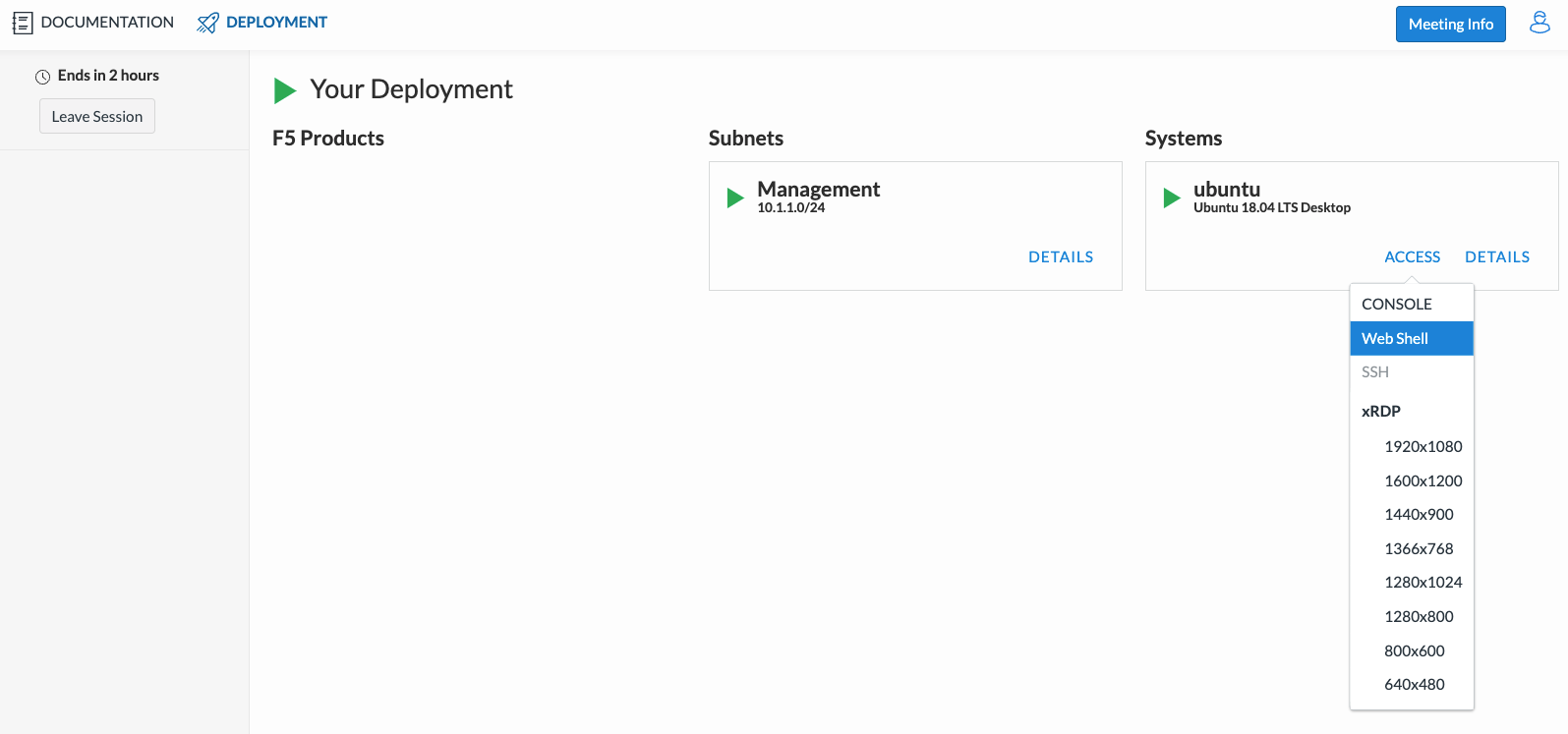
- Once you are on the CLI, at the prompt type:
` login udf `& when prompted for Password, type` udf `Our username for the ubuntu server is`udf`we will use this account to create resources on AWS
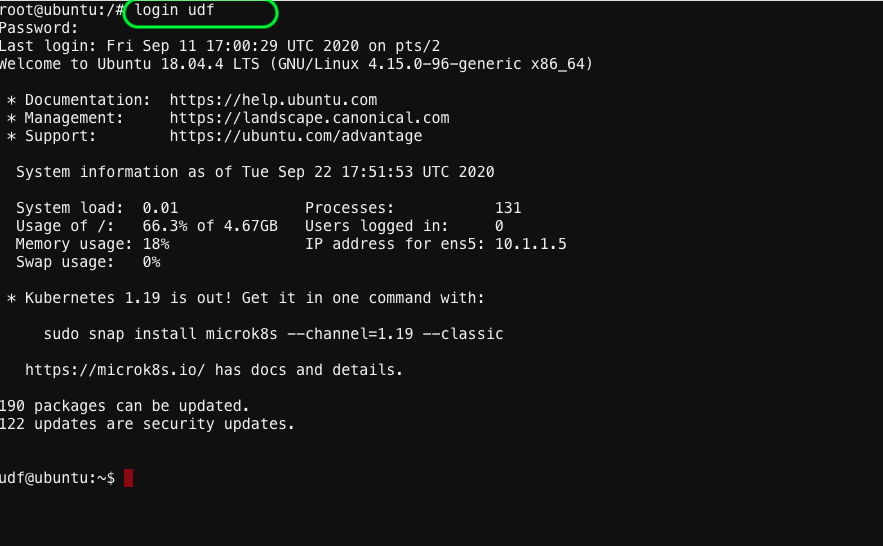
- Configure your API key and API secret key using the below commands. Note: you will need to use your API key and API secret key you copied earlier in step 5 & 6
Warning
We will be returning to lecture at this point of the lab. We will allow the BIG-IPs to start up for all students during the lecture.