Single Call Security iControl LX REST API Lab > Class 1 - Single Call Security iControl LX REST API Lab > Module 1 - Understanding the iControl LX Architecture Source | Edit on
Lab 1.1 - The Daemons¶
Understand the Two Primary Daemons¶
When developing iControl LX Extensions, there are two daemons to be aware of:
restjavadrestnoded
restjavad presents the F5 iControl REST API, the interface to the BIG-IP platform.
restnoded presents services for developing iControl LX Extensions, in
addition to acting as the interface to restjavad and the iControl REST API.
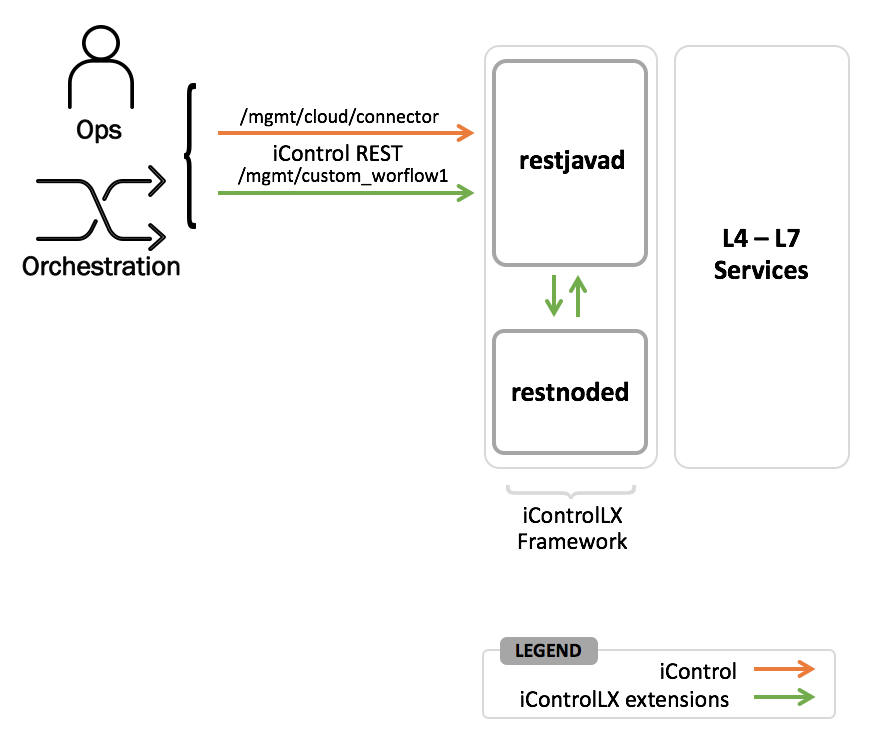
Note
In the diagram above, the orange line represents an iControl REST resource that ships with the BIG-IP platform. The green line represents a REST call to a custom iControl LX Extension.
Task 1 - Start/Stop/Restart the Daemons¶
Perform the following steps to complete this task:
Connect via SSH to your BIG-IP platform (a shortcut already exists in PuTTY -
10.1.1.245,root/default). Execute the following:bigstart status restnodedExample output:
Note
You can specify multiple daemons with the
bigstartcommand. For example, the following will get the status of both ‘restjavad’ and ‘restnoded’:bigstart status restjavad restnodedTo get the status of all F5 controlled daemons execute:
bigstart statusPlease see K13444 if you wish to learn more about
bigstart.The following bigstart commands are supported:
bigstart status <daemon>bigstart start <daemon>bigstart restart <daemon>bigstart stop <daemon>
Restart the
restnoded&restjavaddaemons by executing:bigstart restart restjavad restnodedNote
You won’t see any logs in CLI when using this command. You’ll need to check the log files /var/log/restjavad.0.log and /var/log/restnoded/restnoded.log. This is covered in the next lab.