NGINX Modern Apps > Class 11 - F5 NGINX Plus Ingress Controller as an API Gateway for Kubernetes > Task 01: Create API Service in Kubernetes Source | Edit on
Task 01: Create API Service in Kubernetes¶
Change to the task_01 directory.
There are two K8s manifests in this directory.
- The jobs.yaml manifest creates the eclectic-jobs service. This is our toy API to demonstrate NGINX Plus App Protect as an API Gateway. This service will be made accessible from outside the cluster as
https://jobs.local/get-jobandhttps://jobs.local/add-job. - The main.yaml manifest is for the myapp service. This application will call the
https://jobs.local/get-jobservice from the client browser and render the results in the client browser. This service will be made accessible from outside the cluster ashttps://jobs.local
Let’s first create two NodePort services to test our services from outside the K8s cluster.
| NodePort Service | Inside K8s Cluster |
|---|---|
| http://jobs.local:30020 | http://eclectic-jobs:3000/ |
| http://jobs.local:30010 | http://myapp:3000 |
View the service manifests.
Apply the manifests to create the NodePort services.
Confirm the NodePort services were created.
From the URL bar of the web browser, connect to the eclectic-jobs NodePort service: http://jobs.local:30020.
Press the [F5] key to make new requests to the eclectic-jobs API.
The eclectic-jobs API returns a random job title in JSON format.
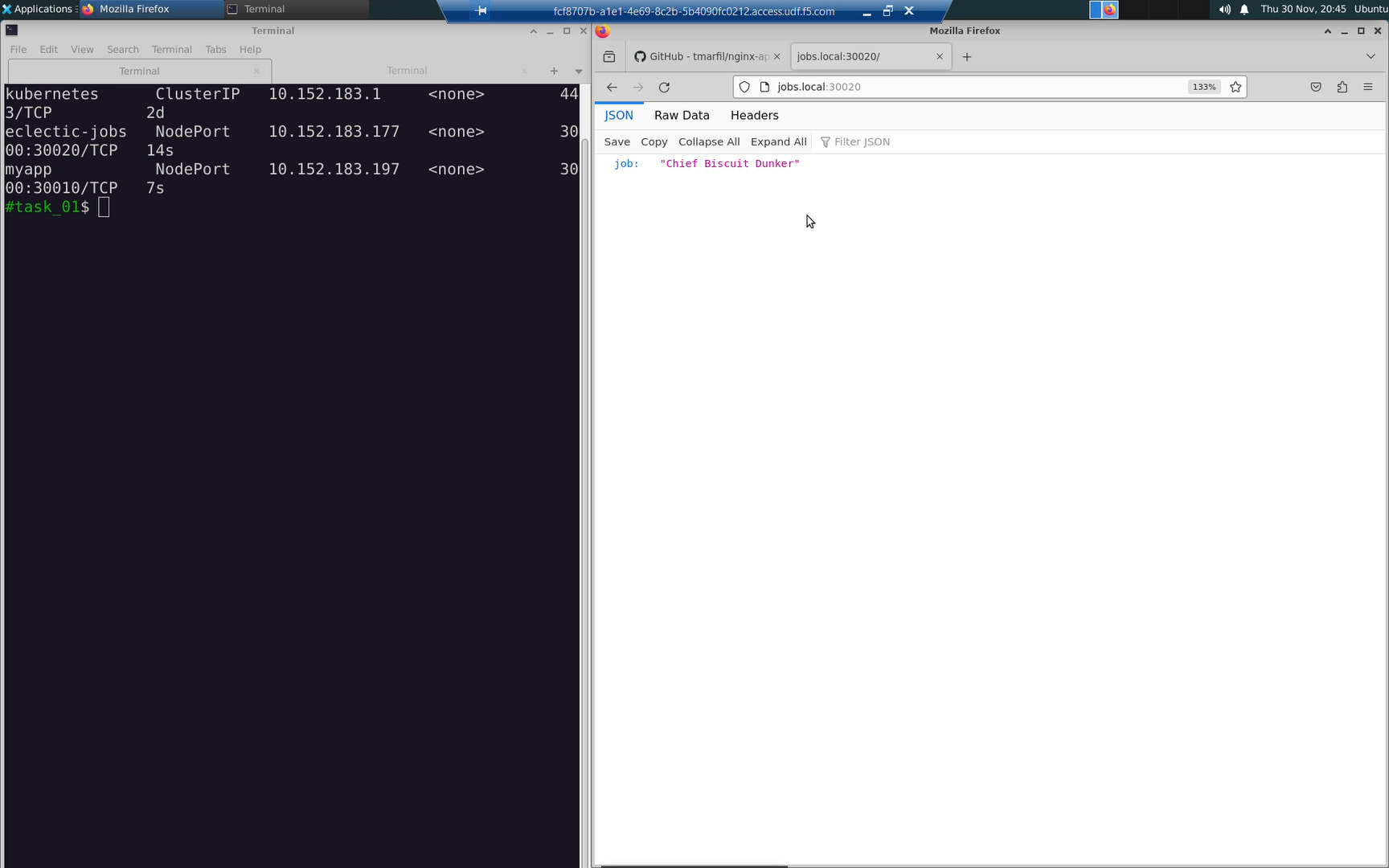
From the URL bar of the web browser, connect to the myapp NodePort service: http://jobs.local:30010.
Press the [F5] key to make new requests of the myapp web application.
The myapp web application is attempting to fetch a random job title from the (non-existant) https://jobs.local/get-job API endpoint.
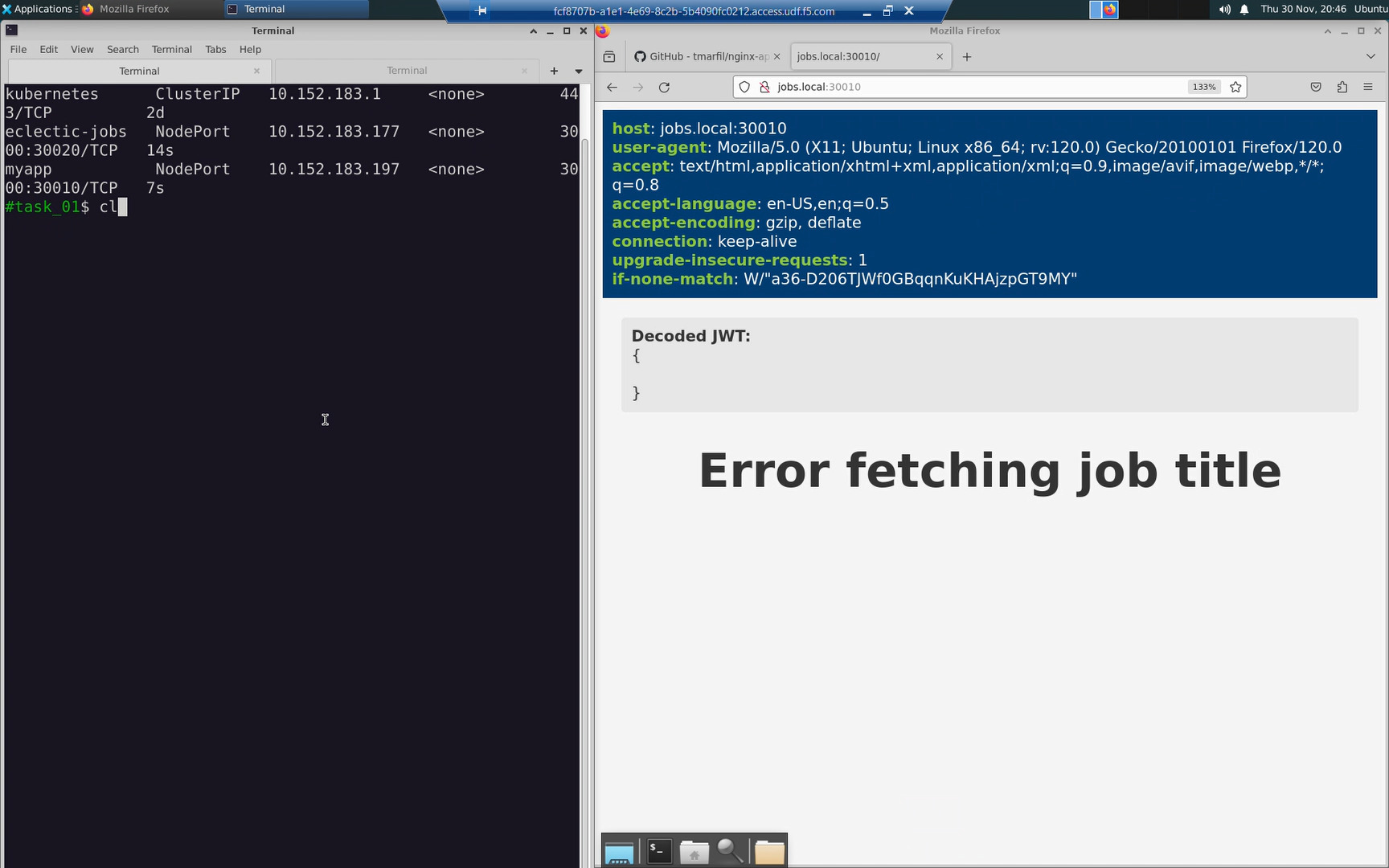
To fix the broken HTTP route, we need to add TLS (changing the HTTP scheme from HTTP to HTTPS) and HTTP routes /get-job and /add-job to the eclectic-jobs API.