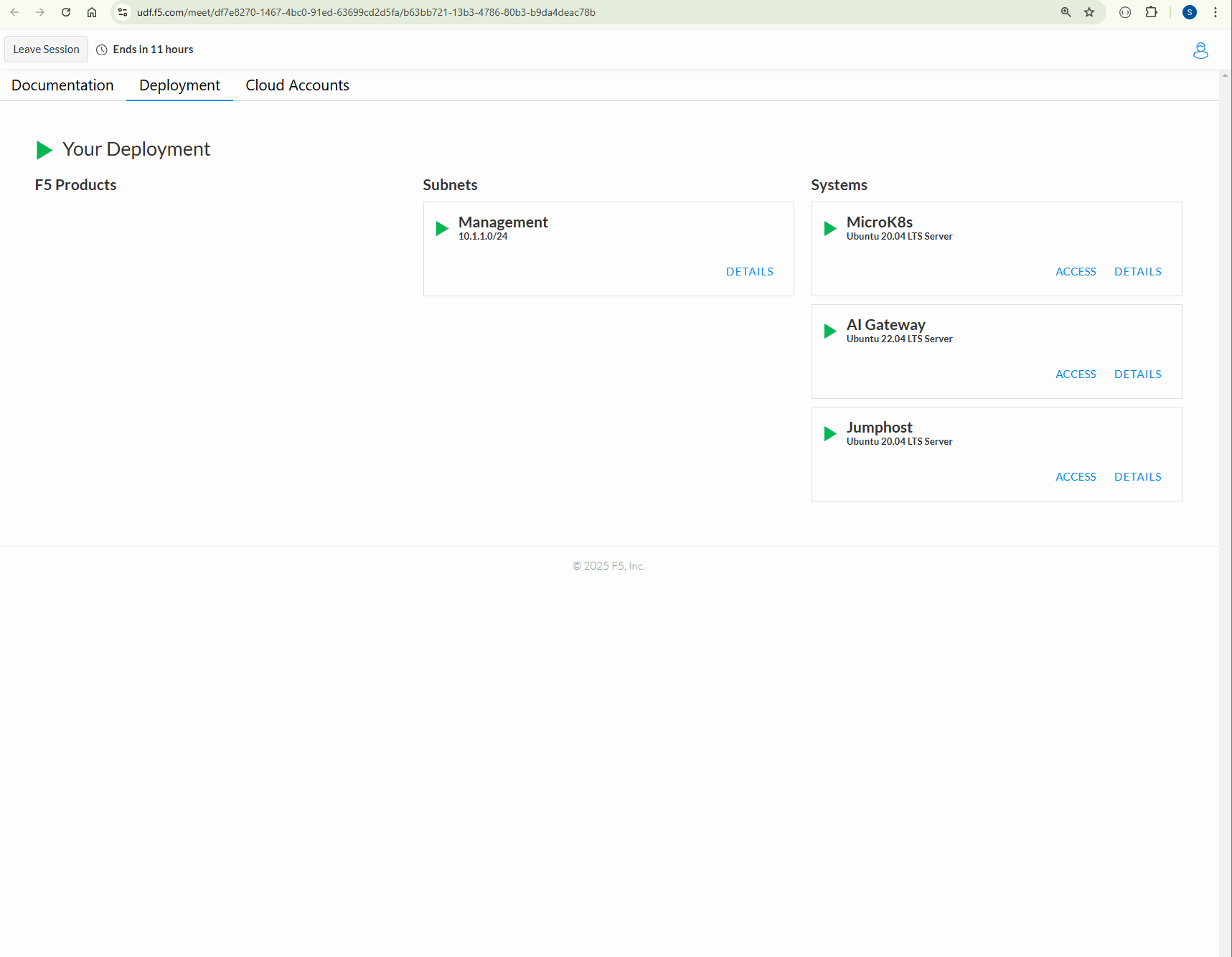NGINX Modern Apps > Class 16 - Beyond Models: A Practical Guide to Protecting Your AI-Powered Apps > Protecting the ChatBot with AI Gateway Source | Edit on
Inserting AI Gateway in the traffic flow¶
Now that we have an understanding of what AI Gateway is and how it works we will need to achive the bellow architecture.
First we need to modify the Arcadia Crypto App to point to the AIGW instead of the Ollama endpoint
Go to the UDF Deployment → Components → Click Access on Jumphost → Webshell
Copy paste the bellow command.
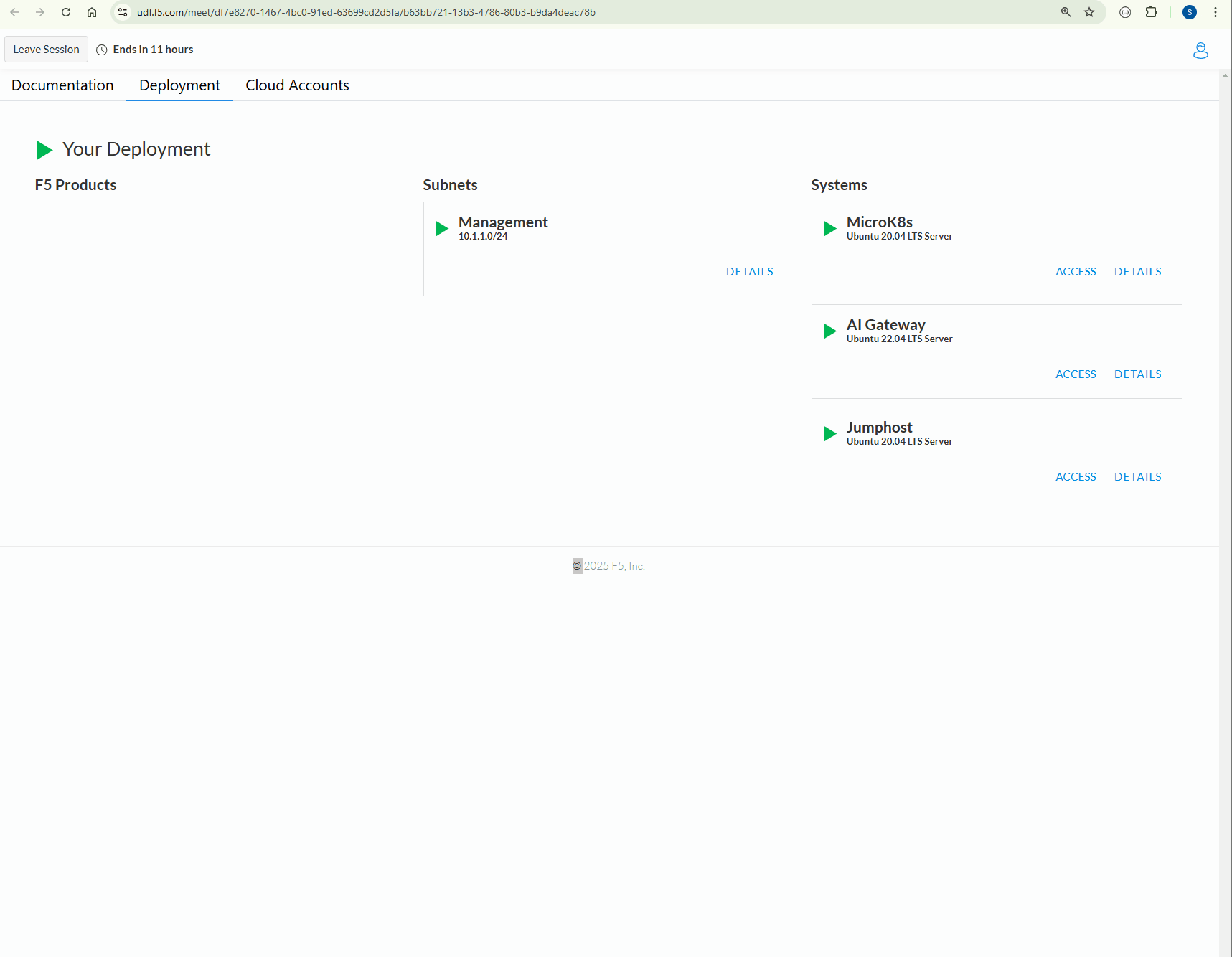
Next we need to push the AIGW configuration. At the moment AI Gateway is in early access and the configuration will be done through yaml files.
Go to the UDF Deployment → Components → Click Access on AI Gateway → Webshell
Bring up the logs to see the traffic going through the AI Gateway with the bellow command and go chat with the ChatBot