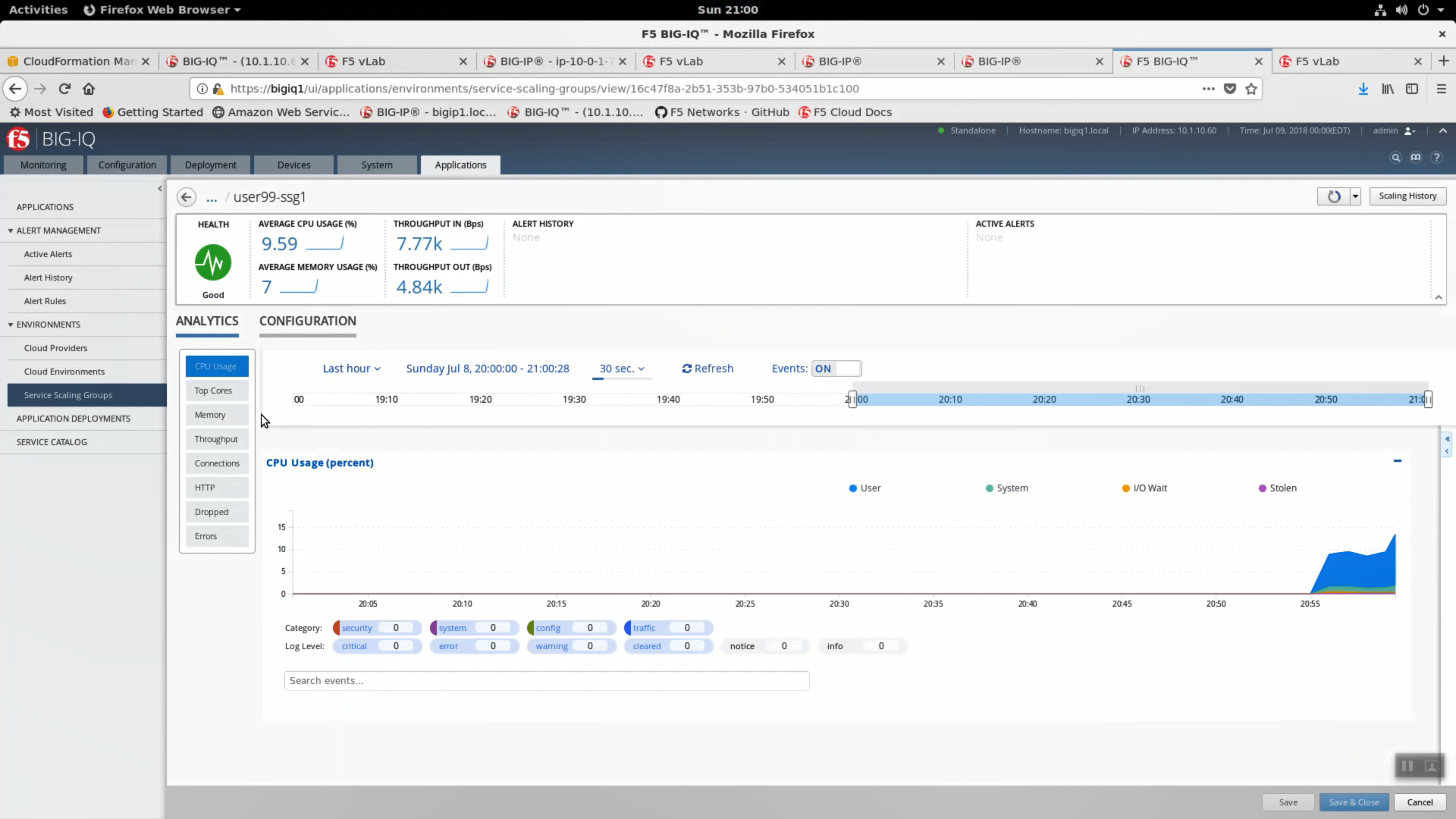F5 Public Cloud Solutions > Public Cloud Architectures II: F5 in AWS Advanced Use Cases Beyond Native Tools > Big-IP Cloud Edition: Source | Edit on
Create a Big-IQ Service Scaling Group¶
A Service Scaling Group will automatically:
- Deploy a per-app or shared platform Big-IP VE
- Deploy application services
- Configure an upstream AWS L4 load-balancer to scale out F5 Big-IP VE’s in AWS based on throughput, high cpu, and other metrics.
- Collect comprehensive analytics
In Big-IQ, Applications => ENVIRONMENTS => Service Scaling Groups => Create New Service Scaling Group.
- Name: userXX-ssg1 where userXX is the user id uniquely assigned to you at the start of the lab.
- Cloud Environment: aws
- Minimum Device(s) Required: 1
- Maximum Device(s) Required: 2
- Maximum Application(s) Allowed: 3
Scaling Rules
- Scale-Out: CPU Utilization - Greater than 20%
- Incoming Throughput Per Second - Greater than 2MB
- Scale-In: CPU Utilization-Less than 5%
- Incoming Throughput Per Second - Less than 1MB
Heatlh Status Rules
- Critical : CPU Utilization : Greater than 30%
- Moderate: CPU Utilization: Greater than 20%
Notifications
- Send Notifications For: Health Alerts.
Click “Save & Close”
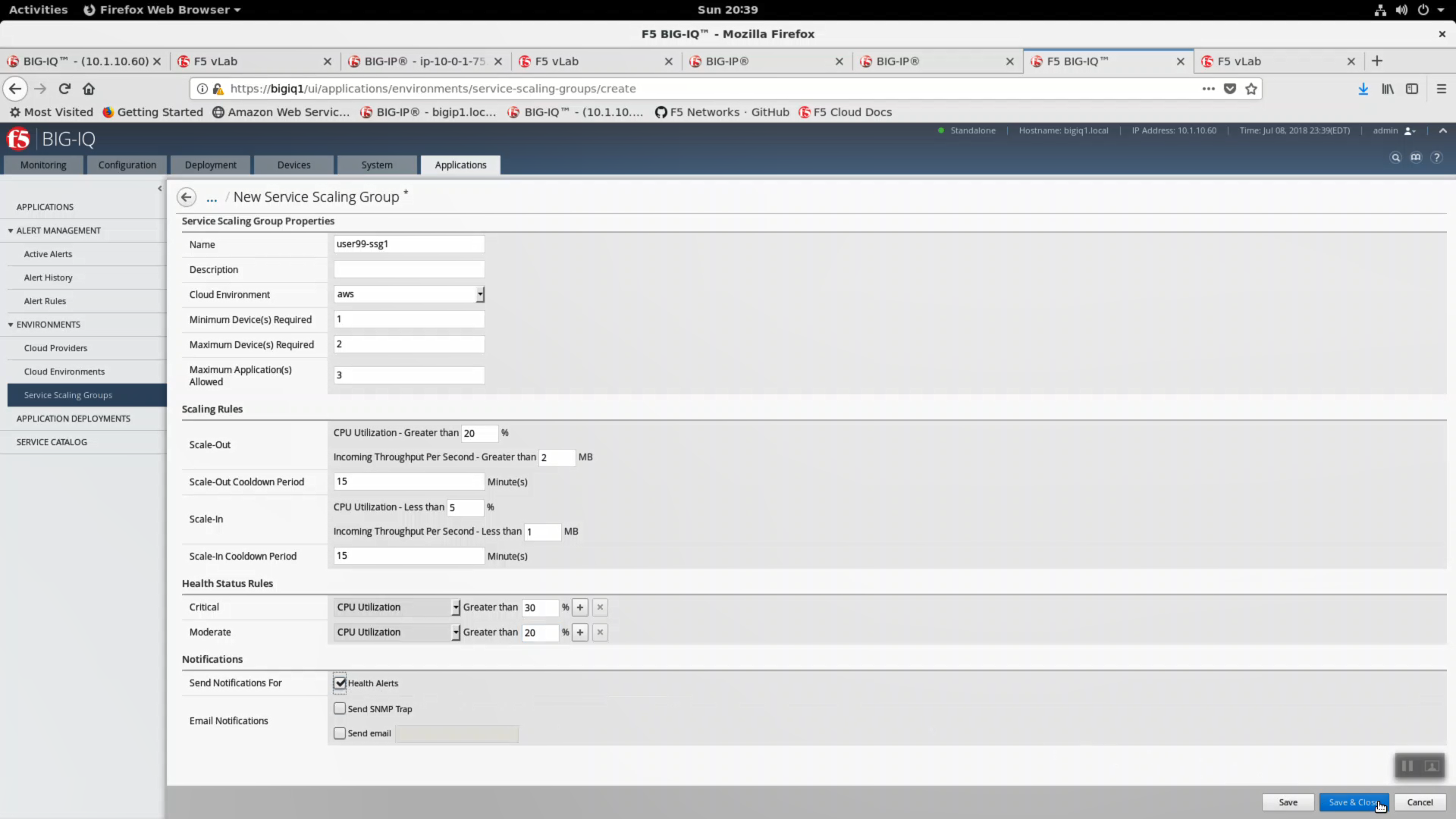
From the Big-IQ terminal, track logs carefully during deployment.
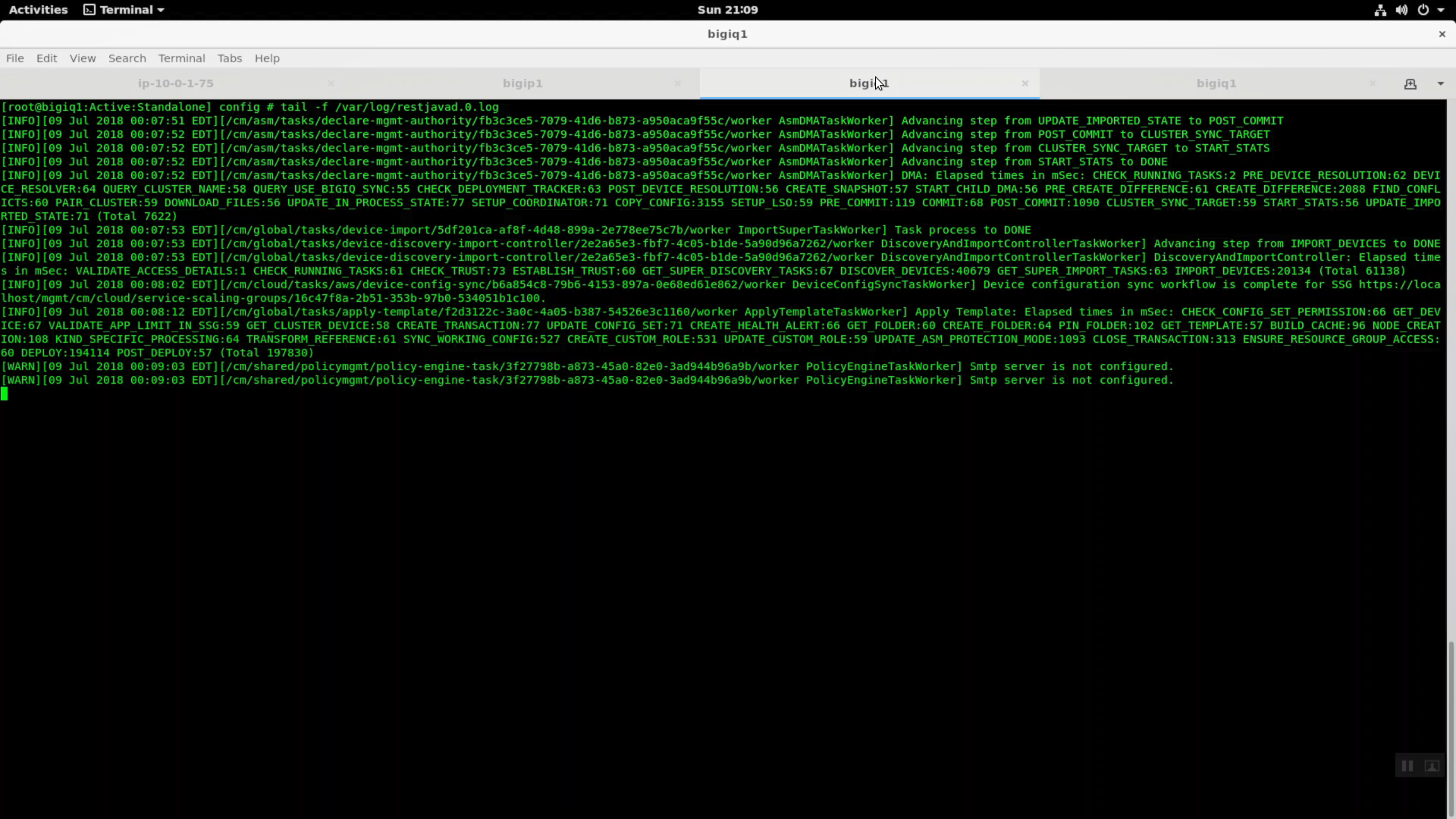
After a few minutes, the userXX-ssg1 service scaling group will be successfully deployed. Status will eventually be green and healthy. Click on userXX-ssg1.
Analytics => CPU Usage.