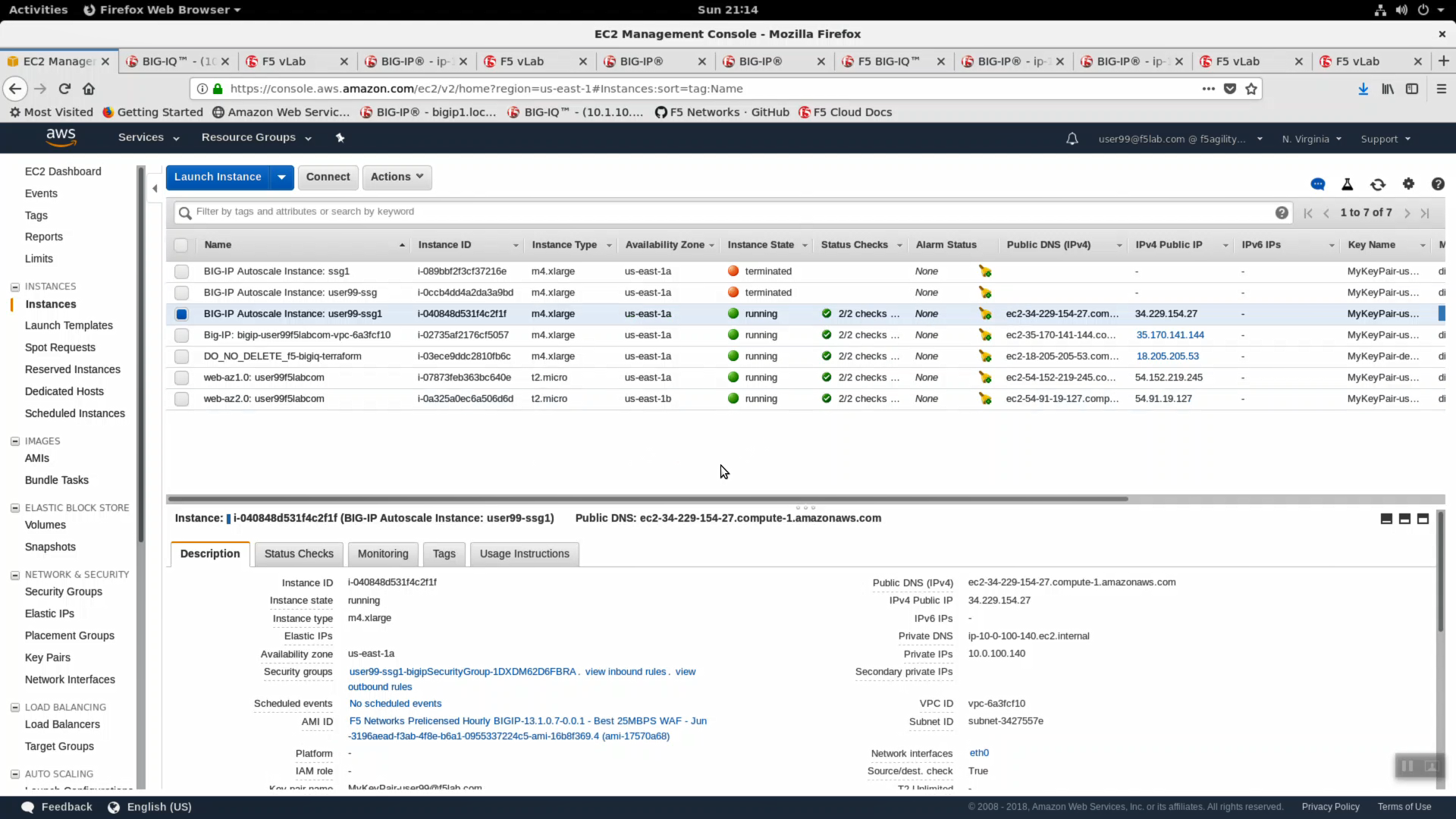F5 Public Cloud Solutions > Public Cloud Architectures II: F5 in AWS Advanced Use Cases Beyond Native Tools > Big-IP Cloud Edition: Source | Edit on
Explore the AWS environment created by the Big-IQ Service Scaling Group¶
Let’s explore the new Big-IP VE that was deployed in AWS as part of the userXX-ssg1 service scaling group.
CONFIGURATION => Devices. Click on “Device Address” to launch the https config utility (Web UI) of our newly created Big-IP VE in AWS.
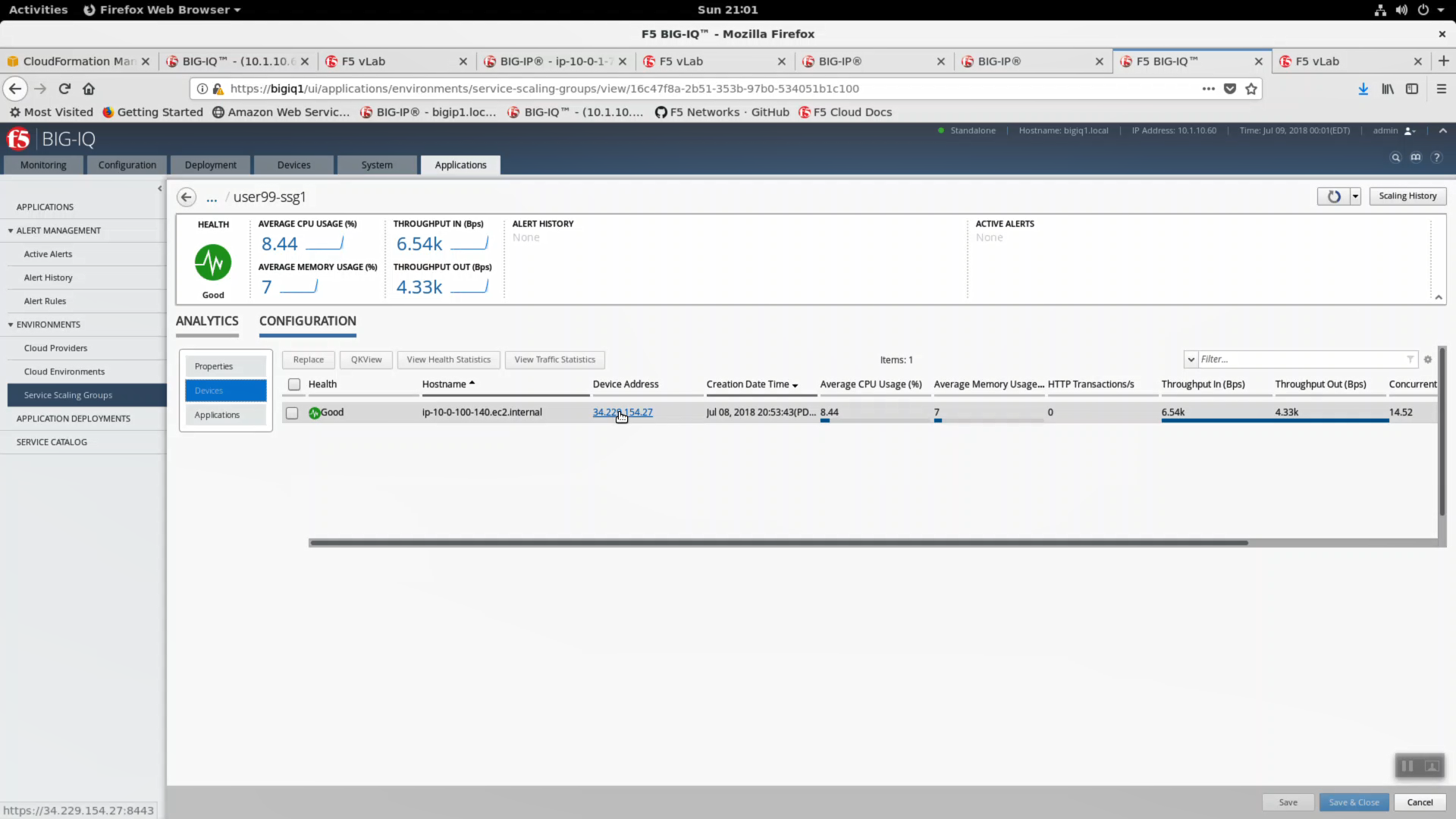
From the Big-IP Configuration Utility (Web UI) => System => Resource Provisioning. The Big-IP modules provisioned are:
- Local Traffic (LTM)
- Application Security (ASM)
- Application Visibility and Reporting (AVR)
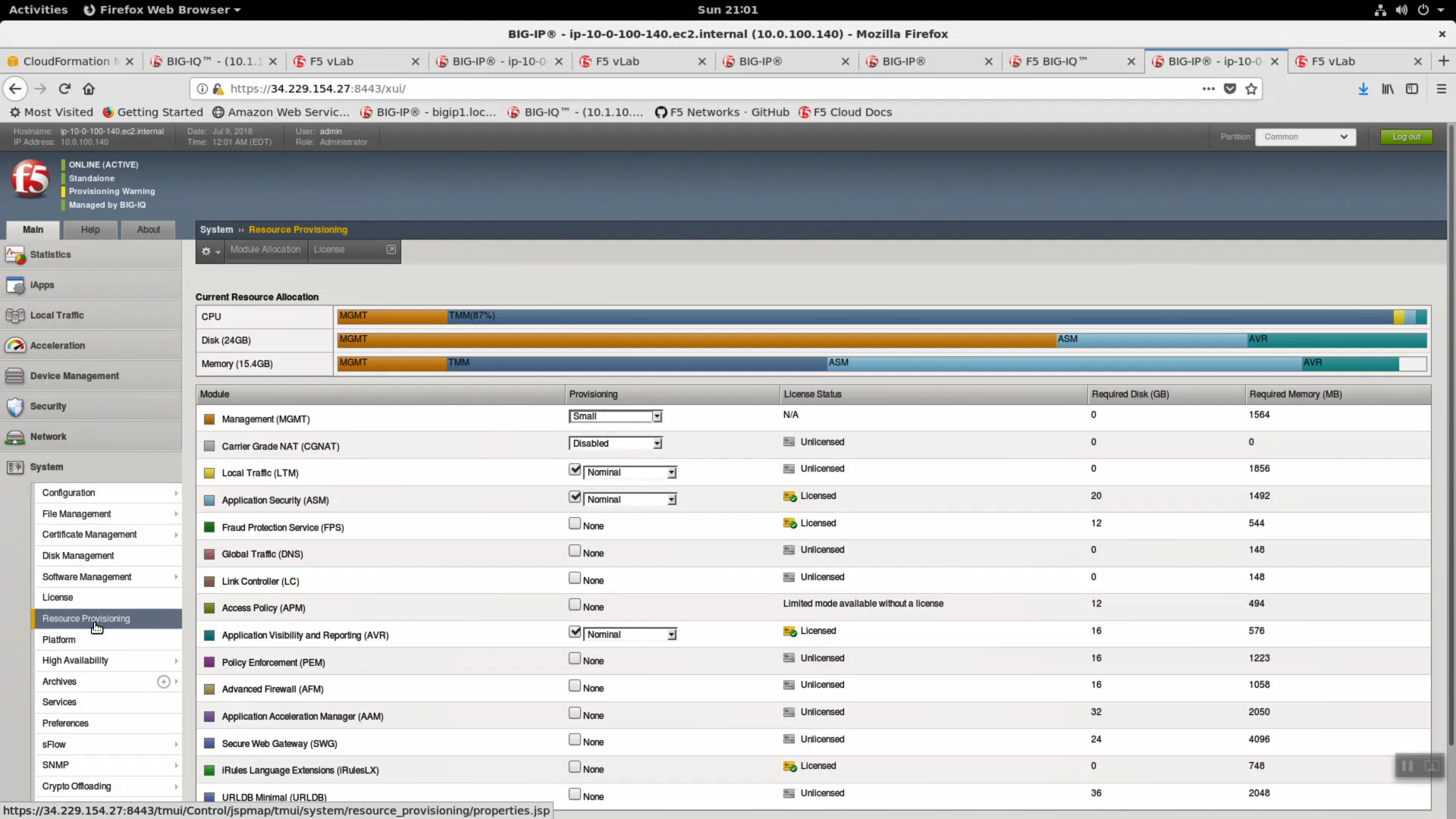
Local Traffic => Virtual Servers. Because you haven’t deployed an application yet, there is no Virtual Server configured.
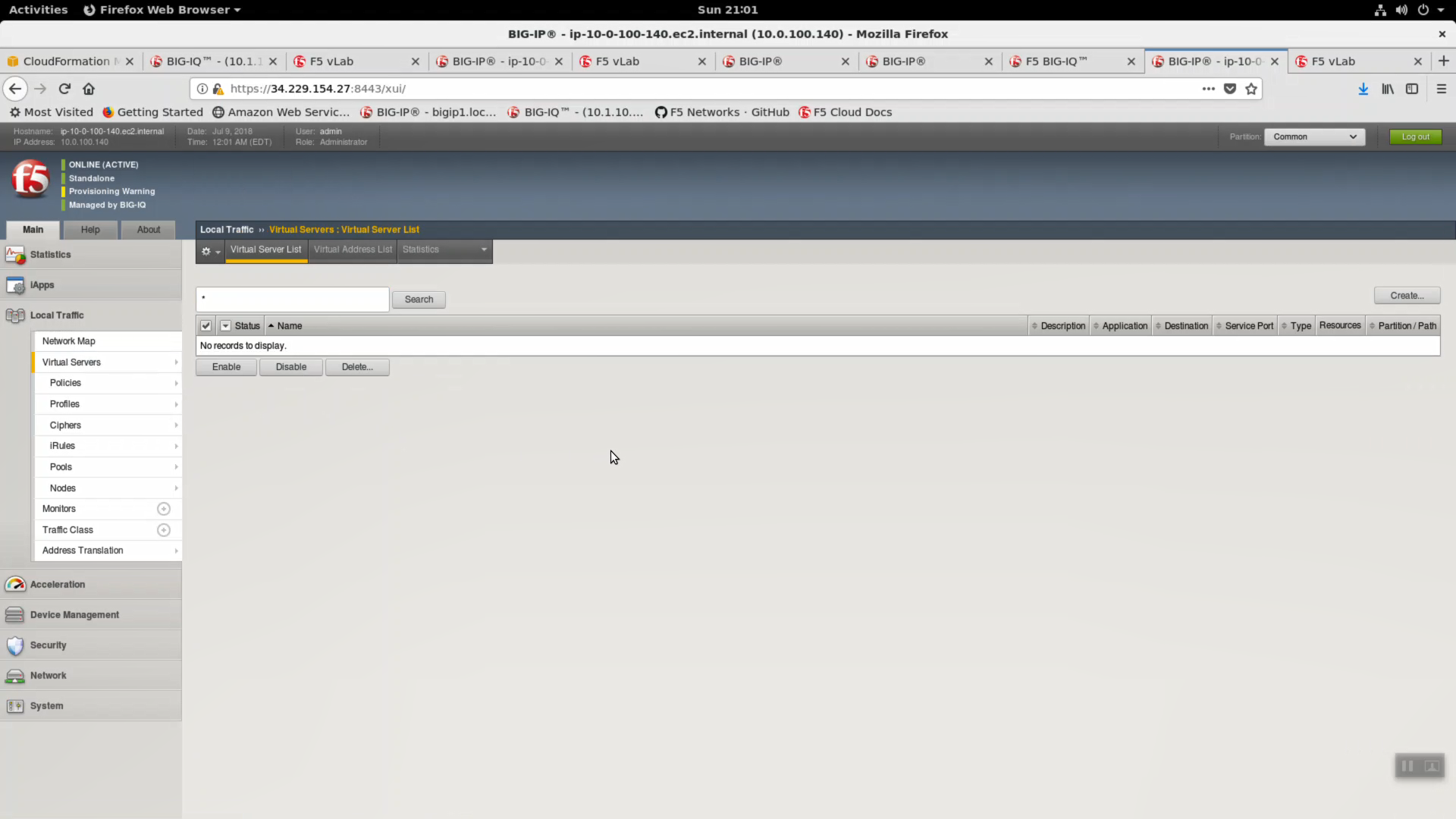
iApps => bigiq-analytics. An analytics profile was deployed via an iApp. Big-IQ uses this analytics iApp to collect comprehensive analytics information for the applications we will deploy.
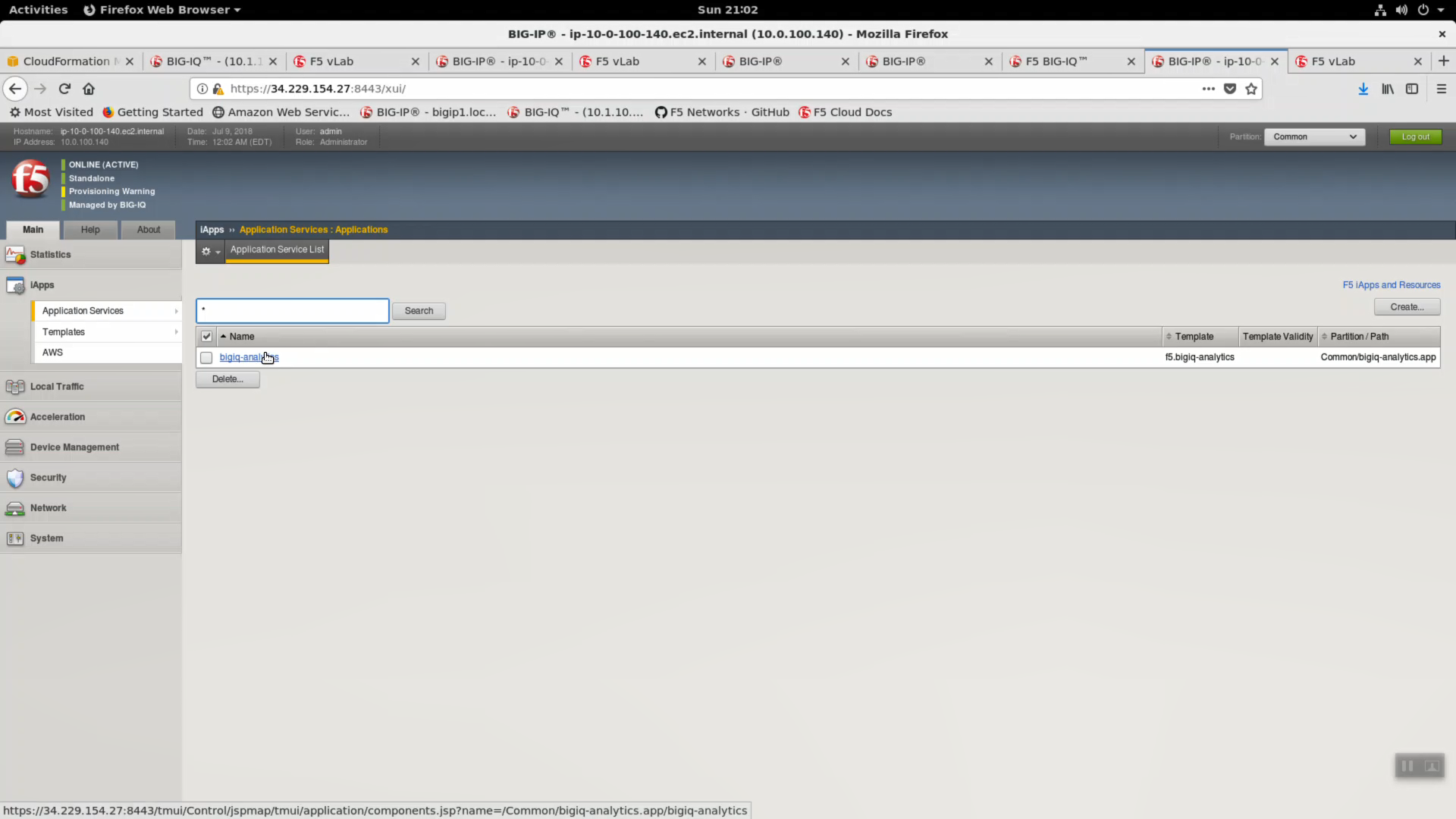
Login to the AWS console. Services => Management Tools => CloudFormation. Enter your username in the search filter (i.e. user99). You will see your userXX-ssg1 CloudFormation stack. Click userxx-ssg1 to explore details.
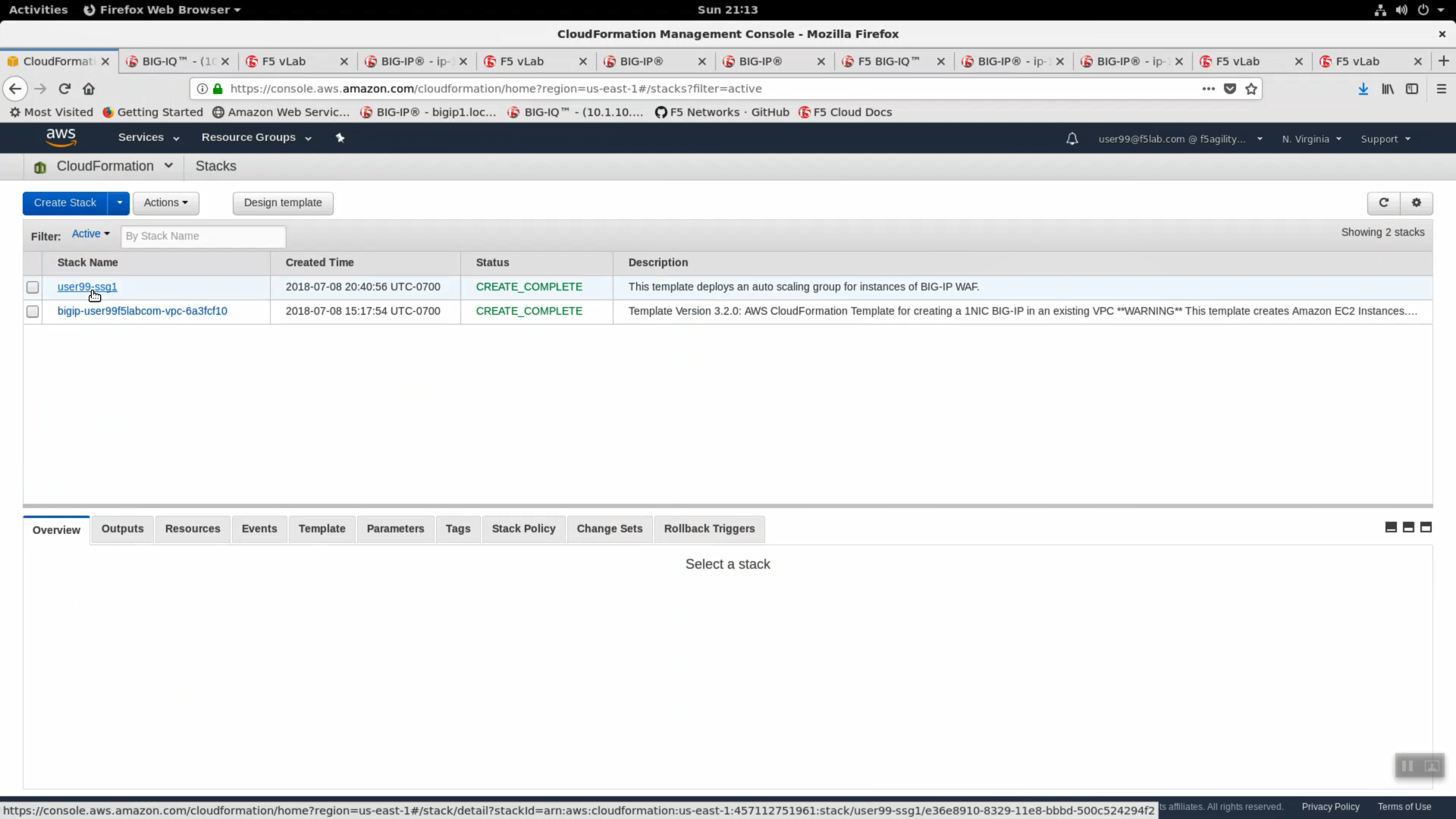
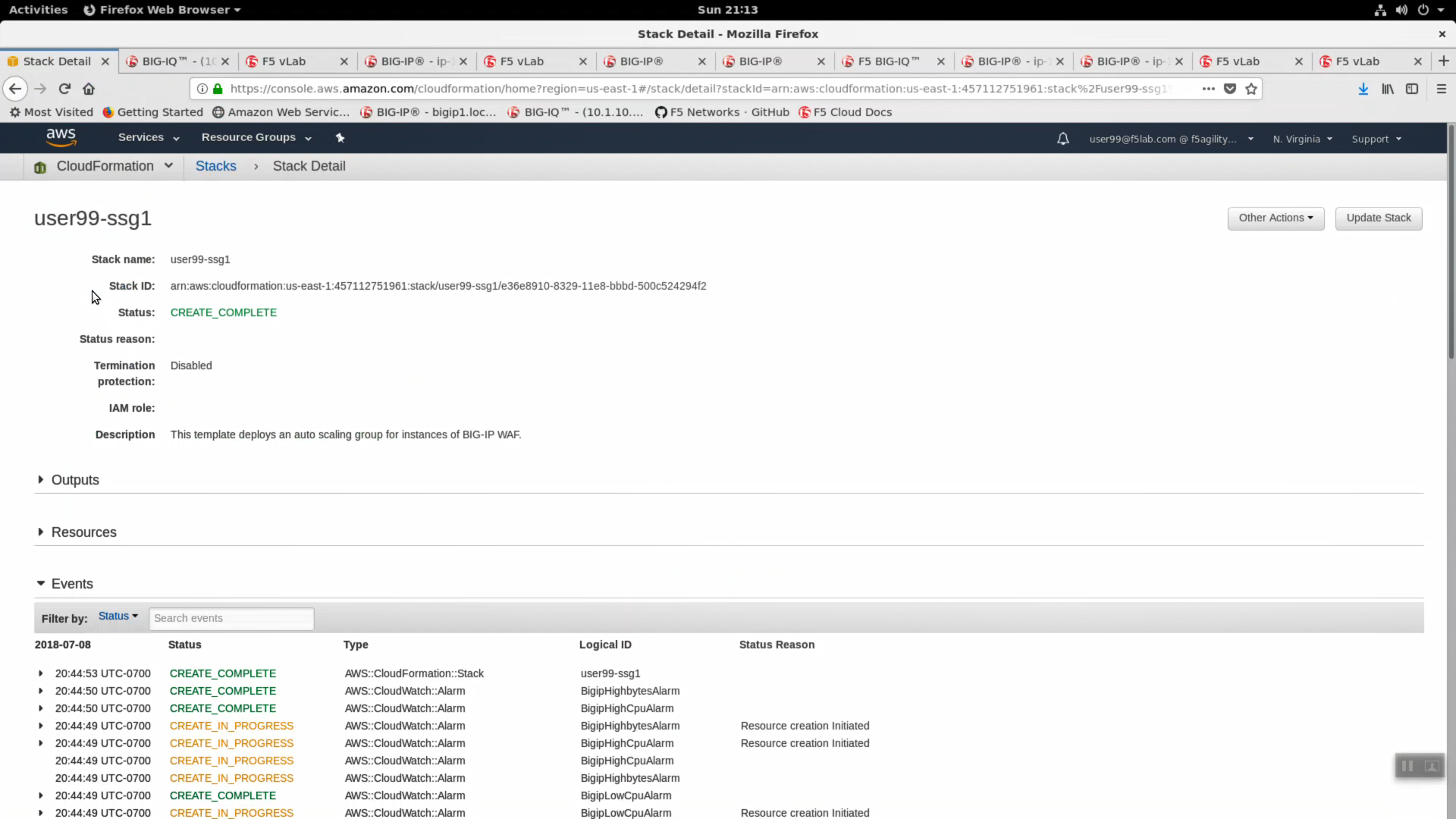
From the AWS console, Services => Compute => EC2 => INSTANCES => Instances. Enter your username in the search filter (i.e. user99). You will see your BIG-IP Autoscale Instance: userXX-ssg1 Big-IP VE.