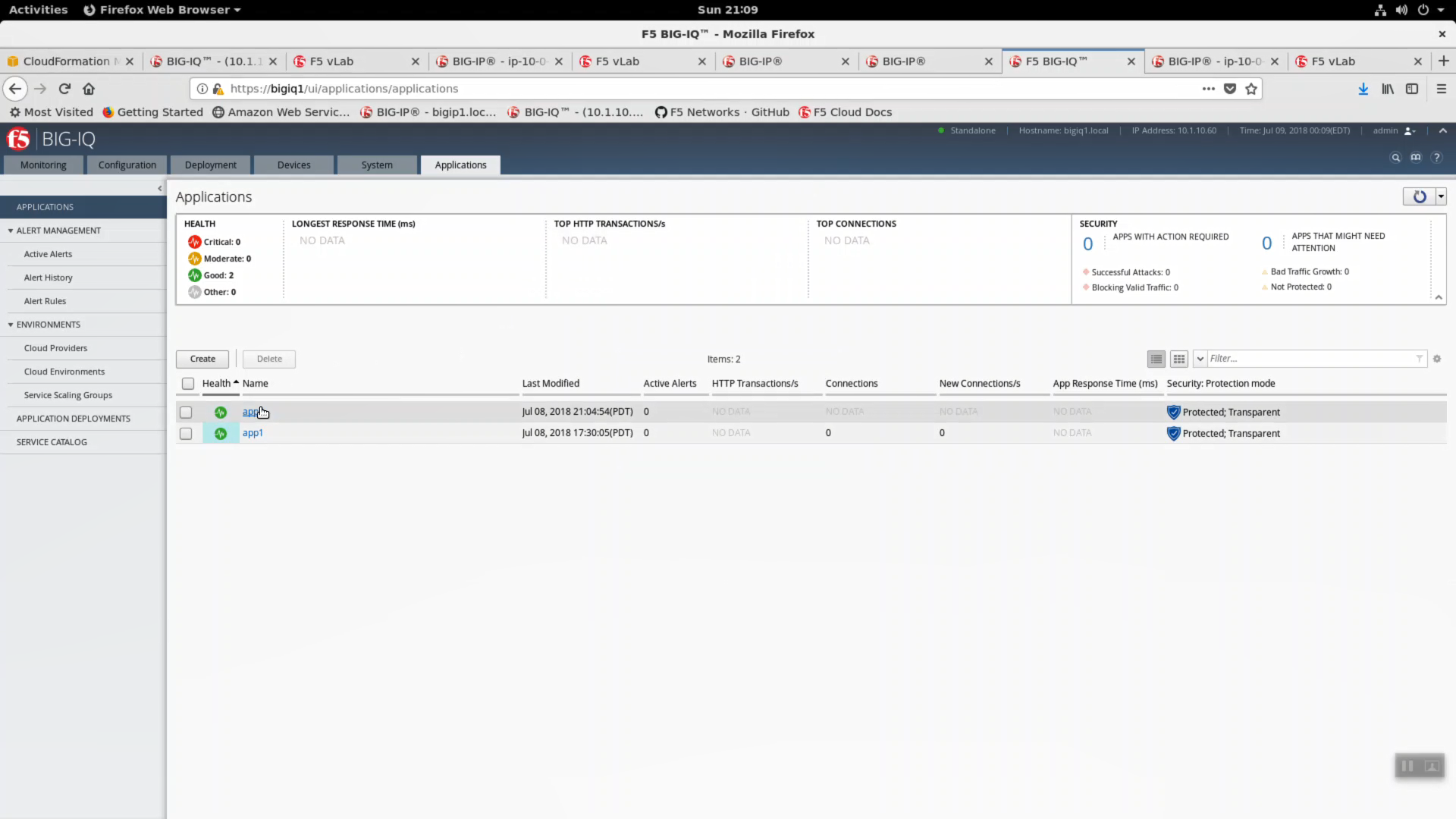F5 Public Cloud Solutions > Public Cloud Architectures II: F5 in AWS Advanced Use Cases Beyond Native Tools > Create a Service Scaling Group Application: Source | Edit on
Create a Service Scaling Group Application¶
From your Super-NetOps terminal run “terraform output” and note the asg-lb and both web-sever-x values. You will need these values to create an application in Big-IQ and complete this task.
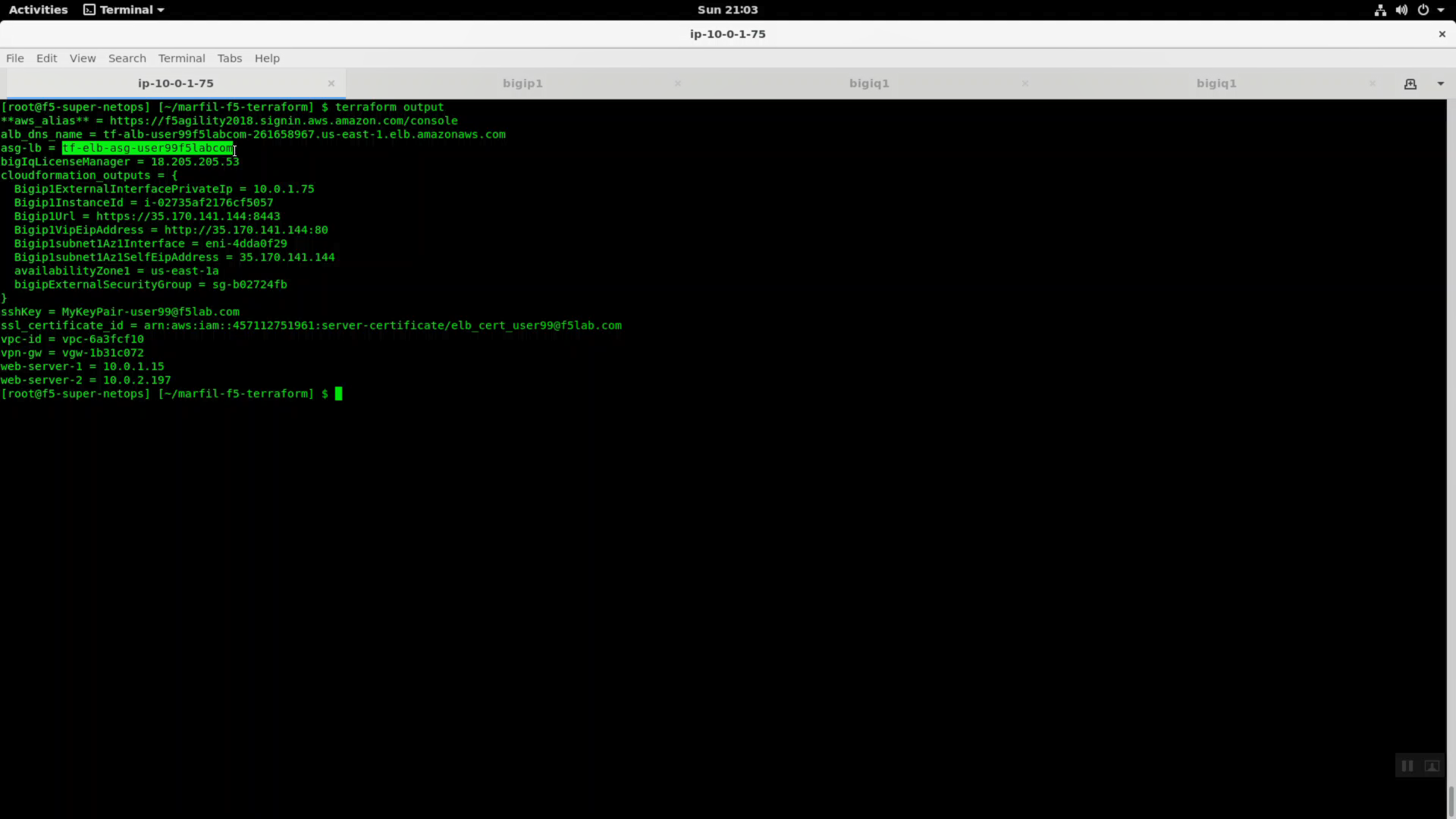
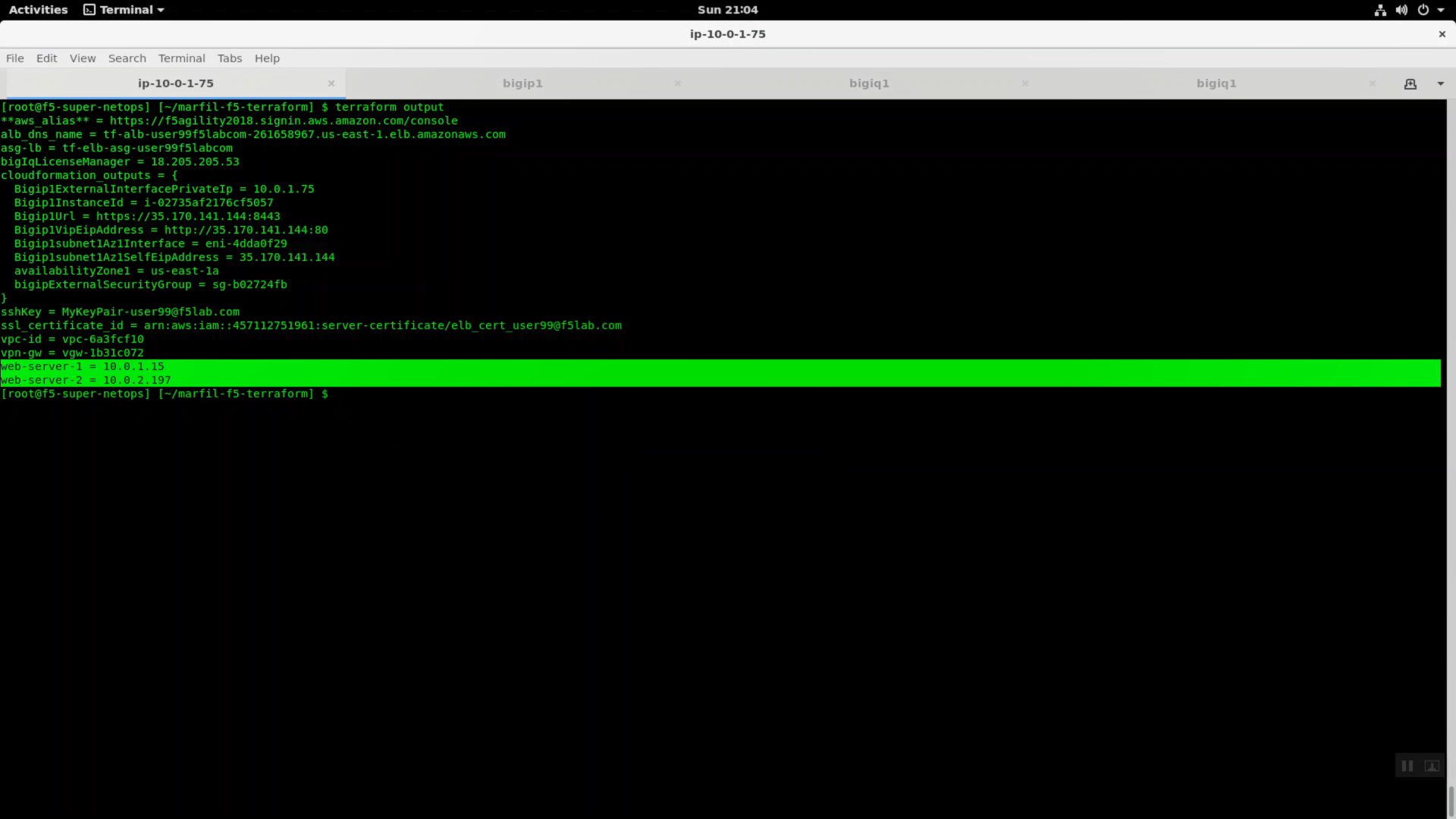
From Big-IQ, Applications => APPLICATIONS => Create Application
Select a Service Template - Template: Default-AWS-f5-HTTPS-WAF-lb-template
General Properties - Name: app2 - Domain Names: app2.f5lab.com
Select a Traffic Service Environment - Environment: Select Service Scaling Group - Service Scaling Group: userXX-ssg1 created previously
AWS ELB Settings
- Name of Classic Load Balancer: cut and paste the terraform output asg-lb value here.
- Listeners: TCP: 80 TCP: 80
- Listeners: TCP 443 TCP: 443
Warning
The AWS ELB must exist first for the Application deployment to succeed, but Big-IQ creates the listeners. If conflicting listeners exist (same protocol/port) then application deployment will fail.
Click Create.
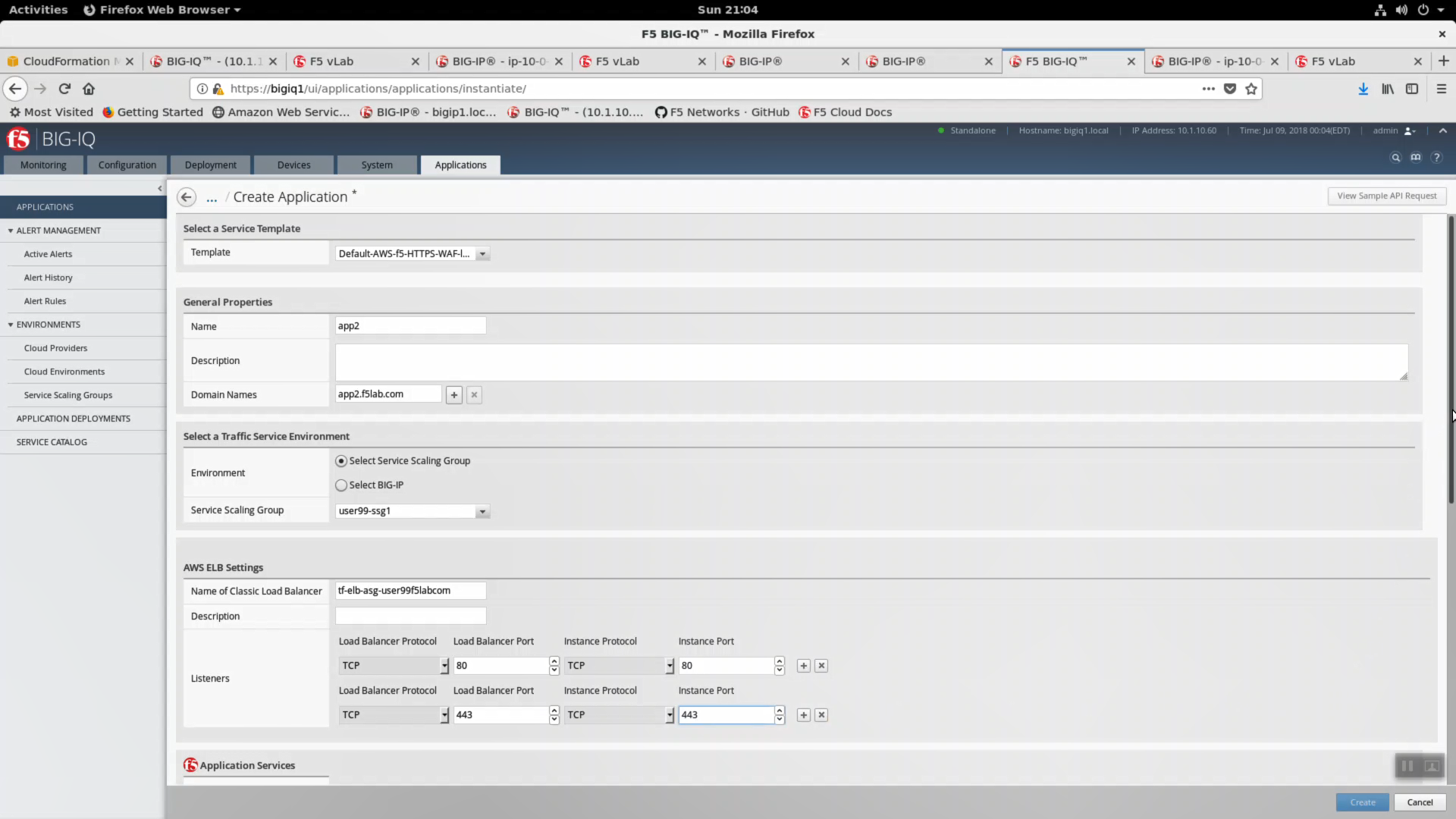
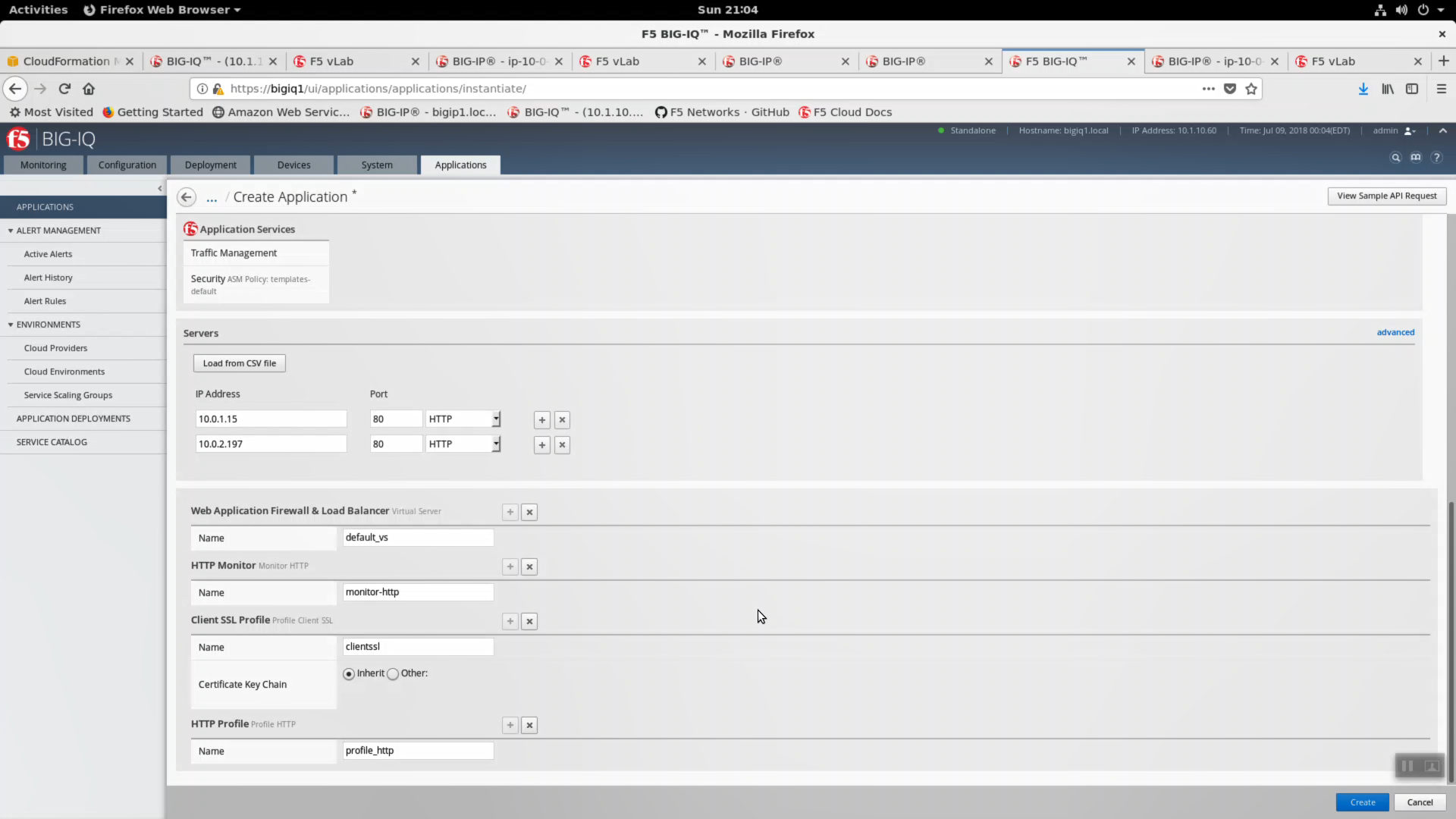
This step will create a virtual server with IP address 0.0.0.0 and network mask 0.0.0.0.
From the Big-IQ terminal, track logs for warnings, errors and failures.
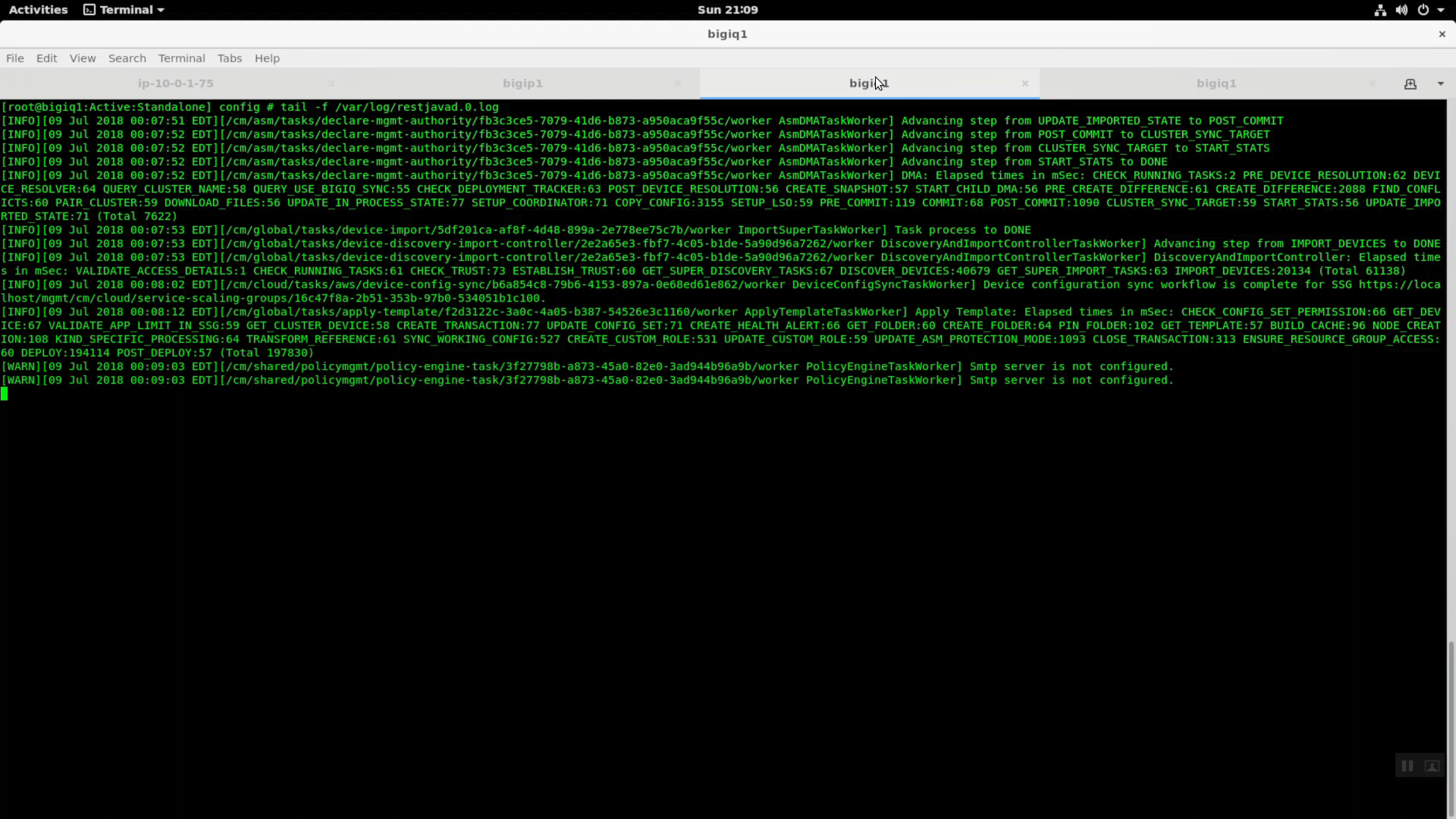
After a few minutes, app2 has been created and marked with a green healthy icon. Note Security: Protection mode: Protected; Transparent. An LTM only deployment has no Protection mode indicated. You can see at a glance if the application has a WAF policy protecting it and whether the policy is in transparent or blocking mode.