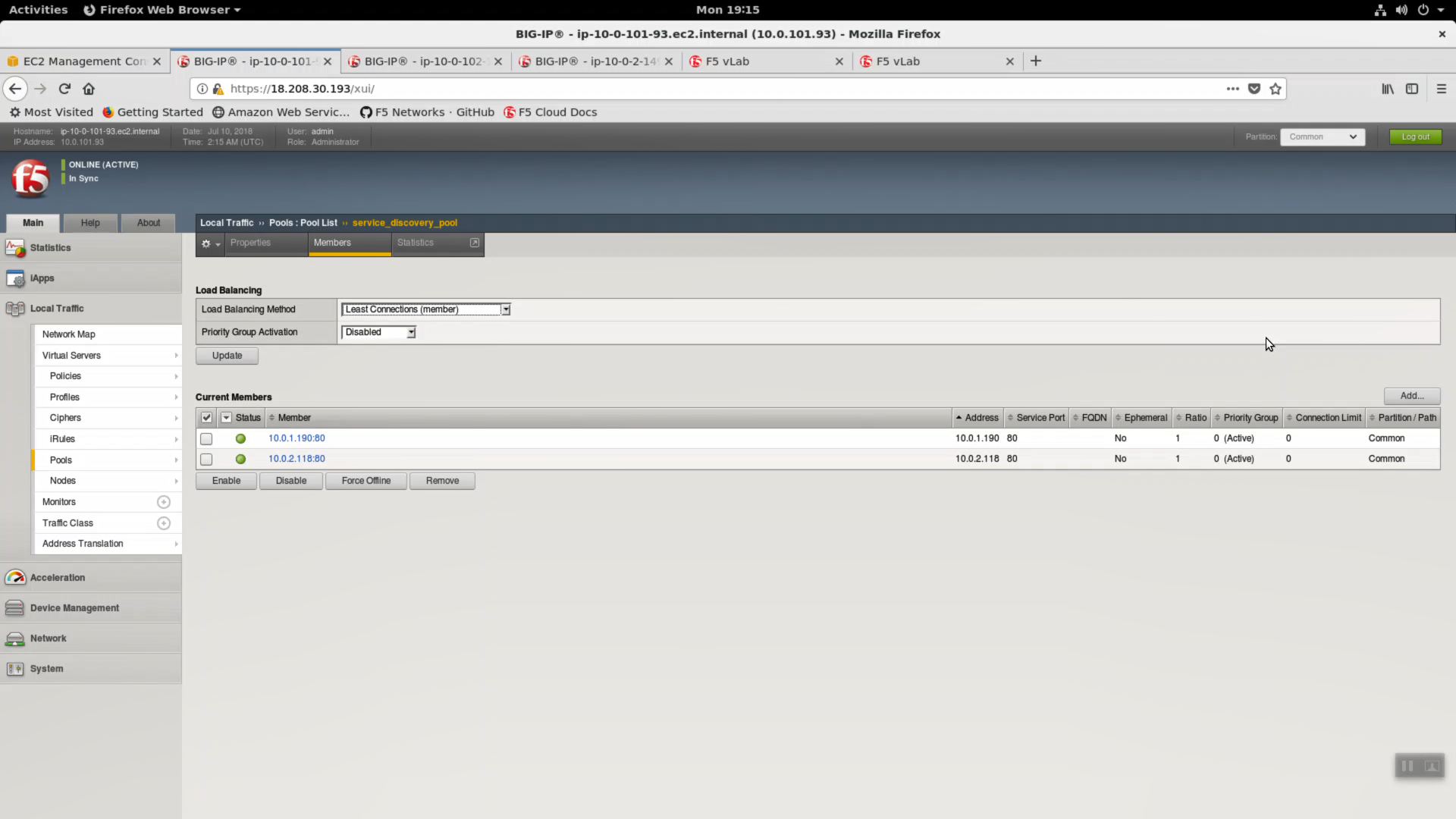F5 Public Cloud Solutions > F5 WAF in AWS > Extending and Securing your Cloud Source | Edit on
Deploy the Service Discovery iApp on a BigIP Cluster across two Availability Zones¶
From the Super-NetOps terminal, run the handy lab-info utility. Copy the Big-IP1 MGMT IP.
lab-info
The Service Discovery iApp will automatically discover and populate nodes in the cloud based on tags. Open a new browser tab and HTTPS to the MGMT IP. Login to the Big-IP Configuration utility (Web UI).
- Username: admin
- Password: value for <shortURl> will be unique to your lab.
Navigate to iApps => Application Services. Create a new iApp deployment:
- Name: service_discovery
- Template: choose f5.service_discovery from the dropdown.
Click [Finished}
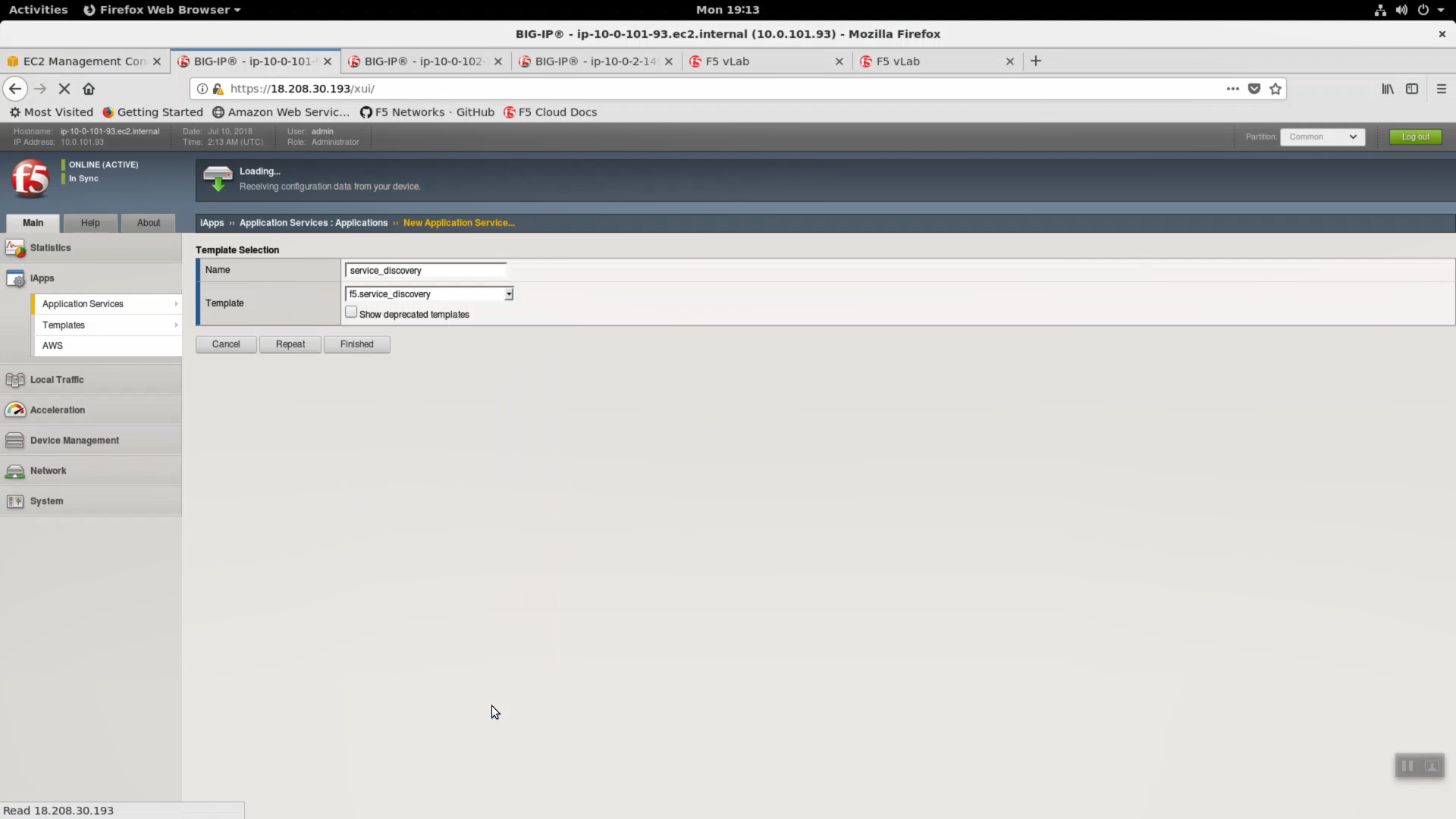
| Question | value |
|---|---|
| Name | service_discovery |
| Template | f5.service.discovery |
| Pool | |
| What is the tag key on your cloud provider for the members of this pool? | findme |
| What is the tag value on your cloud provider for the members of this pool? | web |
| Do you want to create a new pool or use an existing one? | Create new pool… |
| Application Health | |
| Create a new health monitor or use an existing one? | http |
Finished

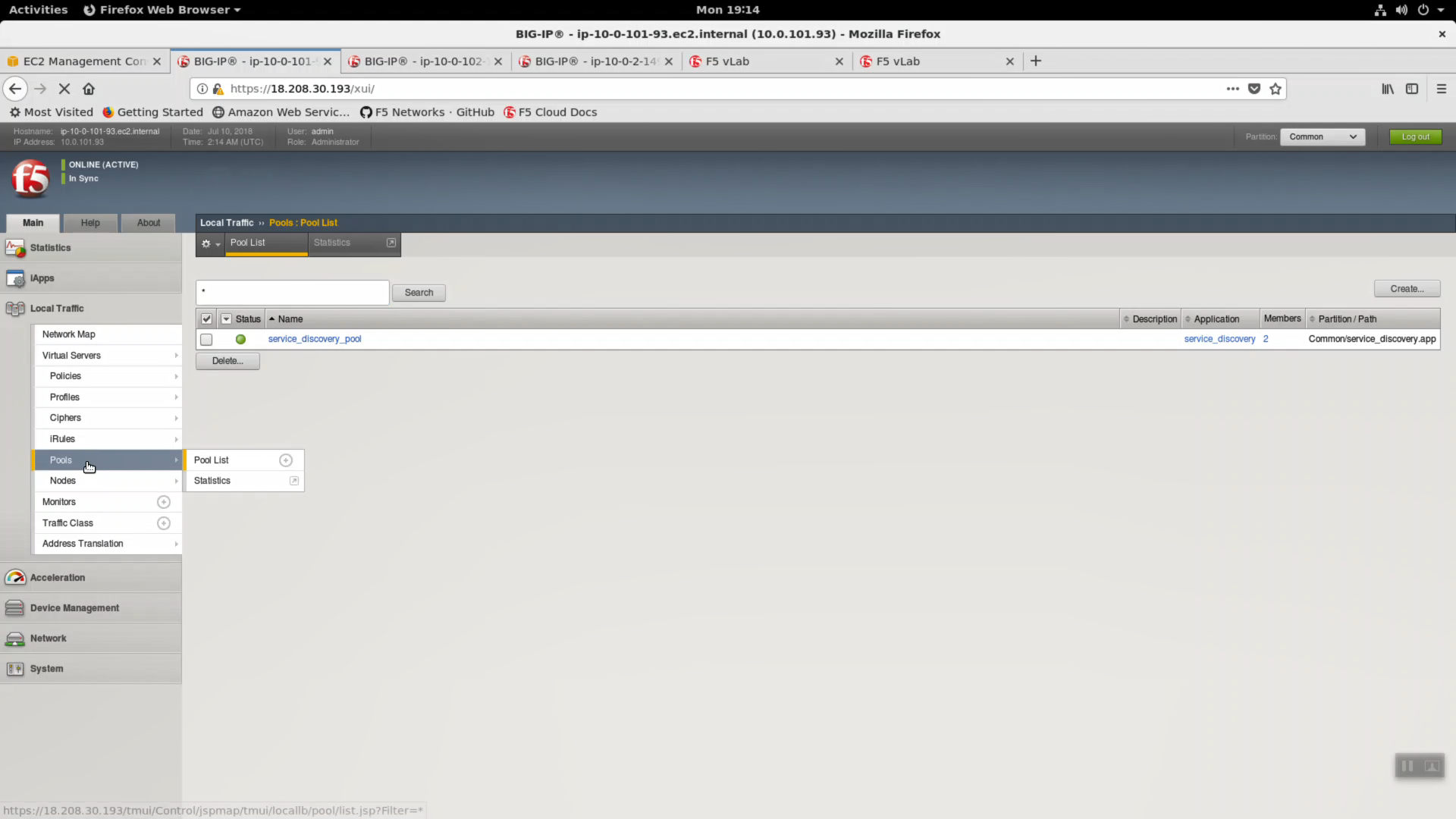
Local Traffic => Pools => track the newly created service_discovery_pool. Within 60 seconds it should light up green. The service_discovery iApp has discovered and auto-populated the service_discovery_pool with two web servers.