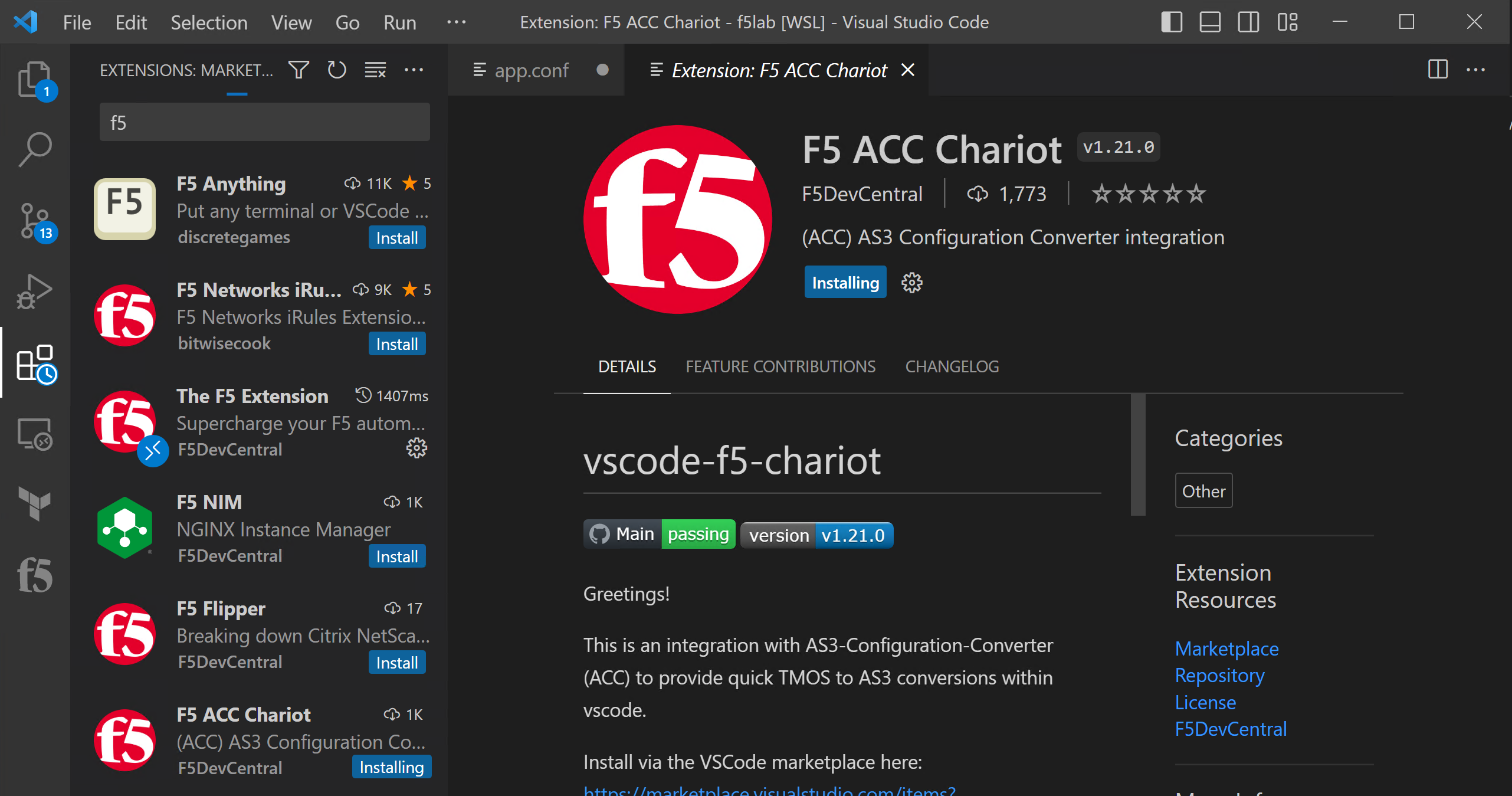F5 Public Cloud Solutions > A&O Toolchain: BIG-IP HA in Public Cloud with Terraform (Agility Labs 2023) > 3. App Deployment with Application Services 3 Extension (AS3) Source | Edit on
3.2. F5 Extensions for VS Code¶
3.2.1. Overview of the F5 Extension¶
The F5 Extension simplifies development of F5 Automation Toolchain declarations by providing snippets, examples, and declaration validation. It also assists with connecting, deploying, retrieving, converting, and updating declarations on F5 devices.
Here are some example tasks that you can perform:
- Send API calls for all ATC services (DO, AS3, TS, CFE, FAST)
- Provides links to related ATC documentation and examples from the Github repository
- Install/unInstall of ATC packages
- Convert JSON <-> YAML
- View decoded information for base64 formatted certificates
- Extract application configurations (per virtual server)
- Write, deploy, and modify iRules/iApps (with vscode-irule extension for language support)
For more information, see F5 VS Code Extension documentation .
3.2.2. Install “F5 Extension” and “F5 ACC Chariot” Extensions¶
Switch back to VS Code window that shows your Terraform folder.
Navigate to the Extensions menu. You may either click on the Extensions icon or use the <CTRL-SHIFT-X> keyboard shortcut.

Type
F5in the search box and then select The F5 Extension.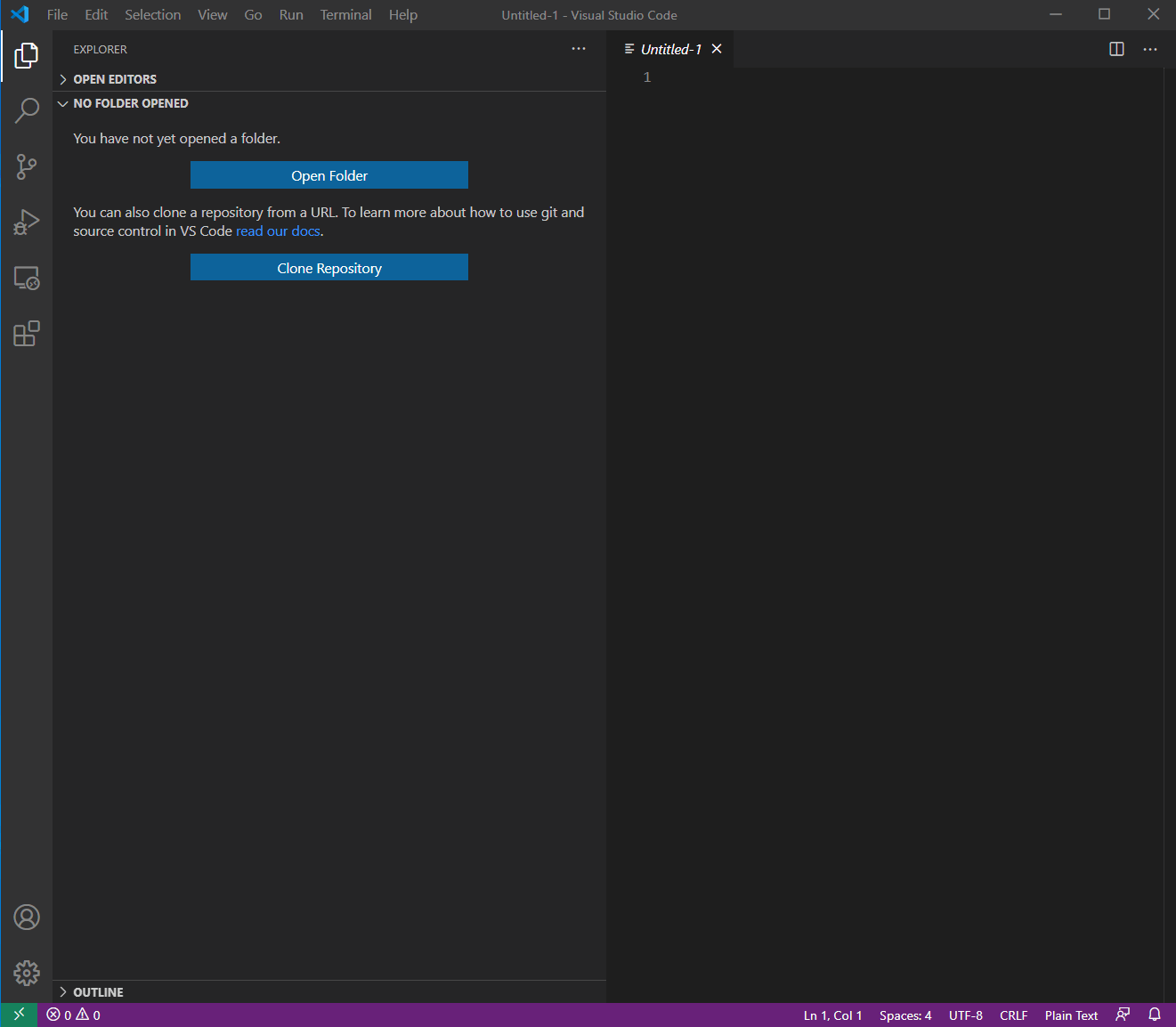
In the extension description panel (to the right of the search results), click on the Install button.
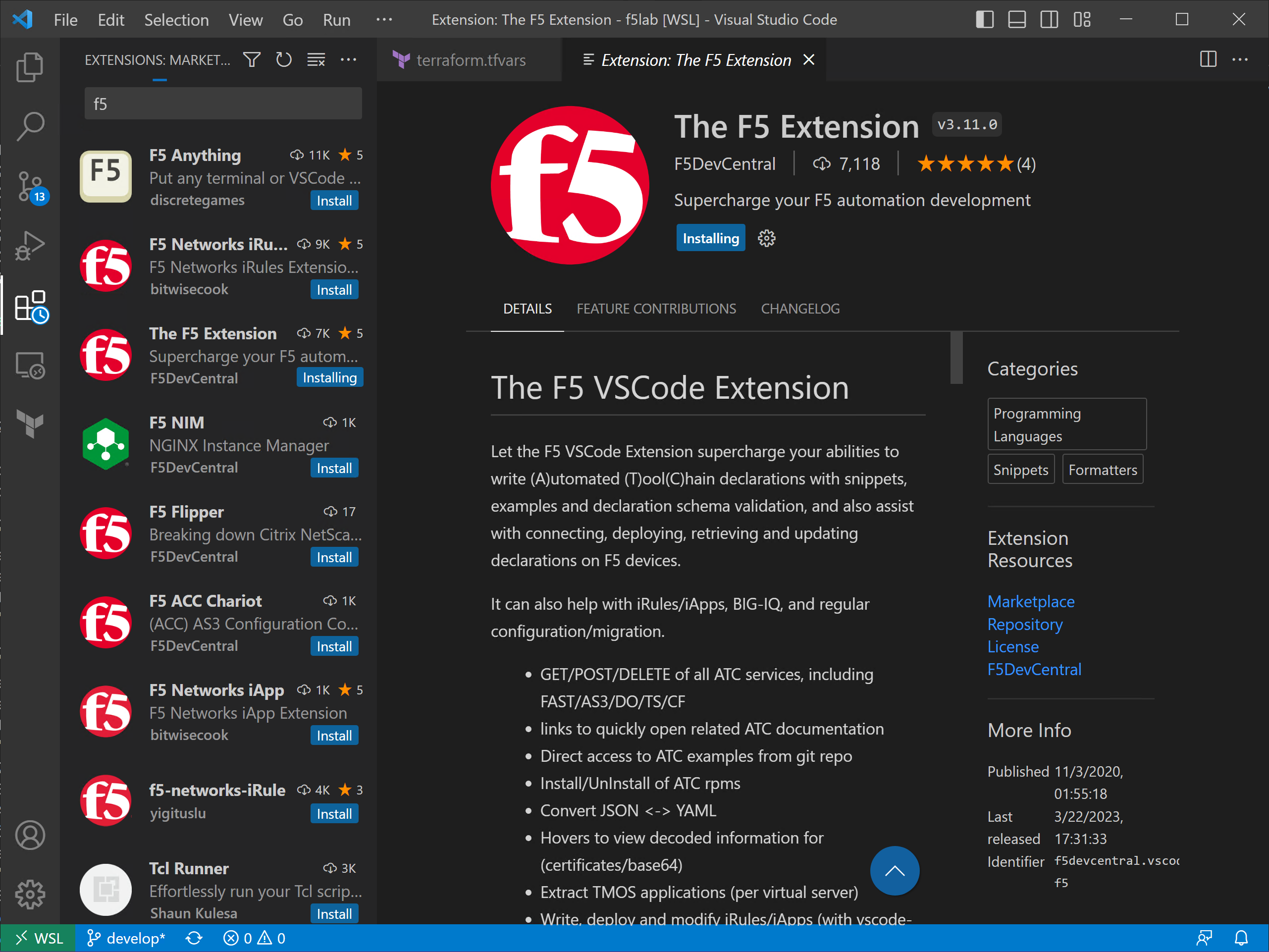
In the list of extensions, you will also see F5 ACC Chariot. Select it and click on the Install button.