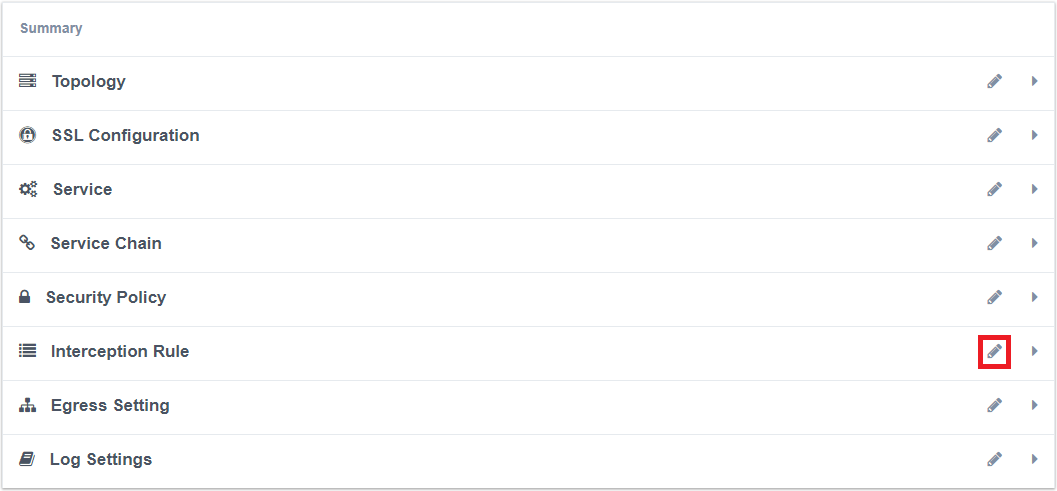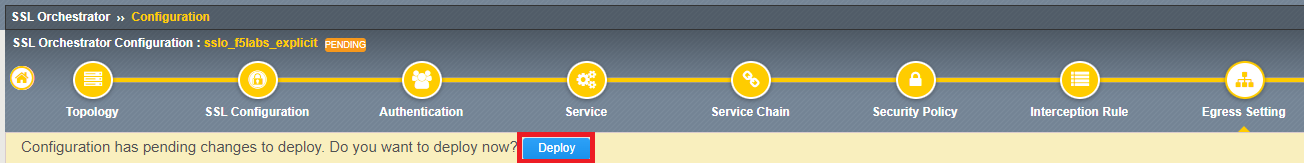F5 BIG-IP SSL Orchestrator Training Lab > All SSL Orchestrator Lab Guides > SSLO 201: Advanced Use Cases with SSL Orchestrator (Agility 2022 | 2 hours) > 3. Internal Layered SSL Orchestrator Architecture Source | Edit on
3.5. Modify Existing Topology¶
Modify the existing f5labs_explicit topology so that it uses a different IP address and listens on an empty VLAN. The current IP address will be re-assigned to the topology steering virtual server in a later step.
From the Main menu on the left, select SSL Orchestrator > Configuration
In the Topology list click on sslo_f5labs_explicit. The topology summary screen will appear.
Change the IPV4 Address to
10.1.10.151.In the VLANs section, remove client-vlan from the Selected column.
Add yyy-vlan to the Selected column.
Click Save & Next at the bottom of the screen
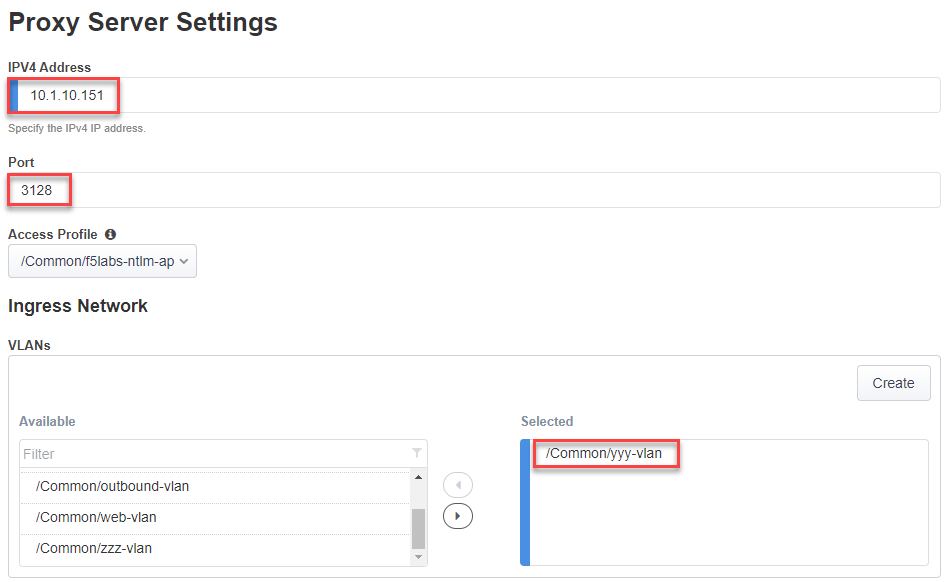
The Egress Settings screen will load. Wait a moment for the yellow "Deploy" ribbon to appear. When it does, click the Deploy button (see example below).
Click OK to acknowledge the successful deployment.